
Security News
Deno 2.2 Improves Dependency Management and Expands Node.js Compatibility
Deno 2.2 enhances Node.js compatibility, improves dependency management, adds OpenTelemetry support, and expands linting and task automation for developers.
@halcyon-agile/adonis-bull
Advanced tools
The easiest way to start using an asynchronous job queue with AdonisJS. Supports version 5 and 4.x
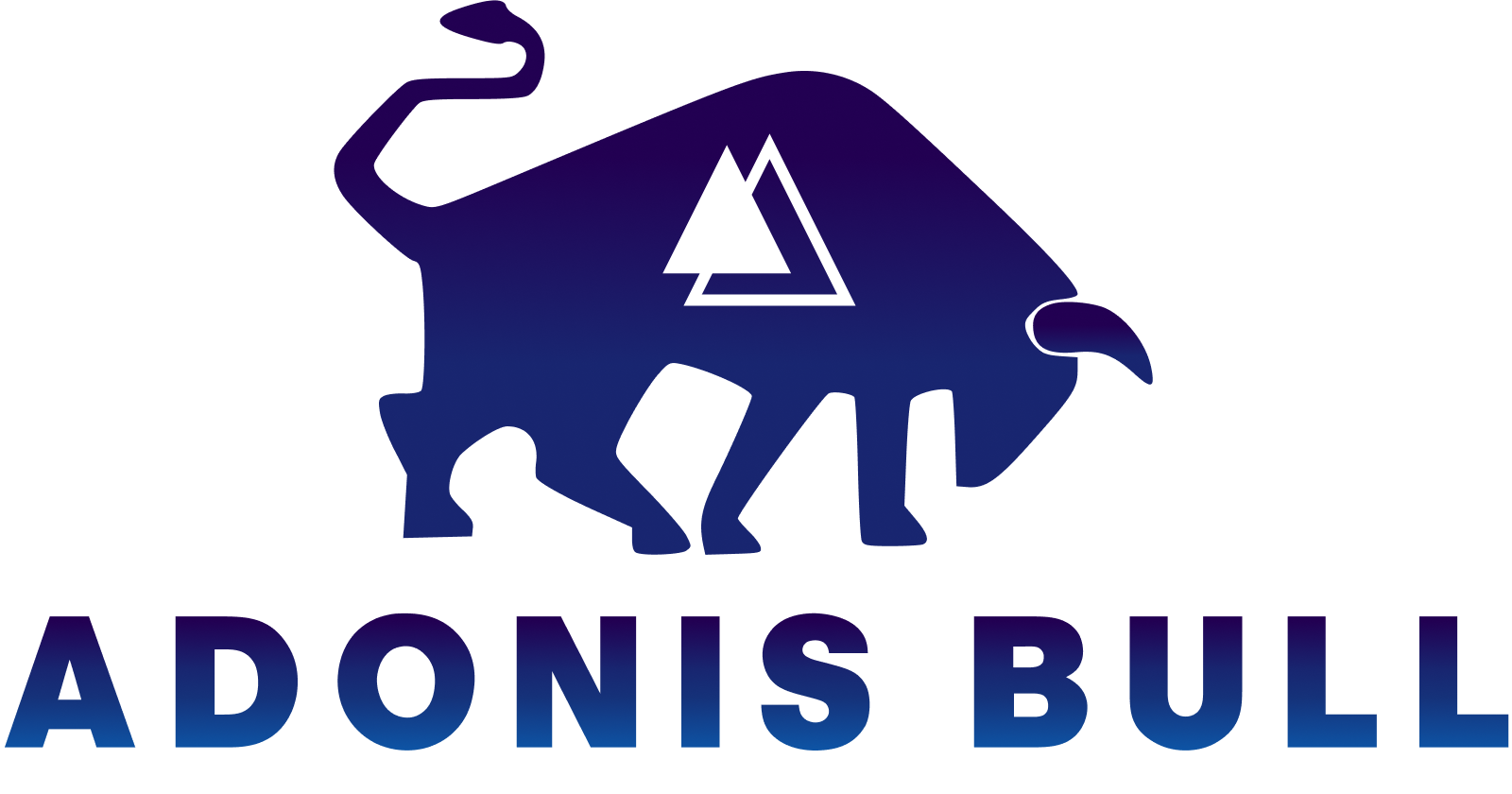
This documentation refers to the next version of Adonis Bull, which adds support to Adonis v5.
If you are using Adonis 4.x, click here.
Using Bull with Adonis shouldn't be hard. It shouldn't require dozens of steps to configure it. That's why adonis-bull exists. It provides an easy way to use queues when developing applications with AdonisJS.
Let's start by installing the package in our project.
Yarn:
yarn add @halcyon-agile/adonis-bull@alpha
NPM:
npm install @halcyon-agile/adonis-bull@alpha
You can configure the project by running the following command:
node ace invoke @halcyon-agile/adonis-bull
When prompted, you must choose between two start options: ace command or http server.
ps: If you don't know what option you should choose. Check the initialization session.
After executing the invoke command the config/bull.ts file will be created, where you can define the Redis connections. A local connection already exists by default.
To add more connections it is important to make sure that it is also defined in the contracts.
An important step is to set the environment variables in your .env and validate them in the env.ts file.
BULL_REDIS_HOST: Env.schema.string({ format: 'host' }),
BULL_REDIS_PORT: Env.schema.number(),
BULL_REDIS_PASSWORD: Env.schema.string.optional(),
The bull can be started in two different ways and this was defined by you in the setup session.
ace commandThe bull will be in a separate instance from the HTTP server. To initialize it you can execute the command:
node ace bull:listen
You can define a port with the --port flag and you can initialize the bull-board with the --board flag.
http serverWhen selecting this option a startup file will be created at start/bull.ts. The bull will be started together with its server and will share the same instance.
The start/bull.ts file will look like this:
import Bull from '@ioc:HalcyonAgile/Bull'
import Env from '@ioc:Adonis/Core/Env'
const PORT = 9999
const isDevelopment = Env.get('NODE_ENV') === 'development'
Bull.process()
if (isDevelopment) {
Bull.ui(PORT)
}
The bull board will start in the development environment on port 9999.
Create a new job file by executing the following ace command:
node ace make:job userRegisterEmail
# ✔ create app/Jobs/UserRegisterEmail.ts
This command will generate a file at app/Jobs and add the created job at start/jobs.ts.
const jobs = ["App/Jobs/UserRegisterEmail"]
export default jobs
This is an example of how to implement a job for sending emails:
import { JobContract } from '@ioc:HalcyonAgile/Bull'
import Mail from '@ioc:Adonis/Addons/Mail'
export default class UserRegisterEmail implements JobContract {
public key = 'UserRegisterEmail'
public async handle(job) {
const { data } = job; // the 'data' variable has user data
await Mail.send("emails.welcome", data, message => {
message
.to(data.email)
.from("<from-email>")
.subject("Welcome to yardstick");
});
return data;
}
}
You can override the default configs.
import { JobsOptions, QueueOptions, WorkerOptions, Job } from 'bullmq'
export default class UserRegisterEmail implements JobContract {
...
public options: JobsOptions = {}
public queueOptions: QueueOptions = {}
public workerOptions: WorkerOptions = {}
public concurrency = 1
...
}
The package has support for all events triggered by bull.
To define an event you must prefix it with "on" and add the event name (e.g., onCompleted(), onActive(), onWaiting() and etc).
export default class UserRegisterEmail implements JobContract {
...
public onCompleted(job, result) {}
public onActive(job) {}
...
}
You can share the job of any controller, hook or any other place you might like:
import User from 'App/Models/User'
import Bull from '@ioc:HalcyonAgile/Bull'
import Job from 'App/Jobs/UserRegisterEmail'
export default class UserController {
store ({ request, response }) {
const data = request.only(['email', 'name', 'password'])
const user = await User.create(data)
Bull.add(new Job().key, user)
}
}
Sometimes it is necessary to schedule a job instead of shooting it imediately. You should use schedule for that:
import User from 'App/Models/User'
import ProductOnSale from 'App/Services/ProductOnSale'
import Bull from '@ioc:HalcyonAgile/Bull'
import Job from 'App/Jobs/UserRegisterEmail'
import parseISO from 'date-fns/parseISO'
export default class HolidayOnSaleController {
store ({ request, response }) {
const data = request.only(['date', 'product_list']) // 2020-11-06T12:00:00
const products = await ProductOnSale.create(data)
Bull.schedule(new Job().key, products, parseISO(data.date))
}
}
This job will be sent only on the specific date.
If a date has already passed, an error will occur.
Bull.schedule(key, data, new Date("2019-11-15 12:00:00"));
Bull.schedule(key, data, 60 * 1000); // 1 minute from now.
import humanInterval from 'human-interval'
Bull.schedule(key, data, humanInterval("2 hours")); // 2 hours from now
You can use the own Bull configs to improve your job:
Bull.add(key, data, {
repeat: {
cron: "0 30 12 * * WED,FRI"
}
});
This job will run at 12:30 PM, on Wednesdays and Fridays.
To have better control over errors that can occur in jobs, events that fail can be handled by creating an ExceptionHandler:
node ace bull:exception
A BullHandler.ts file will be generated at App/Exceptions.
You can change this file to handle job errors as you prefer. Here is an example using Sentry:
import BullExceptionHandler from '@ioc:HalcyonAgile/Bull/BullExceptionHandler'
import { Job } from '@ioc:HalcyonAgile/Bull'
import Env from '@ioc:Adonis/Core/Env'
import Logger from '@ioc:Adonis/Core/Logger'
import Sentry from 'App/Services/Sentry'
const isDevelopment = Env.get('NODE_ENV') === 'development'
export default class JobExceptionHandler extends BullExceptionHandler {
constructor () {
super(Logger)
}
public async handle (error: Error, job: Job) {
if (isDevelopment) {
this.logger.error(`key=${job.name} id=${job.id} error=${error.message}`)
} else {
Sentry.configureScope(scope => {
scope.setExtra(job);
});
Sentry.captureException(error);
}
}
}
Thank you for being interested in making this package better. We encourage everyone to help improve this project with new features, bug fixes, or performance improvements. Please take a little bit of your time to read our guide to make this process faster and easier.
To understand how to submit an issue, commit and create pull requests, check our Contribution Guidelines.
We expect you to follow our Code of Conduct. You can read it to understand what kind of behavior will and will not be tolerated.
MIT License © HalcyonAgile
FAQs
The easiest way to start using an asynchronous job queue with AdonisJS. Supports version 5 and 4.x
We found that @halcyon-agile/adonis-bull demonstrated a not healthy version release cadence and project activity because the last version was released a year ago. It has 1 open source maintainer collaborating on the project.
Did you know?

Socket for GitHub automatically highlights issues in each pull request and monitors the health of all your open source dependencies. Discover the contents of your packages and block harmful activity before you install or update your dependencies.

Security News
Deno 2.2 enhances Node.js compatibility, improves dependency management, adds OpenTelemetry support, and expands linting and task automation for developers.

Security News
React's CRA deprecation announcement sparked community criticism over framework recommendations, leading to quick updates acknowledging build tools like Vite as valid alternatives.

Security News
Ransomware payment rates hit an all-time low in 2024 as law enforcement crackdowns, stronger defenses, and shifting policies make attacks riskier and less profitable.