
Security News
Node.js EOL Versions CVE Dubbed the "Worst CVE of the Year" by Security Experts
Critics call the Node.js EOL CVE a misuse of the system, sparking debate over CVE standards and the growing noise in vulnerability databases.
@hirbod/react-native-otp-input
Advanced tools
is a tiny JS library for one time passcode (OTP). Supports smart input suggestion on iOS and code autofill on Android (it will be filled when you press the copy button on the SMS notification bar)
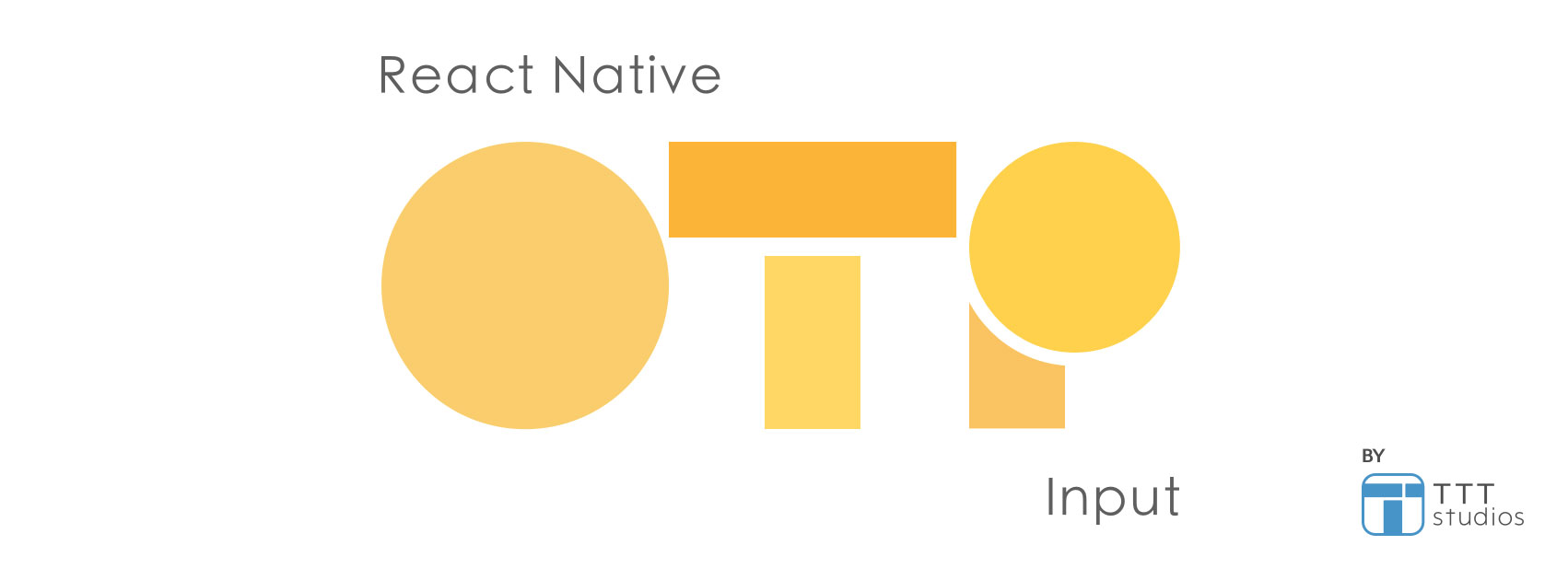
@hirbod/react-native-otp-input is a tiny Javascript library which provides an elegant UI for the end user to input one time passcode (OTP). It handles the input suggestion on iOS when the OTP SMS is received. For Android, it will autofill when the user presses the copy button on the SMS notification bar. It also features a carefully crafted flow to handle edge cases for volatile user gestures. We provide default UI, but you can always customize the appearance as you like.
This is a fork of @twotalltotems/react-native-otp-input, since it hasn't been updated for a while and was breaking on Android.


npm install --save @hirbod/react-native-otp-input
or
yarn add @hirbod/react-native-otp-input
From version 2.0.0: We use @react-native-clipboard/clipboard to handle the clipboard in this package, So you should install @react-native-clipboard/clipboard
npm install --save @react-native-clipboard/clipboard
or
yarn add @react-native-clipboard/clipboard
This library works on Expo SDK 43+ (you will need to use a custom expo-dev-client though)
import OTPInputView from '@hirbod/react-native-otp-input'
...
<OTPInputView pinCount={4} />
import OTPInputView from '@hirbod/react-native-otp-input'
...
<OTPInputView
style={{width: '80%', height: 200}}
pinCount={4}
// code={this.state.code} //You can supply this prop or not. The component will be used as a controlled / uncontrolled component respectively.
// onCodeChanged = {code => { this.setState({code})}}
autoFocusOnLoad
codeInputFieldStyle={styles.underlineStyleBase}
codeInputHighlightStyle={styles.underlineStyleHighLighted}
onCodeFilled = {(code) => {
console.log(`Code is ${code}, you are good to go!`)
}}
/>
const styles = StyleSheet.create({
borderStyleBase: {
width: 30,
height: 45
},
borderStyleHighLighted: {
borderColor: "#03DAC6",
},
underlineStyleBase: {
width: 30,
height: 45,
borderWidth: 0,
borderBottomWidth: 1,
},
underlineStyleHighLighted: {
borderColor: "#03DAC6",
},
});
| Parameter | required | Description |
|---|---|---|
| pinCount | YES | Number of digits in the component |
| code | NO | You can use this library as a controlled / uncontrolled component by supplying this prop or not |
| codeInputFieldStyle | NO | The style of the input field which is NOT focused |
| codeInputHighlightStyle | NO | The style of the input field which is focused |
| autoFocusOnLoad | NO | Auto activate the input and bring up the keyboard when component is loaded |
| onCodeChanged | NO | Callback when the digits are changed |
| onCodeFilled | NO | Callback when the last digit is entered |
| secureTextEntry | NO | Hide contents of text fields |
| editable | NO | Set editable for inputs |
| keyboardAppearance | NO | Keyboard appearance ('default', 'dark', 'light') |
| keyboardType | NO | Keyboard type |
| clearInputs | NO | Clear inputs after entering code |
| placeholderCharacter | NO | The character/string that will be used as placeholder in the individual code input fields |
| placeholderTextColor | NO | Color of the placeholderCharacter |
The iOS input suggestion requires React Native 0.58+ and works for iOS 12 and above.
On Android, it will be auto filled when you press the copy code button in the notification bar (see above GIF). It will do so only if the code is sent after the view is loaded. So make sure you request the code AFTER this view is loaded.
If you are interested in Android SMS Retriever API, we would suggest @Faizal's repo React-Native-OTP-Verify. It looks pretty cool and it should be straight-forward to use React-Native-OTP-Verify along with this library.
FAQs
is a tiny JS library for one time passcode (OTP). Supports smart input suggestion on iOS and code autofill on Android (it will be filled when you press the copy button on the SMS notification bar)
The npm package @hirbod/react-native-otp-input receives a total of 18 weekly downloads. As such, @hirbod/react-native-otp-input popularity was classified as not popular.
We found that @hirbod/react-native-otp-input demonstrated a not healthy version release cadence and project activity because the last version was released a year ago. It has 1 open source maintainer collaborating on the project.
Did you know?

Socket for GitHub automatically highlights issues in each pull request and monitors the health of all your open source dependencies. Discover the contents of your packages and block harmful activity before you install or update your dependencies.

Security News
Critics call the Node.js EOL CVE a misuse of the system, sparking debate over CVE standards and the growing noise in vulnerability databases.

Security News
cURL and Go security teams are publicly rejecting CVSS as flawed for assessing vulnerabilities and are calling for more accurate, context-aware approaches.

Security News
Bun 1.2 enhances its JavaScript runtime with 90% Node.js compatibility, built-in S3 and Postgres support, HTML Imports, and faster, cloud-first performance.