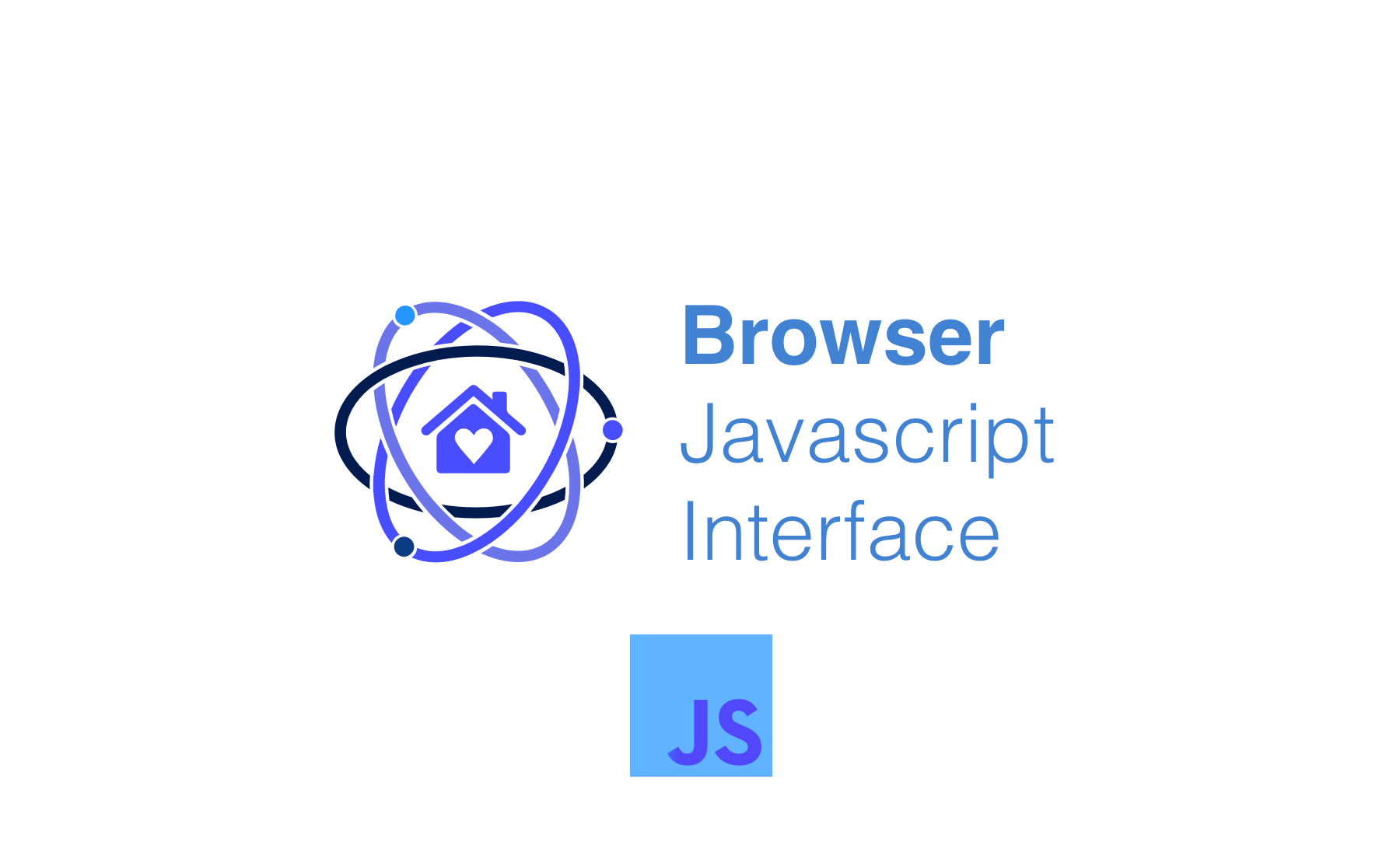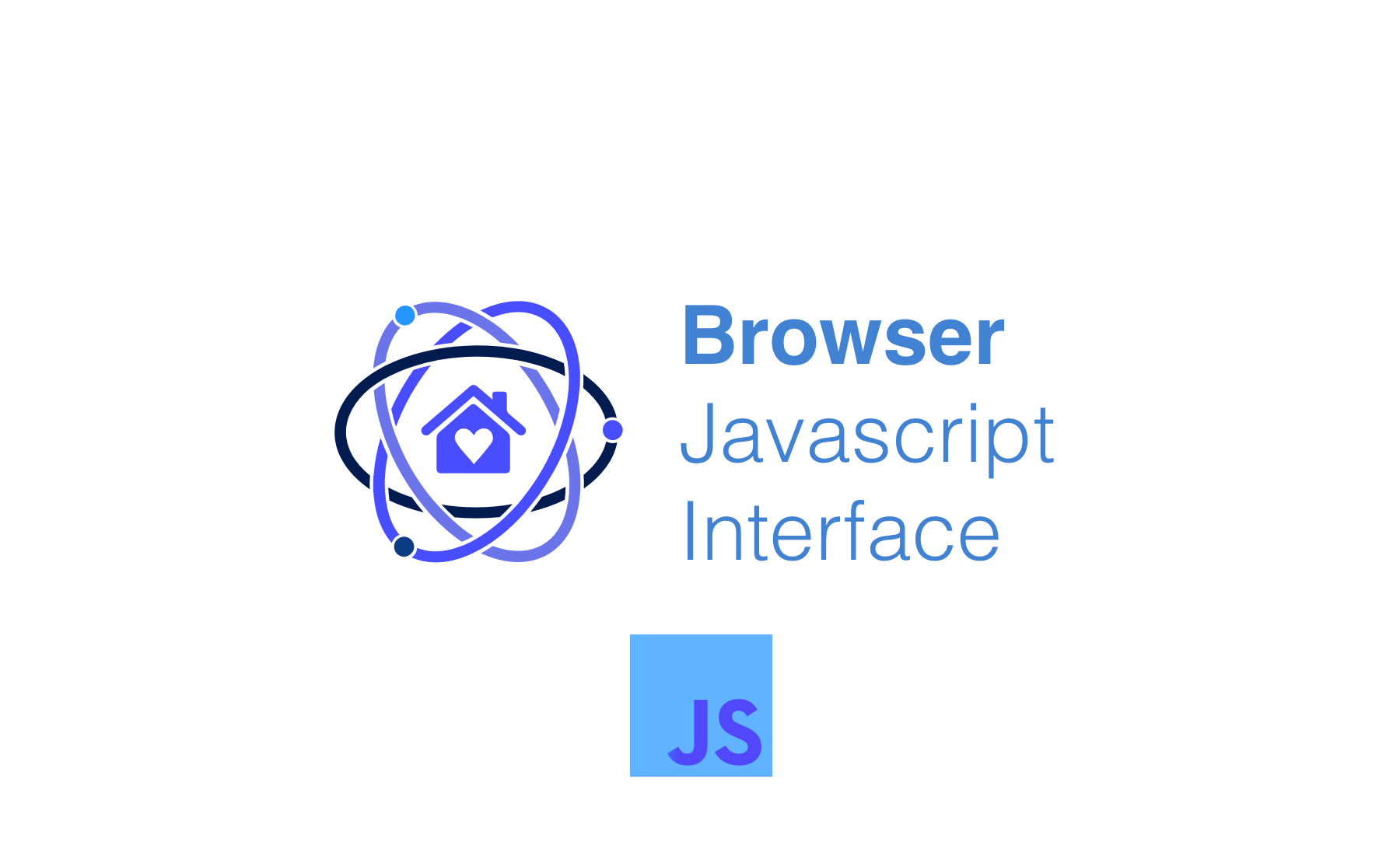
JavaScript browser bundles for api.ideal-postcodes.co.uk client





This package exports polyfilled, minified copies of core-browser in various formats available on npm and various JavaScript cdns. It can be readily dropped in on a page without transpilation of core-browser.
If you intend to incorporate the browser client in your own bundle, please use core-browser as your package.json dependency.
Builds tested against a suite of modern and legacy, mobile and desktop browsers.
Download
Latest and pinned versions of each bundle can be downloaded from jsdelivr.com.
We strongly recommend serving your own versioned copy. If served from jsdelivr.com please attach a version number.
Latest Versions
Pinned Versions
⚠️ It is important you pin your bundle version in production. Pulling directly from latest may introduce backwards breaking changes.
Please follow the instructions on jsdelivr.com/core-browser-bundled to pin a specific version in production.
Example <script> pinned to version 1.4.0
<script src="https://cdn.jsdelivr.net/npm/@ideal-postcodes/core-browser-bundled@1.4.0/dist/core-browser.umd.min.js"></script>
Links
Other JavaScript Clients
Documentation
Bundles Overview
core-browser-bundled ships 4 javascript bundles.
core-browser.umd.min.js
- UMD compatible
- Transpiles core-browser to target browsers with more than 0.25% marketshare according to caniuse.com. This is a moving target and obselete browsers will lose support over time as new builds are created.
- Bundled with
fetch polyfill - Default export of the npm module
core-browser.umd.ie11.min.js
- UMD compatible
- Transpiles core-browser to target IE11 as minimum browser version. This will create a fixed target bundle over time. The tradeoff to this is larger script payload.
- Bundled with
fetch polyfill
core-browser.esm.min.js
core-browser.esm.latest.min.js
- ES Module compatible
- No legacy browser transpilation or polyfills
- Smallest package size (v1.1.0: 3.5kb gzipped)
Usage
UMD
<script src="https://cdn.jsdelivr.net/npm/@ideal-postcodes/core-browser-bundled@2/dist/core-browser.umd.min.js"></script>
<script>
var Client = IdealPostcodes.Client;
var lookupPostcode = IdealPostcodes.lookupPostcode;
var client = new Client({ api_key: "iddqd" });
var postcode = "ID1 1QD";
lookupPostcode({ postcode, client }).then(function (result) {
console.log(result);
});
</script>
ES Module
<script
type="module"
src="https://cdn.jsdelivr.net/npm/@ideal-postcodes/core-browser-bundled@2/dist/core-browser.esm.min.js"
></script>
<script type="module">
import {
Client,
lookupPostcode,
} from "https://cdn.jsdelivr.net/npm/@ideal-postcodes/core-browser-bundled@2/dist/core-browser.esm.min.js";
const client = new Client({ api_key: "iddqd" });
const postcode = "ID1 1QD";
const result = await lookupPostcode({ postcode, client });
</script>
Client Documentation
This package is a transpiled copy of ideal-postcodes/core-browser. You can find the quickstart here.
For a complete list of client methods, including low level resource methods, please see the core-interface documentation
Build
npm run build
Run Examples
Build, and serve example pages locally:
npm run build && \
npm start
For UMD demo visit http://localhost:8081/example/umd.html
For ES module demo visit http://localhost:8081/example/esm.html
Licence
MIT