
Research
Security News
Quasar RAT Disguised as an npm Package for Detecting Vulnerabilities in Ethereum Smart Contracts
Socket researchers uncover a malicious npm package posing as a tool for detecting vulnerabilities in Etherium smart contracts.
@imlinhanchao/variant-form3
Advanced tools
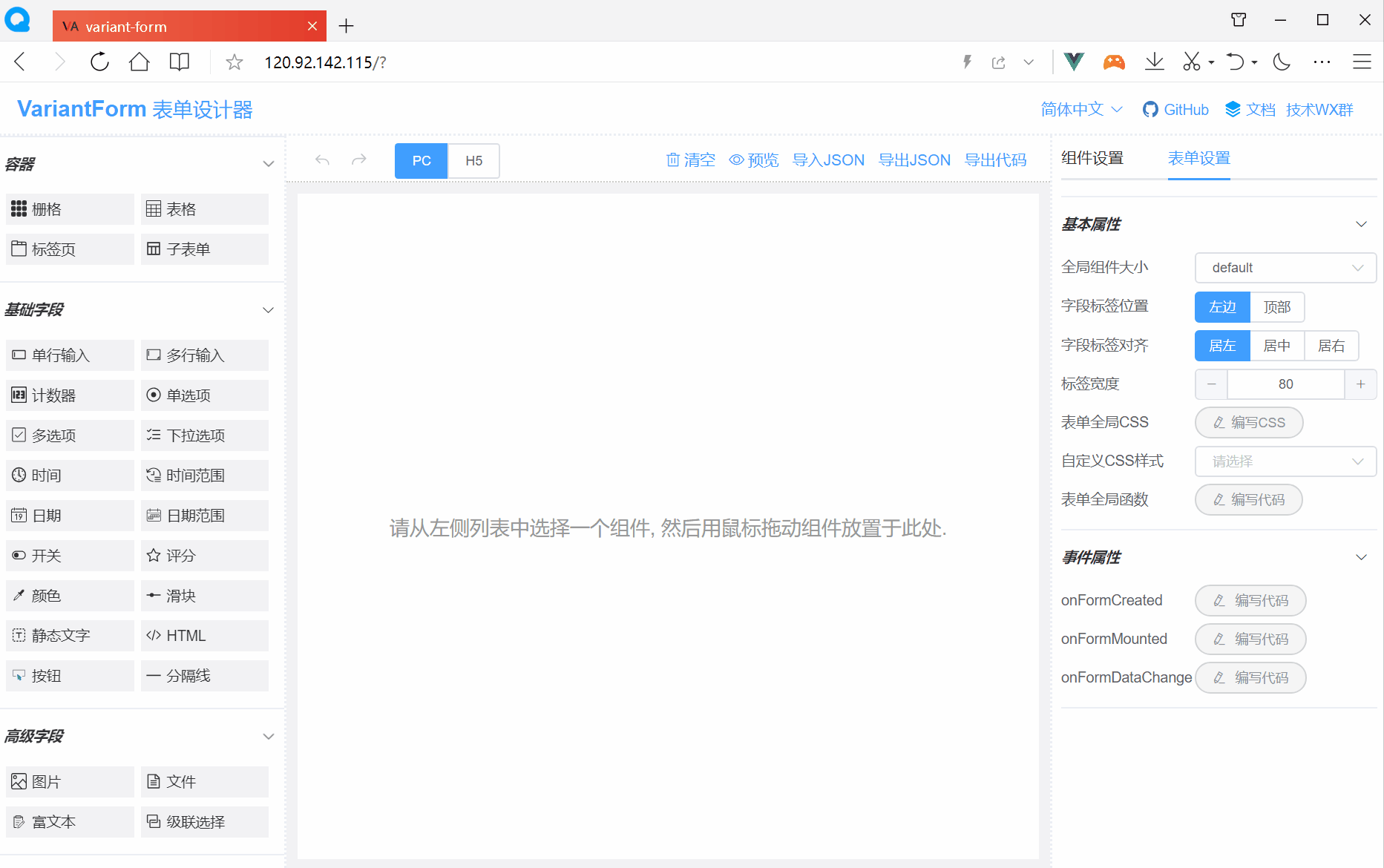
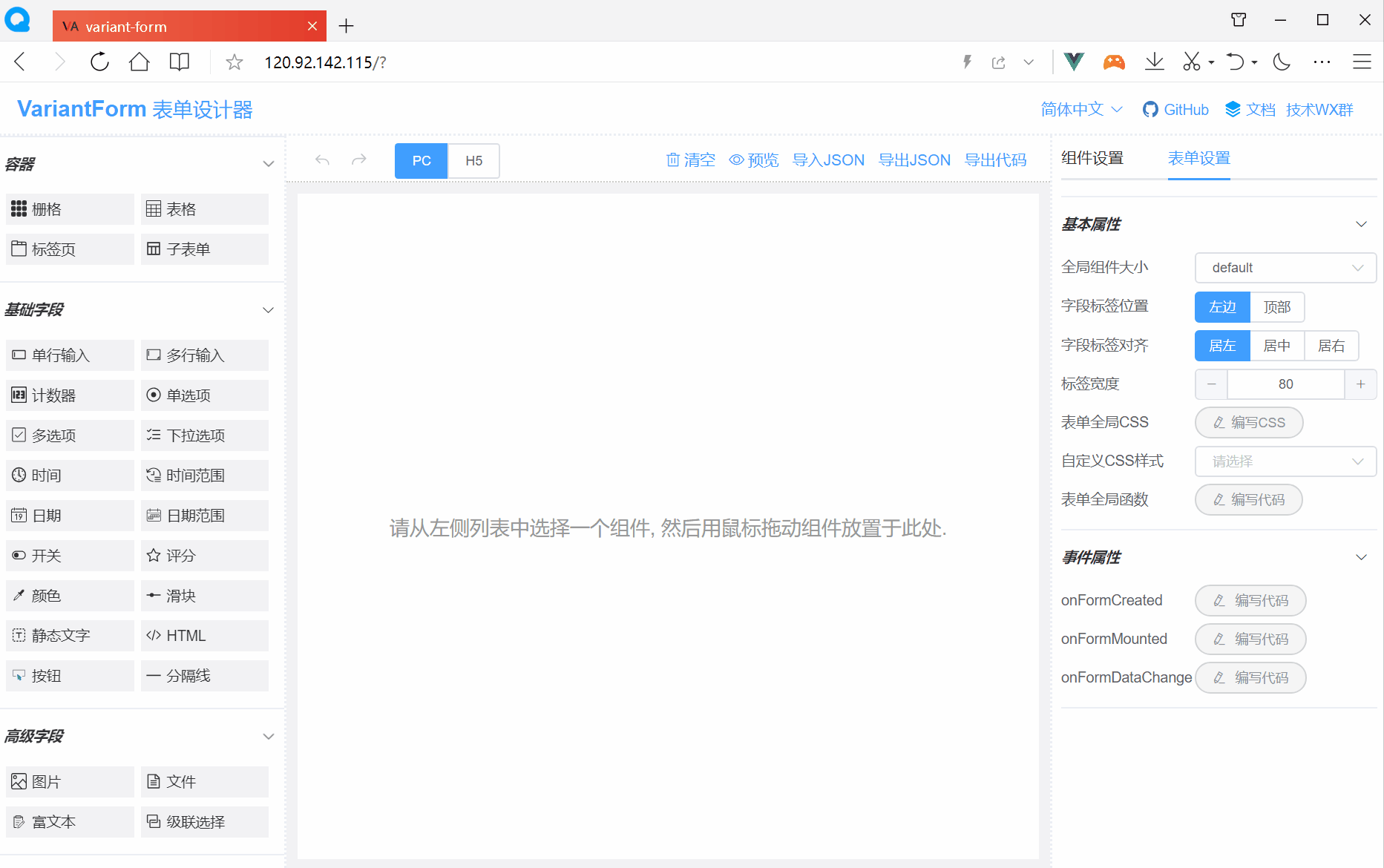
Fantastic-admin —— 一款开箱即用的 Vue 中后台管理系统框架(支持Vue2/Vue3)
REBUILD —— 高度可定制化的企业管理系统
> 拖拽式可视化表单设计;
> 支持PC、Pad、H5三种布局;
> 支持运行时动态加载表单;
> 支持表单复杂交互控制;
> 支持自定义CSS样式;
> 支持自定义校验逻辑;
> 支持国际化多语言;
> 可导出Vue组件、HTML源码;
> 可导出Vue的SFC单文件组件;
> 支持开发自定义组件;
> 支持响应式自适应布局;
> 支持VS Code插件;
> 更多功能等你探究...;
npm install --registry=https://registry.npm.taobao.org
npm run serve
npm run build
npm run lib
npm run lib-render
Chrome(及同内核的浏览器如QQ浏览器、360浏览器等等),Firefox,Safari
npm i vform3-builds
或
yarn add vform3-builds
import { createApp } from 'vue'
import App from './App.vue'
import ElementPlus from 'element-plus' //引入element-plus库
import 'element-plus/dist/index.css' //引入element-plus样式
import VForm3 from 'vform3-builds' //引入VForm 3库
import 'vform3-builds/dist/designer.style.css' //引入VForm3样式
const app = createApp(App)
app.use(ElementPlus) //全局注册element-plus
app.use(VForm3) //全局注册VForm 3(同时注册了v-form-designer和v-form-render组件)
app.mount('#app')
<template>
<v-form-designer ref="vfdRef"></v-form-designer>
</template>
<script setup>
const vfdRef = ref(null)
</script>
<style lang="scss">
body {
margin: 0; /* 如果页面出现垂直滚动条,则加入此行CSS以消除之 */
}
</style>
<template>
<div>
<v-form-render :form-json="formJson" :form-data="formData" :option-data="optionData" ref="vFormRef">
</v-form-render>
<el-button type="primary" @click="submitForm">Submit</el-button>
</div>
</template>
<script setup>
import { ref, reactive } from 'vue'
import { ElMessage } from 'element-plus'
const formJson = reactive({"widgetList":[],"formConfig":{"modelName":"formData","refName":"vForm","rulesName":"rules","labelWidth":80,"labelPosition":"left","size":"","labelAlign":"label-left-align","cssCode":"","customClass":"","functions":"","layoutType":"PC","jsonVersion":3,"onFormCreated":"","onFormMounted":"","onFormDataChange":""}})
const formData = reactive({})
const optionData = reactive({})
const vFormRef = ref(null)
const submitForm = () => {
vFormRef.value.getFormData().then(formData => {
// Form Validation OK
alert( JSON.stringify(formData) )
}).catch(error => {
// Form Validation failed
ElMessage.error(error)
})
}
</script>
文档官网:https://www.vform666.com/
在线演示:http://120.92.142.115:81/vform3/
Github仓库:https://github.com/vform666/variant-form3-vite
Gitee仓库:https://gitee.com/vdpadmin/variant-form3-vite
更新日志:https://www.vform666.com/changelog.html
订阅Pro版:https://www.vform666.com/pro/
技术交流群:扫如下二维码加群
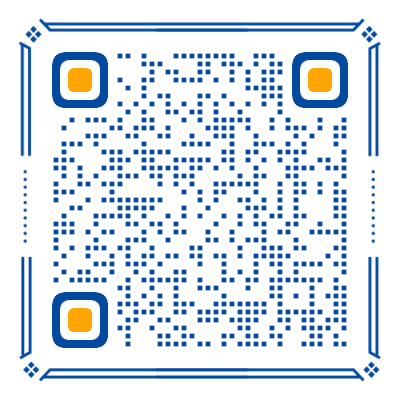
FAQs
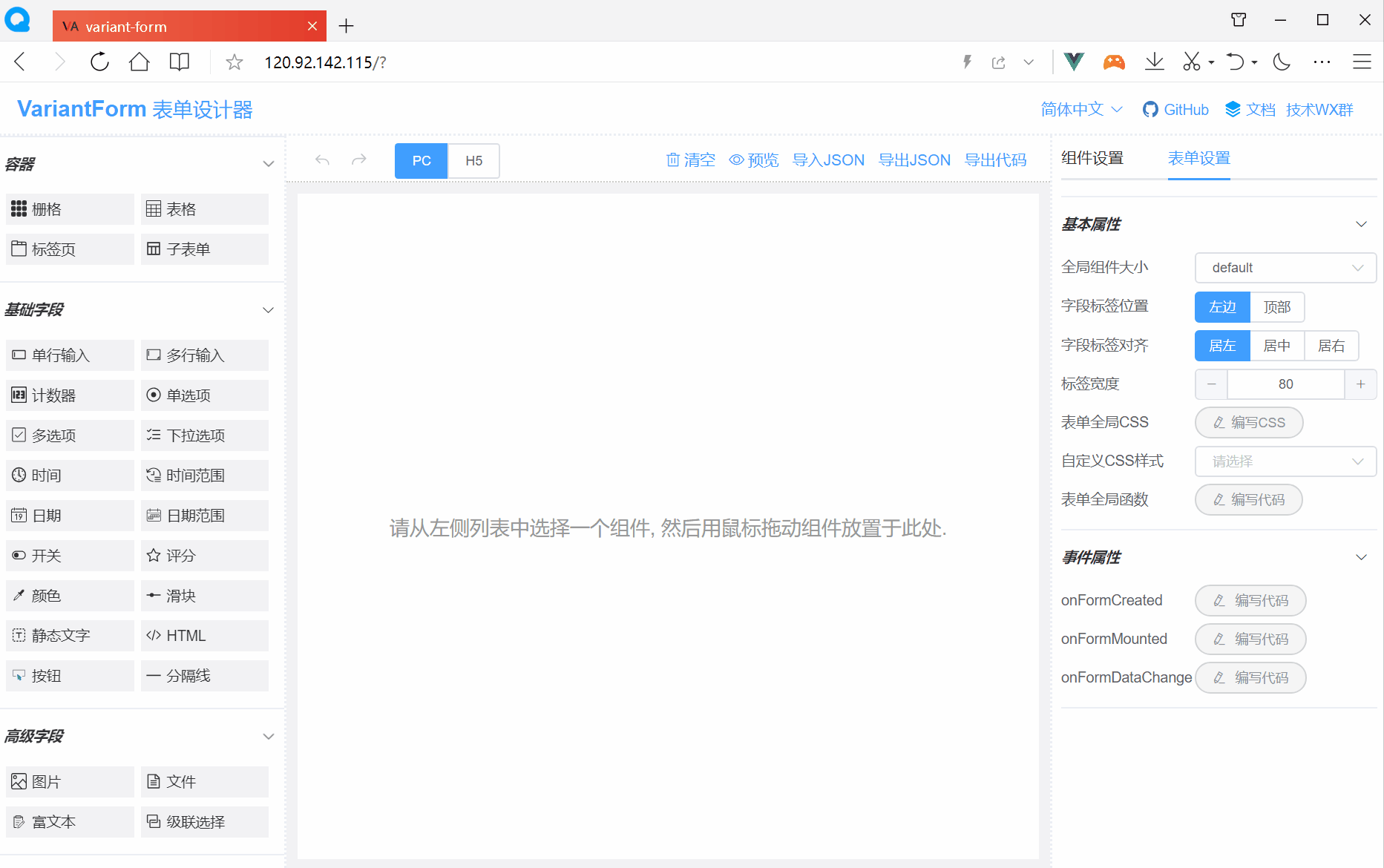
We found that @imlinhanchao/variant-form3 demonstrated a not healthy version release cadence and project activity because the last version was released a year ago. It has 1 open source maintainer collaborating on the project.
Did you know?

Socket for GitHub automatically highlights issues in each pull request and monitors the health of all your open source dependencies. Discover the contents of your packages and block harmful activity before you install or update your dependencies.

Research
Security News
Socket researchers uncover a malicious npm package posing as a tool for detecting vulnerabilities in Etherium smart contracts.

Security News
Research
A supply chain attack on Rspack's npm packages injected cryptomining malware, potentially impacting thousands of developers.

Research
Security News
Socket researchers discovered a malware campaign on npm delivering the Skuld infostealer via typosquatted packages, exposing sensitive data.