
Research
Two Malicious Rust Crates Impersonate Popular Logger to Steal Wallet Keys
Socket uncovers malicious Rust crates impersonating fast_log to steal Solana and Ethereum wallet keys from source code.
@immobiliarelabs/backstage-plugin-ldap-auth
Advanced tools
Backstage LDAP Authentication plugin, this packages adds frontend login page and token management sibling of @immobiliarelabs/backstage-plugin-ldap-auth-backend
Login page and client-side token management for BAckstage LDAP Authentication Plugin
This plugin is not meant to be used alone but in pair with:
All the current LTS versions are supported.
These packages are available on npm.
You can install them in your backstage installation using yarn workspace
# install yarn if you don't have it
$ npm install -g yarn
# install frontend plugin
$ yarn workspace app add @immobiliarelabs/backstage-plugin-ldap-auth
# install backend plugin
$ yarn workspace backend add @immobiliarelabs/backstage-plugin-ldap-auth-backend
The react components accepts childrens to allow you to customize the login page look and feel
The component out of the box only shows the form, but you can pass down children components to render your logos/top bar os whatever you want!
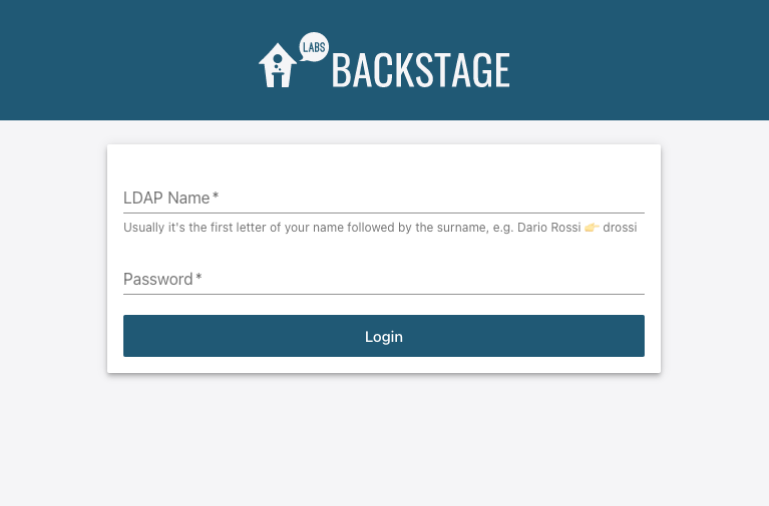
In the App.tsx file, change the createApp function adding a components with our custom SignInPage
Note: This components isn't only UI, it also brings all the token state management and HTTP API calls to the backstage auth routes we already configured in the backend part.
packages/app/src/App.tsx
import { LdapAuthFrontendPage } from '@immobiliarelabs/backstage-plugin-ldap-auth';
const app = createApp({
// ...
components: {
SignInPage: (props) => (
<LdapAuthFrontendPage {...props} provider="ldap" />
),
},
// ...
});
Now follow instructions at @immobiliarelabs/backstage-plugin-ldap-auth-backend to add backend authentication logic!
Backstage Plugin LDAP Auth was created by the amazing Node.js team at ImmobiliareLabs, the Tech dept of Immobiliare.it, the #1 real estate company in Italy.
We are currently using Backstage Plugin LDAP Auth in our products as well as our internal toolings.
If you are using Backstage Plugin LDAP Auth in production drop us a message.
Made with ❤️ by ImmobiliareLabs & Contributors
We'd love for you to contribute to Backstage Plugin LDAP Auth! If you have any questions on how to use Backstage Plugin LDAP Auth, bugs and enhancement please feel free to reach out by opening a GitHub Issue.
Backstage Plugin LDAP Auth is licensed under the MIT license.
See the LICENSE file for more information.
FAQs
Backstage LDAP Authentication plugin, this packages adds frontend login page and token management sibling of @immobiliarelabs/backstage-plugin-ldap-auth-backend
The npm package @immobiliarelabs/backstage-plugin-ldap-auth receives a total of 181 weekly downloads. As such, @immobiliarelabs/backstage-plugin-ldap-auth popularity was classified as not popular.
We found that @immobiliarelabs/backstage-plugin-ldap-auth demonstrated a healthy version release cadence and project activity because the last version was released less than a year ago. It has 0 open source maintainers collaborating on the project.
Did you know?

Socket for GitHub automatically highlights issues in each pull request and monitors the health of all your open source dependencies. Discover the contents of your packages and block harmful activity before you install or update your dependencies.

Research
Socket uncovers malicious Rust crates impersonating fast_log to steal Solana and Ethereum wallet keys from source code.

Research
A malicious package uses a QR code as steganography in an innovative technique.

Research
/Security News
Socket identified 80 fake candidates targeting engineering roles, including suspected North Korean operators, exposing the new reality of hiring as a security function.