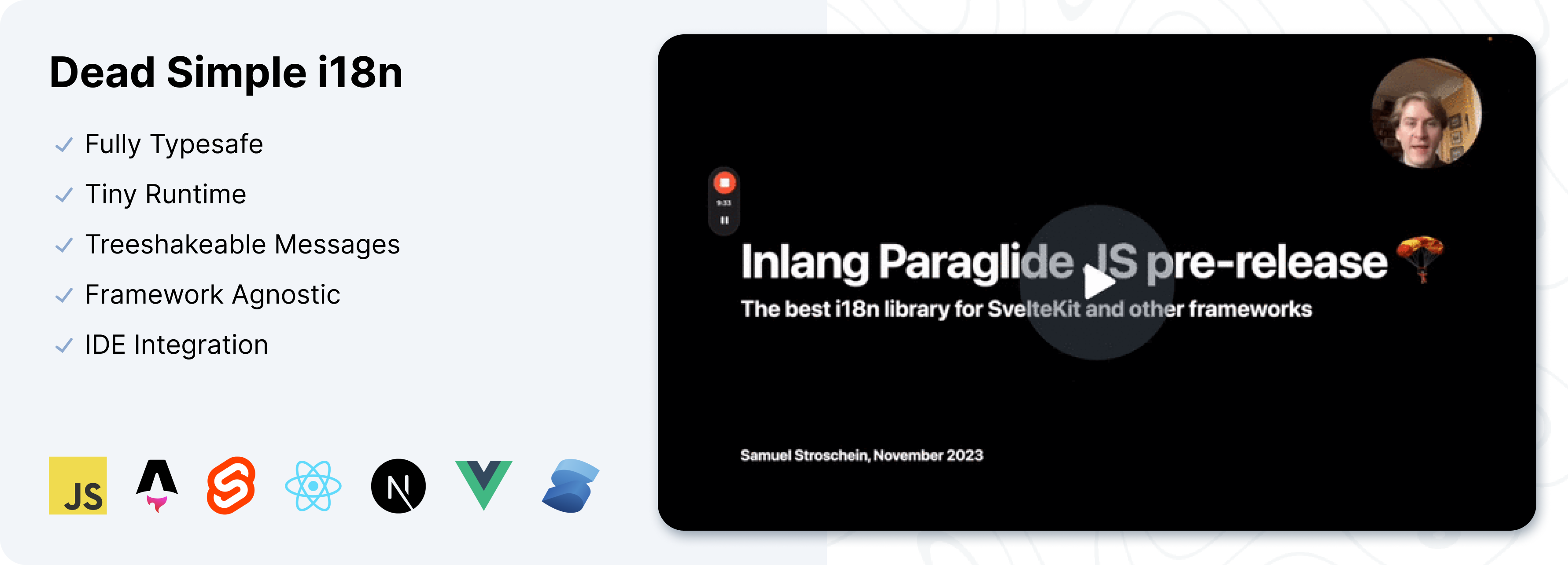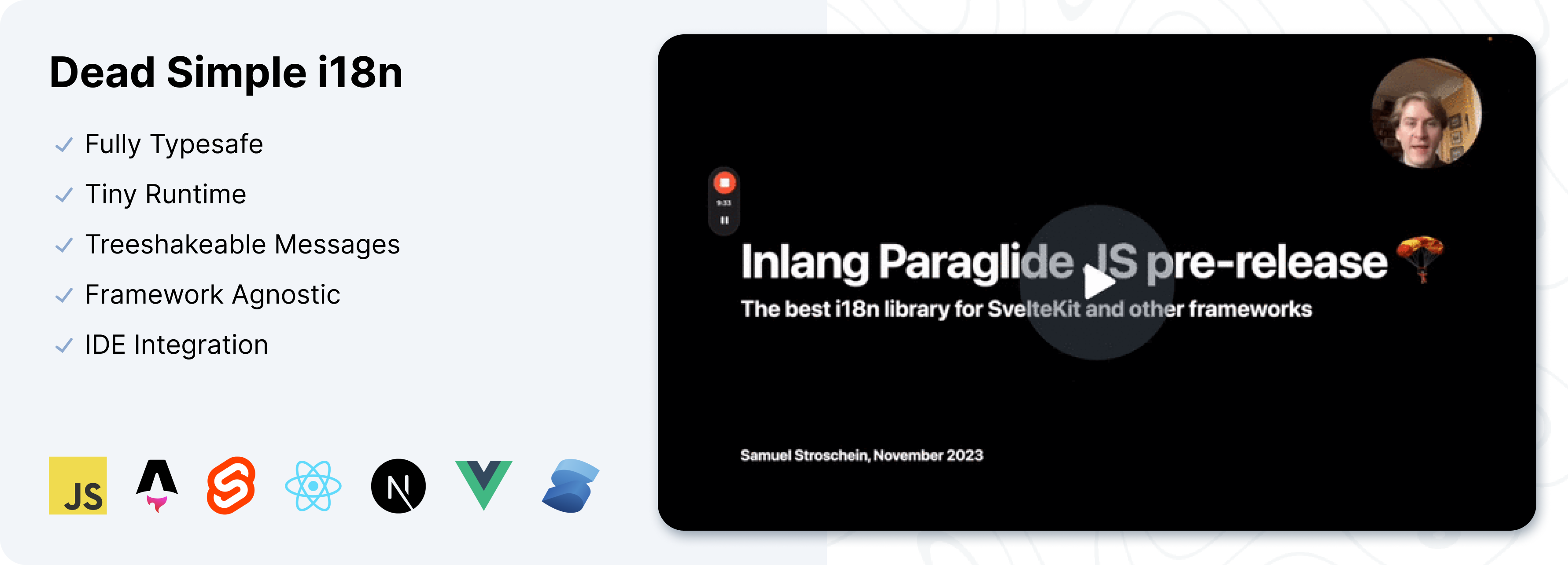
Why Paraglide?
With Paraglide's treeshakeable messages, each page only loads the messages it actually uses. Incremental loading like this would usually take forever to get right, with Paraglide you get it for free.
Use it with your Favorite Framework
Paraglide is framework agnostic, but there are framework-specific libraries available. If there is one for your framework you will want to follow its documentation instead. If there isn't, read on.
People Love It
A few recent comments.
Getting started
To use Paraglide standalone without a framework, run the following command:
npx @inlang/paraglide-js@latest init
This will:
- Install necessary dependencies
- Generate a
messages/ folder where your translation files live - Add the Paraglide compiler to your
build script in package.json - Create necessary configuration files
Running the Paraglide compiler will generate a src/paraglide folder. This folder contains all the code that you will use in your app.
Adding and Editing Messages
Messages are stored in messages/{lang}.json. To add a message simply add a key-value pair. You can add parameters with curly braces.
// messages/en.json
{
"$schema": "https://inlang.com/schema/inlang-message-format",
+ "greeting": "Hello {name}!"
}
Make sure to re-run the paraglide compiler after editing your messages.
npx @inlang/paraglide-js compile --project ./project.inlang --outdir ./src/paraglide
If you are using Bundler, you can use one of the Bundler Plugins to recompile automatically.
Using Messages in Code
After running the compiler, you can import messages with import * as m from "./paraglide/messages".
import * as m from "./paraglide/messages.js"
import { setLanguageTag } from "./paraglide/runtime.js"
m.hello()
m.loginHeader({ name: "Samuel" })
## Working with the Inlang Message Format
Paraglide is part of the highly modular Inlang Ecosystem which supports many different Message Formats. By default, the Inlang Message Format is used.
It expects messages to be in messages/{lang}.json relative to your repo root.
{
"$schema": "https://inlang.com/schema/inlang-message-format",
"hello_world: "Hello World!",
"greeting": "Hello {name}!"
}
The messages/{lang}.json file contains a flat map of message IDs and their translations. You can use curly braces to insert {parameters} into translations
Nesting purposely isn't supported and likely won't be. Nested messages are way harder to interact with from complementary tools like the Sherlock IDE Extension, the Parrot Figma Plugin, or the Fink Localization editor. Intellisense also becomes less helpful since it only shows the messages at the current level, not all messages. Additionally enforcing an organization-style side-steps organization discussions with other contributors.
### Complex Formatting
The Message Format is still quite young, so advanced formats like plurals, param-formatting, and markup interpolation are currently not supported but are all on our roadmap.
If you need complex formatting, like plurals, dates, currency, or markup interpolation you can achieve them like so:
For a message with multiple cases, aka a select message, you can define a message for each case & then use a Map in JS to index into it.
import * as m from "./paraglide/messages.js"
const season = {
spring: m.spring,
summer: m.summer,
autumn: m.autumn,
winter: m.winter,
} as const
const msg = season["spring"]()
For date & currency formatting use the .toLocaleString method on the Date or Number.
import * as m from "./paraglide/messages.js"
import { languageTag } from "./paraglide/runtime.js"
const todaysDate = new Date();
m.today_is_the({
date: todaysDate.toLocaleString(languageTag())
})
const price = 100;
m.the_price_is({
price: price.toLocaleString(languageTag(), {
style: "currency",
currency: "EUR",
})
})
You can put HTML into the messages. This is useful for links and images.
{
"you_must_agree_to_the_tos": "You must agree to the <a href='/en/tos'>Terms of Service</a>."
}
{
you_must_agree_to_the_tos": "Sie müssen den <a href='/de/agb'>Nutzungsbedingungen</a> zustimmen."
}
There is currently no way to interpolate full-blown components into the messages. If you require components mid-message you will need to create a one-off component for that bit of text.
Setting the language
You can set the language tag by calling setLanguageTag() with the desired language, or a getter function. Any subsequent calls to either languageTag() or a message function will use the new language tag.
import { setLanguageTag } from "./paraglide/runtime.js"
import * as m from "./paraglide/messages.js"
setLanguageTag("de")
m.hello()
setLanguageTag(()=>document.documentElement.lang )
m.hello()
The language tag is global, so you need to be careful with it on the server to make sure multiple requests don't interfere with each other. Always use a getter-function that returns the current language tag for the current request.
You will need to call setLanguageTag on both the server and the client since they run in separate processes.
Reacting to language changes
Messages aren't reactive, so you will need to trigger a re-render when the language changes. You can register a callback using onSetLanguageTag(). It is called whenever the language tag changes.
If you are using a framework-specific library this is done for you.
import { setLanguageTag, onSetLanguageTag } from "./paraglide/runtime.js"
import * as m from "./paraglide/messages.js"
onSetLanguageTag((newLanguageTag) => {
console.log(`The language changed to ${newLanguageTag}`)
})
setLanguageTag("de")
setLanguageTag("en")
Things to know about onSetLanguageTag():
- You can only register one listener. If you register a second listener it will throw an error.
onSetLanguageTag shouldn't be used on the server.
Getting a message in a specific language
You can import a message in a specific language from paraglide/messages/{lang}.js.
import * as m from "./paraglide/messages/de.js"
m.hello()
If you want to force a language, but don't know which language ahead of time you can pass the languageTag option as the second parameter to a message function. This is often handy on the server.
import * as m from "./paraglide/messages.js"
const msg = m.hello({ name: "Samuel" }, { languageTag: "de" })
Lazy-Loading
Paraglide consciously discourages lazy-loading translations since it causes a render-fetch waterfall which seriously hurts your Web Vitals. Learn more about why lazy-loading is bad & what to do instead in our blog post on lazy-loading.
If you want to do it anyway, lazily import the language-specific message files.
const lazyGerman = await import("./paraglide/messages/de.js")
lazyGerman.hello()
Usage with a Bundler
If you are using a bundler you should use the corresponding plugin. The plugin will keep your Message Functions up-to-date by compiling whenever your messages change and before building your app.
Configuration
Most of the configuration is done in ./project.inlang/settings.json, except for paraglide's output directory, which needs to be passed in when calling the compiler.
Languages
You can declare which languages you support in the languageTags array.
{
"languageTags": ["en", "de"]
}
Create the corresponding messages/{lang}.json files and get translating!
Moving the Translation Files
If you want your language files to be in a different location you can change the pathPattern of the Inlang-Message-Format plugin.
// project.inlang/settings.json
{
"plugin.inlang.messageFormat": {
- "pathPattern": "./messages/{languageTag}.json"
+ "pathPattern": "./i18n/{languageTag}.json"
}
}
Playground
Find examples of how to use Paraglide on CodeSandbox or in our GitHub repository.
Architecture
Paraglide uses a compiler to generate JS functions from your messages. We call these "message functions".
Message Functions are fully typed using JSDoc. They are exported individually from the messages.js file making them tree-shakable. When called, they return a translated string. Message functions aren't reactive in any way, if you want a translation in another language you will need to re-call them.
This design avoids many edge cases with reactivity, lazy-loading, and namespacing that other i18n libraries have to work around.
In addition to the message functions, ParaglideJS also emits a runtime. The runtime is used to set the language tag. It contains less than 50 LOC (lines of code) and is less than 300 bytes minified & gzipped.

Paraglide consists of four main parts:
| Part | Description |
|---|
| Compiler | Compiles messages into tree-shakable message functions |
| Messages | The compiled tree-shakable message functions |
| Runtime | A runtime that resolves the language tag of the current user |
| Framework Library | (optional) A framework library that adjusts the runtime for different frameworks |
Compiler
The compiler loads an Inlang project and compiles the messages into tree-shakable and typesafe message functions.
Input
{
"hello": "Hello {name}!"
}
Output
export const hello = (params) => `Hello ${params.name}!`
Writing a Framework Library
Paraglide-Framework-Library integrates with a framework's lifecycle. It does two things:
- Calls
setLanguageTag() at appropriate times to set the language - Reacts to
onSetLanguageTag(), usually by navigating or relading the page.
Additionally, it may provide convenience features such as localised routing.
Many popular frameworks already have libraries available, check out the list of available framework libraries.
If there isn't one for your framework, you can write your own. This example adapts Paraglide to a fictitious full-stack framework.
import {
setLanguageTag,
onSetLanguageTag,
type AvailableLanguageTag,
} from "../paraglide/runtime.js"
import { isServer, isClient, request, render } from "@example/framework"
import { detectLanguage } from "./utils.js"
if (isServer) {
const detectLanguage = (request: Request): AvailableLanguageTag => {
}
setLanguageTag(() => detectLanguage(request))
}
if (isClient) {
setLanguageTag(() => document.documentElement.lang)
onSetLanguageTag((newLanguageTag) => {
window.location.pathname = `/${newLanguageTag}${window.location.pathname}`
})
}
render((page) => (
<html lang={request.languageTag}>
<body>{page}</body>
</html>
))
Roadmap
Of course, we're not done yet! We plan on adding the following features to Paraglide JS soon:
Talks
Complementary Tooling
Paraglide JS is part of the Inlang ecosystem and integrates nicely with all the other Inlang-compatible tools.
As a developer, you will love the Sherlock VS Code extension.
If you are working with translators or designers you will find these tools useful:
- Fink - An Online UI for editing translations. Changes made in Fink are committed to a translation branch or submitted via pull request.
- Parrot - A Figma Plugin for previewing translations right in your Figma designs. This avoids any layout issues that might occur due to different text lengths in different languages.