
Research
Security News
Malicious npm Packages Inject SSH Backdoors via Typosquatted Libraries
Socket’s threat research team has detected six malicious npm packages typosquatting popular libraries to insert SSH backdoors.
@iroomit/react-date-range
Advanced tools
A date library agnostic React component for choosing dates and date ranges. Uses date-fns for date operations.
This awesome project is a fork of the original react-date-range by hypeserver.
This fork aims at keeping this project alive!
Dependencies have been upgraded, class components updated to function components and the entire project has been rewritten in TypeScript. Some of the code has also been optimized further with newer React features.
@iroomit/react-date-range?Live Demo : http://iroomitapp.github.io/react-date-range
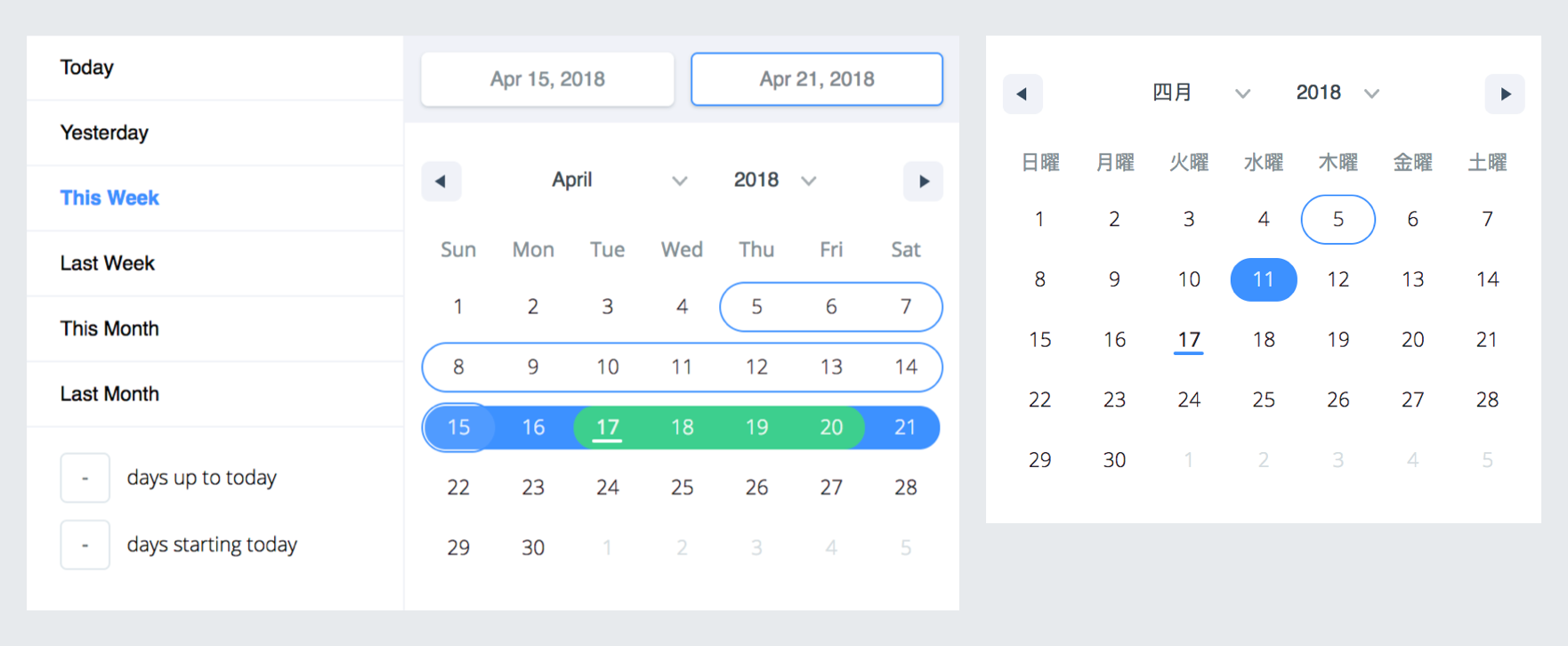
@iroomit/react-date-range is also used in production on iROOMit Roommates & Rooms Finder website.
npm install @iroomit/react-date-range
or
yarn add @iroomit/react-date-range
then, styles and theme file must be imported:
import '@iroomit/react-date-range/dist/styles.css'; // main css file
import '@iroomit/react-date-range/dist/theme/default.css'; // theme css file
This plugin expects react and date-fns as peerDependencies, It means that you need to install them in your project folder.
npm install react date-fns
or
yarn add react date-fns
You need to import skeleton and theme styles first.
import '@iroomit/react-date-range/dist/styles.css'; // main style file
import '@iroomit/react-date-range/dist/theme/default.css'; // theme css file
DatePickerimport React from 'react';
import { Calendar } from '@iroomit/react-date-range';
function MyComponent() {
const [date, setDate] = React.useState(new Date());
return (
// onChange returns native Date Object
<Calendar date={date} onChange={date => setDate(date)}/>
)
}
DateRangePicker / DateRangeimport React from 'react';
import { DateRangePicker } from '@iroomit/react-date-range';
function MyComponent() {
const [range, setRange] = React.useState({
startDate: new Date(),
endDate: new Date(),
key: 'selection' // used as key for range returned from onChange
});
return (
<DateRangePicker ranges={[range]} onChange={(range) => {
// range returned from onChange will have the structure
// {
// selection: {
// startDate: [native Date Object],
// endDate: [native Date Object],
// }
// }
setRange({
startDate: range.startDate,
endDate: range.endDate,
key: Object.keys(range)[0]
});
}}/>
);
}
| Property | type | Default Value | Description |
|---|---|---|---|
| locale | Object | enUS from locale | you can view full list from here. Locales directly exported from date-fns/locales. |
| className | String | wrapper classname | |
| months | Number | 1 | rendered month count |
| showSelectionPreview | Boolean | true | show preview on focused/hovered dates |
| showMonthAndYearPickers | Boolean | true | show select tags for month and year on calendar top, if false it will just display the month and year |
| rangeColors | String[] | defines color for selection preview. | |
| shownDate | Date | initial focus date | |
| minDate | Date | defines minimum date. Disabled earlier dates | |
| maxDate | Date | defines maximum date. Disabled later dates | |
| direction | String | 'vertical' | direction of calendar months. can be vertical or horizontal |
| disabledDates | Date[] | [] | dates that are disabled |
| disabledDay | Func | predicate function that disable day fn(date: Date) | |
| scroll | Object | { enabled: false } | infinite scroll behaviour configuration. Check out Infinite Scroll section |
| showMonthArrow | Boolean | true | show/hide month arrow button |
| navigatorRenderer | Func | renderer for focused date navigation area. fn(currentFocusedDate: Date, changeShownDate: func, props: object) | |
| ranges | *Object[] | [] | Defines ranges. array of range object |
| moveRangeOnFirstSelection(DateRange) | Boolean | false | move range on startDate selection. Otherwise endDate will replace with startDate unless retainEndDateOnFirstSelection is set to true. |
| retainEndDateOnFirstSelection(DateRange) | Boolean | false | Retain end date when the start date is changed, unless start date is later than end date. Ignored if moveRangeOnFirstSelection is set to true. |
| onChange(Calendar) | Func | callback function for date changes. fn(date: Date) | |
| onChange(DateRange) | Func | callback function for range changes. fn(changes). changes contains changed ranges with new startDate/endDate properties. | |
| color(Calendar) | String | #3d91ff | defines color for selected date in Calendar |
| date(Calendar) | Date | date value for Calendar | |
| showDateDisplay(DateRange) | Boolean | true | show/hide selection display row. Uses dateDisplayFormat for formatter |
| onShownDateChange(DateRange,Calendar) | Function | Callback function that is called when the shown date changes | |
| initialFocusedRange(DateRange) | Object | Initial value for focused range. See focusedRange for usage. | |
| focusedRange(DateRange) | Object | It defines which range and step are focused. Common initial value is [0, 0]; first value is index of ranges, second one is which step on date range(startDate or endDate). | |
| onRangeFocusChange(DateRange) | Object | Callback function for focus changes | |
| preview(DateRange) | Object | displays a preview range and overwrite DateRange's default preview. Expected shape: { startDate: Date, endDate: Date, color: String } | |
| showPreview(DateRange) | bool | true | visibility of preview |
| editableDateInputs(Calendar) | bool | false | whether dates can be edited in the Calendar's input fields |
| dragSelectionEnabled(Calendar) | bool | true | whether dates can be selected via drag n drop |
| calendarFocus(Calendar) | String | 'forwards' | Whether calendar focus month should be forward-driven or backwards-driven. can be 'forwards' or 'backwards' |
| preventSnapRefocus(Calendar) | bool | false | prevents unneceessary refocus of shown range on selection |
| onPreviewChange(DateRange) | Object | Callback function for preview changes | |
| dateDisplayFormat | String | MMM d, yyyy | selected range preview formatter. Check out date-fns's format option |
| dayDisplayFormat | String | d | selected range preview formatter. Check out date-fns's format option |
| weekdayDisplayFormat | String | E | selected range preview formatter. Check out date-fns's format option |
| monthDisplayFormat | String | MMM yyyy | selected range preview formatter. Check out date-fns's format option |
| weekStartsOn | Number | Whether the week start day that comes from the locale will be overriden. Default value comes from your locale, if no local is specified, note that default locale is enUS | |
| startDatePlaceholder | String | Early | Start Date Placeholder |
| endDatePlaceholder | String | Continuous | End Date Placeholder |
| fixedHeight | Boolean | false | Since some months require less than 6 lines to show, by setting this prop, you can force 6 lines for all months. |
renderStaticRangeLabel(DefinedRange) | Function | Callback function to be triggered for the static range configurations that have hasCustomRendering: true on them. Instead of rendering staticRange.label, return value of this callback will be rendered. | |
staticRanges(DefinedRange, DateRangePicker) | Array | default preDefined ranges | - |
inputRanges(DefinedRange, DateRangePicker) | Array | default input ranges | - |
| ariaLabels | Object | {} | inserts aria-label to inner elements |
| dayContentRenderer | Function | null | Function to customize the rendering of Calendar Day. given a date is supposed to return what to render. |
| preventScrollToFocusedMonth | Boolean | false | When two or more months are open, prevent the shift of the focused month to the left. |
| focusNextRangeOnDefinedRangeClick | Boolean | false | When a defined range is clicked, the next range will be focused |
type DateRange = {
startDate: Date,
endDate: Date,
color?: string,
key?: string,
autoFocus?: boolean,
disabled?: boolean,
showDateDisplay?: boolean,
label?: string
}
type AriaLabelsType = {
dateInput?: {
startDate?: string,
endDate?: string
},
monthPicker?: string,
yearPicker?: string,
prevButton?: string,
nextButton?: string
}
To enable infinite scroll set scroll={{enabled: true}} basically. Infinite scroll feature is affected by direction(rendering direction for months) and months(for rendered months count) props directly.
If you prefer, you can overwrite calendar sizes with calendarWidth/calendarHeight or each month's height/width with monthWidth/monthHeight/longMonthHeight at scroll prop.
type Scroll = {
enabled?: boolean,
monthHeight?: number,
longMonthHeight?: number,
monthWidth?: number,
calendarWidth?: number,
calendarHeight?: number
}
release/<new_version> and let Github Action handle publishingFAQs
A React component for choosing dates and date ranges.
We found that @iroomit/react-date-range demonstrated a healthy version release cadence and project activity because the last version was released less than a year ago. It has 1 open source maintainer collaborating on the project.
Did you know?

Socket for GitHub automatically highlights issues in each pull request and monitors the health of all your open source dependencies. Discover the contents of your packages and block harmful activity before you install or update your dependencies.

Research
Security News
Socket’s threat research team has detected six malicious npm packages typosquatting popular libraries to insert SSH backdoors.

Security News
MITRE's 2024 CWE Top 25 highlights critical software vulnerabilities like XSS, SQL Injection, and CSRF, reflecting shifts due to a refined ranking methodology.

Security News
In this segment of the Risky Business podcast, Feross Aboukhadijeh and Patrick Gray discuss the challenges of tracking malware discovered in open source softare.