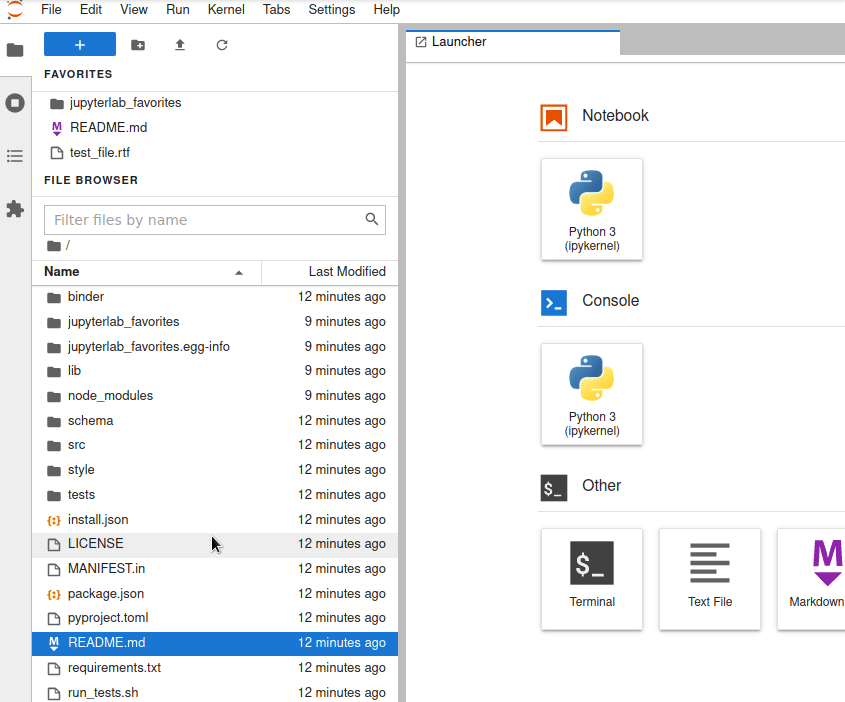jupyterlab-favorites






Add the ability to save favorite folders to JupyterLab for quicker browsing.
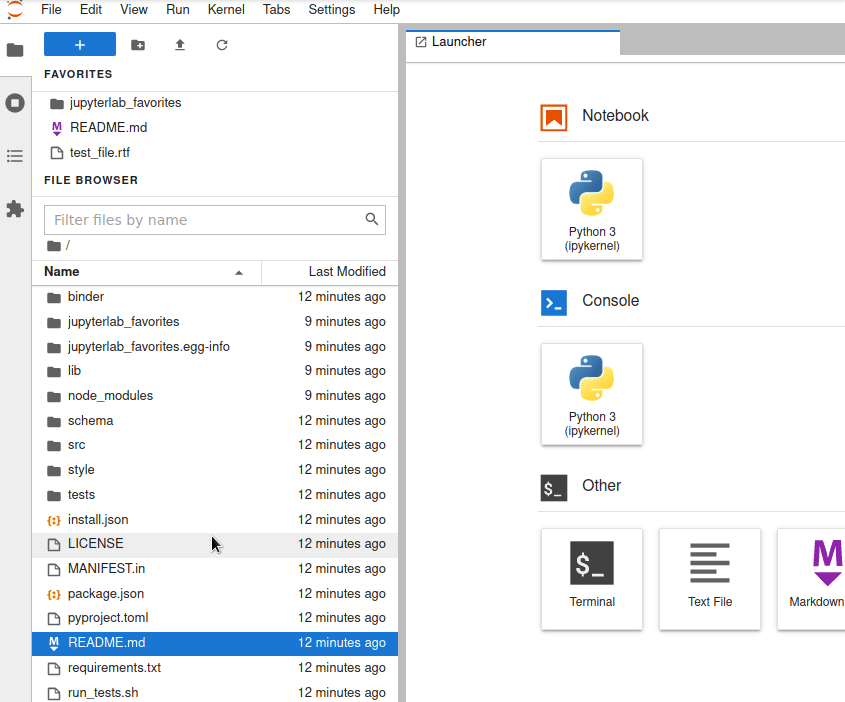
Installation
Prerequisites
Install from pypi
python -m pip install jupyterlab-favorites
Install from github
python -m pip install "git+https://github.com/jupyterlab-contrib/jupyterlab-favorites@v3.0.0#egg=jupyterlab_favorites"
Install locally from a git checkout
git clone https://github.com/jupyterlab-contrib/jupyterlab-favorites.git
cd jupyterlab-favorites
pip install .
Development
Prerequisites
- An active
conda environment with JupyterLab 3.x installed
Install locally from a git checkout
git clone https://github.com/jupyterlab-contrib/jupyterlab-favorites.git
cd jupyterlab-favorites
pip install -ve .
This copies the frontend code for the extension into JupyterLab.
To keep the source code synced with JupyterLab, you can run the following:
jupyter labextension develop --overwrite .
To rebuild the extension manually after each change::
jlpm run build
To automatically rebuild after each change, run in a separate terminal:
jlpm run watch
Older JupyterLab versions
JupyterLab v2 Support
NPM install
jupyter labextension install jupyterlab-favorites@2.0.0
Jupyterlab v1 Support
Via NPM:
jupyter labextension install jupyterlab-favorites@1.0.0
Or use the tagged 1.0.0 release at:
https://github.com/jupyterlab-contrib/jupyterlab-favorites/tree/v1.0.0
Testing
Download Firefox browser if not already installed: https://www.mozilla.org/en-US/firefox/new/
Install Selenium:
conda install -c conda-forge selenium
Install Pytest:
conda install -c anaconda pytest
Change directory to this repo after cloning
cd yourfolder/jupyterlab-favorites
Running test script:
./run_tests.sh
This will open jupyter lab and run available tests.
Note: You will need to run in a clean jupyter environment (without existing favorites files)