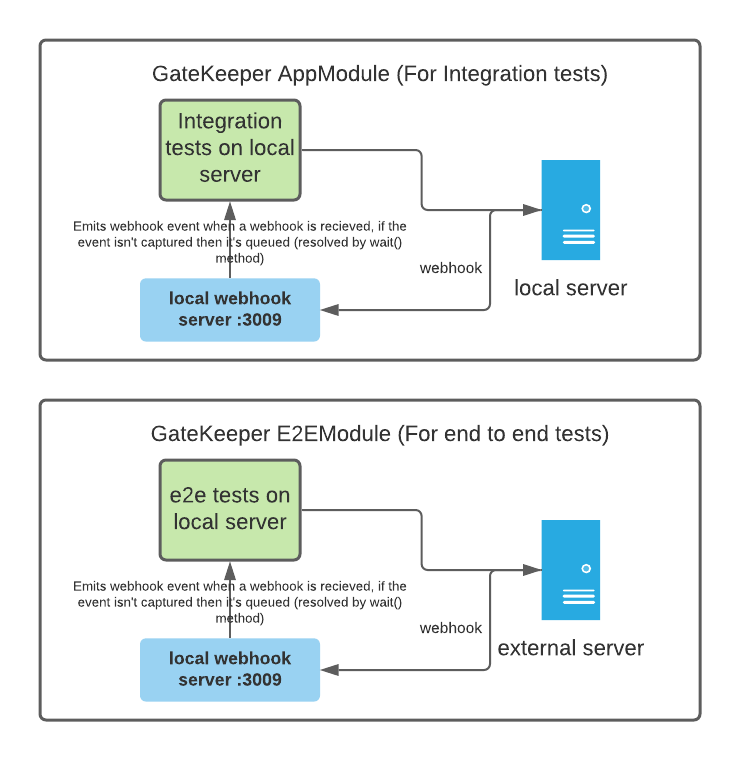G𝕒te𝕜ee𝕡er


Capture your webhooks in your integration / end to end tests and write assertions for them.
Normally to test webhooks webhook.site or some similar platform is used, however you can't automate and write assertions over the data recieved through these webhooks.
P.S postman also offers a solution link but I found the workflow a little time consuming.
Gatekeeper solves this problem via node's event emitter module and makes writing tests for webhooks seamless. Sample gatekeeper webhook tests with chai, mocha and supertest
Installation
npm install @kartikkhk/gatekeeper
AppModule
- If you're writing your integration tests with (chai, mocha, supertest etc..) then you just need to import AppModule,
start the webhook server and wait for webhooks via AppModules utility methods
Usage
- sample implementation: link
- Please note that
AppModule is singleton in nature and the webhook's base url has to be updated by the user. refer sample below
const { AppModule } = require('@kartikkhk/gatekeeper');
const webhook = AppModule.Instance();
describe('user integration tests', function () {
this.timeout(100000);
before(async () => {
await webhook.startWebhookServer();
const localUrl = await webhook.getLocalUrl();
process.env.WEBHOOK_URL = localUrl;
});
it('user test description', async () => {
const response = await request(app).get('/endpoint');
expect(response.status).to.equal(200);
const webhookResponse = await webhook.wait();
expect(webhookResponse.body).to.deep.equal(<what you expect webhook body to be>);
expect(webhookResponse.headers).to.deep.equal(<what you expect webhook headers to be>);
});
});
- Sample
webhook.wait() result:
{
"method": "POST",
"body": {
"msg": "webhook"
},
"headers": {
"Content-Type": "application/json"
},
"query": {},
"originalUrl": "/webhook/xyz"
}
AppModule Configuration
const webhook = AppModule.Instance({ port: 5002, logWebhooksToConsole: true, disableNgrok: true... });
| Option | Type | Description |
|---|
| port | number (default=3009) | port on which webhook server runs on |
| logWebhooksToConsole | boolean (default=false) | Logs all recieved webhooks to console |
| expectedResponse | { status: number, body: any } (default= {status: 200, body: { msg: 'webhook recieved' }}) | The response that you want your webhook server to give your application |
| disableNgrok | boolean (default=false) | Disables ngrok url creation for webhook server |
| ngrokOpts | view options here (default={ addr: port }) | ngrok options |
| debug | boolean (default=false) | Writes gatekeeper debug and info logs to console (use only while debugging) |
| Method | Description |
|---|
| createWebhookTestId | creates a unique uuid (webhookTestId) and attaches it to recieving webhooks headers. It's useful because it's possible that a webhook.wait()s timeout can exceed and the webhook is then recieved in the next test. Sample usage: link |
| getWebhookTestId | returns current webhookTestId |
| startWebhookServer | starts webhook server (if the server is already running then it just logs that the server is already running) |
| setExpectedResponse | you can use this to set the response that your application will get from webhook server, usage: webhook.setExpectedResponse(body, status) |
| getExpectedResponse | gets the expectedResponse |
| wait | Each recieved webhook is queued (if it isn't collected from wait method). i.e. when a webhook is recieved an event is emitted and if that event isn't consumed then the webhook is queued. Hence when the wait method is called it either collects webhook data from a queue or waits for a webhook event to fire. Hence each webhook is processed serially |
| getLocalUrl | gets the webhook server's local url eg. http://localhost:3009 |
| getNgrokUrl | gets the webhook server's ngrok url eg. http://a985-122-161-75-46.ngrok.io |
E2EModule
- E2EModule is slightly different from AppModule. I recommend you use it when you want to test code running on an external server. (This means that you can use E2EModule for testing webhooks for an application written in any language since you're basically just making an api call and writing assertions over the response ;) )
Usage
- sample implementation: link
- Please note that
E2EModule is singleton in nature and the webhook's base url has to be updated by the user. (This means you might have to ssh into your external server and replace your webhook url with the ngrok url. If you're sending the webhook url in your requests then you can ignore this step) refer sample below
const { E2EModule } = require('@kartikkhk/gatekeeper');
const webhook = E2EModule.Instance();
describe('E2EModule user tests', function () {
this.timeout(100000);
before(async () => {
await webhook.startWebhookServer();
const ngrokUrl = await webhook.getNgrokUrl();
console.log(ngrokUrl);
});
after(() => {
process.exit();
});
it('user test description', async () => {
const response = await axios.get('http://<server-ip>:<port>/endpoint');
expect(response.status).to.equal(200);
const webhookResponse = await webhook.wait();
expect(webhookResponse.body).to.deep.equal(<what you expect webhook body to be>);
expect(webhookResponse.headers).to.deep.equal(<what you expect webhook headers to be>);
});
});
E2EModule Configuration
const webhook = E2EModule.Instance({ port: 5002, logWebhooksToConsole: true, disableNgrok: true... });
| Option | Type | Description |
|---|
| port | number (default=3009) | port on which webhook server runs on |
| logWebhooksToConsole | boolean (default=false) | Logs all recieved webhooks to console |
| expectedResponse | { status: number, body: any } (default= {status: 200, body: { msg: 'webhook recieved' }}) | The response that you want your webhook server to give your application |
| ngrokOpts | view options here (default={ addr: port }) | ngrok options |
| debug | boolean (default=false) | Writes gatekeeper debug and info logs to console (use only while debugging) |
| Method | Description |
|---|
| startWebhookServer | starts webhook server (if the server is already running then it just logs that the server is already running) |
| setExpectedResponse | you can use this to set the response that your application will get from webhook server, usage: webhook.setExpectedResponse(body, status) |
| getExpectedResponse | gets the expectedResponse |
| wait | Each recieved webhook is queued (if it isn't collected from wait method). i.e. when a webhook is recieved an event is emitted and if that event isn't consumed then the webhook is queued. Hence when the wait method is called it either collects webhook data from a queue or waits for a webhook event to fire. Hence each webhook is processed serially |
| getLocalUrl | gets the webhook server's local url eg. http://localhost:3009 |
| getNgrokUrl | gets the webhook server's ngrok url eg. http://a985-122-161-75-46.ngrok.io |
Gatekeeper Workflow
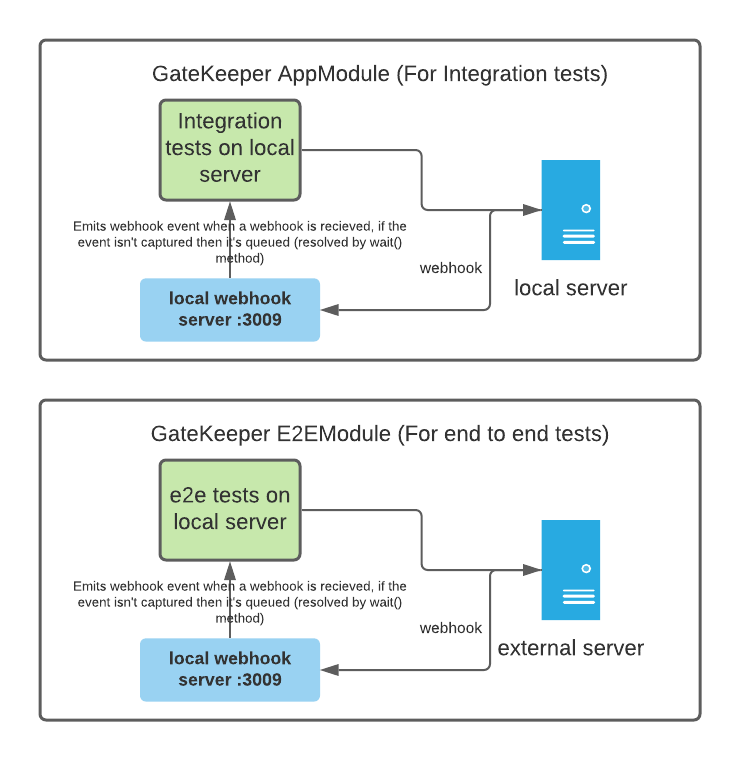
LICENSE
MIT