
Security News
Deno 2.2 Improves Dependency Management and Expands Node.js Compatibility
Deno 2.2 enhances Node.js compatibility, improves dependency management, adds OpenTelemetry support, and expands linting and task automation for developers.
@kyvg/vue3-notification
Advanced tools
This is a fork and port of Vue 2 vue-notifications created by euvl to now support Vue 3. If you're using Vue 2.x use his version.
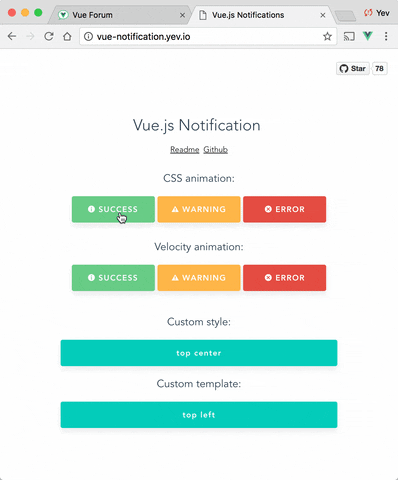
npm install --save @kyvg/vue3-notification
yarn add @kyvg/vue3-notification
Add dependencies to your main.js:
import { createApp } from 'vue'
import Notifications from '@kyvg/vue3-notification'
const app = createApp({...})
app.use(Notifications)
Add the global component to your App.vue:
<notifications />
Trigger notifications from your .vue files:
// simple
this.$notify("Hello user!");
// using options
this.$notify({
title: "Important message",
text: "Hello user!",
});
Or trigger notifications from other files, for example, your router:
import { notify } from "@kyvg/vue3-notification";
notify({
title: "Authorization",
text: "You have been logged in!",
});
Vue.notify({
title: "Vue 2 notification",
});
import { notify } from "@kyvg/vue3-notification";
notify({
title: "Vue 3 notification 🎉",
});
The majority of settings for the Notifications component are configured using props:
<notifications position="bottom right" classes="my-custom-class" />
Note that all props are optional.
| Name | Type | Default | Description |
|---|---|---|---|
| position | String/Array | 'top right' | Part of the screen where notifications will pop out |
| width | Number/String | 300 | Width of notification holder, can be %, px string or number.Valid values: '100%', '200px', 200 |
| classes | String/Array | 'vue-notification' | List of classes that will be applied to notification element |
| group | String | null | Name of the notification holder, if specified |
| duration | Number | 3000 | Time (in ms) to keep the notification on screen (if negative - notification will stay forever or until clicked) |
| speed | Number | 300 | Time (in ms) to show / hide notifications |
| animation-type | String | 'css' | Type of animation, currently supported types are css and velocity |
| animation-name | String | null | Animation name required for css animation |
| animation | Object | Custom | Animation configuration for Velocity animation |
| max | Number | Infinity | Maximum number of notifications that can be shown in notification holder |
| reverse | Boolean | false | Show notifications in reverse order |
| ignoreDuplicates | Boolean | false | Ignore repeated instances of the same notification |
| closeOnClick | Boolean | true | Close notification when clicked |
Notifications are triggered via the API:
this.$notify({
// (optional)
// Name of the notification holder
group: 'foo',
// (optional)
// Title (will be wrapped in div.notification-title)
title: 'This is the <em>title</em>',
// Content (will be wrapped in div.notification-content)
text: 'This is some <b>content</b>',
// (optional)
// Class that will be assigned to the notification
type: 'warn',
// (optional, override)
// Time (in ms) to keep the notification on screen
duration: 10000,
// (optional, override)
// Time (in ms) to show / hide notifications
speed: 1000
// (optional)
// Data object that can be used in your template
data: {}
})
To remove notifications, include the clean: true parameter.
this.$notify({
group: "foo", // clean only the foo group
clean: true,
});
Configure the plugin itself using an additional options object:
app.use(Notifications({ name: "alert" }));
All options are optional:
| Name | Type | Default | Description |
|---|---|---|---|
| name | String | notify | Defines the instance name. It's prefixed with the dollar sign. E.g. $notify |
| componentName | String | notifications | The component's name |
Note: setting
componentNamecan cause issues when using SSR.
Position the component on the screen using the position prop:
<notifications position="bottom right" />
It requires a string with two keywords for vertical and horizontal postion.
Format: "<vertical> <horizontal>".
left, center, righttop, bottomDefault is "top right".
Width can be set using a number or string with optional % or px extensions:
<notifications :width="100" />
<notifications width="100" />
<notifications width="100%" />
<notifications width="100px" />
Set the type of a notification (warn, error, success, etc) by adding a type property to the call:
this.$notify({ type: "success", text: "The operation completed" });
This will add the type (i.e. "success") as a CSS class name to the .vue-notification element.
See the Styling section for how to hook onto the class and style the popup.
For different classes of notifications, i.e...
...specify the group attribute:
<notifications group="auth" position="top" />
<notifications group="app" position="bottom right" />
Trigger a notification for a specific group by specifying it in the API call:
this.$notify({ group: "auth", text: "Wrong password, please try again" });
Vue Notifications comes with default styling, but it's easy to replace with your own.
Specify one or more class hooks via the classes prop on the global component:
<notifications classes="my-notification" />
This will add the supplied class/classes to individual notification elements:
<div class="vue-notification-wrapper">
<div class="vue-notification-template my-notification">
<div class="notification-title">Info</div>
<div class="notification-content">You have been logged in</div>
</div>
</div>
Then include custom css rules to style the notifications:
// style of the notification itself
.my-notification {
/*...*/
// style for title line
.notification-title {
/*...*/
}
// style for content
.notification-content {
/*...*/
}
// additional styling hook when using`type` parameter, i.e. this.$notify({ type: 'success', message: 'Yay!' })
&.success {
/*...*/
}
&.info {
/*...*/
}
&.error {
/*...*/
}
}
Note that the default rules are:
.vue-notification {
// styling
margin: 0 5px 5px;
padding: 10px;
font-size: 12px;
color: #ffffff;
// default (blue)
background: #44a4fc;
border-left: 5px solid #187fe7;
// types (green, amber, red)
&.success {
background: #68cd86;
border-left-color: #42a85f;
}
&.warn {
background: #ffb648;
border-left-color: #f48a06;
}
&.error {
background: #e54d42;
border-left-color: #b82e24;
}
}
To completely replace notification content, use Vue's slots system:
<notifications>
<template slot="body" slot-scope="{ item, close }">
<div class="my-notification">
<p class="title">
{{ item.title }}
</p>
<button class="close" @click="close">
<i class="fa fa-fw fa-close"></i>
</button>
<div v-html="props.item.text"/>
</div>
</template>
</notifications>
The props object has the following members:
| Name | Type | Description |
|---|---|---|
| item | Object | Notification object |
| close | Function | A function to close the notification |
Vue Notification can use the Velocity library to power the animations using JavaScript.
To use, manually install velocity-animate & pass the library to the vue-notification plugin (the reason for doing that is to reduce the size of this plugin).
In your main.js:
import { createApp } from 'vue'
import Notifications from '@kyvg/vue3-notification'
import velocity from 'velocity-animate'
const app = createApp({...})
app.use(Notifications, { velocity ))
In the template, set the animation-type prop:
<notifications animation-type="velocity" />
The default configuration is:
{
enter: { opacity: [1, 0] },
leave: { opacity: [0, 1] }
}
To assign a custom animation, use the animation prop:
<notifications animation-type="velocity" :animation="animation" />
Note that enter and leave can be an object or a function that returns an object:
computed: {
animation () {
return {
/**
* Animation function
*
* Runs before animating, so you can take the initial height, width, color, etc
* @param {HTMLElement} element The notification element
*/
enter (element) {
let height = element.clientHeight
return {
// animates from 0px to "height"
height: [height, 0],
// animates from 0 to random opacity (in range between 0.5 and 1)
opacity: [Math.random() * 0.5 + 0.5, 0]
}
},
leave: {
height: 0,
opacity: 0
}
}
}
}
Check closed issues with FAQ label to get answers for most asked questions.
To contribute to the library:
# build main library
npm install
npm run build
# run tests
npm run test
# watch unit tests
npm run unit:watch
FAQs
Vue.js Notification Library
The npm package @kyvg/vue3-notification receives a total of 27,196 weekly downloads. As such, @kyvg/vue3-notification popularity was classified as popular.
We found that @kyvg/vue3-notification demonstrated a healthy version release cadence and project activity because the last version was released less than a year ago. It has 0 open source maintainers collaborating on the project.
Did you know?

Socket for GitHub automatically highlights issues in each pull request and monitors the health of all your open source dependencies. Discover the contents of your packages and block harmful activity before you install or update your dependencies.

Security News
Deno 2.2 enhances Node.js compatibility, improves dependency management, adds OpenTelemetry support, and expands linting and task automation for developers.

Security News
React's CRA deprecation announcement sparked community criticism over framework recommendations, leading to quick updates acknowledging build tools like Vite as valid alternatives.

Security News
Ransomware payment rates hit an all-time low in 2024 as law enforcement crackdowns, stronger defenses, and shifting policies make attacks riskier and less profitable.