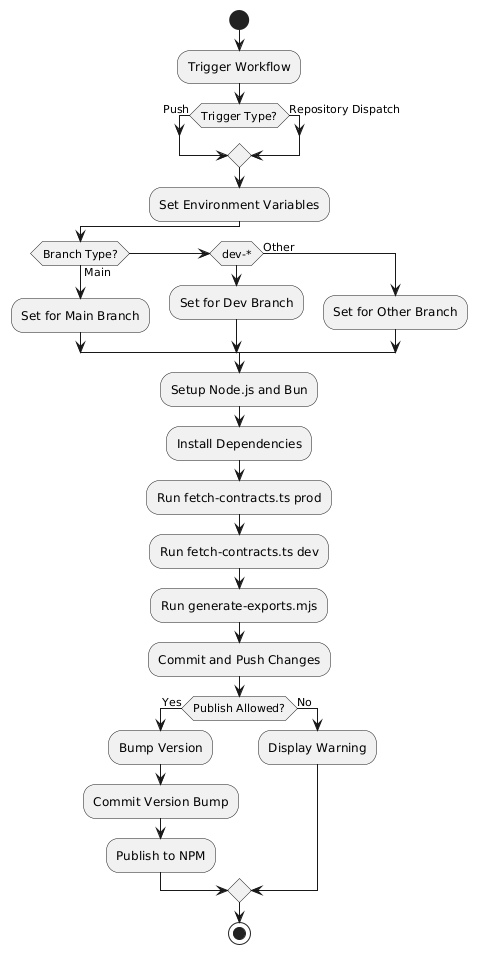Fetch Lit contracts and have the same format as general-worker
To run locally, use the following command:
Ensure you have a fine-grain read-only personal access token for the lit-assets repository (GH_LIT_ASSETS_READ_ONLY_API). For the LIT_ABI_SOURCE environment variable, you can set it to either prod or dev.
eg.
LIT_ABI_SOURCE=prod GH_LIT_ASSETS_READ_ONLY_API=xxx bun run fetch-contracts.ts
// for specific branch
DEV_BRANCH=develop LIT_ABI_SOURCE=prod GH_LIT_ASSETS_READ_ONLY_API=xxx bun run fetch-contracts.ts
To trigger build
curl -X POST -H "Accept: application/vnd.github.everest-preview+json" \
-H "Authorization: token github_pat_<____YOUR_GITHUB_PERSONAL_ACCESS_TOKEN____>" \
https://api.github.com/repos/LIT-Protocol/lit-contracts/dispatches \
-d '{"event_type":"sync_trigger"}'
Installation
yarn add @lit-protocol/contracts
Usage
for "main" branch
Production (Getting data from networks repo )
import { datilDev, datilTest, datil } from "@lit-protocol/contracts";
console.log("datilDev:", datilDev);
console.log("datilTest:", datilTest);
console.log("datil:", datil);
Development (Getting data from lit-assets repo develop branch )
import { _datilDev, _datilTest, _datil } from "@lit-protocol/contracts";
console.log("datilDev:", _datilDev);
console.log("datilTest:", _datilTest);
console.log("datil:", _datil);
for any other branches with dev- prefix
Development (Getting data from lit-assets repo with whatever the branch name is)
eg. if your branch here is called dev-datil then it will pull data from lit-assets datil branch
the dev- prefix is to allow GitHub action to publish to npm.
import { _datilDev, _datilTest, _datil } from "@lit-protocol/contracts";
console.log("datilDev:", _datilDev);
console.log("datilTest:", _datilTest);
console.log("datil:", _datil);
Branching & dev strategy

CI Workflow