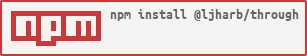@ljharb/through 
Note: This package is a fork of https://npmjs.com/through, and builds off of it.




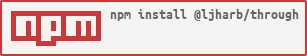
Easy way to create a Stream that is both readable and writable.
- Pass in optional
write and end methods. through takes care of pause/resume logic if you use this.queue(data) instead of this.emit('data', data).- Use
this.pause() and this.resume() to manage flow. - Check
this.paused to see current flow state. (write always returns !this.paused).
This function is the basis for most of the synchronous streams in event-stream.
var through = require('@ljharb/through')
through(function write(data) {
this.queue(data)
},
function end () {
this.queue(null)
})
Or, can also be used without buffering on pause, use this.emit('data', data),
and this.emit('end')
var through = require('@ljharb/through')
through(function write(data) {
this.emit('data', data)
},
function end () {
this.emit('end')
})
Extended Options
You will probably not need these 99% of the time.
autoDestroy=false
By default, through emits close when the writable
and readable side of the stream has ended.
If that is not desired, set autoDestroy=false.
var through = require('@ljharb/through')
var ts = through(write, end, {autoDestroy: false})
var ts = through(write, end)
ts.autoDestroy = false