
Security News
Oracle Drags Its Feet in the JavaScript Trademark Dispute
Oracle seeks to dismiss fraud claims in the JavaScript trademark dispute, delaying the case and avoiding questions about its right to the name.
@lobehub/icons
Advanced tools

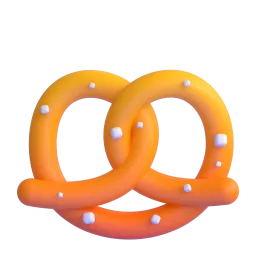
Popular AI / LLM Model Brand SVG Logo and Icon Collection. See them all on one page at icons.lobehub.com.
Contributions, corrections & requests can be made on GitHub.
Changelog · Report Bug · Request Feature
Supported brands:
[!TIP]
More brands are being added, andPRwelcome.
Icons can be served from a CDN such as unpkg or npmmirror (aliyun). Simply use the lobe icons npm package and specify a version in the URL like the following:
A CDN with SVGWe provide a CDN service (@lobehub/icons-static-svg) which allows you to use SVG.
<!--UNPKG-->
<img height="64" src="https://unpkg.com/@lobehub/icons-static-svg@latest/icons/[ICON SLUG].svg" />
<!--ALIYUN-->
<img
height="64"
src="https://registry.npmmirror.com/@lobehub/icons-static-svg/latest/files/icons/[ICON SLUG].svg"
/>
<!--UNPKG-->
<img height="64" src="https://unpkg.com/@lobehub/icons-static-svg@latest/icons/openai.svg" />
<!--ALIYUN-->
<img
height="64"
src="https://registry.npmmirror.com/@lobehub/icons-static-svg/latest/files/icons/openai.svg"
/>
<!--UNPKG-->
<img height="64" src="https://unpkg.com/@lobehub/icons-static-svg@latest/icons/openai-text.svg" />
<!--ALIYUN-->
<img
height="64"
src="https://registry.npmmirror.com/@lobehub/icons-static-svg/latest/files/icons/openai-text.svg"
/>
B CDN with PNGWe provide a CDN service (@lobehub/icons-static-png) which allows you to use PNG.
<!--UNPKG-->
<picture>
<source
media="(prefers-color-scheme: dark)"
srcset="https://unpkg.com/@lobehub/icons-static-png@latest/dark/[ICON SLUG].png"
/>
<img height="64" src="https://unpkg.com/@lobehub/icons-static-png@latest/light/[ICON SLUG].png" />
</picture>
<!--ALIYUN-->
<picture>
<source
media="(prefers-color-scheme: dark)"
srcset="https://registry.npmmirror.com/@lobehub/icons-static-png/latest/files/dark/[ICON SLUG].png"
/>
<img
height="64"
src="https://registry.npmmirror.com/@lobehub/icons-static-png/latest/files/light/[ICON SLUG].png"
/>
</picture>
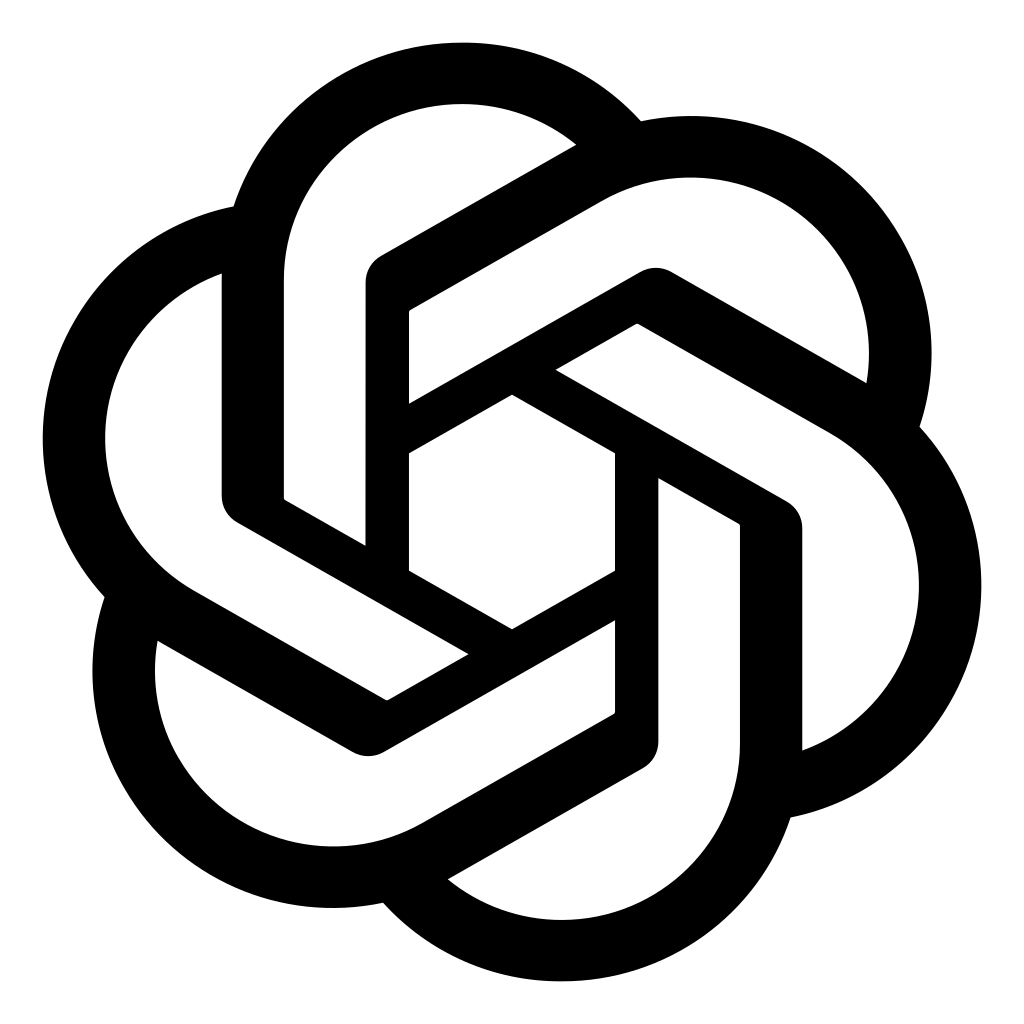
<!--UNPKG-->
<picture>
<source
media="(prefers-color-scheme: dark)"
srcset="https://unpkg.com/@lobehub/icons-static-png@latest/dark/openai.png"
/>
<img height="64" src="https://unpkg.com/@lobehub/icons-static-png@latest/light/openai.png" />
</picture>
<!--ALIYUN-->
<picture>
<source
media="(prefers-color-scheme: dark)"
srcset="https://registry.npmmirror.com/@lobehub/icons-static-png/latest/files/dark/openai.png"
/>
<img
height="64"
src="https://registry.npmmirror.com/@lobehub/icons-static-png/latest/files/light/openai.png"
/>
</picture>

<!--UNPKG-->
<picture>
<source
media="(prefers-color-scheme: dark)"
srcset="https://unpkg.com/@lobehub/icons-static-png@latest/dark/openai-text.png"
/>
<img height="64" src="https://unpkg.com/@lobehub/icons-static-png@latest/light/openai-text.png" />
</picture>
<!--ALIYUN-->
<picture>
<source
media="(prefers-color-scheme: dark)"
srcset="
https://registry.npmmirror.com/@lobehub/icons-static-png/latest/files/dark/openai-text.png
"
/>
<img
height="64"
src="https://registry.npmmirror.com/@lobehub/icons-static-png/latest/files/light/openai-text.png"
/>
</picture>
C CDN with WEBPWe provide a CDN service (@lobehub/icons-static-webp) which allows you to use WEBP.
<!--UNPKG-->
<picture>
<source
media="(prefers-color-scheme: dark)"
srcset="https://unpkg.com/@lobehub/icons-static-webp@latest/dark/[ICON SLUG].webp"
/>
<img
height="64"
src="https://unpkg.com/@lobehub/icons-static-webp@latest/light/[ICON SLUG].webp"
/>
</picture>
<!--ALIYUN-->
<picture>
<source
media="(prefers-color-scheme: dark)"
srcset="https://registry.npmmirror.com/@lobehub/icons-static-webp/latest/files/dark/[ICON SLUG].webp"
/>
<img
height="64"
src="https://registry.npmmirror.com/@lobehub/icons-static-webp/latest/files/light/[ICON SLUG].webp"
/>
</picture>
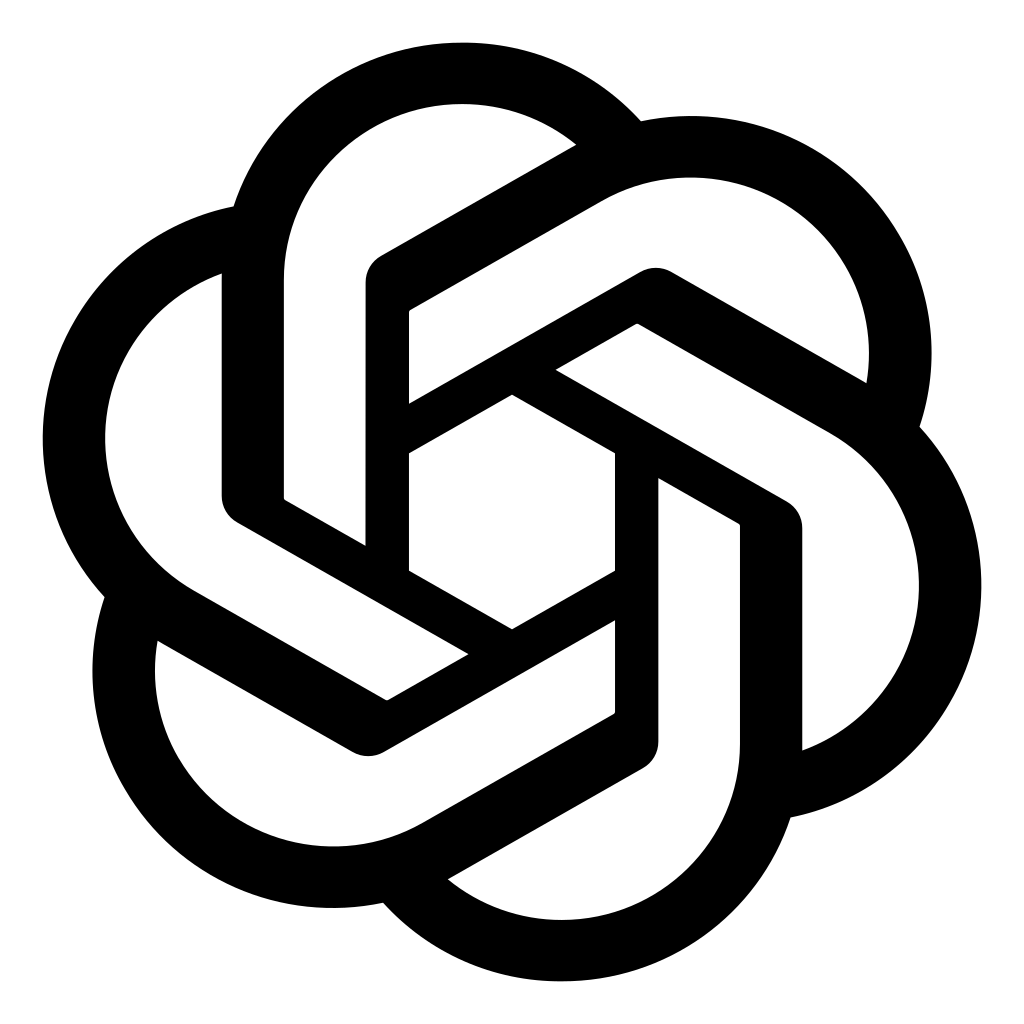
<!--UNPKG-->
<picture>
<source
media="(prefers-color-scheme: dark)"
srcset="https://unpkg.com/@lobehub/icons-static-webp@latest/dark/openai.webp"
/>
<img height="64" src="https://unpkg.com/@lobehub/icons-static-webp@latest/light/openai.webp" />
</picture>
<!--ALIYUN-->
<picture>
<source
media="(prefers-color-scheme: dark)"
srcset="https://registry.npmmirror.com/@lobehub/icons-static-webp/latest/files/dark/openai.webp"
/>
<img
height="64"
src="https://registry.npmmirror.com/@lobehub/icons-static-webp/latest/files/light/openai.webp"
/>
</picture>
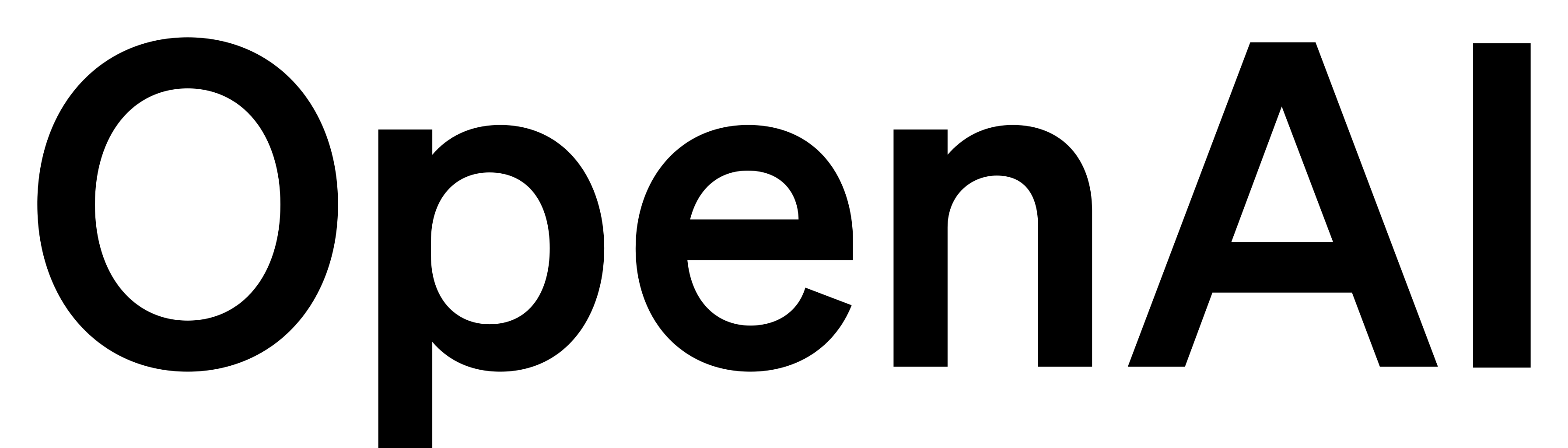
<!--UNPKG-->
<picture>
<source
media="(prefers-color-scheme: dark)"
srcset="https://unpkg.com/@lobehub/icons-static-webp@latest/dark/openai-text.webp"
/>
<img
height="64"
src="https://unpkg.com/@lobehub/icons-static-webp@latest/light/openai-text.webp"
/>
</picture>
<!--ALIYUN-->
<picture>
<source
media="(prefers-color-scheme: dark)"
srcset="
https://registry.npmmirror.com/@lobehub/icons-static-webp/latest/files/dark/openai-text.webp
"
/>
<img
height="64"
src="https://registry.npmmirror.com/@lobehub/icons-static-webp/latest/files/light/openai-text.webp"
/>
</picture>
| Package | FileType | Version |
|---|---|---|
| @lobehub/icons-static-svg | SVG | |
| @lobehub/icons-static-png | PNG | |
| @lobehub/icons-static-webp | WEBP |
[!IMPORTANT]
This package is ESM only.
To install Lobe UI, run the following command:
$ bun add @lobehub/icons
[!NOTE]
By work correct with nextjs ssr, addtranspilePackages: ['@lobehub/icons']tonext.config.js. For example:
// next.config.js
const nextConfig = {
// ...other config
transpilePackages: ['@lobehub/icons'],
};
You can use Github Codespaces for online development:
Or clone it for local development:
$ git clone https://github.com/lobehub/lobe-icons.git
$ cd lobe-icons
$ bun install
$ bun start
Contributions of all types are more than welcome, if you are interested in contributing code, feel free to check out our GitHub Issues to get stuck in to show us what you’re made of.
Every bit counts and your one-time donation sparkles in our galaxy of support! You're a shooting star, making a swift and bright impact on our journey. Thank you for believing in us – your generosity guides us toward our mission, one brilliant flash at a time.

FAQs
Popular AI / LLM Model Brand SVG Logo and Icon Collection
The npm package @lobehub/icons receives a total of 865 weekly downloads. As such, @lobehub/icons popularity was classified as not popular.
We found that @lobehub/icons demonstrated a healthy version release cadence and project activity because the last version was released less than a year ago. It has 2 open source maintainers collaborating on the project.
Did you know?

Socket for GitHub automatically highlights issues in each pull request and monitors the health of all your open source dependencies. Discover the contents of your packages and block harmful activity before you install or update your dependencies.

Security News
Oracle seeks to dismiss fraud claims in the JavaScript trademark dispute, delaying the case and avoiding questions about its right to the name.

Security News
The Linux Foundation is warning open source developers that compliance with global sanctions is mandatory, highlighting legal risks and restrictions on contributions.

Security News
Maven Central now validates Sigstore signatures, making it easier for developers to verify the provenance of Java packages.