
Security News
Create React App Officially Deprecated Amid React 19 Compatibility Issues
Create React App is officially deprecated due to React 19 issues and lack of maintenance—developers should switch to Vite or other modern alternatives.
@marketconnect/vue-pivot-table
Advanced tools
A vue component for pivot table
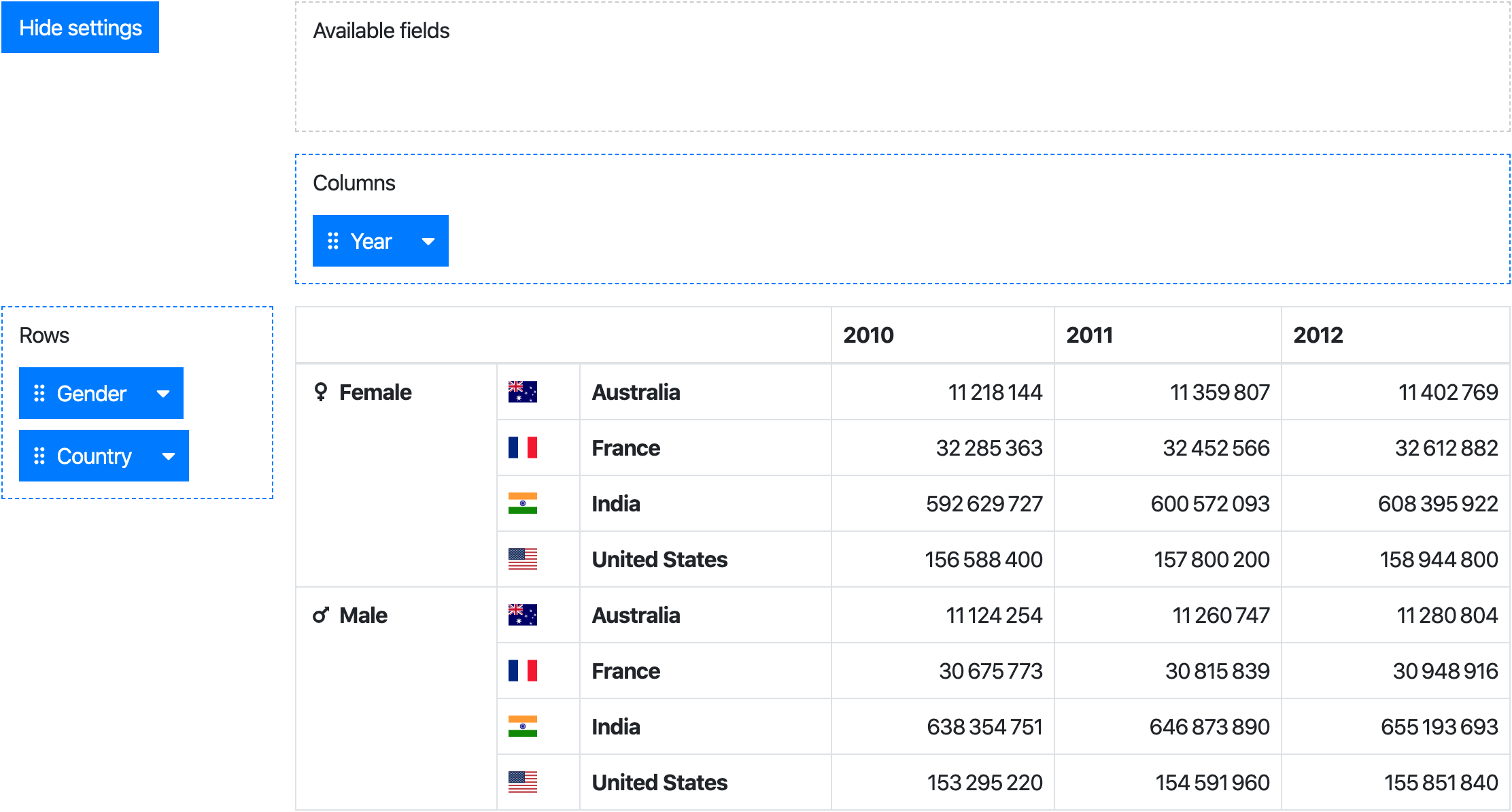
npm install --save @marketconnect/vue-pivot-table
This project includes 2 components:
PivotTable: a component to create an aggregation table from data + row/column settingsPivot : a PivotTable wrapper with drag & drop user interface to set rows/columnsWhile the Pivot component provides the full experience, the PivotTable can be used standalone.
Vue.use(VuePivot)
PivotTableimport PivotTable from '@marketconnect/vue-pivot-table'
export default {
components: { PivotTable },
// Basic data for component props
data: () => {
return {
data: Object.freeze([{ x: 0, y: 0, z: 0 }, { x: 1, y: 1, z: 1 }]),
rowFields: [{
getter: item => item.y,
label: 'Y'
}, {
getter: item => item.z,
label: 'Z'
}],
colFields: [{
getter: item => item.x,
label: 'X'
}],
reducer: (sum, item) => sum + 1
}
}
...
}
<pivot-table :data="data" :row-fields="rowFields" :col-fields="colFields" :reducer="reducer">
<!-- Optional slots can be used for formatting table headers and values, see documentation below -->
</pivot-table>
Pivotimport Pivot from '@marketconnect/vue-pivot-table'
export default {
components: { Pivot },
// Basic data for component props
data: () => {
return {
data: Object.freeze([{ x: 0, y: 0, z: 0 }, { x: 1, y: 1, z: 1 }]),
fields: [],
rowFields: [{
getter: item => item.y,
label: 'Y'
}, {
getter: item => item.z,
label: 'Z'
}],
colFields: [{
getter: item => item.x,
label: 'X'
}],
reducer: (sum, item) => sum + 1
}
}
...
}
<pivot :data="data" :fields="fields" :row-fields="rowFields" :col-fields="colFields" :reducer="reducer">
<!-- Optional slots can be used for formatting table headers and values, see documentation below -->
</pivot>
Note: internally, the Pivot component will pass down its props and slots to its PivotTable instance.
PivotTable & Pivot| Prop | Type | Default | Description |
|---|---|---|---|
data | Array | [] | Dataset to use in the pivot ; each element should be an object |
row-fields | Array | [] | Fields to use as rows by default |
col-fields | Array | [] | Fields to use as columns by default |
reducer | function | (sum, item) => sum + 1 | Function applied to reduce data in the pivot table |
no-data-warning-text | String | 'No data to display.' | Text to display when data is empty |
is-data-loading | Boolean | false | Display a loading content instead of the table when the value is true (see slots for customization) |
Pivot only| Prop | Type | Default | Description |
|---|---|---|---|
fields | Array | [] | Fields to display in the "Available fields" zone |
default-show-settings | Boolean | true | Show settings at component creation |
available-fields-label-text | String | 'Available fields' | Text for available fields drag area |
rows-label-text | String | 'Rows' | Text for the rows drag area |
cols-label-text | String | 'Columns' | Text for the columns drag area |
hide-settings-text | String | 'Hide settings' | Text for the "hide settings" button |
show-settings-text | String | 'Show settings' | Text for the "show settings" button |
Each element in the arrays fields, colFields or rowFields should be an Object with this format:
| Prop | Type | Description |
|---|---|---|
label | String | Text to display in the draggable button (Pivot only) |
getter | Function | Function to apply on an element of data to get the field value |
sort | Function | Optional - Function to order fields in the pivot table header ; if no value is provided, javascript-natural-sort will be applied |
showHeader | Boolean | Optional (default: true) - Whether the header should be displayed in the pivot table |
showFooter | Boolean | Optional (default: false) - Whether the footer should be displayed in the pivot table |
headerSlotNames | String Array | Optional - Names of the slots to use to format the headers in the pivot table |
headerSlotName | String | Optional - Name of the slot to use to format the header in the pivot table ; if no slot name is provided, the value will be displayed as found in data |
footerSlotNames | String Array | Optional - Same as above for the footer |
footerSlotName | String | Optional - Same as above for the footer |
To customize table headers/footers, set a slot name on the field using headerSlotName/footerSlotname, then use the dynamically created slot:
<template v-slot:my-field-header-slot-name="{ value }">{{ value }}</template>
You can also set multiple slot names using headerSlotNames/footerSlotNames. In that case, one row/column (depending if the field is a column/row field) header/footer will be generated for each slot, allowing to display multiple information separately.
Pivot table cell values can be customized with the value scoped slot:
<template v-slot:value="{ value, col, row }">{{ value.toLocaleString }}</template>
Attributes:
value: the value of the cellcol: an Array with the values of the column headers of the cellrow: an Array with the values of the row headers of the cellIf the data prop is loaded asynchronously, a loading feedback can be displayed by setting the data-is-loading prop to true. The default feedback is the text "Loading...".
It can be customized with the loading slot:
<template v-slot:loading>Loading data, please wait...</template>
At the creation of the PivotTable component, and when the data/rowFields/colFields props change, a different loading feedback is displayed to the user. The default feedback is the text "Loading table values...".
It can be customized with the computing slot:
<template v-slot:computing>Loading table values, please wait...</template>
This feedback will be displayed together with the table in its previous state.
If this component is used with large datasets, consider applying Object.freeze on your data object to avoid useless change tracking on each data element.
See https://vuejs.org/v2/guide/instance.html#Data-and-Methods.
# Install dependencies
npm install
# Serve with hot reload at localhost:8080
npm run dev
# Build js libraries in dist folder
npm run build
[0.3.0] - 2020-02-19
headerSlotsNames and footerSlotsNames props on fields definition. This allows to generate multiple levels of header/footer for a single field. For example, for a "Country" field you can generate a header with the name, and a second header with the flag of the country.FAQs
A vue component for pivot table
The npm package @marketconnect/vue-pivot-table receives a total of 0 weekly downloads. As such, @marketconnect/vue-pivot-table popularity was classified as not popular.
We found that @marketconnect/vue-pivot-table demonstrated a not healthy version release cadence and project activity because the last version was released a year ago. It has 2 open source maintainers collaborating on the project.
Did you know?

Socket for GitHub automatically highlights issues in each pull request and monitors the health of all your open source dependencies. Discover the contents of your packages and block harmful activity before you install or update your dependencies.

Security News
Create React App is officially deprecated due to React 19 issues and lack of maintenance—developers should switch to Vite or other modern alternatives.

Security News
Oracle seeks to dismiss fraud claims in the JavaScript trademark dispute, delaying the case and avoiding questions about its right to the name.

Security News
The Linux Foundation is warning open source developers that compliance with global sanctions is mandatory, highlighting legal risks and restrictions on contributions.