
Research
Security News
Malicious npm Package Targets Solana Developers and Hijacks Funds
A malicious npm package targets Solana developers, rerouting funds in 2% of transactions to a hardcoded address.
@mdn/browser-compat-data
Advanced tools
@mdn/browser-compat-data is a comprehensive dataset that provides browser compatibility information for various web technologies, including HTML, CSS, JavaScript, and more. It is maintained by MDN Web Docs and is useful for developers who need to know which features are supported by different browsers.
Check CSS property support
This feature allows you to check the browser compatibility of a specific CSS property. In this example, it checks the compatibility of the 'border-radius' property.
const bcd = require('@mdn/browser-compat-data');
const css = bcd.css.properties;
console.log(css['border-radius']);Check JavaScript API support
This feature allows you to check the browser compatibility of a specific JavaScript API. In this example, it checks the compatibility of the 'Promise' API.
const bcd = require('@mdn/browser-compat-data');
const js = bcd.javascript.builtins;
console.log(js['Promise']);Check HTML element support
This feature allows you to check the browser compatibility of a specific HTML element. In this example, it checks the compatibility of the 'video' element.
const bcd = require('@mdn/browser-compat-data');
const html = bcd.html.elements;
console.log(html['video']);caniuse-lite is a smaller, more compact version of the data from caniuse.com. It provides browser support tables for various web technologies. Compared to @mdn/browser-compat-data, caniuse-lite is more lightweight and focuses on providing quick access to compatibility data.
browserslist is a tool that allows you to specify which browsers you want to support in your project. It uses data from caniuse-lite to determine browser compatibility. While @mdn/browser-compat-data provides detailed compatibility information, browserslist helps you configure your project to support specific browsers.
@mdn/browser-compat-datahttps://github.com/mdn/browser-compat-data
The browser-compat-data ("BCD") project contains machine-readable browser (and JavaScript runtime) compatibility data for Web technologies, such as Web APIs, JavaScript features, CSS properties and more. Our goal is to document accurate compatibility data for Web technologies, so web developers may write cross-browser compatible websites easier. BCD is used in web apps and software such as MDN Web Docs, CanIUse, Visual Studio Code, WebStorm and more.
Read how this project is governed.
Chat with us on Matrix at chat.mozilla.org#mdn!
You can install @mdn/browser-compat-data as a node package.
npm install @mdn/browser-compat-data
# ...or...
yarn add @mdn/browser-compat-data
Then, you can import BCD into your project with either import or require():
// ESM with Import Assertions (NodeJS 16+)
import bcd from '@mdn/browser-compat-data' assert { type: 'json' };
// ...or...
const { default: bcd } = await import('@mdn/browser-compat-data', {
assert: { type: 'json' },
});
// ...or...
// ESM Wrapper for older NodeJS versions (NodeJS v12+)
import bcd from '@mdn/browser-compat-data/forLegacyNode';
// ...or...
const { default: bcd } = await import('@mdn/browser-compat-data/forLegacyNode');
// ...or...
// CommonJS Module (Any NodeJS)
const bcd = require('@mdn/browser-compat-data');
You can import @mdn/browser-compat-data using a CDN.
import bcd from 'https://unpkg.com/@mdn/browser-compat-data' assert { type: 'json' };
// ...or...
const { default: bcd } = await import(
'https://unpkg.com/@mdn/browser-compat-data',
{
assert: { type: 'json' },
}
);
You can obtain the raw compatibility data for @mdn/browser-compat-data using a CDN and loading the data.json file included in releases.
https://unpkg.com/@mdn/browser-compat-data/data.json
Once you have imported BCD, you can access the compatibility data for any feature by accessing the properties of the dictionary.
// Grab the desired support statement
const support = bcd.css.properties.background.__compat;
// returns a compat data object (see schema)
// You may use any syntax to obtain dictionary items
const support = bcd['api']['Document']['body']['__compat'];
The @mdn/browser-compat-data package contains a tree of objects, with support and browser data objects at their leaves. There are over 12,000 features in the dataset; this documentation highlights significant portions, but many others exist at various levels of the tree.
The definitive description of the format used to represent individual features and browsers is the schema definitions.
Apart from the explicitly documented objects below, feature-level support data may change at any time. See Semantic versioning policy for details.
The package contains the following top-level objects:
__metaAn object containing the following package metadata:
version - the package versiontimestamp - the timestamp of when the package version was builtapiData for Web API features.
browsersData for browsers and JavaScript runtimes. See the browser schema for details.
cssData for CSS features, including:
at-rules - at-rules (e.g. @media)properties - Properties (e.g. background, color, font-variant)selectors - Selectors (such as basic selectors, combinators, or pseudo elements)types - Value types for rule valueshtmlData for HTML features, including:
elements - Elementsglobal_attributes - Global attributesmanifest - Web App manifest keyshttpData for HTTP features, including:
headers - Request and response headersmethods - Request methodsstatus - Status codesjavascriptData for JavaScript language features, including:
builtins - Built-in objectsclasses - Class definition featuresfunctions - Function featuresgrammar - Language grammaroperators - Mathematical and logical operatorsstatements - Language statements and expressionsmathmlData for MathML features, including:
elements - ElementssvgData for SVG features, including:
attributes - Attributeselements - ElementswebdriverData for WebDriver features.
webextensionsData for WebExtensions features, including:
api - WebExtension-specific APIsmanifest - manifest.json keysFor the purposes of semantic versioning (SemVer), the public API consists of:
The details of browser compatibility change frequently, as browsers ship new features, standards organizations revise specifications, and Web developers discover new bugs. We routinely publish updates to the package to reflect these changes.
You should expect lower-level namespaces, feature data, and browser data to be added, removed, or modified at any time. That said, we strive to communicate changes and preserve backward compatibility; if you rely on a currently undocumented portion of the package and want SemVer to apply to it, please open an issue.
If you find a problem with the compatibility data (such as incorrect version numbers) or there is a new web feature you think we should document, please file a bug.
Thank you for your interest in contributing to this project! See Contributing to browser-compat-data for more information.
Here are some projects using the data, as an npm module or directly:
Thanks to:
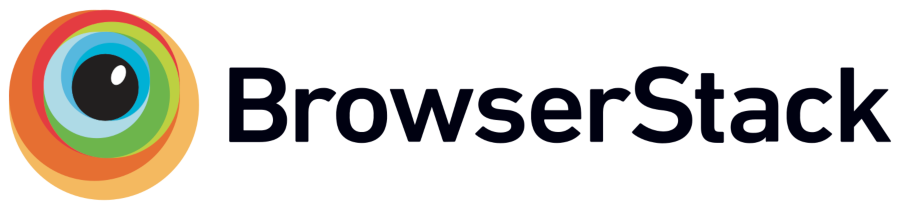
The BrowserStack Open Source Program for testing services |

Sauce Labs Open Source for testing services |

LambdaTest Open Source for testing services |
FAQs
Browser compatibility data provided by MDN Web Docs
The npm package @mdn/browser-compat-data receives a total of 696,924 weekly downloads. As such, @mdn/browser-compat-data popularity was classified as popular.
We found that @mdn/browser-compat-data demonstrated a healthy version release cadence and project activity because the last version was released less than a year ago. It has 5 open source maintainers collaborating on the project.
Did you know?

Socket for GitHub automatically highlights issues in each pull request and monitors the health of all your open source dependencies. Discover the contents of your packages and block harmful activity before you install or update your dependencies.

Research
Security News
A malicious npm package targets Solana developers, rerouting funds in 2% of transactions to a hardcoded address.

Security News
Research
Socket researchers have discovered malicious npm packages targeting crypto developers, stealing credentials and wallet data using spyware delivered through typosquats of popular cryptographic libraries.

Security News
Socket's package search now displays weekly downloads for npm packages, helping developers quickly assess popularity and make more informed decisions.