
Research
Security News
Malicious npm Packages Inject SSH Backdoors via Typosquatted Libraries
Socket’s threat research team has detected six malicious npm packages typosquatting popular libraries to insert SSH backdoors.
@necord/localization
Advanced tools
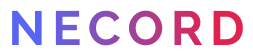
@necord/localization is a lightweight localization module for Necord. It allows you to easily localize your bot's
commands and messages. The module provides a simple API for managing locales and translations, as well as a powerful localization adapter
system.
Node.js 16.6.0 or newer is required.
$ npm i @necord/localization necord discord.js
$ yarn add @necord/localization necord discord.js
$ pnpm add @necord/localization necord discord.js
Once the installation process is complete, we can import the NecordLocalizationModule with your NecordModule into the
root AppModule:
import { NecordModule } from 'necord';
import { Module } from '@nestjs/common';
import { NecordLocalizationModule, DefaultLocalizationAdapter } from '@necord/localization';
import { AppService } from './app.service';
@Module({
imports: [
NecordModule.forRoot({
token: process.env.DISCORD_TOKEN,
intents: [
IntentsBitField.Flags.Guilds,
IntentsBitField.Flags.DirectMessages,
IntentsBitField.Flags.GuildMembers,
IntentsBitField.Flags.GuildMessages,
IntentsBitField.Flags.MessageContent
],
prefix: '!',
development: [process.env.DISCORD_TEST_GUILD]
}),
NecordLocalizationModule.forRoot({
adapter: new DefaultLocalizationAdapter({
fallbackLocale: 'en-US',
locales: {
'en-US': {
'commands.ping.name': 'ping',
'commands.ping.description': 'Pong!'
},
ru: {
'commands.ping.name': 'пинг',
'commands.ping.description': 'Понг!'
}
}
})
})
],
providers
})
class AppModule {
}
Also, you can create your own localization adapter. Just implement the LocalizationAdapter interface:
import { BaseLocalizationAdapter } from '@necord/localization';
interface CustomLocalizationOptions {
fallbackLocale: string;
locales: Record<string, Record<string, string>>;
}
export class CustomLocalizationAdapter extends BaseLocalizationAdapter<CustomLocalizationOptions> {
public getTranslation(key: string, locale: string, ...args: any[]): string {
return `${key} by ${locale}`;
}
}
Then, we can inject the LOCALIZATION_ADAPTER into our service and use it to localize our commands and messages:
import { Injectable, Inject, OnModuleInit } from '@nestjs/common';
import { DefaultLocalizationAdapter, DescriptionTranslations, LOCALIZATION_ADAPTER, NameTranslations } from '@necord/pagination';
import { Context, SlashCommand, SlashCommandContext } from 'necord';
@Injectable()
export class AppService implements OnModuleInit {
public constructor(
@Inject(LOCALIZATION_ADAPTER)
private readonly localizationAdapter: DefaultLocalizationAdapter
) {
}
@NameTranslations('commands.ping.name')
@DescriptionTranslations('commands.ping.description')
@SlashCommand({ name: 'ping', description: 'Pong!' })
public ping(@Context() [interaction]: SlashCommandContext) {
const message = this.localizationAdapter.getTranslation(
'commands.ping.description',
interaction.locale
);
return interaction.reply(message);
}
}
Decorators NameTranslations and DescriptionTranslations are used to localize the command name and description. You pass the translation key or localization map as an argument to the decorator.
Congratulations! You have successfully created your first localized command with Necord!
FAQs
Localize your Discord bot with Necord!
The npm package @necord/localization receives a total of 26 weekly downloads. As such, @necord/localization popularity was classified as not popular.
We found that @necord/localization demonstrated a healthy version release cadence and project activity because the last version was released less than a year ago. It has 0 open source maintainers collaborating on the project.
Did you know?

Socket for GitHub automatically highlights issues in each pull request and monitors the health of all your open source dependencies. Discover the contents of your packages and block harmful activity before you install or update your dependencies.

Research
Security News
Socket’s threat research team has detected six malicious npm packages typosquatting popular libraries to insert SSH backdoors.

Security News
MITRE's 2024 CWE Top 25 highlights critical software vulnerabilities like XSS, SQL Injection, and CSRF, reflecting shifts due to a refined ranking methodology.

Security News
In this segment of the Risky Business podcast, Feross Aboukhadijeh and Patrick Gray discuss the challenges of tracking malware discovered in open source softare.