
Security News
JSR Working Group Kicks Off with Ambitious Roadmap and Plans for Open Governance
At its inaugural meeting, the JSR Working Group outlined plans for an open governance model and a roadmap to enhance JavaScript package management.
@nestjs/cli
Advanced tools
[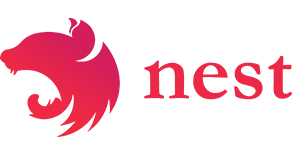](http://kamilmysliwiec.com/)
The @nestjs/cli package is a command-line interface tool for NestJS, a framework for building efficient, reliable and scalable server-side applications. This CLI tool helps developers to initialize, develop, and maintain their NestJS applications with ease by providing a set of commands to generate, run, and manage various parts of the application.
Project Initialization
This command creates a new NestJS project with all the necessary configuration and dependencies to get started.
nest new project-nameGenerate Resources
Generates a new controller named 'users' within the project. The CLI supports generating various resources like modules, services, and guards.
nest generate controller usersRun Development Server
Starts the application in watch mode. Any changes in the source code will automatically restart the server, facilitating a smooth development process.
nest start --watchBuild Project
Compiles the application into JavaScript, preparing it for production deployment.
nest buildSimilar to @nestjs/cli, express-generator is a CLI tool for Express.js, another Node.js framework. It helps in scaffolding new Express applications quickly but lacks the comprehensive set of features for managing the entire lifecycle of the application as @nestjs/cli does.
Although angular-cli is for Angular, a front-end framework, it shares a similar purpose with @nestjs/cli in terms of initializing projects, generating components, and managing build tasks. Both provide a robust set of tools to streamline development within their respective ecosystems.
create-react-app is a CLI tool for setting up new React applications. It abstracts away the build configuration into a single command, similar to how @nestjs/cli simplifies the setup and development of NestJS applications. However, it's focused on front-end React projects.
WARNING: The CLI is still a work in progress and is not ready for practical use. The repository is created to allow for insight and contributions.
$ git clone https://github.com/nestjs/nest-cli.git <project>
$ cd <project>
$ npm install
$ npm link
###npm
npm install -g @nestjs/cli
The nestconfig.json is here to manage the CLI execution like asset generation.
{
"language": "ts | es (default: ts)"
}
Examples :
$ nest new my-app$ nest new my-app myapp/$ nest new my-app --repo https://github.com/ThomRick/nest-typescript-starter
Creates a new Nest application by cloning https://github.com/ThomRick/nest-typescript-starter Git repository.g)Examples :
$ nest generate module <assetName> OR $ nest g module <assetName>$ nest g module <assetName> [moduleName]$ nest g module <assetName> [moduleName1/moduleName2/moduleName3]src/app/modules/<assetName>/<assetName>.module.tssrc/app/modules/[moduleName]/modules/<assetName>/<assetName>.module.tssrc/app/modules/[moduleName1]>/modules/[moduleName2]>/modules/[moduleName3]>/modules/<assetName>/<assetName>.module.tsimport {Module} from '@nestjs/common';
@Module({})
export class NameModule {}
Examples :
$ nest generate controller <assetName> OR $ nest g controller <assetName>$ nest g controller <assetName> [moduleName]$ nest g controller <assetName> [moduleName1/moduleName2/moduleName3]
Creates a templated controller files :src/app/controllers/<assetName>.controller.tssrc/app/modules/[moduleName]/modules/controllers/<assetName>.controller.tssrc/app/modules/[moduleName1]>/modules/[moduleName2]>/modules/[moduleName3]>/controllers/<assetName>.controller.tsimport {Controller} from '@nestjs/common';
@Controller()
export class NameController {
constructor() {}
}
src/app/controllers/<assetName>.controller.spec.tssrc/app/modules/[moduleName]/modules/controllers/<assetName>.controller.spec.tssrc/app/modules/[moduleName1]>/modules/[moduleName2]>/modules/[moduleName3]>/controllers/<assetName>.controller.spec.tsimport {Test} from '@nestjs/testing';
import {NameController} from './name.controller';
import {expect} from 'chai';
describe('NameController', () => {
let controller: NameController;
beforeEach(() => {
Test.createTestingModule({
controllers: [
NameController
]
});
controller = Test.get(NameController);
});
it('should exists', () => {
expect(controller).to.exist;
});
});
Provides the controller in the specified [moduleName]
import {Module} from '@nestjs/common';
import {NameController} from './controllers/name.controller';
@Module({
controllers: [
NameController
]
})
export class ModuleNameModule {}
Examples :
$ nest generate component <assetName> OR $ nest g component <assetName>$ nest g component <assetName> [moduleName]$ nest g component <assetName> [moduleName1/moduleName2/moduleName3]
Creates a templated component files :src/app/services/<assetName>.service.tssrc/app/modules/[moduleName]/modules/services/<assetName>.controller.tssrc/app/modules/[moduleName1]>/modules/[moduleName2]>/modules/[moduleName3]>/services/<assetName>.service.tsimport {Component} from '@nestjs/common';
@Component()
export class NameService {
constructor() {}
}
src/app/services/<assetName>.service.spec.tssrc/app/modules/[moduleName]/modules/services/<assetName>.service.spec.tssrc/app/modules/[moduleName1]>/modules/[moduleName2]>/modules/[moduleName3]>/services/<assetName>.service.spec.tsimport {Test} from '@nestjs/testing';
import {NameService} from './name.service';
import {expect} from 'chai';
describe('NameService', () => {
let service: NameService;
beforeEach(() => {
Test.createTestingModule({
components: [
NameService
]
});
service = Test.get(NameService);
});
it('should exists', () => {
expect(service).to.exist;
});
});
Provides the component in the specified [moduleName]
import {Module} from '@nestjs/common';
import {NameService} from './services/name.service';
@Module({
components: [
NameService
]
})
export class ModuleNameModule {}
Examples :
$ nest generate pipe <assetName> OR $ nest g pipe <assetName>$ nest g pipe <assetName> [moduleName]$ nest g pipe <assetName> [moduleName1/moduleName2/moduleName3]
Creates a templated pipe files :src/app/pipes/<assetName>.service.tssrc/app/modules/[moduleName]/modules/pipes/<assetName>.pipe.tssrc/app/modules/[moduleName1]>/modules/[moduleName2]>/modules/[moduleName3]>/pipes/<assetName>.pipe.tsimport { PipeTransform, Pipe, ArgumentMetadata } from '@nestjs/common';
@Pipe()
export class NamePipe implements PipeTransform {
public transform(value, metadata: ArgumentMetadata) {
return value;
}
}
Examples :
$ nest generate middleware <assetName> OR $ nest g middleware <assetName>$ nest g middleware <assetName> [moduleName]$ nest g middleware <assetName> [moduleName1/moduleName2/moduleName3]
Creates a templated middleware files :src/app/middlewares/<assetName>.service.tssrc/app/modules/[moduleName]/modules/middlewares/<assetName>.middleware.tssrc/app/modules/[moduleName1]>/modules/[moduleName2]>/modules/[moduleName3]>/middlewares/<assetName>.middleware.tsimport { Middleware, NestMiddleware } from '@nestjs/common';
@Middleware()
export class NameMiddleware implements NestMiddleware {
resolve(): (req, res, next) => void {
return (req, res, next) => {
next();
}
}
}
Examples :
$ nest generate gateway <assetName> OR $ nest g gateway <assetName>$ nest g gateway <assetName> [moduleName]$ nest g gateway <assetName> [moduleName1/moduleName2/moduleName3]
Creates a templated middleware files :src/app/gateways/<assetName>.gateway.tssrc/app/modules/[moduleName]/modules/gateways/<assetName>.gateway.tssrc/app/modules/[moduleName1]>/modules/[moduleName2]>/modules/[moduleName3]>/gateways/<assetName>.gateway.tsimport { WebSocketGateway } from '@nestjs/websockets';
@WebSocketGateway()
export class NameGateway {}
Provides the gateway in the specified [moduleName]
import {Module} from '@nestjs/common';
import {NameGateway} from './gateways/name.gateway';
@Module({
components: [
NameGateway
]
})
export class ModuleNameModule {}
FAQs
Nest - modern, fast, powerful node.js web framework (@cli)
The npm package @nestjs/cli receives a total of 1,871,532 weekly downloads. As such, @nestjs/cli popularity was classified as popular.
We found that @nestjs/cli demonstrated a healthy version release cadence and project activity because the last version was released less than a year ago. It has 2 open source maintainers collaborating on the project.
Did you know?

Socket for GitHub automatically highlights issues in each pull request and monitors the health of all your open source dependencies. Discover the contents of your packages and block harmful activity before you install or update your dependencies.

Security News
At its inaugural meeting, the JSR Working Group outlined plans for an open governance model and a roadmap to enhance JavaScript package management.

Security News
Research
An advanced npm supply chain attack is leveraging Ethereum smart contracts for decentralized, persistent malware control, evading traditional defenses.

Security News
Research
Attackers are impersonating Sindre Sorhus on npm with a fake 'chalk-node' package containing a malicious backdoor to compromise developers' projects.