
Security News
Fluent Assertions Faces Backlash After Abandoning Open Source Licensing
Fluent Assertions is facing backlash after dropping the Apache license for a commercial model, leaving users blindsided and questioning contributor rights.
@nrwl/expo
Advanced tools

🔎 Smart, Fast and Extensible Build System
Nx is a smart, fast and extensible build system. It comes with first class monorepo support and powerful integrations.
Nx provides distributed graph-based task execution and computation caching.
Nx is smart. It analyzes your workspace and figures out what can be affected by every code change. That's why Nx doesn't rebuild and retest everything on every commit--it only rebuilds what is necessary .
Nx partitions commands into a graph of smaller tasks. Nx then runs those tasks in parallel, and it can even distribute them across multiple machines without any configuration.
Nx also uses a distributed computation cache. If someone has already built or tested similar code, Nx will use their results to speed up the command for everyone else.
Nx helps scale your development from one team building one application to many teams building multiple frontend and backend applications all in the same workspace. When using Nx, developers have a holistic dev experience powered by an advanced CLI (with editor plugins), capabilities for controlled code sharing and consistent code generation.
Nx is an open platform with plugins for many modern tools and frameworks. It has support for TypeScript, React, Angular, Cypress, Jest, Prettier, Nest.js, Next.js, Storybook, Ionic among others. With Nx, you get a consistent dev experience regardless of the tools used.
Using npx
npx create-nx-workspace
Using npm init
npm init nx-workspace
Using yarn create
yarn create nx-workspace
The create-nx-workspace command will ask you to select a preset, which will configure some plugins and create your applications to help you get started.
? What to create in the new workspace (Use arrow keys)
❯ empty [an empty workspace with a layout that works best for building apps]
npm [an empty workspace set up to publish npm packages (similar to and compatible with yarn workspaces)]
react [a workspace with a single React application]
angular [a workspace with a single Angular application]
next.js [a workspace with a single Next.js application]
gatsby [a workspace with a single Gatsby application]
nest [a workspace with a single Nest application]
express [a workspace with a single Express application]
web components [a workspace with a single app built using web components]
react-express [a workspace with a full stack application (React + Express)]
angular-nest [a workspace with a full stack application (Angular + Nest)]
Select the preset that works best for you.
? Workspace name (e.g., org name) happyorg
? What to create in the new workspace expo [a workspace with a single expo application]
? Application name myapp
If it's your first Nx project, the command will recommend you to install the nx package globally, so you can invoke nx directly without going through yarn or npm.
nx start myapp to start a local dev server for the app.nx run myapp --platform=ios to run the iOS app binary locally.nx run myapp --platform=android to run the Android app binary locally.nx test myapp to test it.nx test-ios myapp-e2e to run e2e tests for it on iOS.nx test-android myapp-e2e to run e2e tests for it on Android.nx ensure-symlink myapp to ensure workspace node_modules is symlink under app's node_modules folder.nx sync-deps myapp to update package.json with project dependencies. For example: nx sync-deps myapp --include=react-native-gesture-handler,react-native-safe-area-contextnx build-ios myapp to build and sign a standalone IPA for the Apple App Store.nx build-android myapp to build and sign a standalone APK or App Bundle for the Google Play Store.nx build-status myapp to get the status of the latest build for the project.You can always add the Expo plugin to an existing workspace by installing @nrwl/expo and then generating an Expo application, as follows: nx g @nrwl/expo:app myapp.
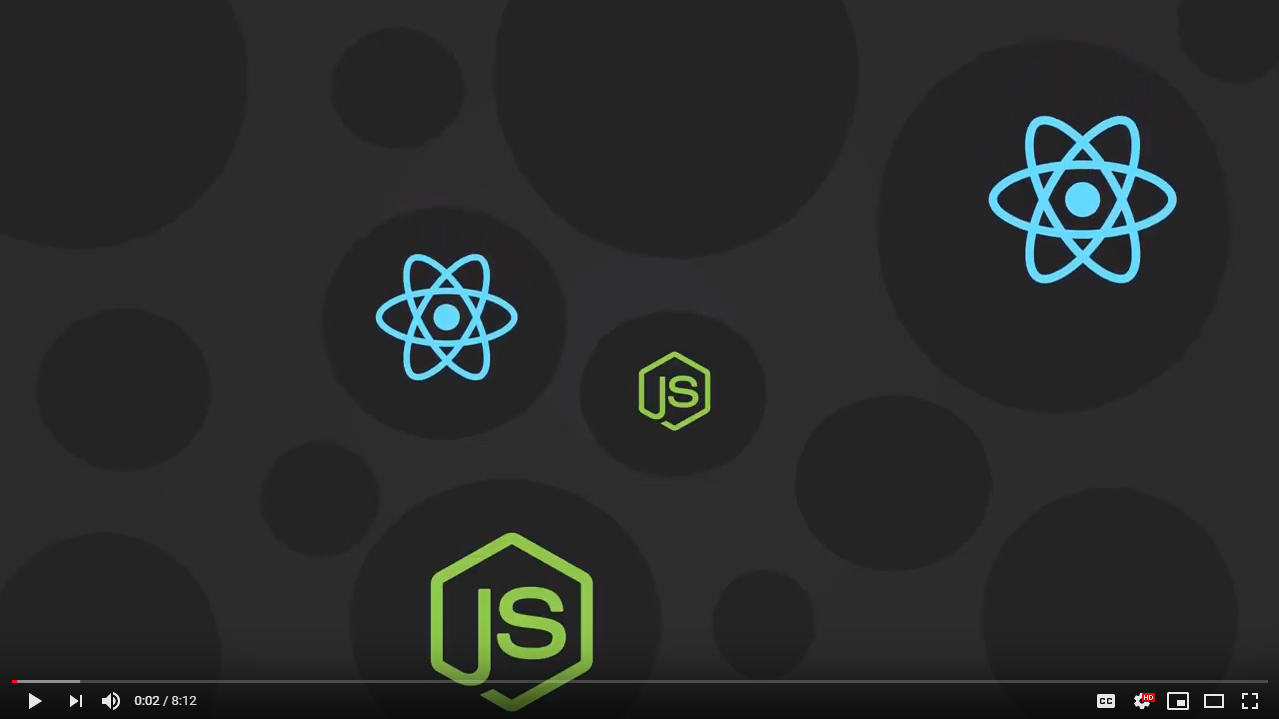
Even though Nx isn't technology specific, we provide 3 separate flavours of the documentation site to it make it easier for you to get up and running. For every link below, you will be able to select whether you want your examples to be written in React, Node or Angular.
| Scale React Development with Nx | Nx Workspaces | Advanced Nx Workspaces |
|
|
|
|
FAQs
The Expo Plugin for Nx contains executors and generators for managing and developing an expo application within your workspace. For example, you can directly build for different target platforms as well as generate projects and publish your code.
The npm package @nrwl/expo receives a total of 7,174 weekly downloads. As such, @nrwl/expo popularity was classified as popular.
We found that @nrwl/expo demonstrated a healthy version release cadence and project activity because the last version was released less than a year ago. It has 0 open source maintainers collaborating on the project.
Did you know?

Socket for GitHub automatically highlights issues in each pull request and monitors the health of all your open source dependencies. Discover the contents of your packages and block harmful activity before you install or update your dependencies.

Security News
Fluent Assertions is facing backlash after dropping the Apache license for a commercial model, leaving users blindsided and questioning contributor rights.

Research
Security News
Socket researchers uncover the risks of a malicious Python package targeting Discord developers.

Security News
The UK is proposing a bold ban on ransomware payments by public entities to disrupt cybercrime, protect critical services, and lead global cybersecurity efforts.