
Research
Security News
Lazarus Strikes npm Again with New Wave of Malicious Packages
The Socket Research Team has discovered six new malicious npm packages linked to North Korea’s Lazarus Group, designed to steal credentials and deploy backdoors.
@oauth-everything/passport-discord
Advanced tools
A fully typed Passport strategy for authenticating users with Discord using OAuth 2.0 and the Discord API.
Passport is authentication middleware for Node.js. It allows you to easily add user authentication to your application. It supports any application using Connect-style middleware, including Express.
@oauth-everything/passport-discord is an authentication Strategy for Passport that allows users to authenticate using their Discord account.
$ npm install @oauth-everything/passport-discord
import express from 'express';
import passport from 'passport';
// Import the strategy and types from @oauth-everything/passport-discord
import { Strategy, Profile, VerifyCallback /*, Scope*/ } from '@oauth-everything/passport-discord';
// Set up express/connect/etc
const app = express();
app.use(...);
...
...
// Set up passport
passport.serializeUser((user: User, done) => {
done(null, /* user.id */);
})
passport.deserializeUser((id: string, done) => {
done(null, /* database.getUserById(id) */);
});
...
...
// Set up the Discord Strategy
passport.use(new Strategy(
{
// The Client Id for your discord application (See "Discord Application Setup")
clientID: "wumpus",
// The Client Secret for your discord application (See "Discord Application Setup")
clientSecret: "supmuw",
// The callback URL - Your app should be accessible on this domain. You can use
// localhost for testing, just makes sure it's set as a Redirect URL (See "Discord Application Setup")
callbackURL: "https://myapp.com/auth/discord/callback",
/* Optional items: */
// The scope for your OAuth request - You can use strings or Scope values
// The default scope is Scope.IDENTIFY which gives basic profile information
scope: [Scope.EMAIL, Scope.GUILDS_JOIN, "webhook.incoming", ...]
},
(accessToken: string, refreshToken: string, profile: Profile, cb: VerifyCallback<User>) => {
// `profile` will be the user's Discord profile
console.log(profile);
// You should use that to create or update their info in your database/etc and then return the user using `cb`
cb(null, /* database.createOrUpdateDiscordUser(profile) */)
}
));
// Connect passport to express/connect/etc
app.get("/auth/discord", passport.authenticate("discord"));
app.get("/auth/discord/callback", passport.authenticate("discord", {
failureRedirect: "/login",
successRedirect: "/"
}));
// Start the app
app.listen(80);
const express = require('express');
const passport = require('passport');
// Import the strategy from @oauth-everything/passport-discord
const { Strategy /*, Scope*/ } = require('@oauth-everything/passport-discord');
// Set up express/connect/etc
const app = express();
app.use(...);
...
...
// Set up passport
passport.serializeUser((user, done) => {
done(null, /* user.id */);
})
passport.deserializeUser((id, done) => {
done(null, /* database.getUserById(id) */);
});
...
...
// Set up the Discord Strategy
passport.use(new Strategy(
{
// The Client Id for your discord application (See "Discord Application Setup")
clientID: "wumpus",
// The Client Secret for your discord application (See "Discord Application Setup")
clientSecret: "supmuw",
// The callback URL - Your app should be accessible on this domain. You can use
// localhost for testing, just makes sure it's set as a Redirect URL (See "Discord Application Setup")
callbackURL: "https://myapp.com/auth/discord/callback",
/* Optional items: */
// The scope for your OAuth request - You can use strings or Scope values
// The default scope is Scope.IDENTIFY which gives basic profile information
scope: [Scope.EMAIL, Scope.GUILDS_JOIN, "webhook.incoming", ...]
},
(accessToken, refreshToken, profile, cb) => {
// `profile` will be the user's Discord profile
console.log(profile);
// You should use that to create or update their info in your database/etc and then return the user using `cb`
cb(null, /* database.createOrUpdateDiscordUser(profile) */)
}
));
// Connect passport to express/connect/etc
app.get("/auth/discord", passport.authenticate("discord"));
app.get("/auth/discord/callback", passport.authenticate("discord", {
failureRedirect: "/login",
successRedirect: "/"
}));
// Start the app
app.listen(80);
Go to https://discordapp.com/developers/applications and create a New Application
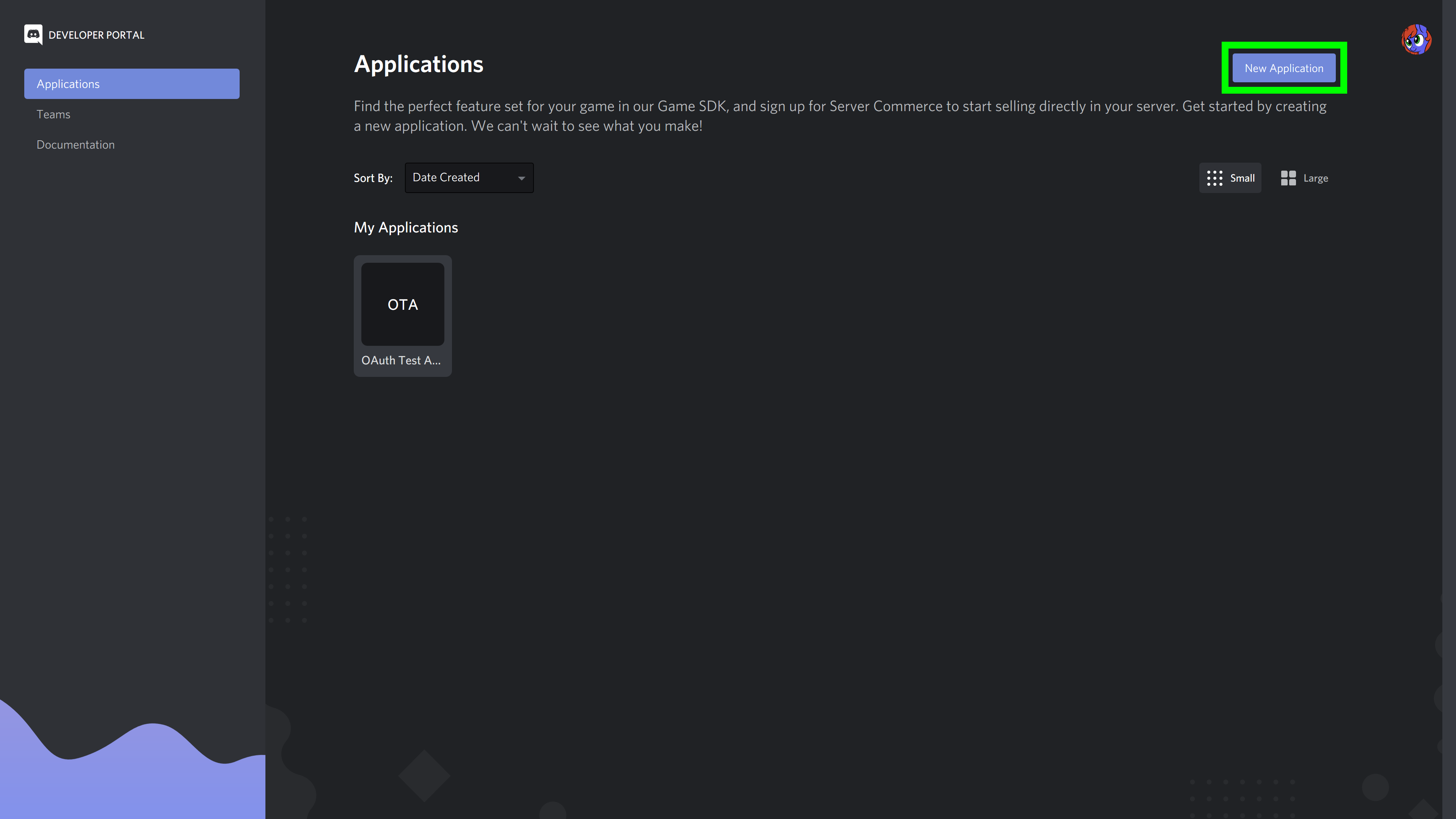
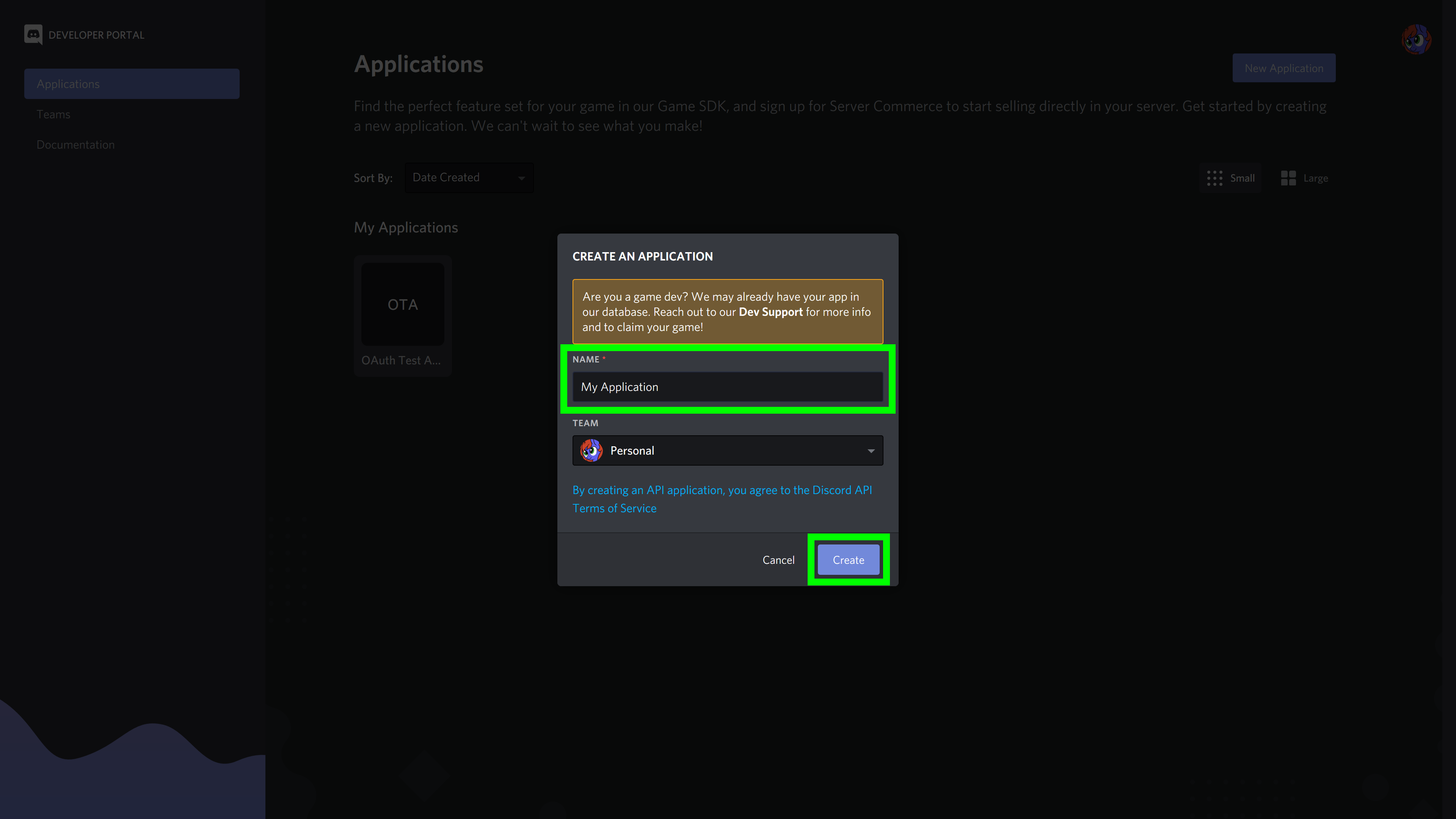
Copy the Client ID and Client Secret and save them somewhere safe
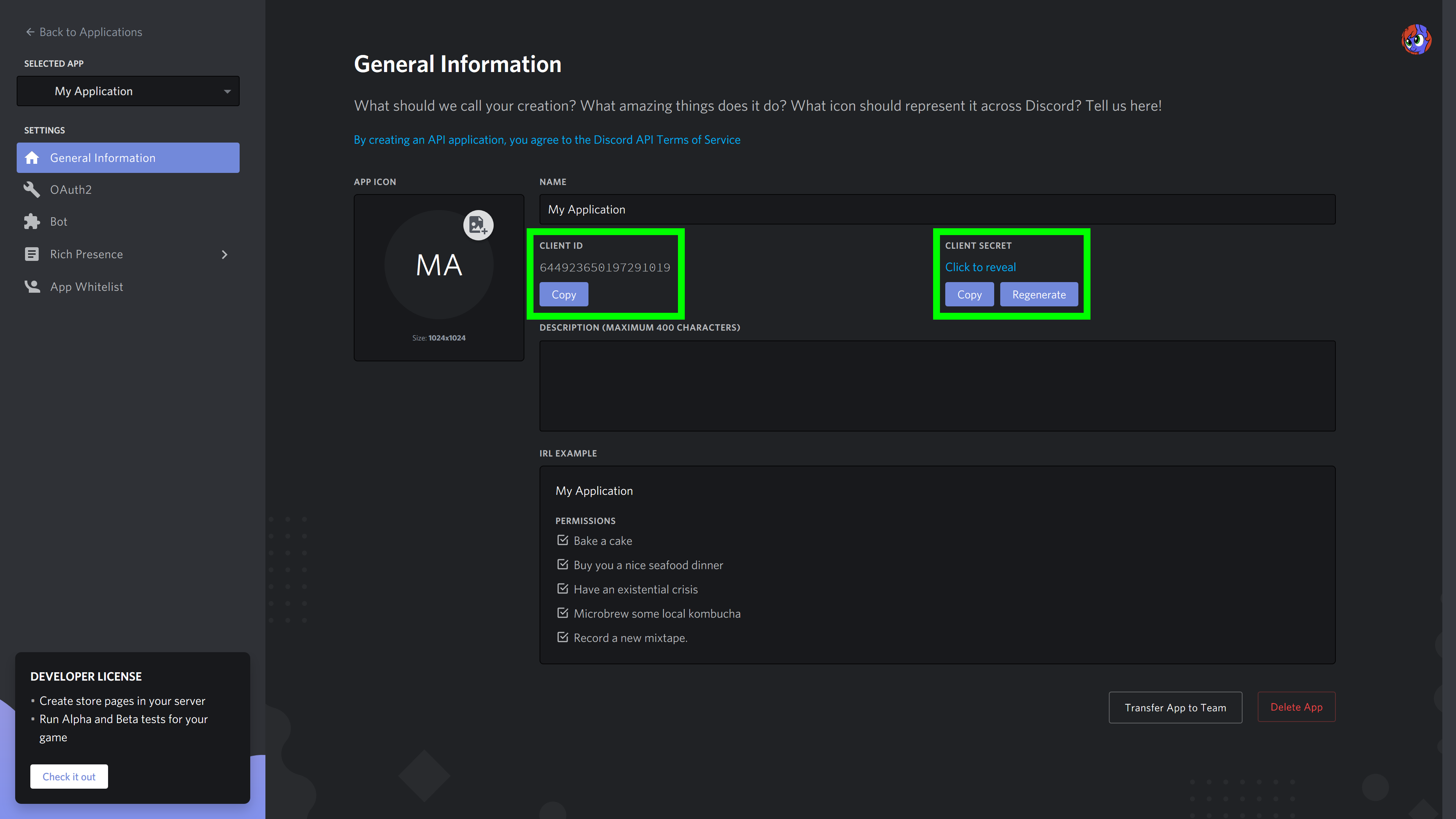
Go to the OAuth tab and add a redirect URL - this will be the URL on your website where Passport is set up
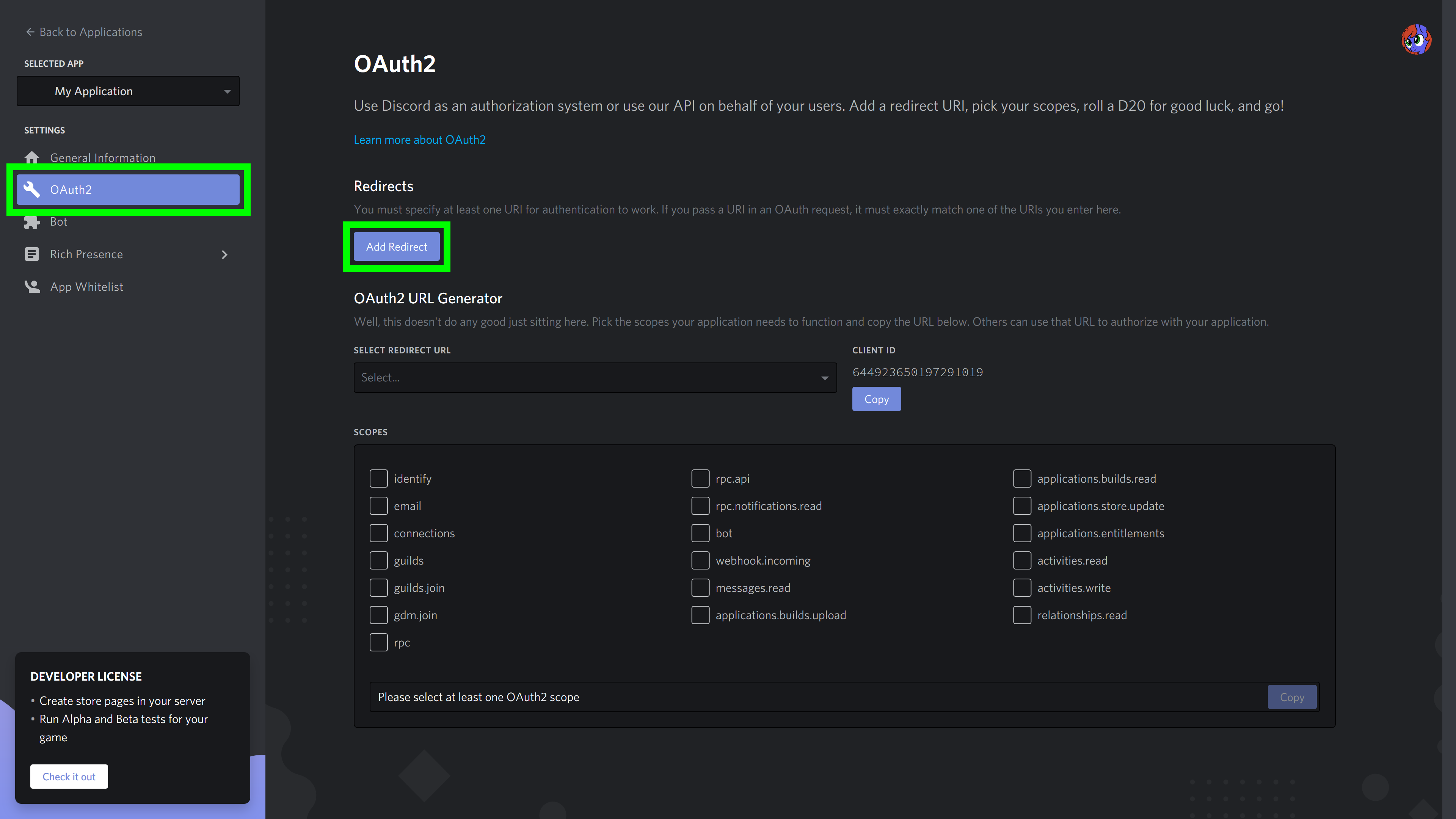
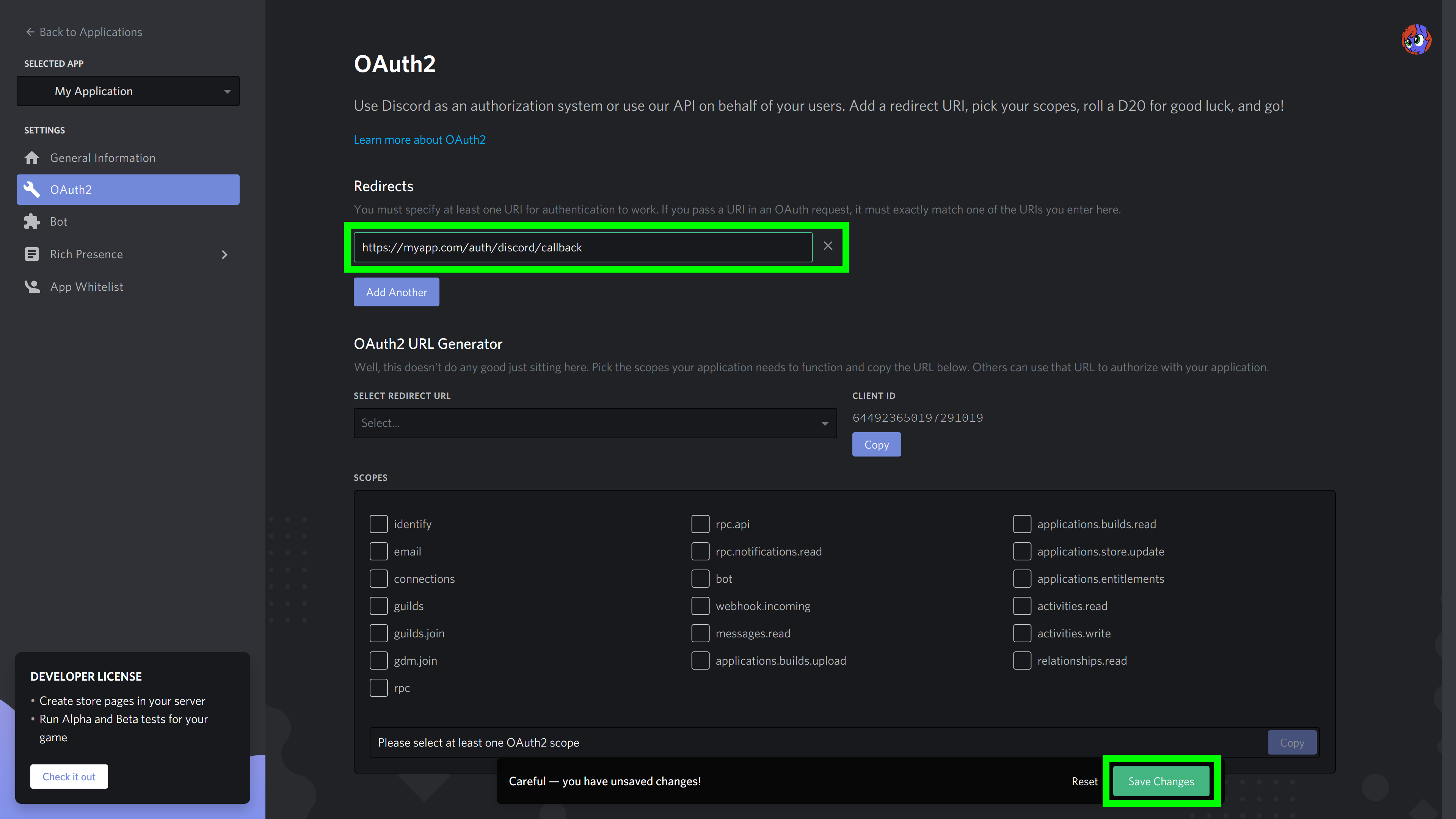
FAQs
Discord OAuth 2.0 strategy for Passport.js
We found that @oauth-everything/passport-discord demonstrated a not healthy version release cadence and project activity because the last version was released a year ago. It has 1 open source maintainer collaborating on the project.
Did you know?

Socket for GitHub automatically highlights issues in each pull request and monitors the health of all your open source dependencies. Discover the contents of your packages and block harmful activity before you install or update your dependencies.

Research
Security News
The Socket Research Team has discovered six new malicious npm packages linked to North Korea’s Lazarus Group, designed to steal credentials and deploy backdoors.

Security News
Socket CEO Feross Aboukhadijeh discusses the open web, open source security, and how Socket tackles software supply chain attacks on The Pair Program podcast.

Security News
Opengrep continues building momentum with the alpha release of its Playground tool, demonstrating the project's rapid evolution just two months after its initial launch.