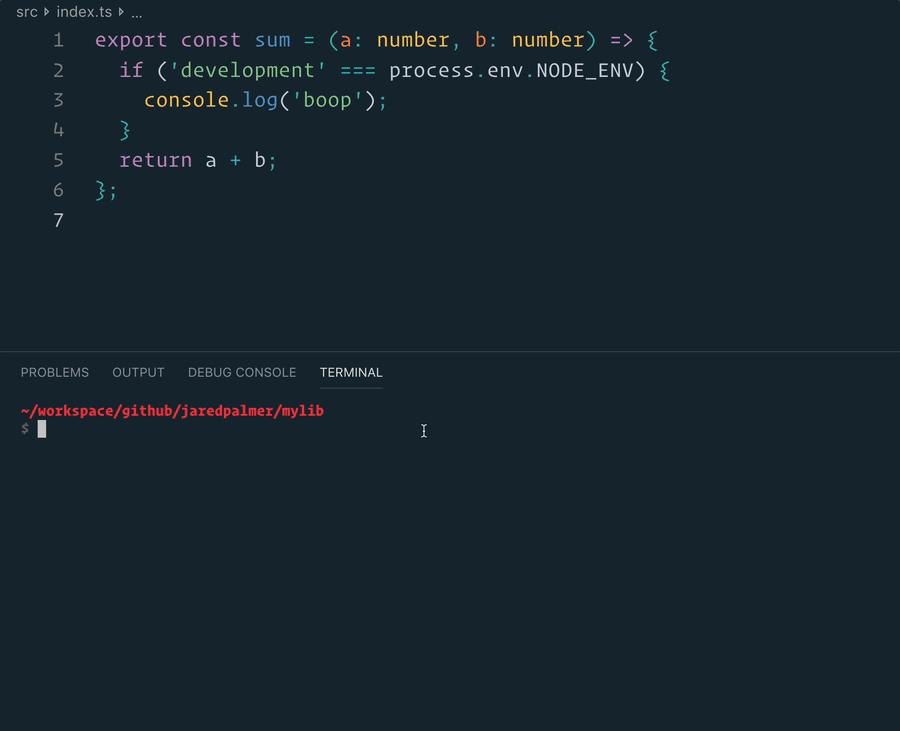Onlinx
A fast and simple HTTP framework written in typescript
This project was bootstrapped with TSDX.
Usage
Typescript
Using with Typescript is as simple as running npm install @onlinx/core and importing it
Here's the hello world example in Typescript
import { Controller, Router, Server } from '@onlinx/core';
const router = new Router();
router.route('/', {
get() {
return 'hello world'
}
})
const controller = new Controller(router);
const app = new Server(controller);
app.mount(3000, () => console.log('running...'));
The server will be running on port 3000
Node
Run npm install @onlinx/core
Here's the hello world example in Node
const { Controller, Router, Server } = require('@onlinx/core');
const router = new Router();
router.route('/', {
get() {
return 'hello world'
}
})
const controller = new Controller(router);
const app = new Server(controller);
app.mount(3000, () => console.log('running...'));
The server will be running on port 3000
As you can tell, it's not very different from the typescript verson. From now on, all examples are in Typescript
API Documentation
Context
The context object (often aliased as ctx) is passed to every handler callback
It contains information about the request, and helpers for setting information on the response
Here are all of the various methods/properties and their uses
The headers property has two sub-methods, headers.get and headers.set.
headers.get: Retrieves a header sent by the client, takes a string arguementheaders.set: Sets a header for the response
status
The status method sets the status to send.
Note: this does not send the status code, but sets it when the response is sent. This means that middlewares can safely set the status and still pass to the next handler
data
The data object allows middlewares to pass data to the next handler. For example, a body parser could pass the contents of the body to the rest of the middlewares
Note that type assertions are neccessary at the moment due to the way it is set up
Example (only the important parts):
const body = (ctx: Context) => {
ctx.data.body = 'hello';
return true
}
router.route('/', {
get: [body, (ctx: Context) => {
return ctx.data.body as string;
}]
})
Common questions
How do middlewares work
You can return true to pass to the next layer and false to not continue
Is there a body parser?
We're going to make one as a seperate package. It's in the works for now.
Local Development
Below is a list of commands you will probably find useful.
npm start or yarn start
Runs the project in development/watch mode. Your project will be rebuilt upon changes. TSDX has a special logger for you convenience. Error messages are pretty printed and formatted for compatibility VS Code's Problems tab.

Your library will be rebuilt if you make edits.
npm run build or yarn build
Bundles the package to the dist folder.
The package is optimized and bundled with Rollup into multiple formats (CommonJS, UMD, and ES Module).
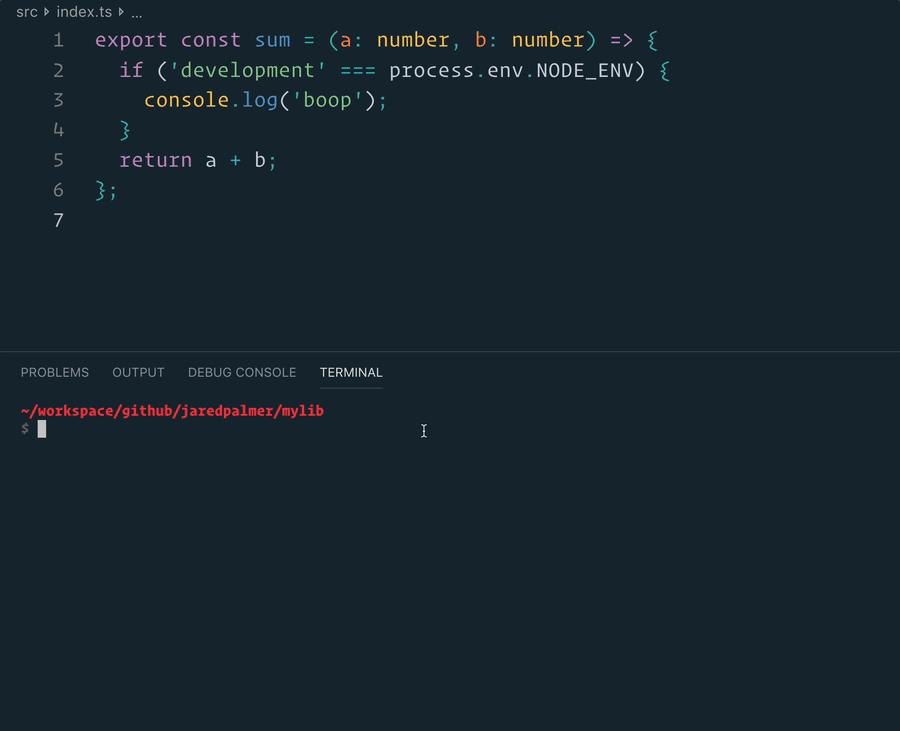
npm test or yarn test
Runs the test watcher (Jest) in an interactive mode.
By default, runs tests related to files changed since the last commit.
Examples
Hello world program
import { Controller, Router, Server } from '@onlinx/core';
const router = new Router();
router.route('/', {
get() {
return 'hello world'
}
})
const controller = new Controller(router);
const app = new Server(controller);
app.mount(3000, () => console.log('running...'));
Simple middlewares
import { Controller, Router, Server, Context } from './node_modules/onlinx';
const router = new Router();
const cors = async (ctx: Context) => {
ctx.headers.set('Access-Control-Allow-Origin', '*')
ctx.headers.set('Access-Control-Allow-Headers', '*')
ctx.headers.set('Access-Control-Allow-Methods', '*')
return true
}
router.route('/', {
get: [cors, async () => {
return 'hello world'
}]
})
const controller = new Controller(router);
const app = new Server(controller);
app.mount(3000, () => console.log('running...'));