
Security News
Fluent Assertions Faces Backlash After Abandoning Open Source Licensing
Fluent Assertions is facing backlash after dropping the Apache license for a commercial model, leaving users blindsided and questioning contributor rights.
@pact-foundation/pact
Advanced tools
@pact-foundation/pact is a consumer-driven contract testing tool for microservices and distributed systems. It allows you to define the interactions between service consumers and providers in a contract, which can then be used to verify that both sides adhere to the contract.
Consumer Pact
This code demonstrates how to set up a Pact mock provider for a consumer service. It defines an interaction where the provider is expected to return data when a GET request is made to the /data endpoint.
const { Pact } = require('@pact-foundation/pact');
const path = require('path');
const provider = new Pact({
consumer: 'ConsumerService',
provider: 'ProviderService',
port: 1234,
log: path.resolve(process.cwd(), 'logs', 'pact.log'),
dir: path.resolve(process.cwd(), 'pacts'),
logLevel: 'INFO'
});
provider.setup().then(() => {
// Define interactions
provider.addInteraction({
state: 'provider has data',
uponReceiving: 'a request for data',
withRequest: {
method: 'GET',
path: '/data',
headers: { 'Accept': 'application/json' }
},
willRespondWith: {
status: 200,
headers: { 'Content-Type': 'application/json' },
body: { key: 'value' }
}
});
// Verify interactions
return provider.verify();
}).finally(() => provider.finalize());Provider Verification
This code demonstrates how to verify a provider against a Pact file. It uses the Verifier class to ensure that the provider service meets the expectations defined in the Pact file.
const { Verifier } = require('@pact-foundation/pact');
const opts = {
providerBaseUrl: 'http://localhost:8080',
pactUrls: ['path/to/pact-file.json']
};
new Verifier().verifyProvider(opts).then(output => {
console.log('Pact Verification Complete!');
console.log(output);
}).catch(e => {
console.error('Pact Verification Failed: ', e);
});Pact Broker Integration
This code demonstrates how to publish Pact files to a Pact Broker. It uses the Publisher class to upload the Pact files, making them available for provider verification.
const { Publisher } = require('@pact-foundation/pact');
const opts = {
pactFilesOrDirs: ['path/to/pacts'],
pactBroker: 'http://pact-broker-url',
consumerVersion: '1.0.0'
};
new Publisher(opts).publishPacts().then(() => {
console.log('Pacts successfully published!');
}).catch(e => {
console.error('Failed to publish pacts: ', e);
});Contractual is another contract testing tool that focuses on defining and verifying contracts between microservices. It is similar to @pact-foundation/pact but offers a different API and may have different integrations and features.
Hoverfly is a tool for API simulation and testing. It allows you to create simulations of APIs and verify interactions. While it is not specifically a contract testing tool like @pact-foundation/pact, it can be used to achieve similar goals by simulating and verifying API interactions.
MockServer is a tool for creating mock HTTP servers and verifying requests. It can be used for contract testing by defining expected interactions and verifying that the server behaves as expected. It offers a different approach compared to @pact-foundation/pact but can be used for similar purposes.
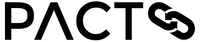
|
Pact is the de-facto API contract testing tool. Replace expensive and brittle end-to-end integration tests with fast, reliable and easy to debug unit tests.
Why use Pact? Contract testing with Pact lets you:
Watch our series on the problems with end-to-end integrated tests, and how contract testing can help. |

This readme offers an basic introduction to the library. The full documentation for Pact JS and the rest of the framework is available at https://docs.pact.io/.
Learn the key Pact JS features in 60 minutes: https://github.com/pact-foundation/pact-workshop-js
npm i -S @pact-foundation/pact@latest
# 🚀 now write some tests!
NOTE: Make sure the ignore-scripts option is disabled, pact uses npm scripts to compile native dependencies and won't function without it.
In order to get better statistics as to who is using Pact, we have an anonymous tracking event that triggers when Pact installs for the first time. The only things we track are your type of OS, and the version information for the package being installed. No PII data is sent as part of this request. You can disable tracking by setting the environment variable PACT_DO_NOT_TRACK=1:

The main consumer interface are the PactV3 class and MatchersV3 exports of the @pact-foundation/pact package.
Pact is a consumer-driven contract testing tool, which is a fancy way of saying that the API Consumer writes a test to set out its assumptions and needs of its API Provider(s). By unit testing our API client with Pact, it will produce a contract that we can share to our Provider to confirm these assumptions and prevent breaking changes.
In this example, we are going to be testing our User API client, responsible for communicating with the UserAPI over HTTP. It currently has a single method GetUser(id) that will return a *User.
Pact tests have a few key properties. We'll demonstrate a common example using the 3A Arrange/Act/Assert pattern.
import { PactV3, MatchersV3 } from '@pact-foundation/pact';
// Create a 'pact' between the two applications in the integration we are testing
const provider = new PactV3({
dir: path.resolve(process.cwd(), 'pacts'),
consumer: 'MyConsumer',
provider: 'MyProvider',
});
// API Client that will fetch dogs from the Dog API
// This is the target of our Pact test
public getMeDogs = (from: string): AxiosPromise => {
return axios.request({
baseURL: this.url,
params: { from },
headers: { Accept: 'application/json' },
method: 'GET',
url: '/dogs',
});
};
const dogExample = { dog: 1 };
const EXPECTED_BODY = MatchersV3.eachLike(dogExample);
describe('GET /dogs', () => {
it('returns an HTTP 200 and a list of docs', () => {
// Arrange: Setup our expected interactions
//
// We use Pact to mock out the backend API
provider
.given('I have a list of dogs')
.uponReceiving('a request for all dogs with the builder pattern')
.withRequest({
method: 'GET',
path: '/dogs',
query: { from: 'today' },
headers: { Accept: 'application/json' },
})
.willRespondWith({
status: 200,
headers: { 'Content-Type': 'application/json' },
body: EXPECTED_BODY,
});
return provider.executeTest((mockserver) => {
// Act: test our API client behaves correctly
//
// Note we configure the DogService API client dynamically to
// point to the mock service Pact created for us, instead of
// the real one
dogService = new DogService(mockserver.url);
const response = await dogService.getMeDogs('today')
// Assert: check the result
expect(response.data[0]).to.deep.eq(dogExample);
});
});
});
You can see (and run) the full version of this in ./examples/v3/typescript, as well as other exmaples in the parent folder.

The main provider interface is the Verifier class of the @pact-foundation/pact package.
A provider test takes one or more pact files (contracts) as input, and Pact verifies that your provider adheres to the contract. In the simplest case, you can verify a provider as per below using a local pact file, although in practice you would usually use a Pact Broker to manage your contracts and CI/CD workflow.
const { Verifier } = require('@pact-foundation/pact');
// (1) Start provider locally. Be sure to stub out any external dependencies
server.listen(8081, () => {
importData();
console.log('Animal Profile Service listening on http://localhost:8081');
});
// (2) Verify that the provider meets all consumer expectations
describe('Pact Verification', () => {
it('validates the expectations of Matching Service', () => {
let token = 'INVALID TOKEN';
return new Verifier({
providerBaseUrl: 'http://localhost:8081', // <- location of your running provider
pactUrls: [ path.resolve(process.cwd(), "./pacts/SomeConsumer-SomeProvider.json") ],
})
.verifyProvider()
.then(() => {
console.log('Pact Verification Complete!');
});
});
});
It's best to run Pact verification tests as part of your unit testing suite, so you can readily access stubbing, IaC and other helpful tools.

| Version | Stable | Spec Compatibility | Install |
|---|---|---|---|
| 10.x.x | Release Candidate | 2, 3 | See installation |
| 9.x.x | Yes | 2, 3* | 9xx |
* v3 support is limited to the subset of functionality required to enable language inter-operable Message support.
The roadmap for Pact and Pact JS is outlined on our main website.
See CONTRIBUTING.
10.0.0-beta.61 (2022-07-26)
FAQs
Pact for all things Javascript
The npm package @pact-foundation/pact receives a total of 148,360 weekly downloads. As such, @pact-foundation/pact popularity was classified as popular.
We found that @pact-foundation/pact demonstrated a healthy version release cadence and project activity because the last version was released less than a year ago. It has 0 open source maintainers collaborating on the project.
Did you know?

Socket for GitHub automatically highlights issues in each pull request and monitors the health of all your open source dependencies. Discover the contents of your packages and block harmful activity before you install or update your dependencies.

Security News
Fluent Assertions is facing backlash after dropping the Apache license for a commercial model, leaving users blindsided and questioning contributor rights.

Research
Security News
Socket researchers uncover the risks of a malicious Python package targeting Discord developers.

Security News
The UK is proposing a bold ban on ransomware payments by public entities to disrupt cybercrime, protect critical services, and lead global cybersecurity efforts.