
Security News
Fluent Assertions Faces Backlash After Abandoning Open Source Licensing
Fluent Assertions is facing backlash after dropping the Apache license for a commercial model, leaving users blindsided and questioning contributor rights.
@picgo/bump-version
Advanced tools
A full `git commit` -> `changelog` -> `release` workflow & convention.
A full git commit -> changelog -> release workflow & convention.
It's now only available for Node.js projects. Thanks standard-version for the inspiration.

npm install -D @picgo/bump-version conventional-changelog commitizen cz-customizable @commitlint/cli husky
#or
yarn add -D @picgo/bump-version conventional-changelog commitizen cz-customizable @commitlint/cli husky
alternatively add the following things in your package.json:
"husky": {
"hooks": {
"commit-msg": "commitlint -E HUSKY_GIT_PARAMS"
}
},
"config": {
"commitizen": {
"path": "./node_modules/cz-customizable"
},
"cz-customizable": {
"config": "./node_modules/@picgo/bump-version/.cz-config.js"
},
},
"commitlint": {
"extends": ["./node_modules/@picgo/bump-verison/commitlint-picgo"]
}
And then add npm run scripts to your package.json:
"scripts": {
"cz": "git-cz",
"release": "bump-version"
}
Then you can use npm run cz for commiting valid message && use npm run release to bump version & auto generate changelog in your project!
If you are using yarn, then it will be more simple just like:
# to commit
yarn cz
# to bump version
yarn release
So the workflow is the following:
git add something changednpm run cz to commitnpm run release to release or deployIf you install bump-version in project, then you can just write down the
bump-versioncommand in yourpackage.json'sscriptsfield. Then justnpm run you-command.
Usage
bump-version
Example
bump-version -t major
Options
-a, --preid-alpha Prerelease id: alpha. Exp. 1.0.0.alpha-0
-b, --preid-beta Prerelease id: beta. Exp. 1.0.0.beta-0
-d, --dry Run bump version without change anything & output the log in console
-f, --file Read and write the CHANGELOG file, relative to package.json's path
Default: CHANGELOG.md
-p, --path A filepath of where your package.json is located
Default: ./
-h, --help Display help message
-t, --type Release type. [major, minor, patch, premajor, preminor, prepatch, prerelease]
Default: patch
--push Auto push commits to origin master
Default: false
--no-tag Tag won't be created
Default: tag will be created
--no-changelog Changelog won't be created
Default: changelog will be created
Don't know which version should be the next? Never mind:
If you reject the default next version, then you can choose which version you want or customize one.
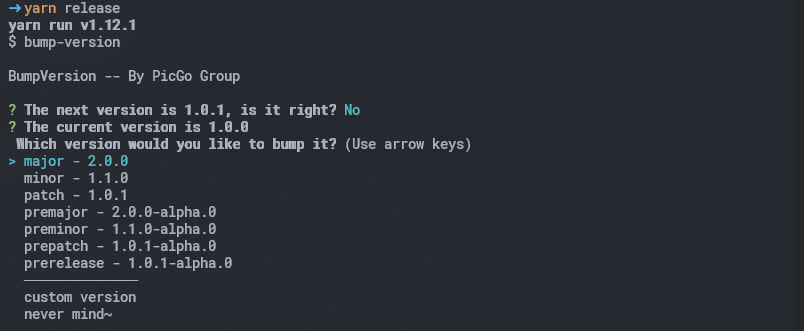
if you just want to see what the changelog will be created and nothing will be changed:
npm run release --dry
Let more people know that you are using PicGo bump-version for elegant workflow!
[](https://github.com/PicGo/bump-version)
PicGo's commit message guidelines.
Use the present tense ("add feature" not "added feature")
Use the imperative mood ("move cursor to..." not "moves cursor to...")
Do not repeat the word in type ("Fix: xxx bugs when..." not "Fix: fix xxx bugs when...")
Limit the first line to 72 characters or less
Start the commit message with an applicable emoji & type:
:sparkles: Feature when adding new features:bug: Fix when fixing bugs:construction: WIP when working in progress:hammer: Refactor when changing the code without adding features or fixing bugs:package: Chore when changing the build process or auxiliary tools and libraries such as documentation generation:art: Style when improving the format/structure of the code:arrow_up: Upgrade when upgrading dependencies:zap: Perf when improving performance:pencil: Docs when wrting docs:white_check_mark: Test when adding or updating tests:back: Revert when reverting some commits:pushpin: Init when initializing a project:tada: Release when releasing (will be automatically committed by bump-version)A commit message consists of a header, body(optional) and footer(optional). The header has a emoji, type, scope(optional) and subject:
<emoji> <type>([scope]): <subject>
<BLANK LINE>
[body]
<BLANK LINE>
[footer]
:sparkles: Feature(core): add error notification
:bug: Fix(core): xxx error should be thrown
:sparkles: Feature(core): add error notification
:bug: Fix(core): xxx error should be thrown
and they will be rendered into the following changelog:
# x.x.0 (20xx-xx-xx)
## :sparkles: Features
- add error notification
## :bug: Bug Fixes
- xxx error should be thrown
Note: BREAKING CHANGE can only be in the type of Feature or Fix.
:sparkles: Feature(core): add error notification
BREAKING CHANGE: change api for error notification
:sparkles: Feature(core): add error notification
BREAKING CHANGE: change api for error notification
and they will be rendered into the following changelog:
# x.x.0 (20xx-xx-xx)
## :sparkles: Features
- add error notification
## BEAKING CHANGES
- change api for error notification
Important: Always use rebase or squash or cherry-pick instead of merge
Available branches:
master for the releasedev for the developmentalpha for developing the next breaking change or next major releasedocs or gh-pages for the documentationpr for the pull request [optional]hot-fix for fixing the bug in master [optional]Copyright (c) 2019 Molunerfinn
FAQs
A full `git commit` -> `changelog` -> `release` workflow & convention.
The npm package @picgo/bump-version receives a total of 45 weekly downloads. As such, @picgo/bump-version popularity was classified as not popular.
We found that @picgo/bump-version demonstrated a not healthy version release cadence and project activity because the last version was released a year ago. It has 3 open source maintainers collaborating on the project.
Did you know?

Socket for GitHub automatically highlights issues in each pull request and monitors the health of all your open source dependencies. Discover the contents of your packages and block harmful activity before you install or update your dependencies.

Security News
Fluent Assertions is facing backlash after dropping the Apache license for a commercial model, leaving users blindsided and questioning contributor rights.

Research
Security News
Socket researchers uncover the risks of a malicious Python package targeting Discord developers.

Security News
The UK is proposing a bold ban on ransomware payments by public entities to disrupt cybercrime, protect critical services, and lead global cybersecurity efforts.