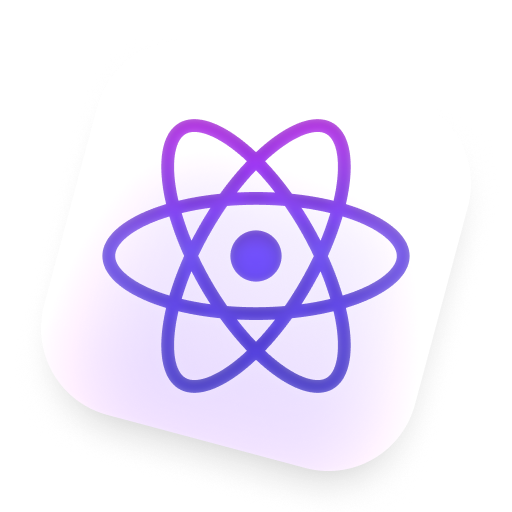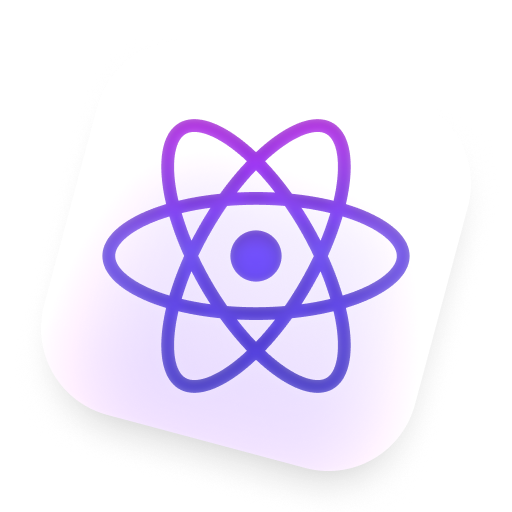
@rbxts/react
Typescript definitions for React Lua.
npm package →
Roblox-TS type definitions for React Lua, sourced from the official React types. Currently, only @rbxts/react and
@rbxts/react-roblox are available.
If we're missing any deviations from React Lua, please open an issue or pull request to let us know!
[!IMPORTANT]
This package requires roblox-ts@next to use Generic JSX.
📦 Setup
Installation
Install the @rbxts/react and @rbxts/react-roblox packages.
npm install @rbxts/react @rbxts/react-roblox
yarn add @rbxts/react @rbxts/react-roblox
pnpm add @rbxts/react @rbxts/react-roblox
Configuration
Set up your tsconfig.json to use the React JSX factory.
"compilerOptions": {
"jsxFactory": "React.createElement",
"jsxFragmentFactory": "React.Fragment"
}
Usage with PNPM
If you're using PNPM as your package manager, you'll need to create a .npmrc file in the root of your project with the following content:
node-linker=hoisted
🚀 Examples
Mounting your app
import React, { StrictMode } from "@rbxts/react";
import { createPortal, createRoot } from "@rbxts/react-roblox";
const root = createRoot(new Instance("Folder"));
root.render(<StrictMode>{createPortal(<App />, playerGui)}</StrictMode>);
Counter
import React, { useState } from "@rbxts/react";
export function Counter() {
const [count, setCount] = useState(0);
return (
<textbutton
Text={`Count: ${count}`}
AnchorPoint={new Vector2(0.5, 0.5)}
Size={new UDim2(0, 100, 0, 50)}
Position={new UDim2(0.5, 0, 0.5, 0)}
Event={{
Activated: () => setCount(count + 1),
}}
>
);
}
📚 Resources
📝 License
This project is licensed under the MIT license.