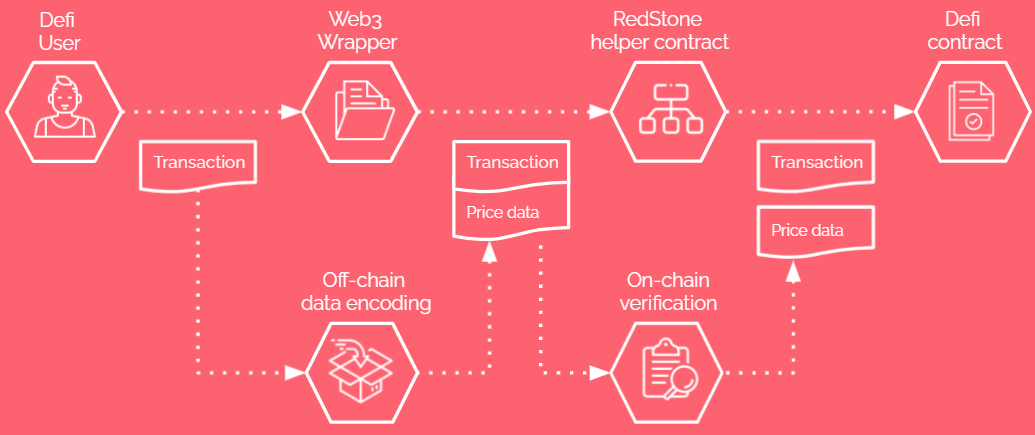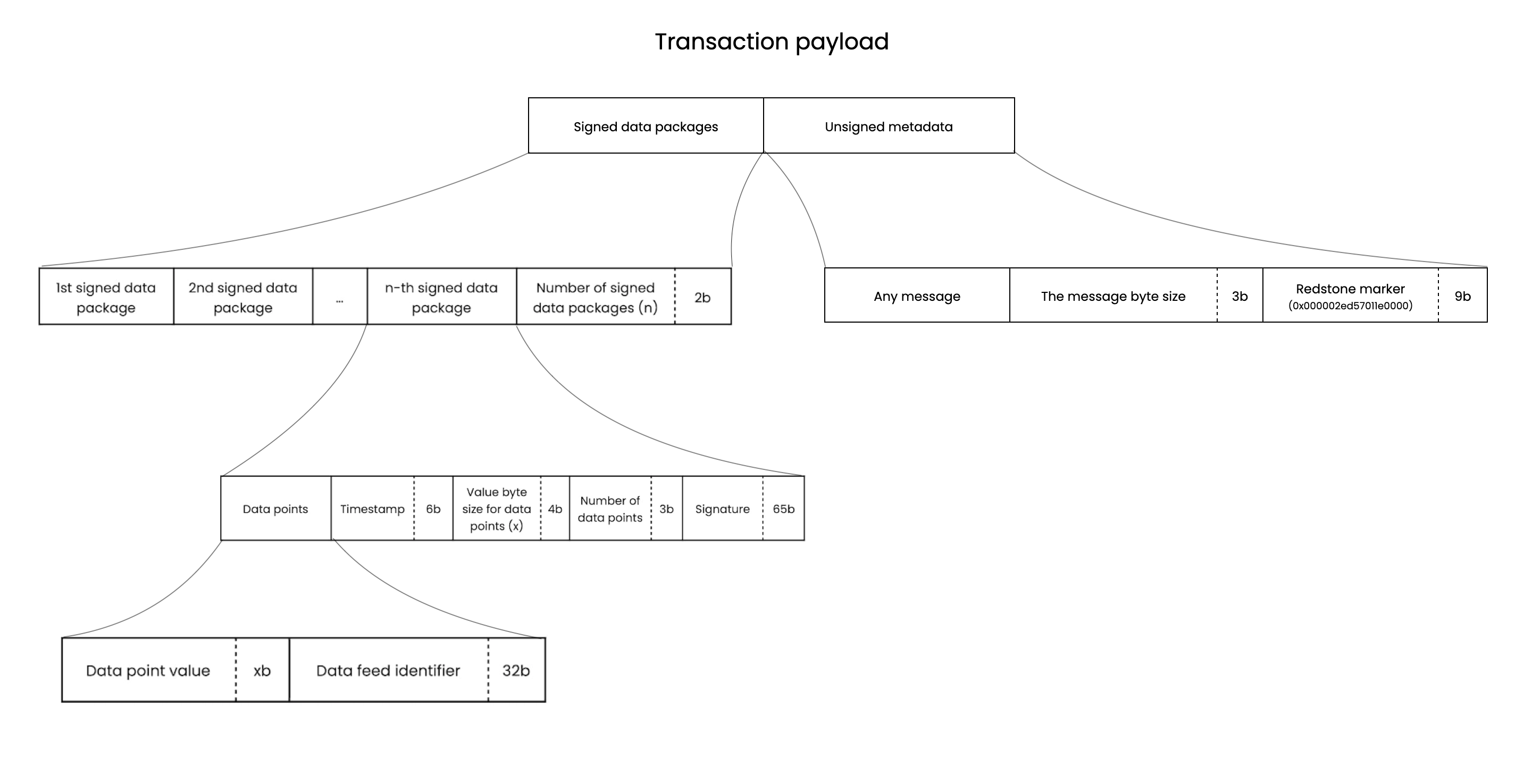🔗 @redstone-finance/evm-connector




The @redstone-finance/evm-connector module implements an alternative design of providing oracle data to smart contracts. Instead of constantly persisting data on EVM storage (by data providers), the information is brought on-chain only when needed (by end users). Until that moment data remains in the decentralised cache layer, which is powered by RedStone light cache gateways and streamr data broadcasting protocol. Data is transferred to the EVM by end users, who should attach signed data packages to their transaction calldata. The information integrity is verified on-chain through signature checking.
🚀 Working demo
📦 Installation
Install @redstone-finance/evm-connector from NPM registry
yarn add @redstone-finance/evm-connector
npm install @redstone-finance/evm-connector
🔥 Getting started
1. Modifying your contracts
You need to apply a minium change to the source code to enable smart contract to access data. Your contract needs to extend one of our custom base contracts, which are located in the contracts/data-services folder.
We strongly recommend you to have some upgradability mechanism for your contracts (it can be based on multisig, DAO, or anything else). This way, you can quickly swtich to the latest trusted data providers in case of changes or problems with the current providers.
import "@redstone-finance/evm-connector/dist/contracts/data-services/AvalancheDataServiceConsumerBase.sol";
contract YourContractName is AvalancheDataServiceConsumerBase {
...
}
💡 Note: You can also override the following functions (do it on your own risk):
isTimestampValid(uint256 receivedTimestamp) returns (bool) - to enable custom logic of timestamp validationaggregateValues(uint256[] memory values) returns (uint256) - to enable custom logic of aggregating values from different providers (by default this function takes the median value)getAuthorisedSignerIndex(address _signerAddress) returns (uint256) function and uniqueSignersThreshold contract variable - to enable custom logic of signers authorisation
After applying the mentioned change you will be able to access the data calling the local getOracleNumericValueFromTxMsg function. You should pass the data feed id converted to bytes32.
uint256 ethPrice = getOracleNumericValueFromTxMsg(bytes32("ETH"));
bytes32[] memory dataFeedIds = new bytes32[](2);
dataFeedIds[0] = bytes32("ETH");
dataFeedIds[1] = bytes32("BTC");
uint256[] memory values = getOracleNumericValuesFromTxMsg(dataFeedIds);
uint256 ethPrice = values[0];
uint256 btcPrice = values[1];
You can see all available data feeds in our web app.
2. Updating the interface
You should also update the code responsible for submitting transactions. If you're using ethers.js, we've prepared a dedicated library to make the transition seamless.
Contract object wrapping
First, you need to import the wrapper code to your project
import { WrapperBuilder } from "@redstone-finance/evm-connector";
const { WrapperBuilder } = require("@redstone-finance/evm-connector");
Then you can wrap your ethers contract pointing to the selected redstone data service and requested data feeds.
const yourEthersContract = new ethers.Contract(address, abi, provider);
const wrappedContract = WrapperBuilder
.wrap(yourEthersContract)
.usingDataService({
dataServiceId: "avalanche-main-data-service"
uniqueSignersCount: 10,
dataFeeds: ["ETH", "AVAX", "BTC"]
});
Now you can access any of the contract's methods in exactly the same way as interacting with the ethers-js code:
wrappedContract.executeYourMethod(arg1, arg2);
It's also possible to request pure bytes data. Take a look at bytes-many-data-feeds.test.ts to learn more.
💡 How it works
Storage-less approach
Putting data directly into storage is the easiest to make information accessible to smart contracts. However, the convenience comes at a high price, as the storage access is the most costly operation in EVM (20k gas for 256bit word ~ $160k for 1Mb checked 30/08/2021) making it prohibitively expensive to use.
That's why, Redstone proposes a completely new storage-less approach.
At a top level, transferring data to an EVM environment requires packing an extra payload to a user's transaction and processing the message on-chain.
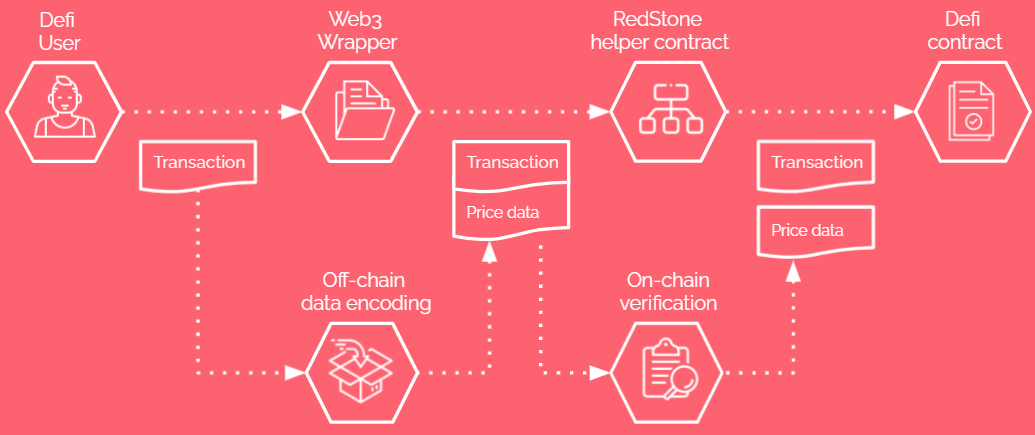
Data packing (off-chain data encoding)
- Relevant data needs to be fetched from the decentralized cache layer, powered by the streamr network and the RedStone light cache nodes
- Data is packed into a message according to the following structure
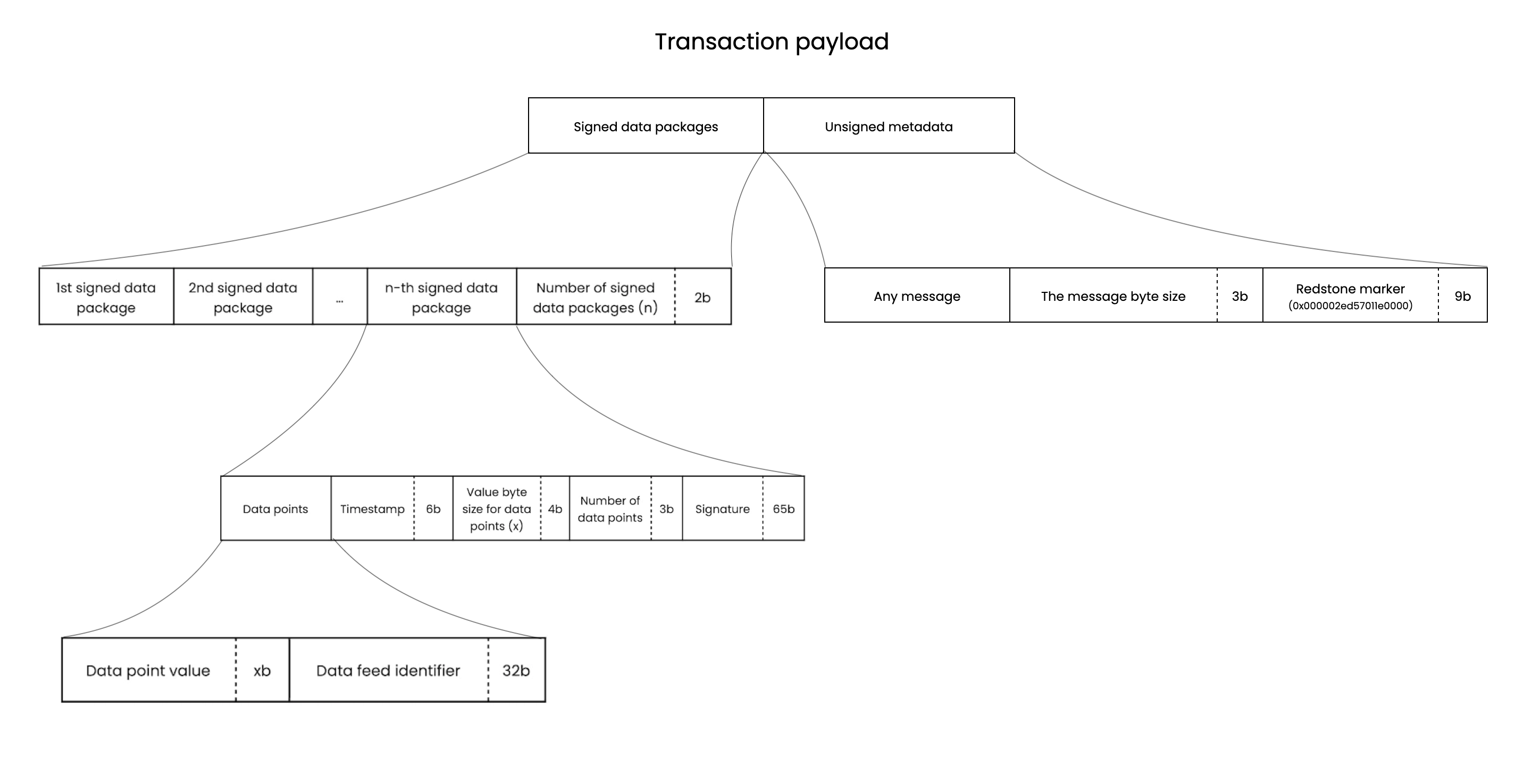
- The package is appended to the original transaction message, signed and submitted to the network
All of the steps are executed automatically by the ContractWrapper and transparent to the end-user
Data unpacking (on-chain data verification)
- The appended data packages are extracted from the
msg.data - For each data package we:
- Verify if the signature was created by trusted provider
- Validate the timestamp, checking if the information is not obsolete
- Then, for each requested data feed we:
- Calculate the number of received unique signers
- Extract value for each unique signer
- Calculate the aggregated value (median by default)
This logic is executed in the on-chain environment and we optimised the execution using a low-level assembly code to reduce gas consumption to the absolute minimum
On-chain aggregation
To increase the security of the Redstone oracle system, we've created the on-chain aggregation mechanism. This mechanism adds an additional requirement of passing at least X signatures from different authorised data providers for a given data feed. The values of different providers are then aggregated before returning to a consumer contract (by default, we use median value calculation for aggregation). This way, even if some small subset of providers corrupt (e.g. 2 of 10), it should not significantly affect the aggregated value.
There are the following on-chain aggregation params in Redstone consumer base contract:
uniqueSignersThreshold valuegetAuthorisedSignerIndex functionaggregateValues function (for numeric values)aggregateByteValues function (for bytes arrays)
Types of values
We support 2 types of data to be received in contract:
- Numeric 256-bit values (used by default)
- Bytes arrays with dynamic size
Security considerations
- Do not modify the
uniqueSignersThreshold variable, unless you 100% sure about it - Pay attention to the timestamp validation logic. For some use-cases (e.g. synthetic DEX), you would need to cache the latest values in your contract storage to avoid arbitrage attacks
- Enable secure upgradability mechanism for your contract (ideally based on multi-sig or DAO)
- Monitor the Redstone data services registry and quickly modify signer authorisation logic in your contracts in case of changes (we will also notify you if you are a paying client)
Recommendations
- Try to design your contracts in a way where you don't need to request many data feeds in the same transaction
- Use ~10 required unique signers for a good balance between security and gas cost efficiency
Benchmarks
You can check the benchmarks script and reports in the benchmarks folder.
Gas report for 1 unique signer:
{
"1 data feed": {
"attaching to calldata": 1840,
"data extraction and validation": 10782
},
"2 data feeds": {
"attaching to calldata": 3380,
"data extraction and validation": 18657
},
"10 data feeds": {
"attaching to calldata": 15832,
"data extraction and validation": 95539
},
}
Gas report for 10 unique signers:
{
"1 data feed": {
"attaching to calldata": 15796,
"data extraction and validation": 72828
},
"2 data feeds": {
"attaching to calldata": 31256,
"data extraction and validation": 146223
},
"10 data feeds": {
"attaching to calldata": 156148,
"data extraction and validation": 872336
},
"20 data feeds": {
"attaching to calldata": 313340,
"data extraction and validation": 2127313
}
}
👨💻 Development and contributions
The codebase consists of a wrapper written in typescript which is responsible for packing the data and solidity smart contracts that extract the information. We encourage anyone to build and test the code and we welcome any issues with suggestions and pull requests.
Installing the dependencies
yarn install
Compiling and running the tests
yarn test
📄 License
Redstone EVM connector is an open-source and free software released under the MIT License.