@rsc-labs/backstage-highlights-plugin

Backstage Highlights Plugin is configurable and customizable plugin for viewing the most important information about your entity.
Why?
We have a lot information from different plugins and also in Overview tab, but sometimes:
- we want to see some short summary from couple of plugins
- we do not want to jump to every card to get such information
The "Highlights" shall provide you possibility to create such small, useful view.
Getting started
If you haven't already, check out the Backstage docs and create a Backstage application with
npx @backstage/create-app
Then, you will need to install and configure the highlights plugins for the frontend and the backend.
Backend plugin installation can be found here: Backend plugin
Frontend plugin
Install:
cd packages/app
yarn add @rsc-labs/backstage-highlights-plugin
Card:
Add the card to packages/app/src/components/catalog/EntityPage.tsx:
import { isGitlabHighlightsAvailable, EntityHighlightsCard } from '@rsc-labs/backstage-highlights-plugin';
const overviewContent = (
<Grid container
...
<Grid item md={12} xs={12}>
<EntitySwitch>
<EntitySwitch.Case if={isGitlabHighlightsAvailable}>
<EntityHighlightsCard />
</EntitySwitch.Case>
</EntitySwitch>
</Grid>
</Grid>
)
For the best UX we strongly recommend to use as much horizontal space as possible. Thanks to that you will have your highlights on top of your page as a bar.
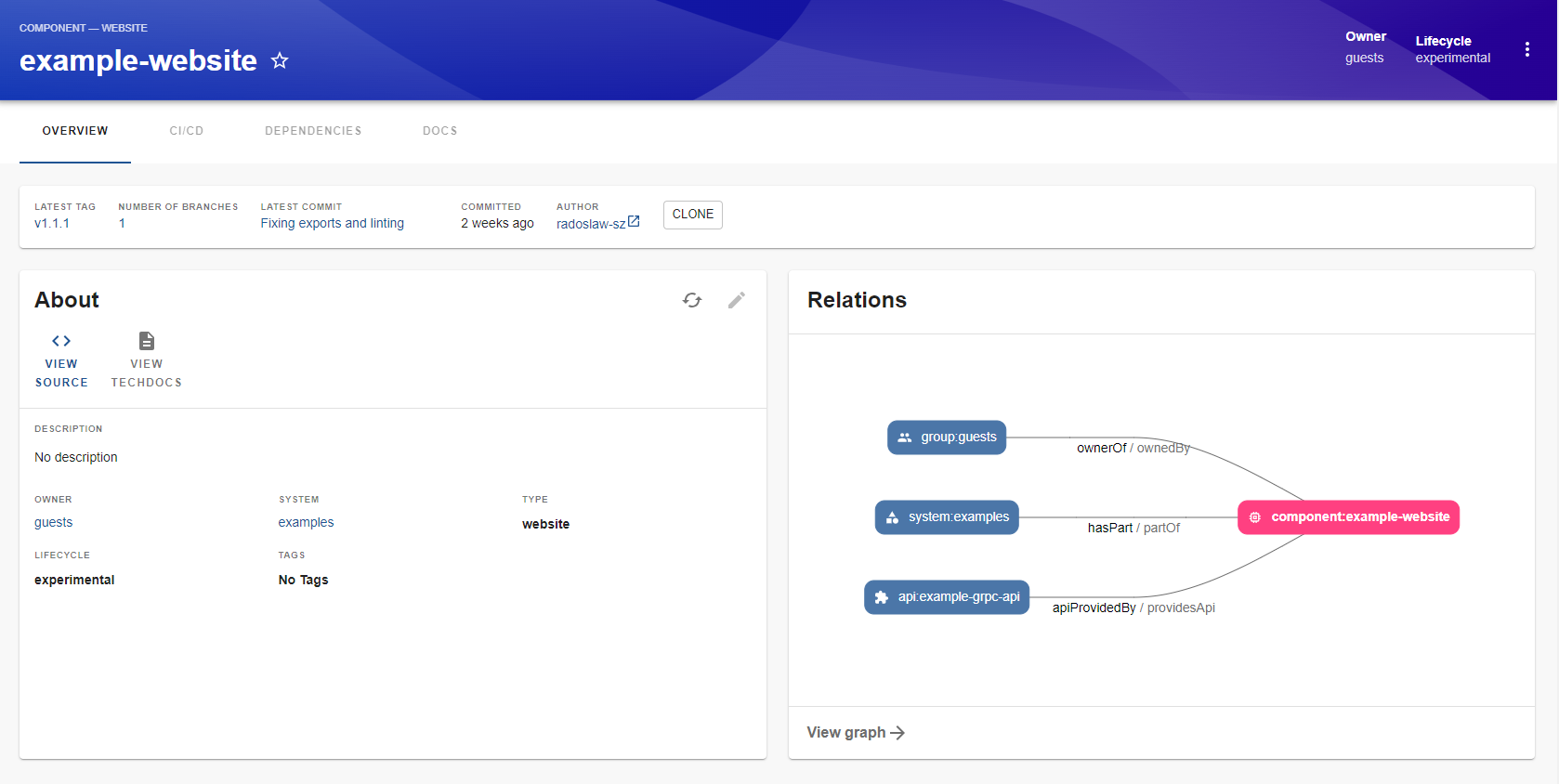
Of course, you can also make it smaller and near the other card.
Built-in fields
At this moment, "highlights plugin" comes with built-in support of basic information about Git. As you can see in above picture, we support following fields:
- latest tag
- number of branches
- latest commit
- date of latest commit
- author of latest commit
- clone button
You can click at the field and get more information. For example, when you click on latest tag you will get longer history:
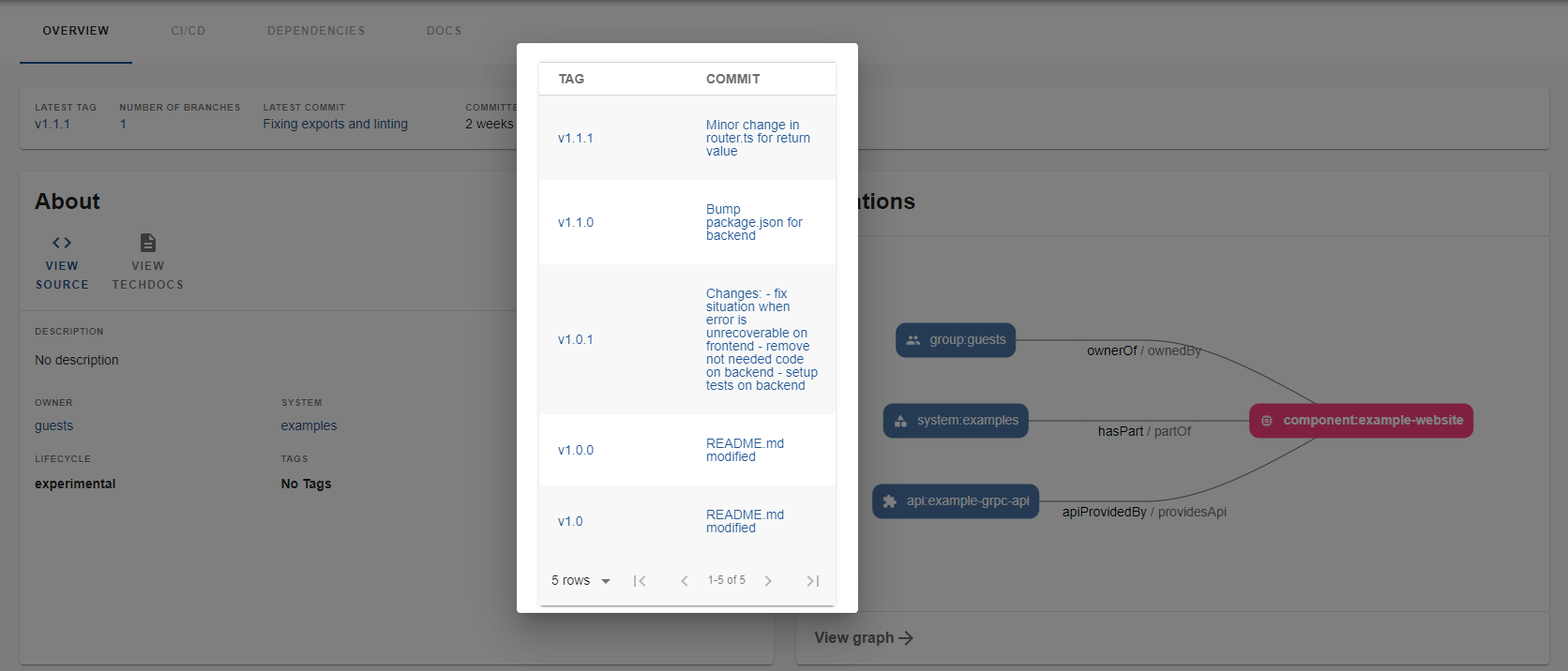
Other fields can have similar functionality, but it depends on the provider (Github API provides more information)
At this moment built-in fields supports Github and Gitlab (see: Configuration of Backend).
Frontend configuration
By default, you can use EntityHighlights without any parameter - it gives you above built-in fields.
However, you may want change a behaviour or implement your custom fields.
Below you can find an interface:
export interface EntityHighlightsProps {
fields?: EHighlightFields[];
customFields?: HighlightCustomField[];
}
- fields - this parameter describes what built-in you would like to see and in what order
- customFields - this parameter can let you define your own field. Every custom field contains:
- fieldLabel - it is a title of the field (you can see it in built-in fields). It is optional parameter as your field can be also without a title (example: Clone button in built-in fields)
- field - it is simple React component
TODO
[ ] Unit tests
[ ] More fields to support
Contribution
Contributions are welcome and they are greatly appreciated!
License
Licensed under the Mozilla Public License, Version 2.0: https://www.mozilla.org/en-US/MPL/2.0/
© 2023 RSC https://rsoftcon.com/




