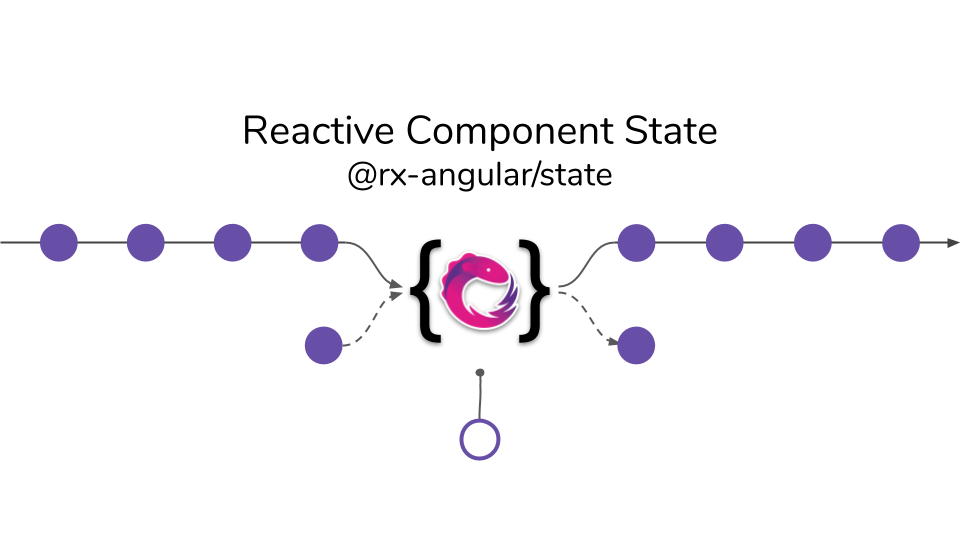@rx-angular/state




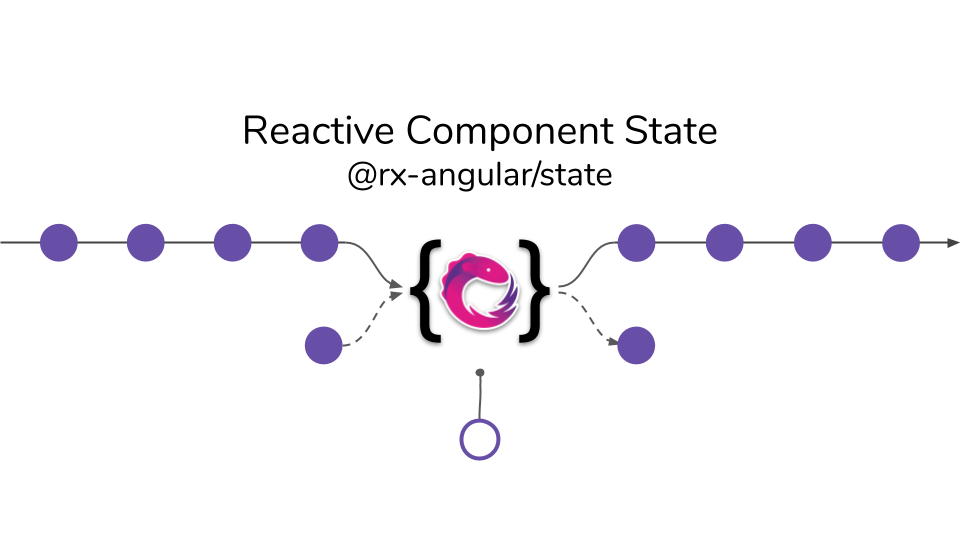
Description
@rx-angular/state is a library designed to help developers effectively manage component-level state in Angular.
It offers a lightweight and intuitive API and automatic subscription handling, making it a perfect solution for handling state in any Angular component, service or directive.
This library offers unique features such as merging global state into local state, shared state selections, subscription-free interaction, and integration with imperative functions like component lifecycle and HostBindings.
It is an ideal alternative or complimentary library to global state management solutions like Akita, NgRx, and NgXs.
Key features
- ⚡️ Fully reactive
- 🛡️ Strongly typed
- 🚀 Highly performant
Introduction Video
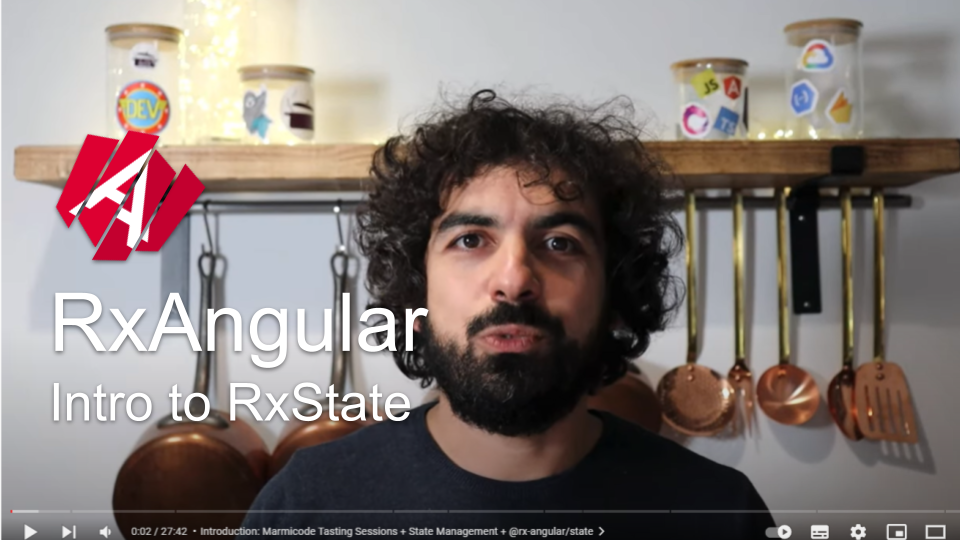
Installation
npm install @rx-angular/state
Usage
Functional Creation (NEW)
The new functional creation API lets you create and configure RxState in only one place.
import { rxState } from '@rx-angular/state';
import { RxFor } from '@rx-angular/template/for';
@Component({
template: `<movie *rxFor="let movie of movies$" [movie]="movie" />`,
imports: [RxFor],
})
export class MovieListComponent {
private movieResource = inject(MovieResource);
private state = rxState<{ movies: Movie[] }>(({ set, connect }) => {
set({ movies: [] });
connect('movies', this.movieResource.fetchMovies());
});
movies$ = this.state.select('movies');
movies = this.state.signal('movies');
}
The functional approach will be the new default approach for newer versions.
Read the Migration Guide for a migration guide explaining how to upgrade your codebase to the new API.
Class Based
Local Provider: Use RxState as a local provider in your component to make use of Angular's Dependency Injection.
With the new inject method:
@Component({
providers: [RxState],
})
export class RxStateInjectionComponent {
private state: RxState<{ foo: string }> = inject(RxState);
state$ = this.state.select();
}
With constructor based injection:
@Component({
providers: [RxState],
})
export class RxStateInjectionComponent {
state$ = this.state.select();
constructor(private state: RxState<{ foo: string }>) {}
}
Inheritance: Use RxState by extending it in your component.
@Component({
})
export class RxStateInheritanceClass extends RxState<{ foo: string }> {
value$ = this.select();
}
API overview
With @rx-angular/state, you can easily manage your component state with a range of powerful methods. You can find a detailed API documentation here.
Addons
The following complimentary tools are recommended for use with RxState to improve the development experience and optimize application performance.
Reduce the amount of boilerplate code required in templates and bring rendering performance to next level.
Reactively handle side effects, forget about the subscribe API and potential memory leaks.
Create composable action streams for user interaction and backend communication with a minimal memory footprint.
Simplify data structures management. Create, modify, convert arrays and objects with ease.
Enforce best practices for building reactive, performant, and Zone-less Angular applications.
Optimize state selections and data transfer, ensure only the necessary data is transferred.
Version Compatibility
| RxAngular | Angular |
|---|
^18.0.0 | ^18.0.0 |
^17.0.0 | ^17.0.0 |
^16.0.0 | ^16.0.0 |
^15.0.0 | ^15.0.0 |
^14.0.0 | ^14.0.0 |
^2.0.0 | >=13.0.0 |
^1.0.0 | >=12.0.0 |
Regarding the compatibility with RxJS, we generally stick to the compatibilities of the Angular framework itself, for more information about the compatibilities of Angular itself see the official guide.
Contribution
If you want to contribute to this project, please follow our guideline.
Additional materials
OSS Example Applications