
Product
Introducing Socket Firewall Enterprise: Flexible, Configurable Protection for Modern Package Ecosystems
Socket Firewall Enterprise is now available with flexible deployment, configurable policies, and expanded language support.
@smarterservices/ss-node-force
Advanced tools
Code generator for hapijs api for accessing data from heroku connect database
A node module to generate source code for hapi.js endpoints to run CRUD operation on dynamic PostgreSQL database that is synced with salesforce.
npm installgenerator.generate() as detailed belownpm install (again as generate has modified the package.json file)To run the unit tests from your project directory open up a terminal and run the command gulp tests.
Usage: Generates everything needed to create a working hapi.js server based on provided configuration or credentials to do crud operation on the database.
Declaration: Generator(path, credentials, endpointConfig, version)
Parameters:
herouke connect.v1.var config = {
"database": {
"schema": "salesforcedev",
"sortKey": "Id"
},
"salesforce": {
"userName": "example@domain.com",
"password": "abcdefghijk123456789"
},
"herokuConnect": {
"host": "connect-us.heroku.com",
"connectionId": "29f989df-124a-1244-ab24-40acb97782ed",
"authorization": "Bearer 29f989df-124a-1244-ab24-40acb97782ed",
"port": 443
}
};
var generator = new NodeForceModule.Generator(__dirname, config, null, 'v1');
sync and syncAll endpoints.package.json file to include the necessary packages. generator
.generate()
.then(function () {
console.log('Generation completed');
})
.catch(function (ex) {
console.log(ex);
});
Workflow of the generate method is a follows:
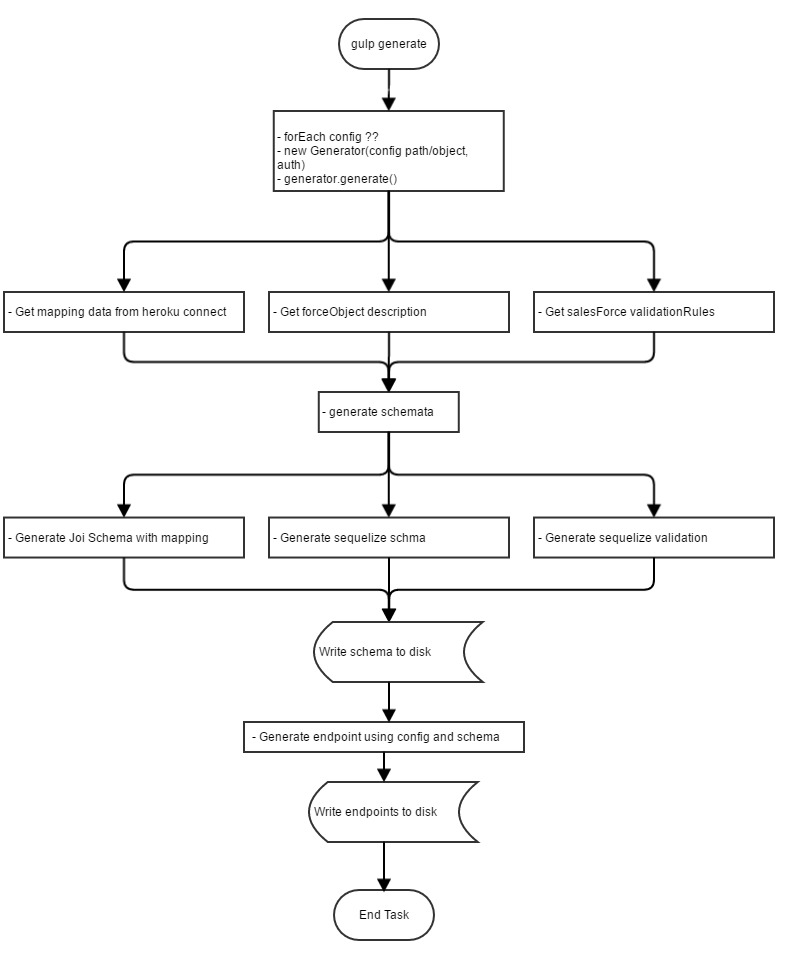
Running the generate method will create/modify the following files( Bold files will be overridden if already exists others will be preserved if exists else they will be created) letting that then endpoints.json is configured to generate endpoints for the account model only.
│
│ package.json
│ pre-install.js
│ server.js
├───config
│ │ endpoints.json
│ │ model-mapping.json
│ └───routes
│ │ account.js
│ │ routes.js
│ └───schema
│ account.js
│ account.json
│ schema-provider.js
├───lib
│ │ handler.js
│ ├───handlers
│ │ account.js
│ │ heroku-connect.js
│ ├───helpers
│ │ sequelize.js
│ │ utils.js
│ ├───middleware
│ │ heroku-connect.js
│ │ salesforce.js
│ ├───models
│ │ │ account.js
│ │ ├───schema
│ │ │ account.js
│ │ └───validation
│ │ account.js
│ └───services
│ account.js
│ heroku-connect.js
└───templates
│ accountCollection.js
└───partials
account.js
pagination.js
Create all the static files to run the server along with the sync and syncAll endpoints.
generator
.writeStaticFiles()
.then(function () {
console.log('Static file generation completed');
})
.catch(function (ex) {
console.log(ex);
});
The files that will be created for this method is as follows (bold files will be overridden):
│ package.json
│ server.js
├───config
│ │ endpoints.json
│ └───routes
│ │ routes.js
│ └───schema
│ schema-provider.js
├───lib
│ │
│ ├───handlers
│ │ heroku-connect.js
│ ├───helpers
│ │ sequelize.js
│ │ utils.js
│ ├───middleware
│ │ heroku-connect.js
│ │ salesforce.js
│ └───services
│ heroku-connect.js
└───templates
└───partials
pagination.js
Create all the endpoints from the provided configuration.
generator
.generateEndpoints()
.then(function () {
console.log('Endpoints generated');
})
.catch(function (ex) {
console.log(ex);
});
This method will create the following files while generating endpoints for account model only (bold files will be overridden):
│ package.json
│ pre-install.js
│
├───config
│ │ endpoints.json
│ │ model-mapping.json
│ └───routes
│ │ account.js
│ └───schema
│ account.js
│ account.json
├───lib
│ ├───handlers
│ │ account.js
│ ├───models
│ │ │ account.js
│ │ ├───schema
│ │ │ account.js
│ │ └───validation
│ │ account.js
│ └───services
│ account.js
└───templates
│ accountCollection.js
└───partials
account.js
Generate endpoints for the provided salesforce object and configuration.
Declaration: Generator(path, credentials, endpointConfig, version)
Parameters:
opts {Object}
opts.basePath {String} Path to the root project directory
opts.endpointConfig {Object} Configuration for endpoints
opts.endpointConfig.modelName {String} Name of the salesforce model
opts.endpointConfig.path {String} Path for endpoints
opts.endpointConfig.endPointTypes {Array} Type of endpoints to be generated. Allowed values are:
add,list,get,update,deleteopts.credentials {Object|string} Path or value of the credential for heroku connect, salesForce and postgresDB
opts.version {String} Version of API default is v1
var generatorOptions = {
credentials: './../config/default.json',
basePath: __dirname,
version: "v2",
endpointConfig: {
"modelName": "account",
"path": "/applications/{applicationId}/accounts",
"endPointTypes": [
"add",
"list",
"get",
"update",
"delete"
]
}
};
var endpointGenerator = new NodeForceModule.EndpointGenerator(generatorOptions);
Generate all the endpoints base on the provided configuration and writes them to the file.
endpointGenerator.generateEndpoints();
This method will create the following files while generating endpoints with the above configuration (bold files will be overridden):
│ package.json
│ pre-install.js
│
├───config
│ │ endpoints.json
│ │ model-mapping.json
│ └───routes
│ │ account.js
│ └───schema
│ account.js
│ account.json
├───lib
│ ├───handlers
│ │ account.js
│ ├───models
│ │ │ account.js
│ │ ├───schema
│ │ │ account.js
│ │ └───validation
│ │ account.js
│ └───services
│ account.js
└───templates
│ accountCollection.js
└───partials
account.js
Generates joi schema, sequelize schema, sequelize model, sequlize validation and property name mapping for provided salesforce object.
Declaration: SchemaGenerator(modelName, displayName, config)
Parameters:
var promises = [
HerokuConnect.getMappings(this.modelName, this.credentials.herokuConnect),
SalesforceData.describeForceObject(this.modelName, this.credentials.salesforce),
SalesforceData.getValidationRule(this.modelName, this.credentials.salesforce)
];
return Promise
.all(promises)
.then(function onResolve(data) {
var herokuMapping = data[0],
forceObject = data[1],
validationRule = data[2];
var schemaGeneratorOptions = {
herokuMapping: herokuMapping ,
forceObject: forceObject,
salesforceValidation: validationRule ,
basePath: _this.libPath.base
};
var schemaGenerator = new SchemaGenerator(_this.modelName,
_this.displayName,
schemaGeneratorOptions);
}
Generates all the necessary schema file and writes them to the disk.
schemaGenerator.
.generateSchema()
.then(function () {
console.log('Schema generation completed');
})
.catch(function (ex) {
console.log(ex);
});
This method will create the following files while generating schema for the account model (bold files will be overridden):
│ package.json
│ pre-install.js
│
├───config
│ │ endpoints.json
│ │ model-mapping.json
│ └───routes
│ │ account.js
│ └───schema
│ account.js
│ account.json
├───lib
│ ├───handlers
│ │ account.js
│ ├───models
│ │ │ account.js
│ │ ├───schema
│ │ │ account.js
│ │ └───validation
│ │ account.js
│ └───services
│ account.js
└───templates
│ accountCollection.js
└───partials
account.js
The following files can be created/modified before running the code generation to control the input/output of the generated endpoints.
└───config
│ endpoints.json
│ model-mapping.json
└───routes
└───schema
< model_name >.json
The config/endpoints.json contains an array of object that defines for which models the endpoints should be generated. It also contains the path and types of endpoints to be generated. If this file doesn't exist endpoints will be generated for all the mapped object models from heroku connect.
Example configuration:
[
{
"modelName": "account",
"path": "/applications/{applicationId}/accounts",
"endPointTypes": [
"add",
"list"
]
}
]
The config/model-mapping.json contains the mapping of actual name - display name of the salesforce objects.
If this file does not exist a prettified name of the model name will be used as the display name and will be written to the file once the generation is completed. If the file exists but configuration doesn't exist for any specific model then the actual name of the model will used as the display name. In the example bellow test__c is the actual model name and the display name in the endpoint will be test.
Example:
{
"test__c": "test"
}
The config/routes/schema/<model_name>.json file contains the key mapping for the properties of the synced object.
If this file does not exist a prettified version of the property name will be used as the display name and will be written to the file once the generation is completed. If the file exists but configuration doesn't exist for any specific then the property will be skipped from the endpoints related to that specific model.
This values will be used to generate the config/routes/schema/<model_name>.js(joi schema for the input) and templates/partials/<model_name>.js(endpoint output template). In the example bellow the Id and Location__Longitude__s are salesforce object property name but in the endpoints the exposed names will be id and locationLongitude respectively.
Example:
{
"Id": "id",
"Location__Longitude__s": "locationLongitude"
}
FAQs
Code generator for hapijs api for accessing data from heroku connect database
We found that @smarterservices/ss-node-force demonstrated a not healthy version release cadence and project activity because the last version was released a year ago. It has 5 open source maintainers collaborating on the project.
Did you know?

Socket for GitHub automatically highlights issues in each pull request and monitors the health of all your open source dependencies. Discover the contents of your packages and block harmful activity before you install or update your dependencies.

Product
Socket Firewall Enterprise is now available with flexible deployment, configurable policies, and expanded language support.

Security News
Open source dashboard CNAPulse tracks CVE Numbering Authorities’ publishing activity, highlighting trends and transparency across the CVE ecosystem.

Product
Detect malware, unsafe data flows, and license issues in GitHub Actions with Socket’s new workflow scanning support.