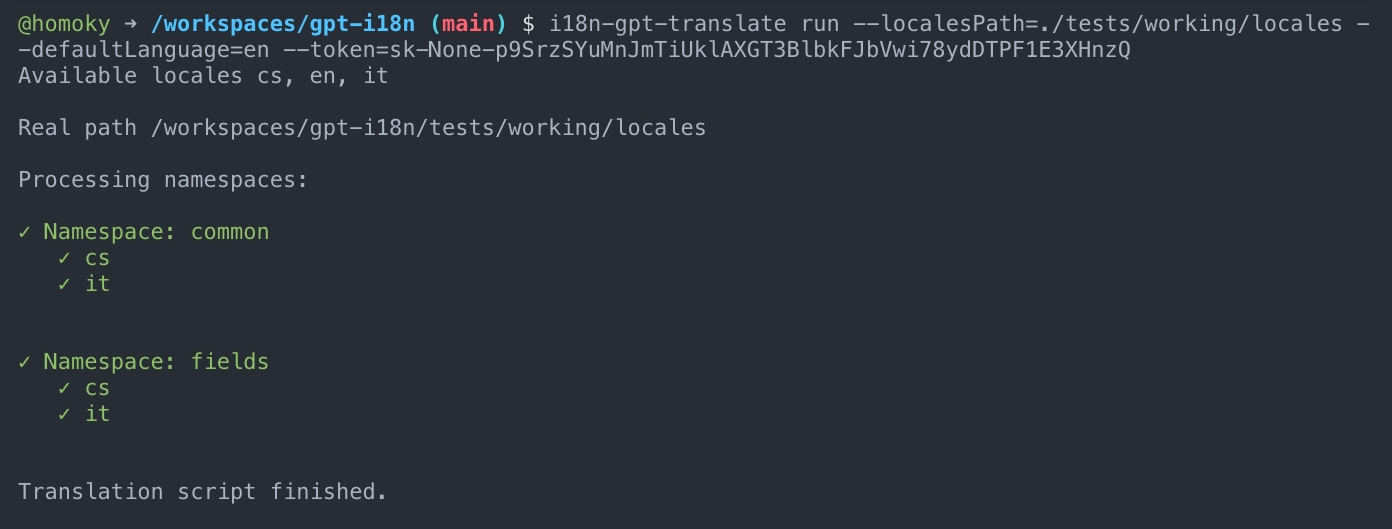i18n-gpt-translate
A CLI tool for translating internationalization (i18n) json files using Open AI.
Run with script with command i18n-gpt-translate.
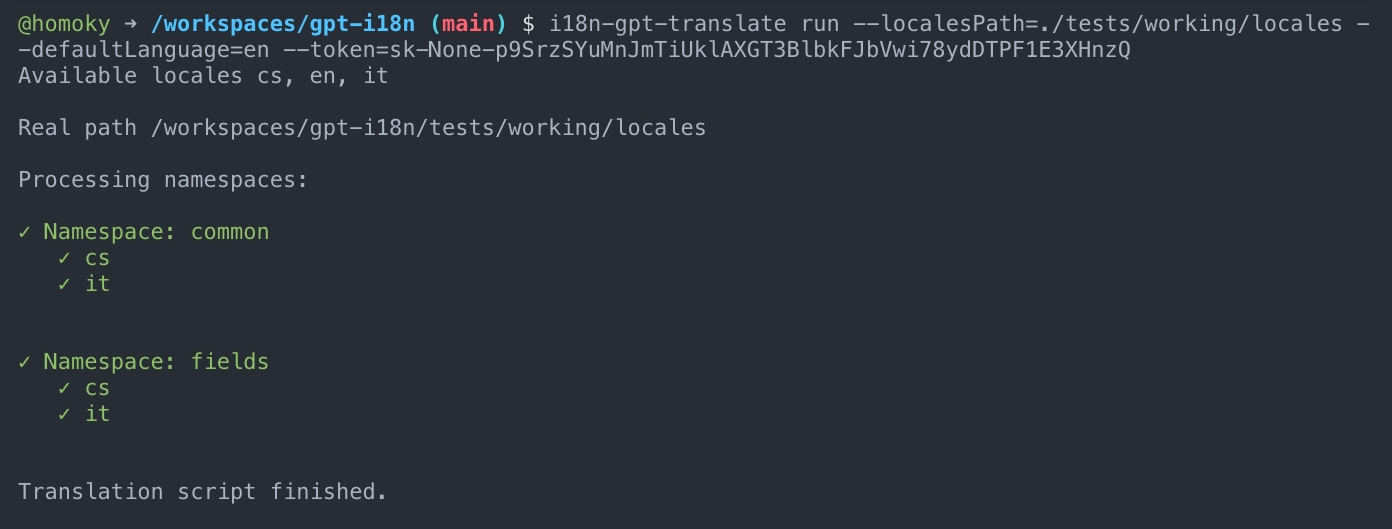
Features
- Automatically translates missing keys and and also it translate values, where value is empty (
""). - Translate as many json files for as many languages as you wish.
- You do not need to specify what languages do you have, script will automatically detect it.
Options
--localesPath (required) - path to folder, where your locales folders (en, fr, it, etc.) exists.--defaultLanguage (required) - default language, that will be used as source for translation. This has to be one of the folders of --localesPath.--token (required) - ChatGPT token, that you can generate here.
Installation
npm install @steadycursor/i18n-gpt-translate
Example Usage
i18n-gpt-translate run --localesPath=./tests/working/locales --defaultLanguage=en --token=YOUR_TOKEN_HERE
Demo
Before running script
# /locales/en/common.json
{
"AccountsCommandPalette": {
"inputPlaceholder": "Account name...",
"noResults": {
"title": "No results found"
}
},
"AccountSetting": {
"enableDeviceSosImporter": {
"card": {
"description": "This setting affects whether devices available on platform will be automatically registered in this CMS.",
"title": "Setting up automatic device importing"
}
}
}
}
# /locales/cs/common.json
{
"AccountsCommandPalette": {
// 👉 missing key inputPlaceholder with translation
"noResults": {
"title": "Nebyly nalezeny žádné výsledky"
}
},
"AccountSetting": {
"enableDeviceSosImporter": {
"card": {
"description": "", // 👈 translation is missing, value is empty
"title": "Nastavení automatického importu zařízení"
}
}
}
}
After running script
# /locales/cs/common.json
{
"AccountsCommandPalette": {
"inputPlaceholder": "Název účtu...", 👈
"noResults": {
"title": "Nebyly nalezeny žádné výsledky"
}
},
"AccountSetting": {
"enableDeviceSosImporter": {
"card": {
"description": "Toto nastavení ovlivňuje, zda zařízení dostupná na platformě budou automaticky registrována v tomto CMS.", 👈
"title": "Nastavení automatického importu zařízení"
}
}
}
}