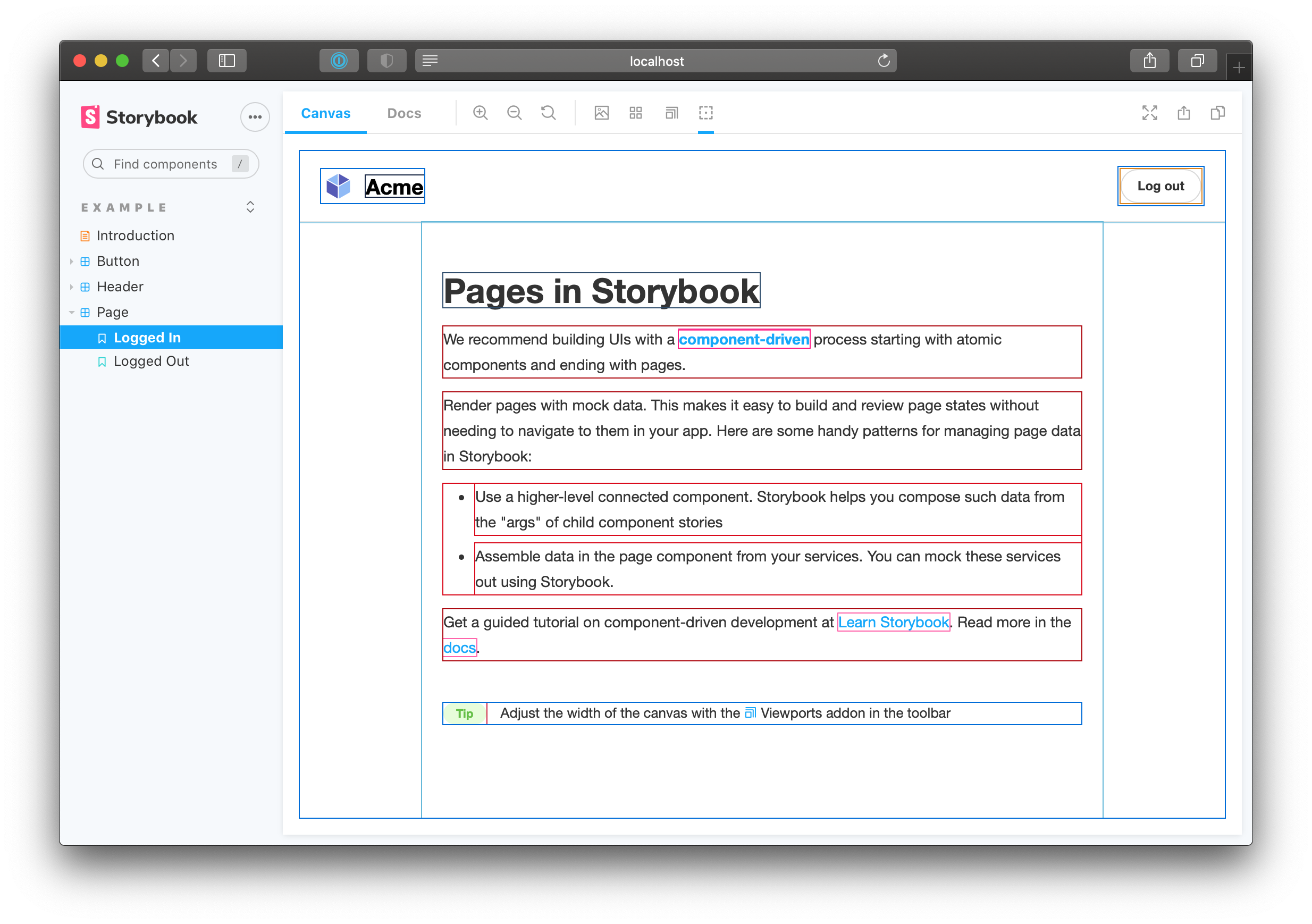What is @storybook/addon-outline?
The @storybook/addon-outline package is a Storybook addon that allows developers to add an outline around every DOM element in the Storybook UI. This is particularly useful for visual debugging, helping to see the boundaries of each component and ensuring that layouts are behaving as expected. It can be toggled on and off within the Storybook interface.
What are @storybook/addon-outline's main functionalities?
Outline Toggle
This code sample demonstrates how to programmatically toggle the outline visibility using the addon's API. It registers the addon and uses the channel to emit an event that toggles the outline.
import { addons } from '@storybook/addons';
import { ADDON_ID, TOOL_ID } from '@storybook/addon-outline';
addons.register(ADDON_ID, (api) => {
const channel = addons.getChannel();
// Toggle the outline visibility
channel.emit(TOOL_ID, true);
});
Other packages similar to @storybook/addon-outline
@storybook/addon-backgrounds
Similar to @storybook/addon-outline, the @storybook/addon-backgrounds addon enhances the visual testing capabilities of Storybook by allowing developers to change the background color or image of the preview pane. While @storybook/addon-outline focuses on outlining elements for layout debugging, @storybook/addon-backgrounds focuses on testing components against different backgrounds.
@storybook/addon-measure
The @storybook/addon-measure provides functionality somewhat similar to @storybook/addon-outline by allowing developers to measure and inspect the spacing and alignment of elements in their stories. While @storybook/addon-outline outlines elements to visually debug layouts, @storybook/addon-measure provides tools for precise measurement, complementing the visual debugging process.
Storybook Addon Outline
Storybook Addon Outline can be used for visually debugging CSS layout and alignment inside the preview in Storybook. Based on Pesticide, it draws outlines around every single element in the preview pane.
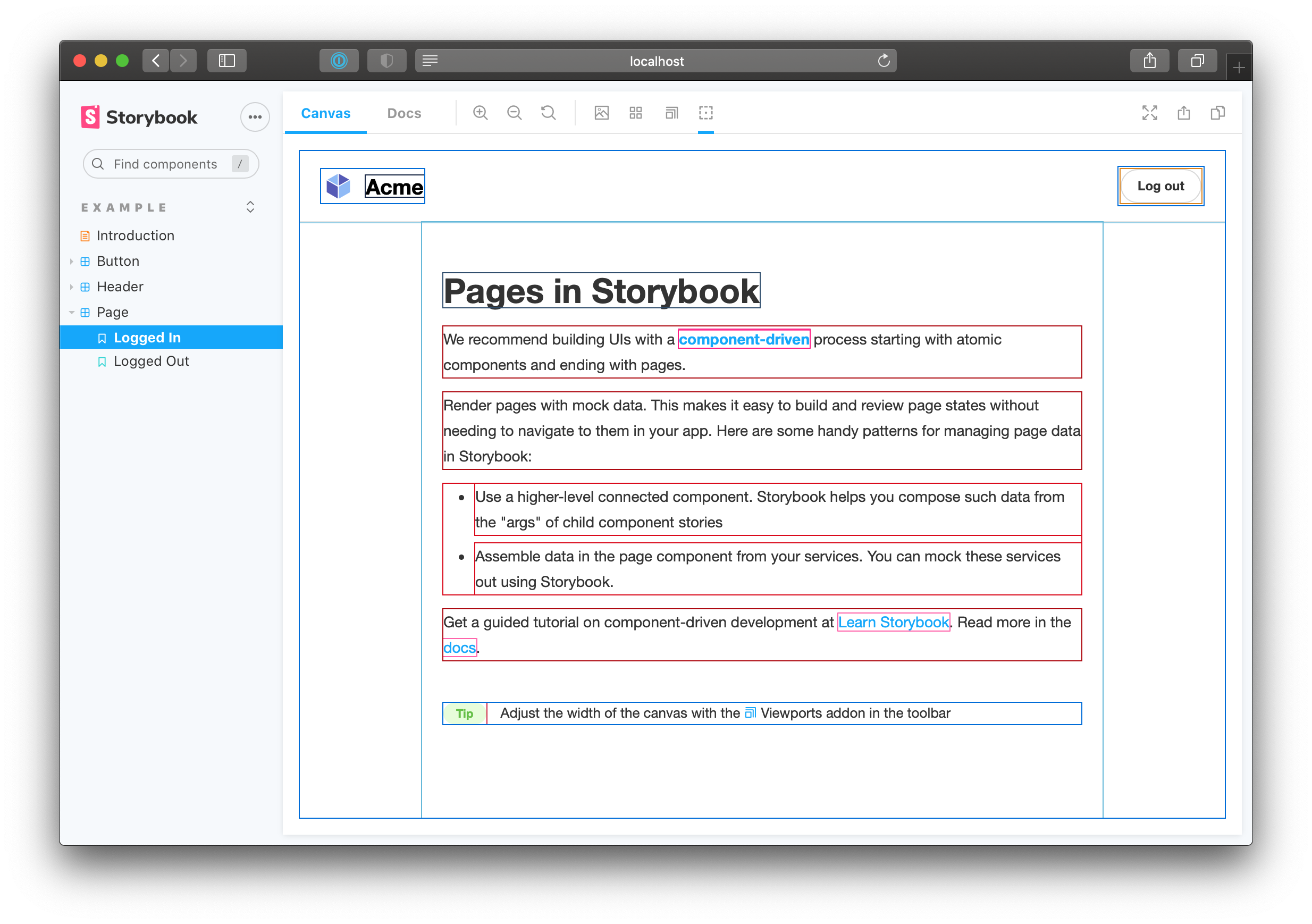
Usage
Requires Storybook 6.1 or later. Outline is part of essentials and so is installed in all new Storybooks by default. If you need to add it to your Storybook, you can run:
npm i -D @storybook/addon-outline
Then, add following content to .storybook/main.js:
module.exports = {
addons: ['@storybook/addon-outline'],
};
You can now click on the outline button in the toolbar to toggle the outlines.