
Security News
Node.js EOL Versions CVE Dubbed the "Worst CVE of the Year" by Security Experts
Critics call the Node.js EOL CVE a misuse of the system, sparking debate over CVE standards and the growing noise in vulnerability databases.
@syncfusion/ej2-charts
Advanced tools
Feature-rich chart control with built-in support for over 25 chart types, technical indictors, trendline, zooming, tooltip, selection, crosshair and trackball.
The JavaScript Chart control is a well-crafted charting component for visualizing data with 50+ charts and graphs, ranging from line to financial types. It can bind data from datasource such as array of JSON objects, OData web services or DataManager. All chart elements are rendered using Scalable Vector Graphics (SVG).
The JavaScript Charts package includes the following list of components.
The JavaScript Chart Component is a feature-rich chart control with built-in support for over 50 chart types, technical indictors, trendline, zooming, tooltip, selection, crosshair and trackball.
Getting started . Online demos . Learn more
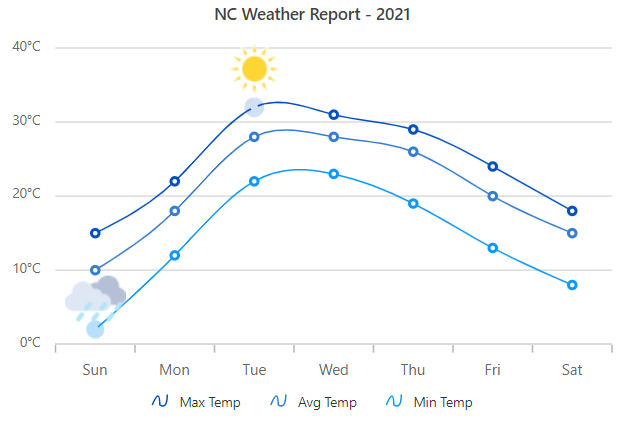
Built-in support for pie, doughnut, pyramid and funnel series type, to show the proportions and percentages between the categories.
Getting started . Online demos . Learn more
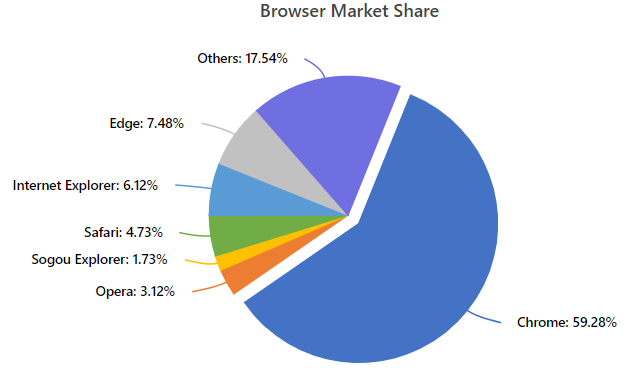
The JavaScript Stock Chart is a well-crafted, easy-to-use financial charting package to track and visualize stock price of any company over a specific period using charting and range tools.
Getting started . Online demos . Learn more
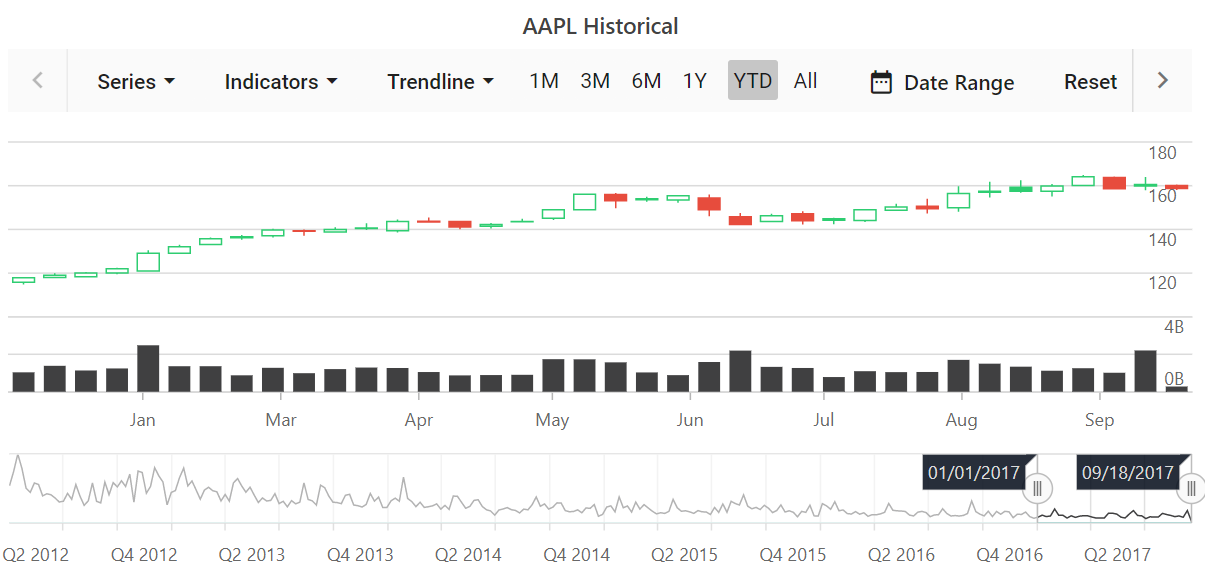
The JavaScript Range Navigator control is an interface for selecting a small range from a large collection. It is commonly used in financial dashboards to filter a date range for data that needs to be visualized.
Getting started . Online demos . Learn more
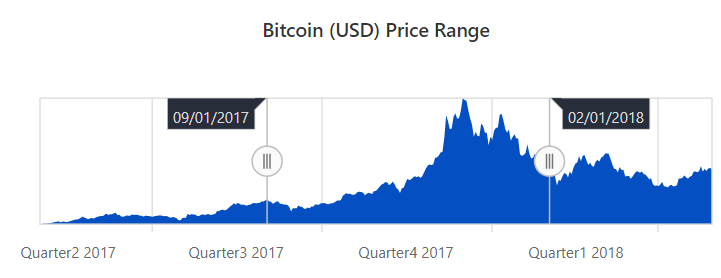
The JavaScript Sparkline is a very small chart control drawn without axes or coordinates. The sparklines are easy to interpret and convey more information to users by visualizing data in a small amount of space.
Getting started . Online demos . Learn more
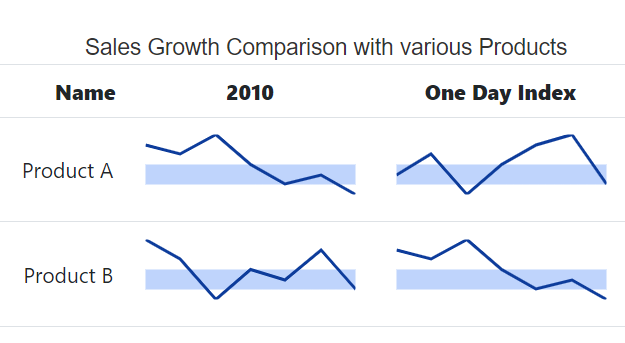
The JavaScript Bullet Chart is an interface to visually compare measures, similar to the commonly used bar chart. A bullet chart displays one or more measures and compares them with a target value.
Getting started . Online demos . Learn more
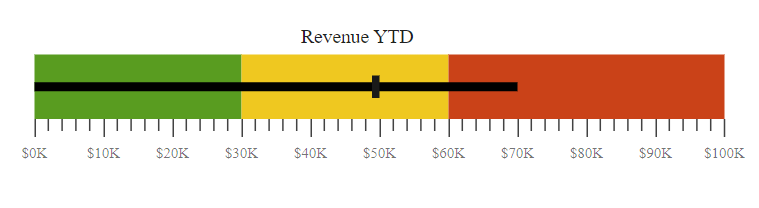
The JavaScript Smith Chart visualize data of high frequency circuit applications. It contains two sets of circles to plot parameters of transmission lines.
Getting started . Online demos . Learn more
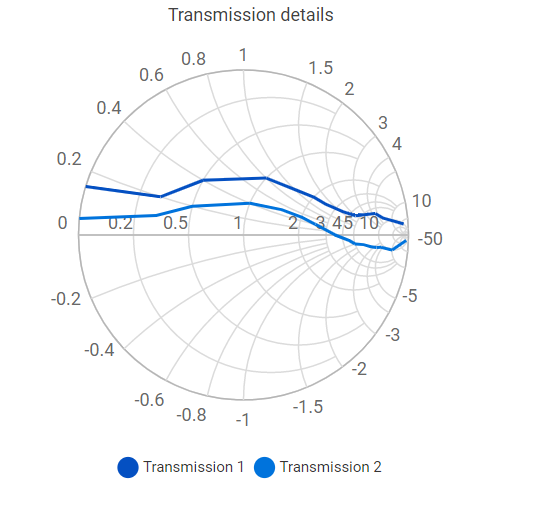
Chart control is also offered in following list of frameworks.
 Angular |  React |  Vue |  ASP.NET Core |  ASP.NET MVC |
|---|
Product support is available through following mediums.
Check the changelog here. Get minor improvements and bug fixes every week to stay up to date with frequent updates.
This is a commercial product and requires a paid license for possession or use. Syncfusion® licensed software, including this component, is subject to the terms and conditions of Syncfusion® EULA. To acquire a license for 80+ JavaScript UI controls, you can purchase or start a free 30-day trial.
A free community license is also available for companies and individuals whose organizations have less than $1 million USD in annual gross revenue and five or fewer developers.
See LICENSE FILE for more info.
© Copyright 2025 Syncfusion® Inc. All Rights Reserved. The Syncfusion® Essential Studio® license and copyright applies to this distribution.
FAQs
Feature-rich chart control with built-in support for over 25 chart types, technical indictors, trendline, zooming, tooltip, selection, crosshair and trackball.
The npm package @syncfusion/ej2-charts receives a total of 55,451 weekly downloads. As such, @syncfusion/ej2-charts popularity was classified as popular.
We found that @syncfusion/ej2-charts demonstrated a healthy version release cadence and project activity because the last version was released less than a year ago. It has 0 open source maintainers collaborating on the project.
Did you know?

Socket for GitHub automatically highlights issues in each pull request and monitors the health of all your open source dependencies. Discover the contents of your packages and block harmful activity before you install or update your dependencies.

Security News
Critics call the Node.js EOL CVE a misuse of the system, sparking debate over CVE standards and the growing noise in vulnerability databases.

Security News
cURL and Go security teams are publicly rejecting CVSS as flawed for assessing vulnerabilities and are calling for more accurate, context-aware approaches.

Security News
Bun 1.2 enhances its JavaScript runtime with 90% Node.js compatibility, built-in S3 and Postgres support, HTML Imports, and faster, cloud-first performance.