
Security News
Node.js Homepage Adds Paid Support Link, Prompting Contributor Pushback
A new Node.js homepage button linking to paid support for EOL versions has sparked a heated discussion among contributors and the wider community.
@syncfusion/ej2-dropdowns
Advanced tools
@syncfusion/ej2-dropdowns is a comprehensive package for creating dropdown components in web applications. It provides a variety of dropdown elements such as ComboBox, AutoComplete, DropDownList, and MultiSelect Dropdown, which are highly customizable and easy to integrate.
ComboBox
The ComboBox component allows users to select an item from a dropdown list or enter their own value. It supports data binding, filtering, and custom templates.
const comboBox = new ej.dropdowns.ComboBox({ dataSource: ['Apple', 'Banana', 'Cherry'], placeholder: 'Select a fruit' }); comboBox.appendTo('#comboBox');AutoComplete
The AutoComplete component provides suggestions while typing into the input field. It supports data binding, filtering, and custom templates.
const autoComplete = new ej.dropdowns.AutoComplete({ dataSource: ['Apple', 'Banana', 'Cherry'], placeholder: 'Type to search' }); autoComplete.appendTo('#autoComplete');DropDownList
The DropDownList component allows users to select an item from a predefined list. It supports data binding, filtering, and custom templates.
const dropDownList = new ej.dropdowns.DropDownList({ dataSource: ['Apple', 'Banana', 'Cherry'], placeholder: 'Select a fruit' }); dropDownList.appendTo('#dropDownList');MultiSelect Dropdown
The MultiSelect Dropdown component allows users to select multiple items from a dropdown list. It supports data binding, filtering, and custom templates.
const multiSelect = new ej.dropdowns.MultiSelect({ dataSource: ['Apple', 'Banana', 'Cherry'], placeholder: 'Select fruits' }); multiSelect.appendTo('#multiSelect');react-select is a flexible and customizable dropdown component for React applications. It supports single and multi-select options, async loading, and custom styling. Compared to @syncfusion/ej2-dropdowns, react-select is more focused on React and offers a more modern and flexible API.
Ant Design (antd) is a comprehensive UI library for React that includes a variety of components, including dropdowns. The dropdown components in antd are highly customizable and come with built-in support for themes and internationalization. Compared to @syncfusion/ej2-dropdowns, antd offers a broader range of UI components and is more tightly integrated with the React ecosystem.
Bootstrap is a popular CSS framework that includes a variety of UI components, including dropdowns. The dropdown components in Bootstrap are easy to use and integrate with any web application. Compared to @syncfusion/ej2-dropdowns, Bootstrap is more focused on providing a consistent design system and is less feature-rich in terms of dropdown functionality.
Superset of HTML select box contains specific features such as data binding, grouping, sorting, filtering, and templates.
The JavaScript DropDown package includes the following list of components.
The JavaScript DropdownList control is a quick replacement of the HTML select tags. It has a rich appearance and allows users to select a single value that is non-editable from a list of predefined values.
Getting Started . Online demos . Learn more
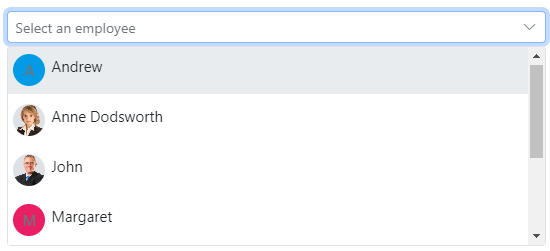
The JavaScript DropdownTree control is a textbox control that allows the user to select single or multiple values from hierarchical data in a tree-like structure. It has several out-of-the-box features, such as data binding, check boxes, templates, UI customization, accessibility, and preselected values.
Getting Started . Online demos . Learn more
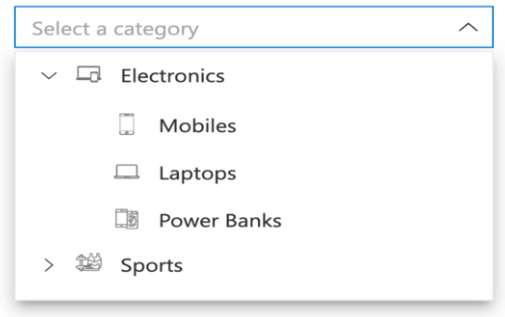
The JavaScript Mention control is an autocomplete-like control to tag or select a user/group from the suggestion list. The control opens the suggestion list when a user starts typing with the character ‘@’ in popular social media sites such as Facebook, Twitter, and more. It supports several out-of-the-box features: Data binding, grouping, UI customization, accessibility, and more.
Getting Started . Online demos . Learn more
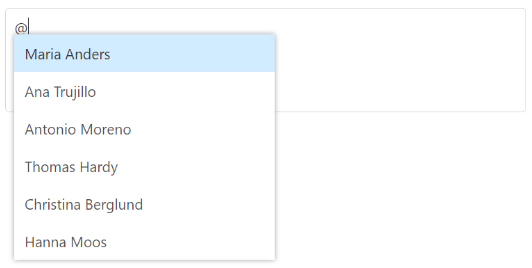
The JavaScript ComboBox control is a drop-down list with editable textbox that also allows users to choose an option from a predefined pop-up list.
Getting Started . Online demos . Learn more
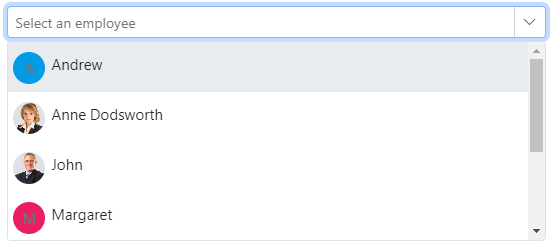
The JavaScript AutoComplete control is a textbox control that provides a list of suggestions to select from as the user types. It has several out-of-the-box features such as data binding, filtering, grouping, UI customization, accessibility, and more.
Getting Started. Online demos. Learn more.
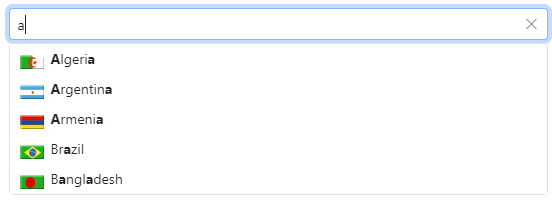
The JavaScript MultiSelect Dropdown control is a quick replacement for the HTML select tag for selecting multiple values. HTML MultiSelect Dropdown is a textbox control that allows the user to type or select multiple values from a list of predefined options.
Getting Started . Online demos . Learn more
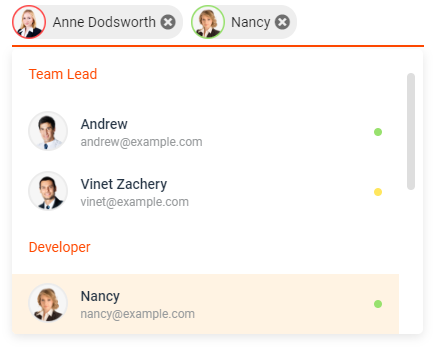
The JavaScript ListBox control is a graphical user interface for displaying a list of items with multi-selection options. It has a rich appearance and allows users to select one or more items from the list using checkboxes or keyboard interactions.
Getting Started . Online demos . Learn more
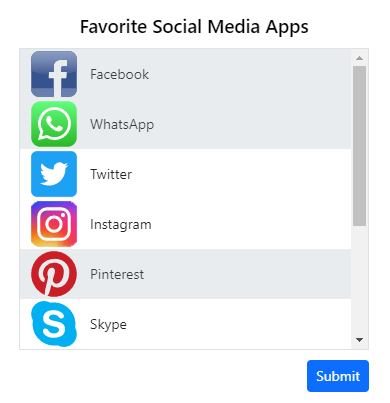
Trusted by the world's leading companies

To install dropdowns and its dependent packages, use the following command,
npm install @syncfusion/ej2-dropdowns
DropDown controls are also offered to following list of frameworks.
 Angular |  React |  Vue |  ASP.NET Core |  ASP.NET MVC |
|---|
Product support is available through following mediums.
Check the changelog here. Get minor improvements and bug fixes every week to stay up to date with frequent updates.
This is a commercial product and requires a paid license for possession or use. Syncfusion’s licensed software, including this component, is subject to the terms and conditions of Syncfusion's EULA. To acquire a license for 80+ JavaScript UI controls, you can purchase or start a free 30-day trial.
A free community license is also available for companies and individuals whose organizations have less than $1 million USD in annual gross revenue and five or fewer developers.
See LICENSE FILE for more info.
© Copyright 2025 Syncfusion® Inc. All Rights Reserved. The Syncfusion® Essential Studio® license and copyright applies to this distribution.
FAQs
Essential JS 2 DropDown Components
The npm package @syncfusion/ej2-dropdowns receives a total of 151,476 weekly downloads. As such, @syncfusion/ej2-dropdowns popularity was classified as popular.
We found that @syncfusion/ej2-dropdowns demonstrated a healthy version release cadence and project activity because the last version was released less than a year ago. It has 3 open source maintainers collaborating on the project.
Did you know?

Socket for GitHub automatically highlights issues in each pull request and monitors the health of all your open source dependencies. Discover the contents of your packages and block harmful activity before you install or update your dependencies.

Security News
A new Node.js homepage button linking to paid support for EOL versions has sparked a heated discussion among contributors and the wider community.

Research
North Korean threat actors linked to the Contagious Interview campaign return with 35 new malicious npm packages using a stealthy multi-stage malware loader.

Research
Security News
The Socket Research Team investigates a malicious Python typosquat of a popular password library that forces Windows shutdowns when input is incorrect.