
Product
Socket Now Supports uv.lock Files
Socket now supports uv.lock files to ensure consistent, secure dependency resolution for Python projects and enhance supply chain security.
@syncfusion/ej2-kanban
Advanced tools
The Kanban board is an efficient way to visualize the workflow at each stage along its path to completion. The most important features available are Swim lane, filtering, and editing.
The JavaScript Kanban is a popular tool for visualizing and managing work in a variety of contexts, including software development, project management, and personal productivity. The control supports necessary features to design task scheduling applications. The key features are swimlanes, customizable cards, binding from local and remote data sources, columns mapping, stacked headers, WIP validation, templating, responsiveness, filtering, and editing.
Getting started . Online demos . Learn more
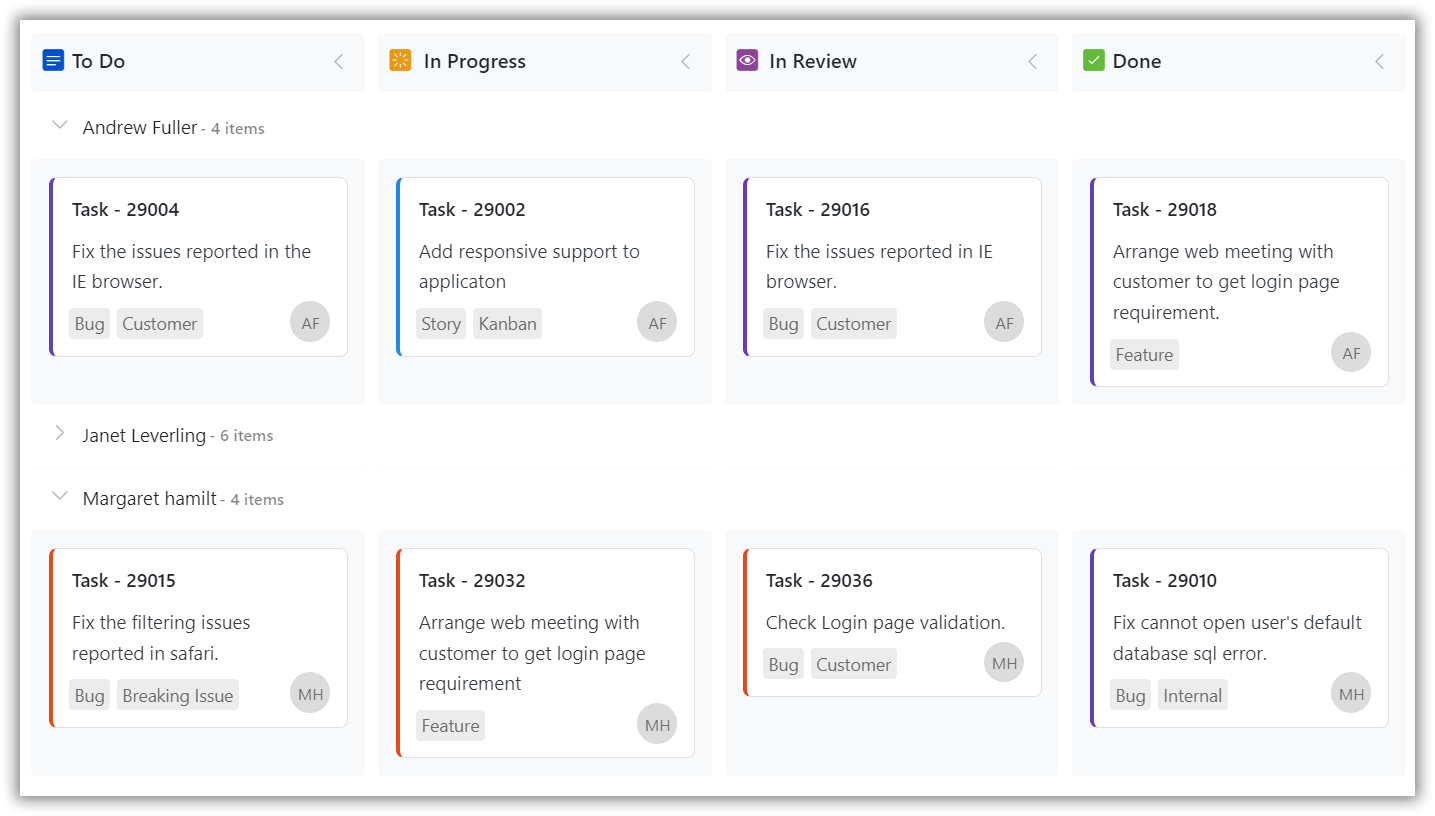
Trusted by the world's leading companies

To install Kanban and its dependent packages, use the following command.
npm install @syncfusion/ej2-kanban
The Kanban control is also available in the following list of frameworks.
 Angular |  React |  Vue |  ASP.NET Core |  ASP.NET MVC |
|---|
Product support is available through the following mediums.
Check the changelog here. Get minor improvements and bug fixes every week to stay up to date with frequent updates.
This is a commercial product and requires a paid license for possession or use. Syncfusion® licensed software, including this component, is subject to the terms and conditions of Syncfusion® EULA. To acquire a license for 80+ JavaScript UI controls, you can purchase or start a free 30-day trial.
A free community license is also available for companies and individuals whose organizations have less than $1 million USD in annual gross revenue and five or fewer developers.
See LICENSE FILE for more info.
© Copyright 2024 Syncfusion® Inc. All Rights Reserved. The Syncfusion® Essential Studio® license and copyright applies to this distribution.
FAQs
The Kanban board is an efficient way to visualize the workflow at each stage along its path to completion. The most important features available are Swim lane, filtering, and editing.
We found that @syncfusion/ej2-kanban demonstrated a healthy version release cadence and project activity because the last version was released less than a year ago. It has 0 open source maintainers collaborating on the project.
Did you know?

Socket for GitHub automatically highlights issues in each pull request and monitors the health of all your open source dependencies. Discover the contents of your packages and block harmful activity before you install or update your dependencies.

Product
Socket now supports uv.lock files to ensure consistent, secure dependency resolution for Python projects and enhance supply chain security.

Research
Security News
Socket researchers have discovered multiple malicious npm packages targeting Solana private keys, abusing Gmail to exfiltrate the data and drain Solana wallets.

Security News
PEP 770 proposes adding SBOM support to Python packages to improve transparency and catch hidden non-Python dependencies that security tools often miss.