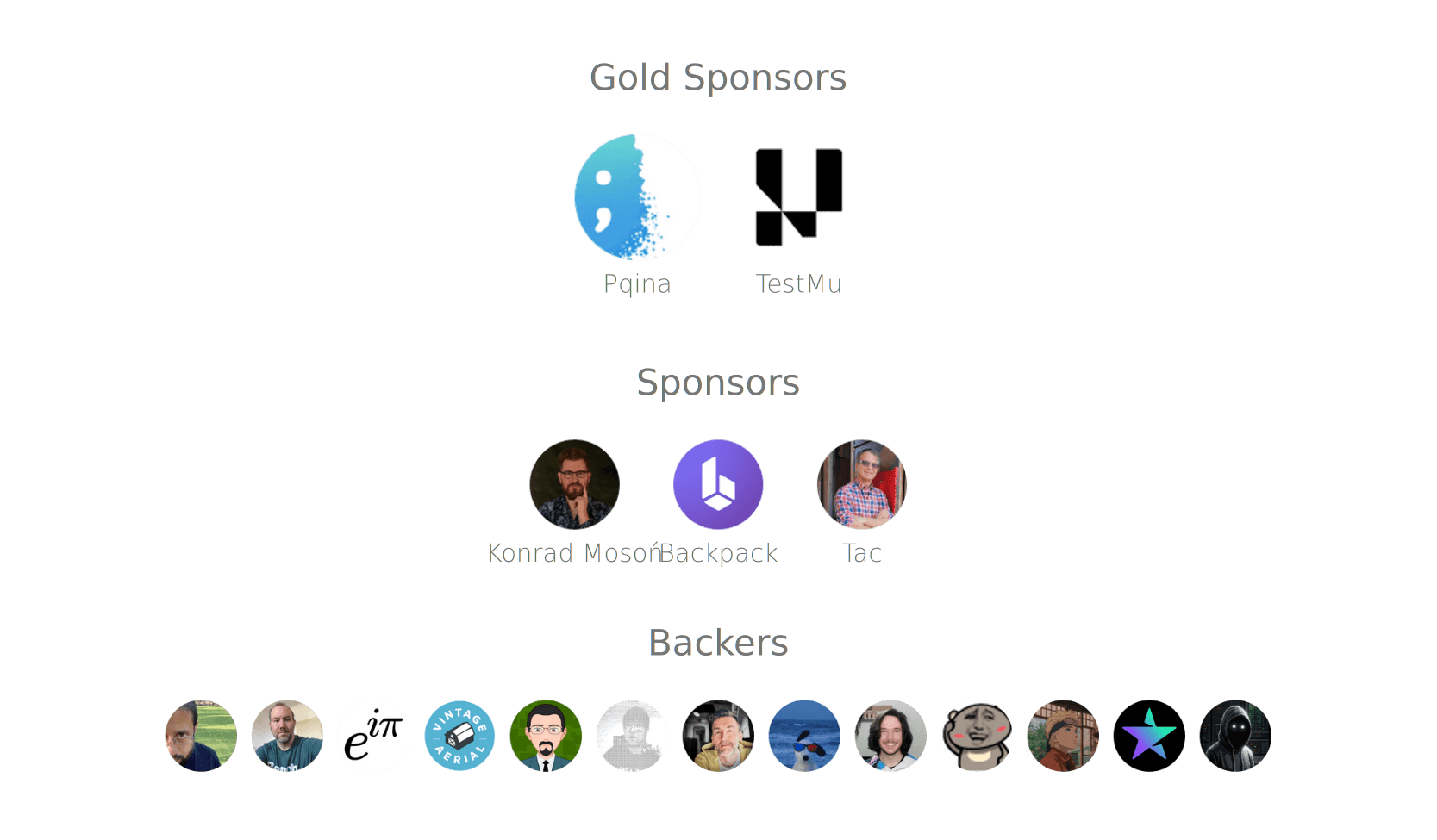What is @tabler/icons?
@tabler/icons is an npm package that provides a collection of over 1000 customizable SVG icons. These icons are designed to be simple, consistent, and easily integrated into web projects. The package is particularly useful for developers looking to add high-quality icons to their applications without the need for custom design work.
What are @tabler/icons's main functionalities?
Importing Icons
You can import specific icons from the @tabler/icons package to use in your project. This allows you to include only the icons you need, reducing the overall bundle size.
import { IconHome, IconUser } from '@tabler/icons';
Using Icons in React
The icons can be easily used within React components. This example demonstrates how to include the 'IconHome' icon in a simple React component.
import { IconHome } from '@tabler/icons';
function App() {
return (
<div>
<IconHome />
</div>
);
}
Customizing Icon Size and Color
The icons are highly customizable. You can change their size and color by passing props to the icon component. This example shows how to set the size to 48 pixels and the color to red.
import { IconHome } from '@tabler/icons';
function App() {
return (
<div>
<IconHome size={48} color="red" />
</div>
);
}
Other packages similar to @tabler/icons
react-icons
react-icons is a popular package that provides a wide range of icons from various icon libraries, including Font Awesome, Material Design, and more. It offers a similar level of customization and ease of use as @tabler/icons, but with a broader selection of icon styles.
heroicons
heroicons is a set of free, MIT-licensed high-quality SVG icons for you to use in your web projects. It is similar to @tabler/icons in terms of simplicity and design consistency, but it offers a different style and a smaller selection of icons.
feather-icons
feather-icons is a collection of simply beautiful open-source icons. Each icon is designed on a 24x24 grid with an emphasis on simplicity, consistency, and readability. It is comparable to @tabler/icons in terms of design philosophy and ease of use.
Tabler Icons

A set of 5556 free MIT-licensed high-quality SVG icons for you to use in your web projects. Each icon is designed on a 24x24 grid and a 2px stroke.
Browse all icons at tabler-icons.io →


If you want to support my project and help me grow it, you can become a sponsor on GitHub or just donate on PayPal :)
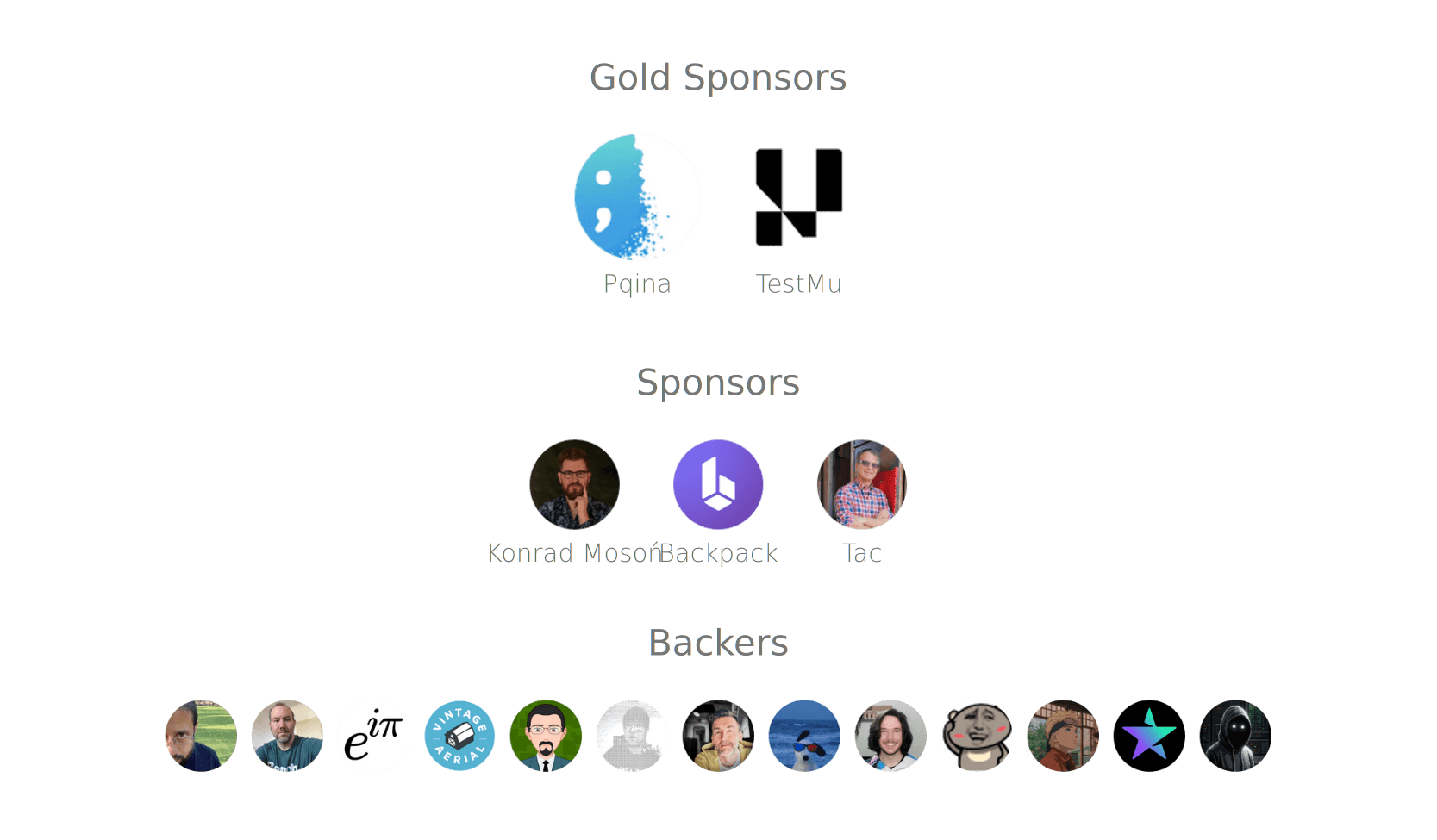
Installation
yarn add @tabler/icons
or
npm install @tabler/icons
or
pnpm install @tabler/icons
or just download from Github.
Usage
All icons are built with SVG, so you can place them as <img>, background-image and inline in HTML code.
HTML image
If you load an icon as an image, you can modify its size using CSS.
<img src="path/to/icon.svg" alt="icon title" />
Inline HTML
You can paste the content of the icon file into your HTML code to display it on the page.
<a href="">
<svg
xmlns="http://www.w3.org/2000/svg"
class="icon icon-tabler icon-tabler-disabled"
width="24"
height="24"
viewBox="0 0 24 24"
stroke-width="1.25"
stroke="currentColor"
fill="none"
stroke-linecap="round"
stroke-linejoin="round"
>
...
</svg>
Click me
</a>
Thanks to that, you can change the size, color and the stroke-width of the icons with CSS code.
.icon-tabler {
color: red;
width: 32px;
height: 32px;
stroke-width: 1.25;
}
Contributing
For more info on how to contribute please see the contribution guidelines.
Caught a mistake or want to contribute to the documentation? Edit this page on Github
License
Tabler Icons is licensed under the MIT License.