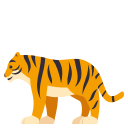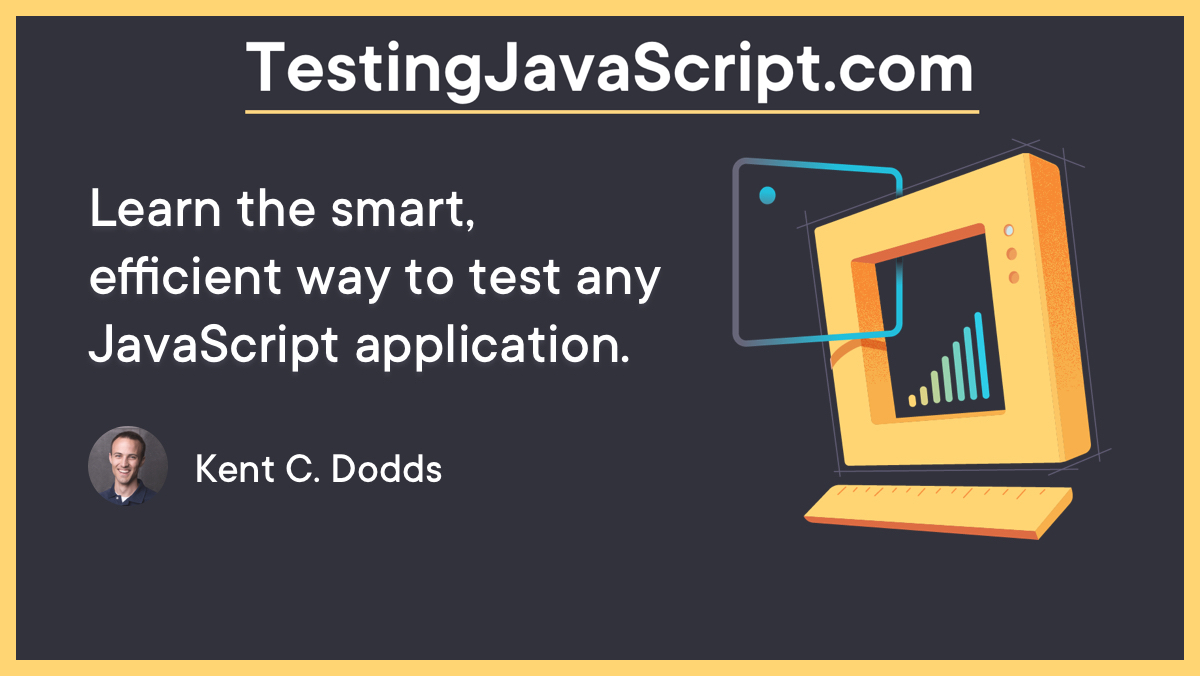What is @testing-library/cypress?
@testing-library/cypress is an extension of the Testing Library family for use with Cypress, a popular end-to-end testing framework. It provides a set of custom commands for interacting with DOM elements in a way that resembles how users interact with your application, making tests more readable and maintainable.
What are @testing-library/cypress's main functionalities?
Querying Elements
This feature allows you to query DOM elements using the same queries available in @testing-library/dom. For example, you can find a button with the text 'Submit' and click it.
cy.findByText('Submit').click();
Assertions
You can make assertions on elements found using Testing Library queries. This example checks if a button with the role 'button' and name 'submit' is visible.
cy.findByRole('button', { name: /submit/i }).should('be.visible');
Custom Commands
The package provides custom commands like `findByLabelText` to interact with form elements. This example types 'myUsername' into an input field labeled 'Username'.
cy.findByLabelText('Username').type('myUsername');
Other packages similar to @testing-library/cypress
cypress-testing-library
cypress-testing-library is another package that integrates Testing Library queries with Cypress. It offers similar functionalities to @testing-library/cypress, allowing you to use Testing Library's queries within Cypress tests.
cypress-axe
cypress-axe is a plugin for Cypress that integrates the axe-core accessibility testing engine. While it focuses on accessibility testing rather than user interaction, it complements @testing-library/cypress by ensuring your application is accessible.
cypress-cucumber-preprocessor
cypress-cucumber-preprocessor allows you to write Cypress tests using the Gherkin syntax. While it doesn't provide the same querying capabilities as @testing-library/cypress, it offers a different approach to writing readable and maintainable tests.
cypress-testing-library
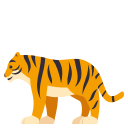
Simple and complete custom Cypress commands and utilities that encourage good
testing practices.
Read the docs |
Edit the docs











The problem
You want to use dom-testing-library methods in your
Cypress tests.
This solution
This allows you to use all the useful
dom-testing-library methods in your tests.
Table of Contents
Installation
This module is distributed via npm which is bundled with node and
should be installed as one of your project's devDependencies:
npm install --save-dev @testing-library/cypress
With typescript
Typings are defined under @testing-library/cypress/typings, and should be
added as follows in tsconfig.json:
{
"compilerOptions": {
"types": ["cypress", "../@testing-library/cypress/typings"]
}
}
Usage
cypress-testing-library extends Cypress' cy command.
Add this line to your project's cypress/support/commands.js:
import 'cypress-testing-library/add-commands';
You can now use all of dom-testing-library's getBy, getAllBy, queryBy
and queryAllBy commands.
See the dom-testing-library docs for reference
To show some simple examples (from
cypress/integration/commands.spec.js):
cy.getAllByText('Jackie Chan').click()
cy.queryByText('Button Text').should('exist')
cy.queryByText('Non-existing Button Text').should('not.exist')
cy.queryByLabelText('Label text', {timeout: 7000}).should('exist')
cy.get('form').within(() => {
cy.getByText('Button Text').should('exist')
})
cy.get('form').then(subject => {
cy.getByText('Button Text', {container: subject}).should('exist')
})
cypress-testing-library supports both jQuery elements and DOM nodes. This is
necessary because Cypress uses jQuery elements, while dom-testing-library
expects DOM nodes. When you pass a jQuery element as container, it will get
the first DOM node from the collection and use that as the container parameter
for the dom-testing-library functions.
Other Solutions
I'm not aware of any, if you are please make a pull request and add it
here!
Contributors
Thanks goes to these people (emoji key):
This project follows the all-contributors specification.
Contributions of any kind welcome!
LICENSE
MIT