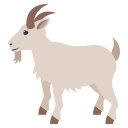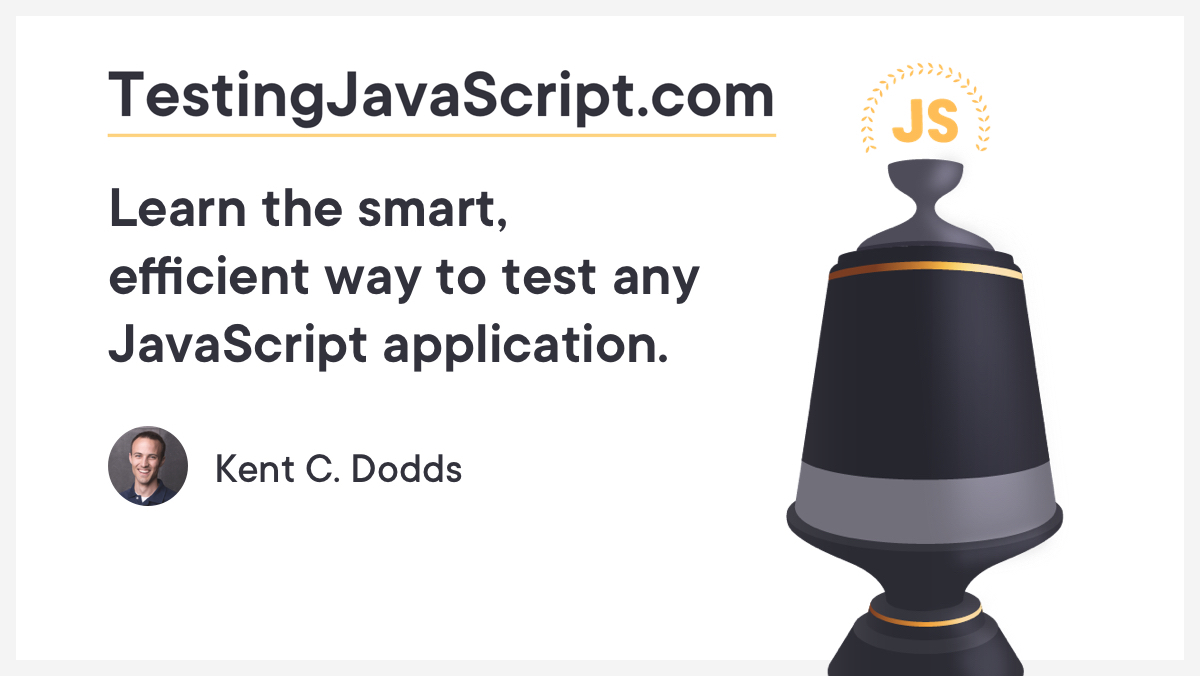What is @testing-library/react?
The @testing-library/react package is a set of utilities that allow you to work with React components in a way that simulates user interaction as closely as possible. It provides light utility functions on top of react-dom and react-dom/test-utils, in a way that encourages better testing practices. Its primary aim is to test the component the way users would. Therefore, it avoids including details about the component's internal structure, such as state or lifecycle methods, and instead focuses on making tests easy to write and understand.
What are @testing-library/react's main functionalities?
Rendering Components
This feature allows you to render a React component into a container which is appended to document.body. It provides utility functions to interact with the rendered component.
import { render } from '@testing-library/react';
const { getByText } = render(<button>Click me</button>);
expect(getByText(/click me/i)).toBeInTheDocument();
Querying Elements
Provides various methods to query elements from the rendered component, such as getByText, getByRole, etc., making it easier to assert their presence and properties.
import { screen } from '@testing-library/react';
render(<div>Hello World</div>);
expect(screen.getByText('Hello World')).toBeInTheDocument();
User Events Simulation
Enables the simulation of user actions like clicking, typing, etc., on the rendered components. This is crucial for testing interactive elements.
import { render, fireEvent } from '@testing-library/react';
const { getByLabelText, getByText } = render(<label htmlFor='checkbox'>Check this box</label>
<input id='checkbox' type='checkbox' />);
fireEvent.click(getByText('Check this box'));
expect(getByLabelText('Check this box')).toBeChecked();
Other packages similar to @testing-library/react
enzyme
Enzyme is a JavaScript Testing utility for React that makes it easier to test your React Components' output. It allows you to manipulate, traverse, and in some ways simulate runtime given the output. Enzyme's API is meant to be intuitive and flexible by mimicking jQuery's API for DOM manipulation and traversal. Compared to @testing-library/react, Enzyme provides more direct access to the component's internal structure, which can be both a strength and a weakness depending on the testing philosophy.
cypress
Cypress is a front-end testing tool built for the modern web. It is not limited to React alone but can test any web application. Its testing approach is somewhat different from @testing-library/react as it runs in a real browser and performs end-to-end testing. While @testing-library/react focuses on unit and integration tests from a user's perspective, Cypress provides a more comprehensive testing solution including full end-to-end testing capabilities.
react-testing-library
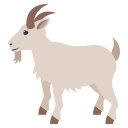
Simple and complete React DOM testing utilities that encourage good testing
practices.
Read The Docs |
Edit the docs












Table of Contents
The problem
You want to write maintainable tests for your React components. As a part of
this goal, you want your tests to avoid including implementation details of your
components and rather focus on making your tests give you the confidence for
which they are intended. As part of this, you want your testbase to be
maintainable in the long run so refactors of your components (changes to
implementation but not functionality) don't break your tests and slow you and
your team down.
This solution
The react-testing-library is a very lightweight solution for testing React
components. It provides light utility functions on top of react-dom and
react-dom/test-utils, in a way that encourages better testing practices. Its
primary guiding principle is:
The more your tests resemble the way your software is used, the more
confidence they can give you.
Installation
This module is distributed via npm which is bundled with node and
should be installed as one of your project's devDependencies:
npm install --save-dev @testing-library/react
This library has peerDependencies listings for react and react-dom.
You may also be interested in installing @testing-library/jest-dom so you can
use the custom jest matchers.
Docs
Examples
Basic Example
import React from 'react'
function HiddenMessage({children}) {
const [showMessage, setShowMessage] = React.useState(false)
return (
<div>
<label htmlFor="toggle">Show Message</label>
<input
id="toggle"
type="checkbox"
onChange={e => setShowMessage(e.target.checked)}
checked={showMessage}
/>
{showMessage ? children : null}
</div>
)
}
export default HiddenMessage
import '@testing-library/react/cleanup-after-each'
import '@testing-library/jest-dom/extend-expect'
import React from 'react'
import {render, fireEvent} from '@testing-library/react'
import HiddenMessage from '../hidden-message'
test('shows the children when the checkbox is checked', () => {
const testMessage = 'Test Message'
const {queryByText, getByLabelText, getByText} = render(
<HiddenMessage>{testMessage}</HiddenMessage>,
)
expect(queryByText(testMessage)).toBeNull()
fireEvent.click(getByLabelText(/show/i))
expect(getByText(testMessage)).toBeInTheDocument()
})
Complex Example
import React from 'react'
function Login() {
const [state, setState] = React.useReducer((s, a) => ({...s, ...a}), {
resolved: false,
loading: false,
error: null,
})
function handleSubmit(event) {
event.preventDefault()
const {usernameInput, passwordInput} = event.target.elements
setState({loading: true, resolved: false, error: null})
window
.fetch('/api/login', {
method: 'POST',
headers: {'Content-Type': 'application/json'},
body: JSON.stringify({
username: usernameInput.value,
password: passwordInput.value,
}),
})
.then(r => r.json())
.then(
user => {
setState({loading: false, resolved: true, error: null})
window.localStorage.setItem('token', user.token)
},
error => {
setState({loading: false, resolved: false, error: error.message})
},
)
}
return (
<div>
<form onSubmit={handleSubmit}>
<div>
<label htmlFor="usernameInput">Username</label>
<input id="usernameInput" />
</div>
<div>
<label htmlFor="passwordInput">Password</label>
<input id="passwordInput" type="password" />
</div>
<button type="submit">Submit{state.loading ? '...' : null}</button>
</form>
{state.error ? <div role="alert">{state.error.message}</div> : null}
{state.success ? (
<div role="alert">Congrats! You're signed in!</div>
) : null}
</div>
)
}
export default Login
import '@testing-library/react/cleanup-after-each'
import '@testing-library/jest-dom/extend-expect'
import React from 'react'
import {render, fireEvent} from '@testing-library/react'
import Login from '../login'
test('allows the user to login successfully', async () => {
const fakeUserResponse = {token: 'fake_user_token'}
jest.spyOn(window, 'fetch').mockImplementationOnce(() => {
return Promise.resolve({
json: () => Promise.resolve(fakeUserResponse),
})
})
const {getByLabelText, getByText, findByRole} = render(<Login />)
fireEvent.change(getByLabelText(/username/i), {target: {value: 'chuck'}})
fireEvent.change(getBylabelText(/password/i), {target: {value: 'norris'}})
fireEvent.click(getByText(/submit/i))
const alert = await findByRole('alert')
expect(alert).toHaveTextContent(/congrats/i)
expect(window.localStorage.getItem('token')).toEqual(fakeUserReponse.token)
})
More Examples
We're in the process of moving examples to the
docs site
You'll find runnable examples of testing with different libraries in
the react-testing-library-examples codesandbox.
Some included are:
You can also find react-testing-library examples at
react-testing-examples.com.
Hooks
If you are interested in testing a custom hook, check out
react-hooks-testing-library.
NOTE it is not recommended to test single-use custom hooks in isolation from
the components where it's being used. It's better to test the component that's
using the hook rather than the hook itself. The react-hooks-testing-library is
intended to be used for reusable hooks/libraries.
Guiding Principles
The more your tests resemble the way your software is used, the more
confidence they can give you.
We try to only expose methods and utilities that encourage you to write tests
that closely resemble how your react components are used.
Utilities are included in this project based on the following guiding
principles:
- If it relates to rendering components, it deals with DOM nodes rather than
component instances, nor should it encourage dealing with component
instances.
- It should be generally useful for testing individual React components or
full React applications. While this library is focused on
react-dom,
utilities could be included even if they don't directly relate to
react-dom. - Utility implementations and APIs should be simple and flexible.
At the end of the day, what we want is for this library to be pretty
light-weight, simple, and understandable.
Docs
Read The Docs |
Edit the docs
Issues
Looking to contribute? Look for the Good First Issue
label.
🐛 Bugs
Please file an issue for bugs, missing documentation, or unexpected behavior.
See Bugs
💡 Feature Requests
Please file an issue to suggest new features. Vote on feature requests by adding
a 👍. This helps maintainers prioritize what to work on.
See Feature Requests
❓ Questions
For questions related to using the library, please visit a support community
instead of filing an issue on GitHub.
Contributors
Thanks goes to these people (emoji key):
This project follows the all-contributors specification.
Contributions of any kind welcome!
LICENSE
MIT