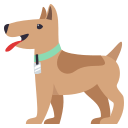What is @testing-library/user-event?
The @testing-library/user-event package is a library built on top of @testing-library/dom that simulates user interactions with the DOM. It allows developers to write tests that mimic user behavior in a way that is consistent with how a user would use a web application. This helps ensure that tests are realistic and that the application will work as expected when real users interact with it.
What are @testing-library/user-event's main functionalities?
Typing text into an input element
Simulates typing text into an input field or other element that can receive input.
userEvent.type(screen.getByRole('textbox'), 'Hello, World!')
Clicking elements
Simulates a click event on a button, link, or any other clickable element.
userEvent.click(screen.getByText('Submit'))
Selecting options in a select element
Simulates selecting an option from a dropdown select element.
userEvent.selectOptions(screen.getByRole('combobox'), 'optionValue')
Uploading files
Simulates a file upload interaction on an input of type file.
userEvent.upload(screen.getByLabelText('Upload'), file)
Tabbing through elements
Simulates tabbing through focusable elements on the page.
userEvent.tab()
Other packages similar to @testing-library/user-event
selenium-webdriver
Selenium WebDriver is a browser automation library. It is more comprehensive than @testing-library/user-event as it can control the browser at a lower level, but it is also more complex and can be overkill for simple DOM interaction tests.
cypress
Cypress is an end-to-end testing framework that includes a rich set of methods for simulating user events. It is similar to @testing-library/user-event but is designed for full end-to-end testing and offers a complete testing environment with a browser-based UI.
puppeteer
Puppeteer is a Node library which provides a high-level API to control Chrome or Chromium over the DevTools Protocol. It is used for browser automation and can perform actions similar to @testing-library/user-event, but it operates at the browser level and can be used for tasks beyond testing, such as web scraping or generating pre-rendered content.












Table of Contents
The problem
From
testing-library/dom-testing-library#107:
[...] it is becoming apparent the need to express user actions on a web page
using a higher-level abstraction than fireEvent
The solution
user-event tries to simulate the real events that would happen in the browser
as the user interacts with it. For example userEvent.click(checkbox) would
change the state of the checkbox.
The more your tests resemble the way your software is used, the more
confidence they can give you.
Installation
With NPM:
npm install --save-dev @testing-library/user-event @testing-library/dom
With Yarn:
yarn add --dev @testing-library/user-event @testing-library/dom
Docs
Read The Docs |
Edit the docs
Known limitations
- No
<input type="color" /> support.
#423
Issues
Looking to contribute? Look for the Good First Issue label.
🐛 Bugs
Please file an issue for bugs, missing documentation, or unexpected behavior.
See Bugs
💡 Feature Requests
Please file an issue to suggest new features. Vote on feature requests by adding
a 👍. This helps maintainers prioritize what to work on.
See Feature Requests
❓ Questions
For questions related to using the library, please visit a support community
instead of filing an issue on GitHub.
Contributors
Thanks goes to these people (emoji key):
This project follows the all-contributors specification.
Contributions of any kind welcome!
LICENSE
MIT