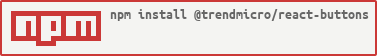react-buttons 

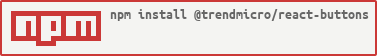
Demo: https://trendmicro-frontend.github.io/react-buttons
Installation
npm install --save @trendmicro/react-buttons
Usage
Button Styles
<Button btnStyle="default">Default</Button>
<Button btnStyle="primary">Primary</Button>
<Button btnStyle="emphasis">Emphasis</Button>
<Button btnStyle="danger">Danger (Alias of Emphasis)</Button>
<Button btnStyle="flat">Flat</Button>
<Button btnStyle="border">Border (Alias of Flat)</Button>
<Button btnStyle="link">Link</Button>
Button Sizes
<Button btnSize="lg">Large</Button>
<Button btnSize="large">Large</Button>
<Button btnSize="md">Medium</Button>
<Button btnSize="medium">Medium</Button>
<Button btnSize="sm">Small</Button>
<Button btnSize="small">Small</Button>
<Button btnSize="xs">Extra Small</Button>
<Button btnSize="extra-small">Extra Small</Button>
Button States
<Button>Normal</Button>
<Button hover>Hover</Button>
<Button active>Active</Button>
<Button focus>Focus</Button>
<Button disabled>Disabled</Button>
Block Buttons (Full-width Buttons)
<Button block>Block Button</Button>
Button Groups
Default button group
<ButtonGroup>
<Button active>Left</Button>
<Button>Middle</Button>
<Button>Right</Button>
</ButtonGroup>
<ButtonGroup>
<Button iconOnly><i className="fa fa-pencil" /></Button>
<Button iconOnly><i className="fa fa-mail-reply" /></Button>
</ButtonGroup>
Flat button group
<ButtonGroup>
<Button btnStyle="flat" active>Left</Button>
<Button btnStyle="flat">Middle</Button>
<Button btnStyle="flat">Right</Button>
</ButtonGroup>
<ButtonGroup>
<Button btnStyle="flat" iconOnly><i className="fa fa-pie-chart" /></Button>
<Button btnStyle="flat" iconOnly><i className="fa fa-line-chart" /></Button>
<Button btnStyle="flat" iconOnly><i className="fa fa-table" /></Button>
</ButtonGroup>
Vertical button group
<ButtonGroup vertical>
<Button>Top</Button>
<Button>Middle</Button>
<Button>Bottom</Button>
</ButtonGroup>
Button Toolbar
<ButtonToolbar>
<ButtonGroup>
<Button>Button Group 1</Button>
<Button>Button Group 1</Button>
</ButtonGroup>
<ButtonGroup>
<Button>Button Group 2</Button>
<Button>Button Group 2</Button>
</ButtonGroup>
</ButtonToolbar>
Button (w/ Icon)
Static (default)
<Button>
<i className="fa fa-download" />
Download
</Button>
<Button btnStyle="primary">
<i className="fa fa-plus" />
Add Account
</Button>
Progressing
<Button disabled>
<i className="fa fa-circle-o-notch fa-spin" />
Uploading
</Button>
<Button btnStyle="primary" disabled>
<i className="fa fa-circle-o-notch fa-spin" />
Uploading
</Button>
Static (flat)
<Button btnStyle="flat">
<i className="fa fa-pencil fa-fw" />
Edit
</Button>
<Button btnStyle="flat">
<i className="fa fa-trash-o fa-fw" />
Delete
</Button btnStyle="flat">
<Button>
<i className="fa fa-book fa-fw" />
Library
</Button>
Icon only
<Button iconOnly>
<i className="fa fa-comment" />
</Button>
<Button btnStyle="primary" iconOnly>
<i className="fa fa-plus" />
</Button>
<Button btnStyle="emphasis" iconOnly>
<i className="fa fa-search" />
</Button>
<Button btnStyle="flat" iconOnly>
<i className="fa fa-cog" />
</Button>
Dropdown Buttons
const options = [
{ label: 'Action', value: 'v1' },
{ label: 'Another action', value: 'v2' },
{ label: 'Something else here', value: 'v3' }
];
Single
<Button
dropdown
placeholder="Select..."
options={options}
onChange={(selectedOption) => {
if (selectedOption) {
console.log('label =' + selectedOption.label + ', value = ' + selectedOption.value);
}
}}
/>
Split
<Button
dropdown
dropdownStyle="split"
placeholder="Select..."
options={options}
/>
Text
<Button
dropdown
dropdownStyle="text"
options={options}
>
All Devices
</Button>
Icon
<Button
dropdown
dropdownStyle="text"
options={options}
customedValueRenderer={(option) => {
return (
<div>
<i className="fa fa-database" />
<span>{option.label}</span>
</div>
);
}}
>
All Devices
</Button>
Dropdown Sizes
<Button btnSize="large" dropdown>Large</Button>
<Button btnSize="medium" dropdown>Default</Button>
<Button btnSize="small" dropdown>Small</Button>
<Button btnSize="extra-small" dropdown>Extra Small</Button>
License
MIT