
Table of contents
Quick start
Several quick start options are available:
- Download the latest release..
- Clone the repo:
git@github.com:universelabs/meta.git. - Install with npm:
npm install @universelabs/meta. - Install with yarn:
yarn add @universelabs/meta.
Status





What's included
Meta allows developers to quickly design and build quality user interfaces with little effort. With minimal adjustment, developers are able to create unique interfaces in less time. Think of the Meta as your design assistant.
Meta now comes with a FREE Sketch Shared Library Resource called, "Meta UI", for rapid prototyping. The Meta UI Library allows developers to quickly access Meta UI styles, colors, type, components, etc. within the Sketch App itself. Once installed, Meta UI syncs to the Sketch Cloud. Users simply subscribe to Meta UI and Sketch will notify them of updates.
To subscribe to Meta UI Sketch Shared Library
- Sketch Shared Libraries require you to have Sketch installed on your Mac.
- Once Sketch is installed, click Meta UI Sketch Shared Library which will take you to Meta UI in Sketch Cloud.
- Next, click the ”Add Library to Sketch” button in the bottom right corner.
- A modal window will pop up.
- Click ”Add Library to Sketch.”
- Meta UI is now syncing to your Sketch app.
To view Meta UI Style Guide and Symbols
- Open Sketch App > Preferences > Libraries > Meta UI
- Click the "eye" icon. This will open a preview.
- Then click "Open with Sketch" in the top right corner of the preview window.
Meta v1.3 release features:
- Simple color theming
- WCAG accessible Color system.
- Full color spectrum.
- Easy to use Responsive Type Scaling offering a wide variety of type options.
- FREE Meta UI Sketch library resource.
In v1.3 we've added a full-spectrum color system that is inspired by Palx and Open Color. The Meta Color System guides developers through fool proof color theming while providing them with a wide selection of color options. No need to use additional color tools.
Meta is currently an extension of the Bootstrap framework. An easy to use Sass file that gets compiled with Bootstrap Theming. Blockchain componentry and other compatibility coming soon.
@universelabs/meta/
└── scss/
└── meta.scss
Documentation
Meta is currently an extension of the Bootstrap framework. An easy to use Sass file that gets compiled with Bootstrap Theming.
There currently is no homepage to reference but will be coming soon. In the meantime, we recommend simply following the instructions below to get your version of the Meta Documentation up and running.
Running Meta Documentation locally
- Quickly start by cloning the repository to your local machine
git clone git@github.com:universelabs/meta.git. - Ensure you have
npm installed. npm comes bundled with Node.js. brew install node. - Add dependencies
npm install. - Start the local client side server and run the app. The app will automatically open your web browser and navigate to http://localhost:3000/ for you
npm start.
For detailed instructions on how to customize Meta and the Meta Documentation, visit Documentation.
Contributing
Please read through our contributing guidelines. Included are directions for opening issues, coding standards, and notes on development.
Moreover, if your pull request contains JavaScript patches or features, you
must include relevant unit tests. All code should conform to the Code Guidelines.
Get updates on Meta's development and chat with the project maintainers and community members.
For more details on how to get involved in the Universe Community visit the Universe Community page and learn more about events, roadmap, weekly & daily scrum, past weekly community scrum calls, and more...
Maintainers
Guy Lepage
License
By contributing your code, you agree to license your contribution under the
MIT License.
This project was bootstrapped with Create React App v2 and uses the UI framework Bootstrap as it's foundational base.







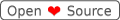](https://github.com/ellerbrock/open-source-badges/)


