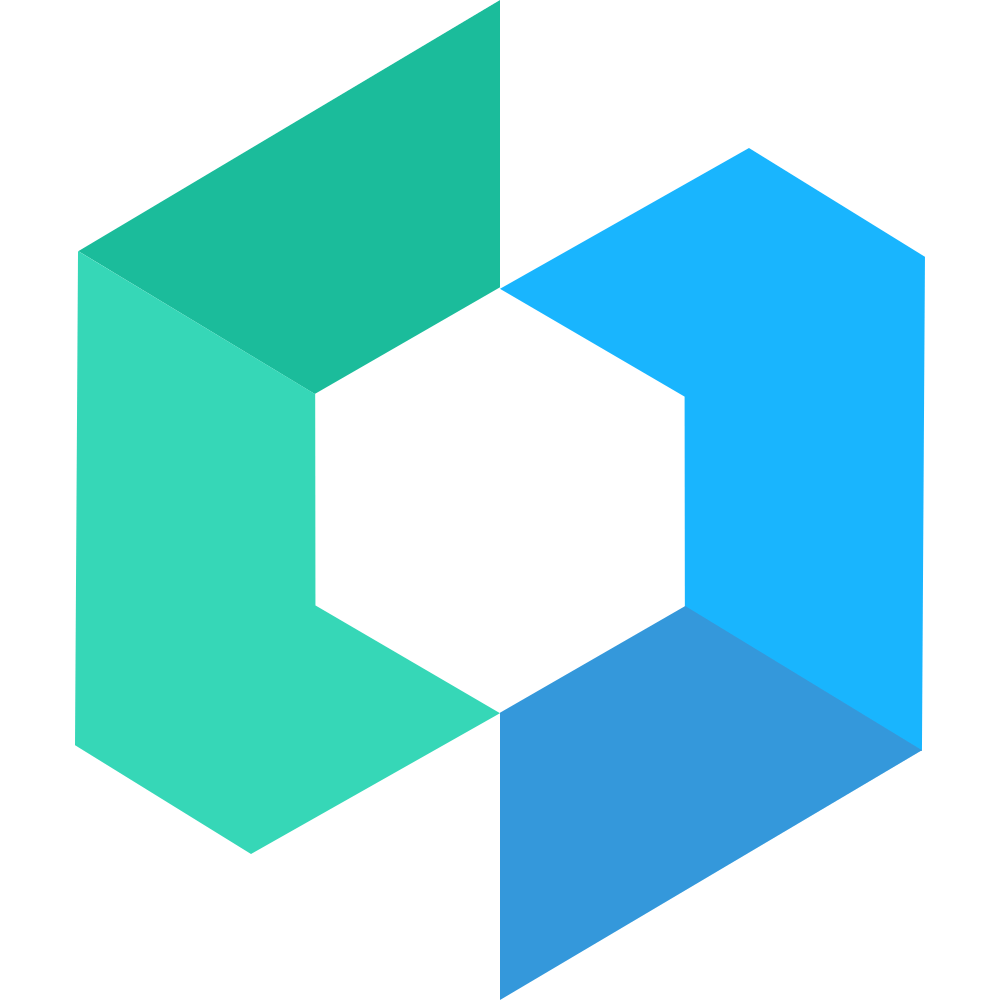What is @vue/babel-plugin-jsx?
@vue/babel-plugin-jsx is a Babel plugin that allows you to use JSX syntax in Vue.js applications. It provides a way to write Vue components using JSX, which can be more familiar to developers coming from a React background. This plugin helps in writing more expressive and concise component code.
What are @vue/babel-plugin-jsx's main functionalities?
Basic JSX Syntax
This feature allows you to write Vue components using JSX syntax. The code sample demonstrates a simple Vue component that renders a div with the text 'Hello, JSX!'.
const MyComponent = { render() { return <div>Hello, JSX!</div> } }
Using Props
This feature allows you to use props in your JSX components. The code sample shows a Vue component that takes a 'message' prop and renders it inside a div.
const MyComponent = { props: ['message'], render() { return <div>{this.message}</div> } }
Event Handling
This feature allows you to handle events in your JSX components. The code sample demonstrates a button that shows an alert when clicked.
const MyComponent = { render() { return <button onClick={() => alert('Clicked!')}>Click Me</button> } }
Conditional Rendering
This feature allows you to perform conditional rendering in your JSX components. The code sample shows a component that renders 'Show' or 'Hide' based on the value of the 'show' data property.
const MyComponent = { data() { return { show: true } }, render() { return this.show ? <div>Show</div> : <div>Hide</div> } }
Loop Rendering
This feature allows you to render lists in your JSX components. The code sample demonstrates a component that renders a list of items using the map function.
const MyComponent = { data() { return { items: [1, 2, 3] } }, render() { return <ul>{this.items.map(item => <li>{item}</li>)}</ul> } }
Other packages similar to @vue/babel-plugin-jsx
babel-plugin-transform-vue-jsx
babel-plugin-transform-vue-jsx is another Babel plugin that enables JSX syntax in Vue.js applications. It is similar to @vue/babel-plugin-jsx but is an older implementation. It provides similar functionalities but may lack some of the optimizations and features present in @vue/babel-plugin-jsx.
vue-jsx
vue-jsx is a package that provides JSX support for Vue.js. It is similar to @vue/babel-plugin-jsx in that it allows you to write Vue components using JSX syntax. However, it may have different configuration options and performance characteristics.
Babel Plugin JSX for Vue 3.0


To add Vue JSX support.
English | 简体中文
Installation
Install the plugin with:
npm install @vue/babel-plugin-jsx -D
Then add the plugin to .babelrc:
{
"plugins": ["@vue/babel-plugin-jsx"]
}
Usage
options
transformOn
Type: boolean
Default: false
transform on: { click: xx } to onClick: xxx
optimize
Type: boolean
Default: false
enable optimization or not. It's not recommended to enable it If you are not familiar with Vue 3.
isCustomElement
Type: (tag: string) => boolean
Default: undefined
configuring custom elements
mergeProps
Type: boolean
Default: true
merge static and dynamic class / style attributes / onXXX handlers
enableObjectSlots
Type: boolean
Default: true
Whether to enable object slots (mentioned below the document) syntax". It might be useful in JSX, but it will add a lot of _isSlot condition expressions which increase your bundle size. And v-slots is still available even if enableObjectSlots is turned off.
Syntax
Content
functional component
const App = () => <div>Vue 3.0</div>;
with render
const App = {
render() {
return <div>Vue 3.0</div>;
},
};
import { withModifiers, defineComponent } from "vue";
const App = defineComponent({
setup() {
const count = ref(0);
const inc = () => {
count.value++;
};
return () => (
<div onClick={withModifiers(inc, ["self"])}>{count.value}</div>
);
},
});
Fragment
const App = () => (
<>
<span>I'm</span>
<span>Fragment</span>
</>
);
Attributes / Props
const App = () => <input type="email" />;
with a dynamic binding:
const placeholderText = "email";
const App = () => <input type="email" placeholder={placeholderText} />;
Directives
v-show
const App = {
data() {
return { visible: true };
},
render() {
return <input v-show={this.visible} />;
},
};
v-model
Note: You should pass the second param as string for using arg.
<input v-model={val} />
<input v-model={[val, ["modifier"]]} />
<A v-model={[val, "argument", ["modifier"]]} />
Will compile to:
h(A, {
argument: val,
argumentModifiers: {
modifier: true,
},
"onUpdate:argument": ($event) => (val = $event),
});
v-models
Note: You should pass a Two-dimensional Arrays to v-models.
<A v-models={[[foo], [bar, "bar"]]} />
<A
v-models={[
[foo, "foo"],
[bar, "bar"],
]}
/>
<A
v-models={[
[foo, ["modifier"]],
[bar, "bar", ["modifier"]],
]}
/>
Will compile to:
h(A, {
modelValue: foo,
modelModifiers: {
modifier: true,
},
"onUpdate:modelValue": ($event) => (foo = $event),
bar: bar,
barModifiers: {
modifier: true,
},
"onUpdate:bar": ($event) => (bar = $event),
});
custom directive
const App = {
directives: { custom: customDirective },
setup() {
return () => <a v-custom={[val, "arg", ["a", "b"]]} />;
},
};
Slot
Note: In jsx, v-slot should be replace with v-slots
const App = {
setup() {
const slots = {
foo: () => <span>B</span>,
};
return () => (
<A v-slots={slots}>
<div>A</div>
</A>
);
},
};
const App = {
setup() {
const slots = {
default: () => <div>A</div>,
foo: () => <span>B</span>,
};
return () => <A v-slots={slots} />;
},
};
const App = {
setup() {
return () => (
<>
<A>
{{
default: () => <div>A</div>,
foo: () => <span>B</span>,
}}
</A>
<B>{() => "foo"}</B>
</>
);
},
};
In TypeScript
tsconfig.json:
{
"compilerOptions": {
"jsx": "preserve"
}
}
Who is using
Compatibility
This repo is only compatible with: