
Security News
pnpm 10.0.0 Blocks Lifecycle Scripts by Default
pnpm 10 blocks lifecycle scripts by default to improve security, addressing supply chain attack risks but sparking debate over compatibility and workflow changes.
@xitengfei/swagger-typescript-api
Advanced tools
Generate typescript/javascript api from swagger schema
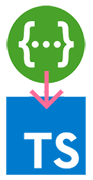
Generate api via swagger scheme.
Supports OA 3.0, 2.0, JSON, yaml
Generated api module use Fetch Api or Axios to make requests.
Any questions you can ask here or in our slack(#swagger-typescript-api channel)
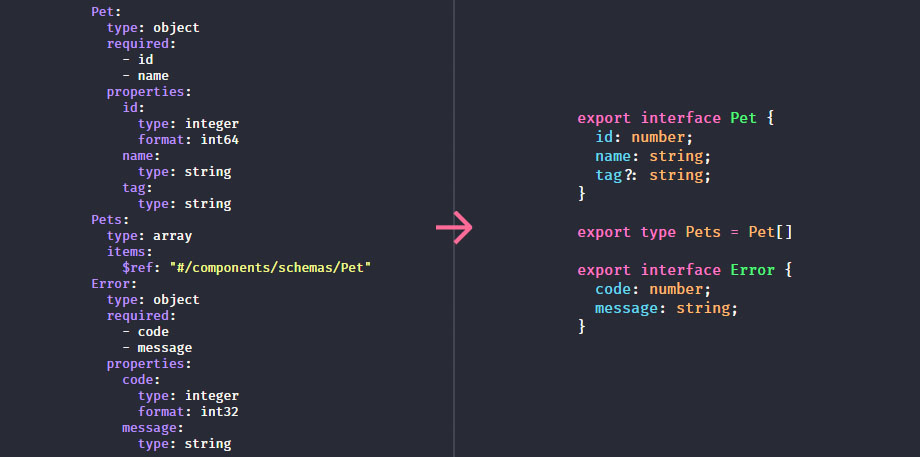
👀 This project is looking for a code maintainer 👀
P.S. If you are creating the PR, please check your changes with using command npm run prepare
P.S. If you want to contribute please use branch next. All PRs which will have target master will be declined
All examples you can find here
Usage: sta [options]
Usage: swagger-typescript-api [options]
Options:
-v, --version output the current version
-p, --path <string> path/url to swagger scheme
-o, --output <string> output path of typescript api file (default: "./")
-n, --name <string> name of output typescript api file (default: "Api.ts")
-t, --templates <string> path to folder containing templates
-d, --default-as-success use "default" response status code as success response too.
some swagger schemas use "default" response status code as success response type by default. (default: false)
-r, --responses generate additional information about request responses
also add typings for bad responses (default: false)
--union-enums generate all "enum" types as union types (T1 | T2 | TN) (default: false)
--add-readonly generate readonly properties (default: false)
--route-types generate type definitions for API routes (default: false)
--no-client do not generate an API class
--enum-names-as-values use values in 'x-enumNames' as enum values (not only as keys) (default: false)
--extract-request-params extract request params to data contract (Also combine path params and query params into one object) (default: false)
--extract-request-body extract request body type to data contract (default: false)
--extract-response-body extract response body type to data contract (default: false)
--extract-response-error extract response error type to data contract (default: false)
--modular generate separated files for http client, data contracts, and routes (default: false)
--js generate js api module with declaration file (default: false)
--module-name-index <number> determines which path index should be used for routes separation (example: GET:/fruites/getFruit -> index:0 -> moduleName -> fruites) (default: 0)
--module-name-first-tag splits routes based on the first tag (default: false)
--disableStrictSSL disabled strict SSL (default: false)
--disableProxy disabled proxy (default: false)
--axios generate axios http client (default: false)
--unwrap-response-data unwrap the data item from the response (default: false)
--disable-throw-on-error Do not throw an error when response.ok is not true (default: false)
--single-http-client Ability to send HttpClient instance to Api constructor (default: false)
--silent Output only errors to console (default: false)
--default-response <type> default type for empty response schema (default: "void")
--type-prefix <string> data contract name prefix (default: "")
--type-suffix <string> data contract name suffix (default: "")
--clean-output clean output folder before generate api. WARNING: May cause data loss (default: false)
--api-class-name <string> name of the api class
--patch fix up small errors in the swagger source definition (default: false)
-h, --help display help for command
Also you can use npx:
npx swagger-typescript-api -p ./swagger.json -o ./src -n myApi.ts
You can use this package from nodejs:
const { generateApi } = require('swagger-typescript-api');
const path = require("path");
const fs = require("fs");
/* NOTE: all fields are optional expect one of `output`, `url`, `spec` */
generateApi({
name: "MySuperbApi.ts",
output: path.resolve(process.cwd(), "./src/__generated__"),
url: 'http://api.com/swagger.json',
input: path.resolve(process.cwd(), './foo/swagger.json'),
spec: {
swagger: "2.0",
info: {
version: "1.0.0",
title: "Swagger Petstore",
},
// ...
},
templates: path.resolve(process.cwd(), './api-templates'),
httpClientType: "axios", // or "fetch"
defaultResponseAsSuccess: false,
generateRouteTypes: false,
generateResponses: true,
toJS: false,
extractRequestParams: false,
extractRequestBody: false,
prettier: { // By default prettier config is load from your project
printWidth: 120,
tabWidth: 2,
trailingComma: "all",
parser: "typescript",
},
defaultResponseType: "void",
singleHttpClient: true,
cleanOutput: false,
enumNamesAsValues: false,
moduleNameFirstTag: false,
generateUnionEnums: false,
extraTemplates: [],
hooks: {
onCreateComponent: (component) => {},
onCreateRequestParams: (rawType) => {},
onCreateRoute: (routeData) => {},
onCreateRouteName: (routeNameInfo, rawRouteInfo) => {},
onFormatRouteName: (routeInfo, templateRouteName) => {},
onFormatTypeName: (typeName, rawTypeName) => {},
onInit: (configuration) => {},
onParseSchema: (originalSchema, parsedSchema) => {},
onPrepareConfig: (currentConfiguration) => {},
}
})
.then(({ files, configuration }) => {
files.forEach(({ content, name }) => {
fs.writeFile(path, content);
});
})
.catch(e => console.error(e))
--templatesThis option needed for cases when you don't want to use the default swagger-typescript-api output structure
Templates:
api.eta - Api class module (locations: /templates/default, /templates/modular)data-contracts.eta - all types (data contracts) from swagger schema (locations: /templates/base)http-client.eta - HttpClient class module (locations: /templates/base)procedure-call.eta - route in Api class (locations: /templates/default, /templates/modular)route-docs.eta - documentation for route in Api class (locations: /templates/base)route-name.eta - route name for route in Api class (locations: /templates/base)route-type.eta - (--route-types option) (locations: /templates/base)route-types.eta - (--route-types option) (locations: /templates/base)How to use it:
swagger-typescript-api templates into your place in project
--modular option)--templates PATH_TO_YOUR_TEMPLATES optionNOTE:
Eta has special directive to render template in your Eta templates - includeFile(pathToTemplate, payload)
If you want to use some default templates from this tool you can use path prefixes: @base, @default, @modular.
@base - path to base templates
@default - path to single api file templates
@modular - path to multiple api files templates
Examples:
- includeFile("@base/data-contracts.eta", configuration)
- includeFile("@default/api.eta", configuration)
- includeFile("@default/procedure-call.eta", configuration)
- includeFile("@modular/api.eta", configuration)
- includeFile("@modular/procedure-call.eta", configuration)
- includeFile("@base/route-docs.eta", configuration)
- includeFile("@base/route-name.eta", configuration)
- includeFile("@base/route-type.eta", configuration)
- includeFile("@base/route-types.eta", configuration)
--module-name-indexThis option should be used in cases when you have api with one global prefix like /api
Example:
GET:/api/fruits/getFruits
POST:/api/fruits/addFruits
GET:/api/vegetables/addVegetable
with --module-name-index 0 Api class will have one property api
When we change it to --module-name-index 1 then Api class have two properties fruits and vegetables
--module-name-first-tagThis option will group your API operations based on their first tag - mirroring how the Swagger UI groups displayed operations
❗❗❗ Please use the next branch :)
If you need to check your changes at schemas in tests folder before create a PR just run command npm run test-all
Thanks goes to these wonderful people (emoji key):
This project follows the all-contributors specification. Contributions of any kind welcome!
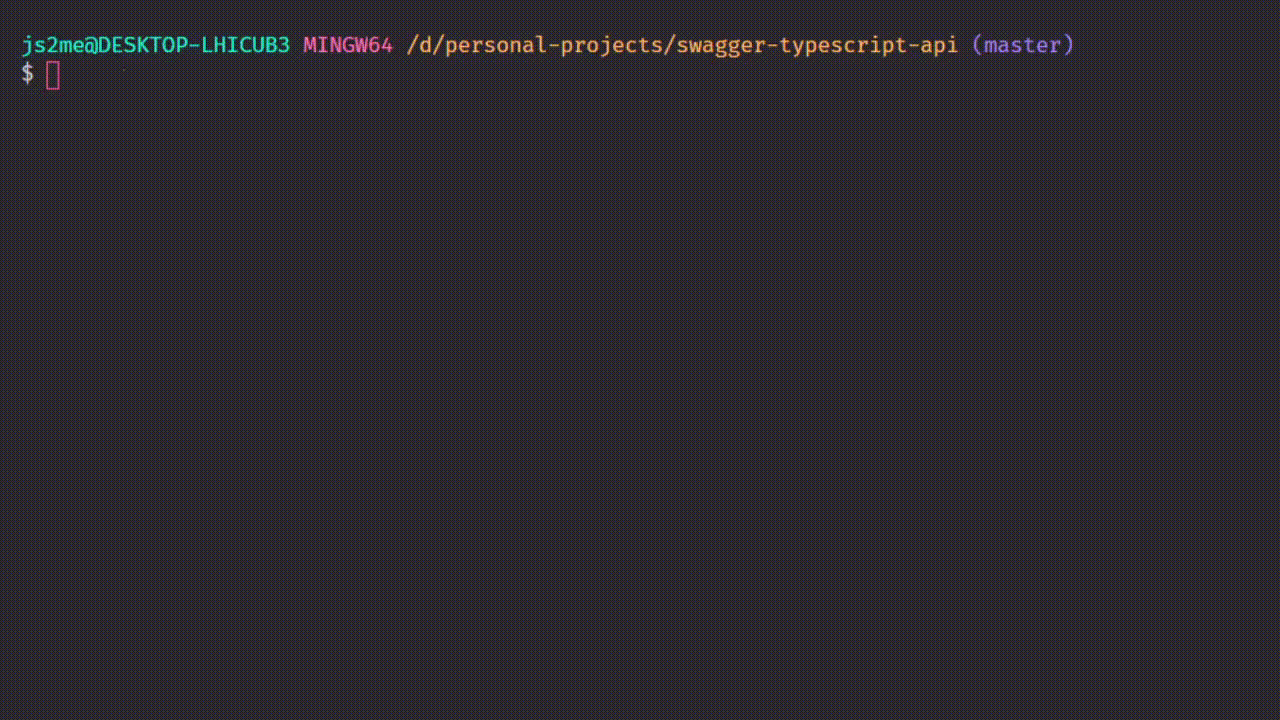
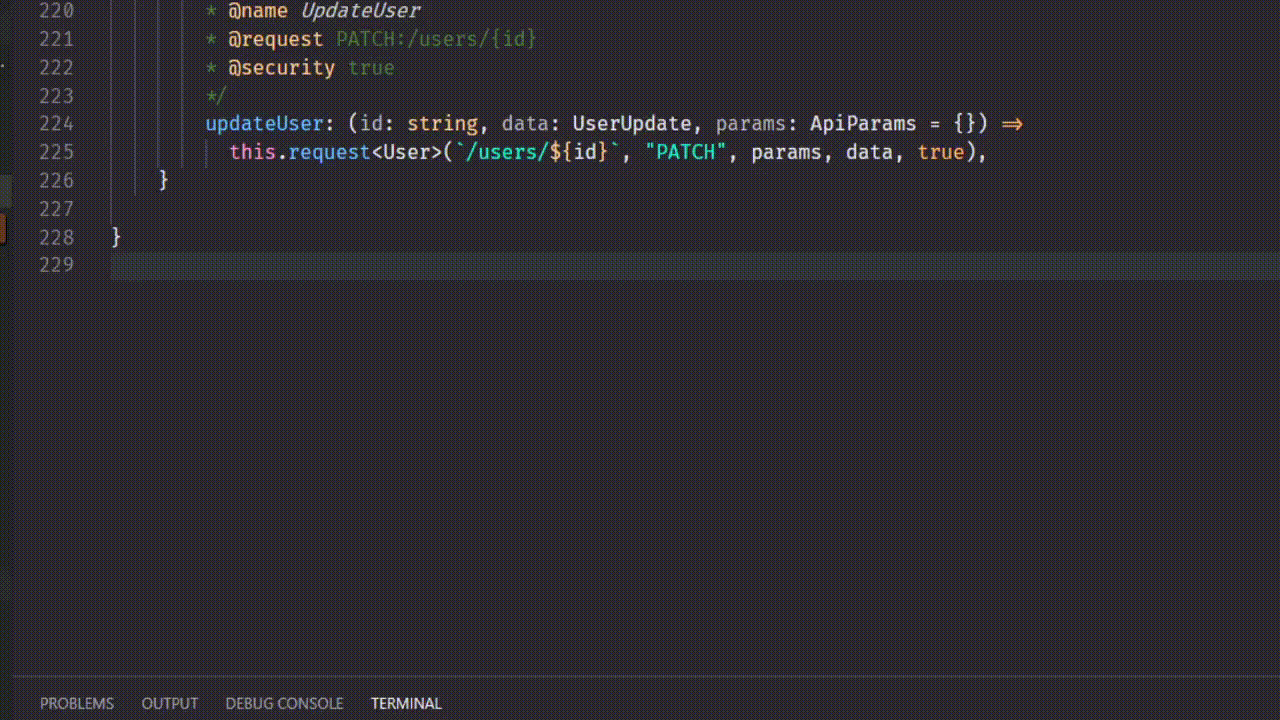
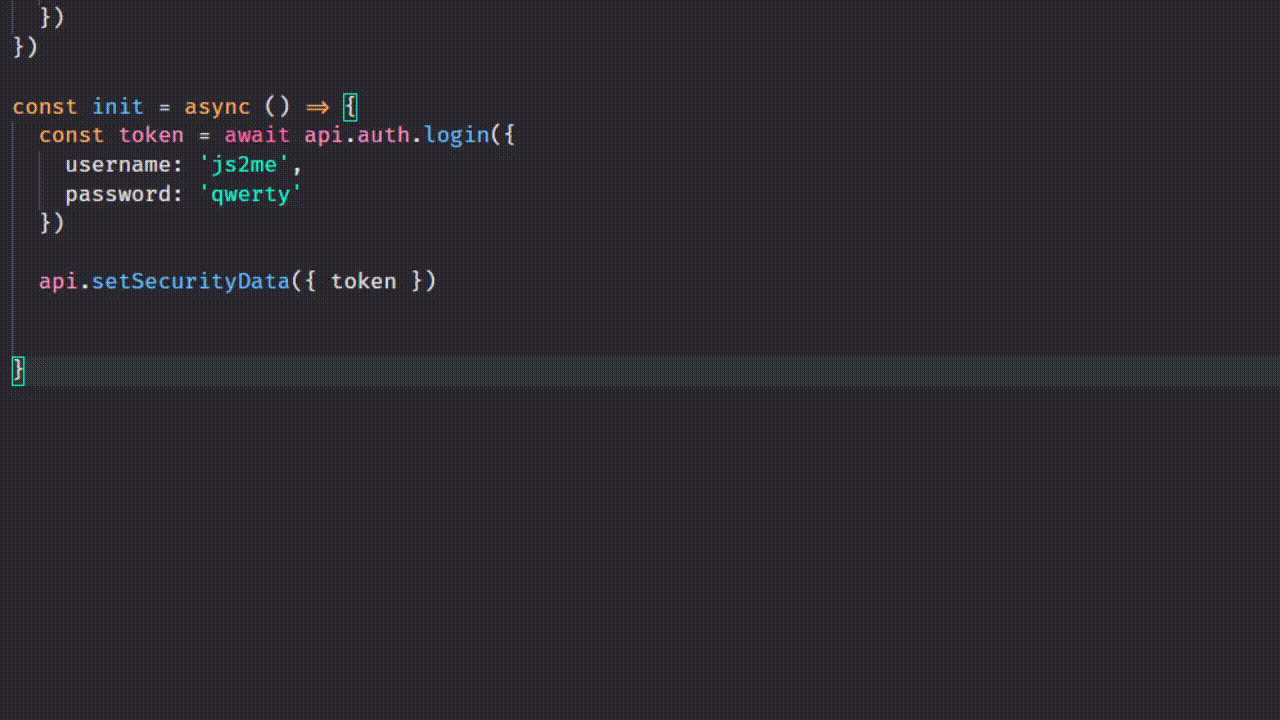
Licensed under the MIT License.
FAQs
Generate typescript/javascript api from swagger schema
The npm package @xitengfei/swagger-typescript-api receives a total of 1 weekly downloads. As such, @xitengfei/swagger-typescript-api popularity was classified as not popular.
We found that @xitengfei/swagger-typescript-api demonstrated a not healthy version release cadence and project activity because the last version was released a year ago. It has 2 open source maintainers collaborating on the project.
Did you know?

Socket for GitHub automatically highlights issues in each pull request and monitors the health of all your open source dependencies. Discover the contents of your packages and block harmful activity before you install or update your dependencies.

Security News
pnpm 10 blocks lifecycle scripts by default to improve security, addressing supply chain attack risks but sparking debate over compatibility and workflow changes.

Product
Socket now supports uv.lock files to ensure consistent, secure dependency resolution for Python projects and enhance supply chain security.

Research
Security News
Socket researchers have discovered multiple malicious npm packages targeting Solana private keys, abusing Gmail to exfiltrate the data and drain Solana wallets.