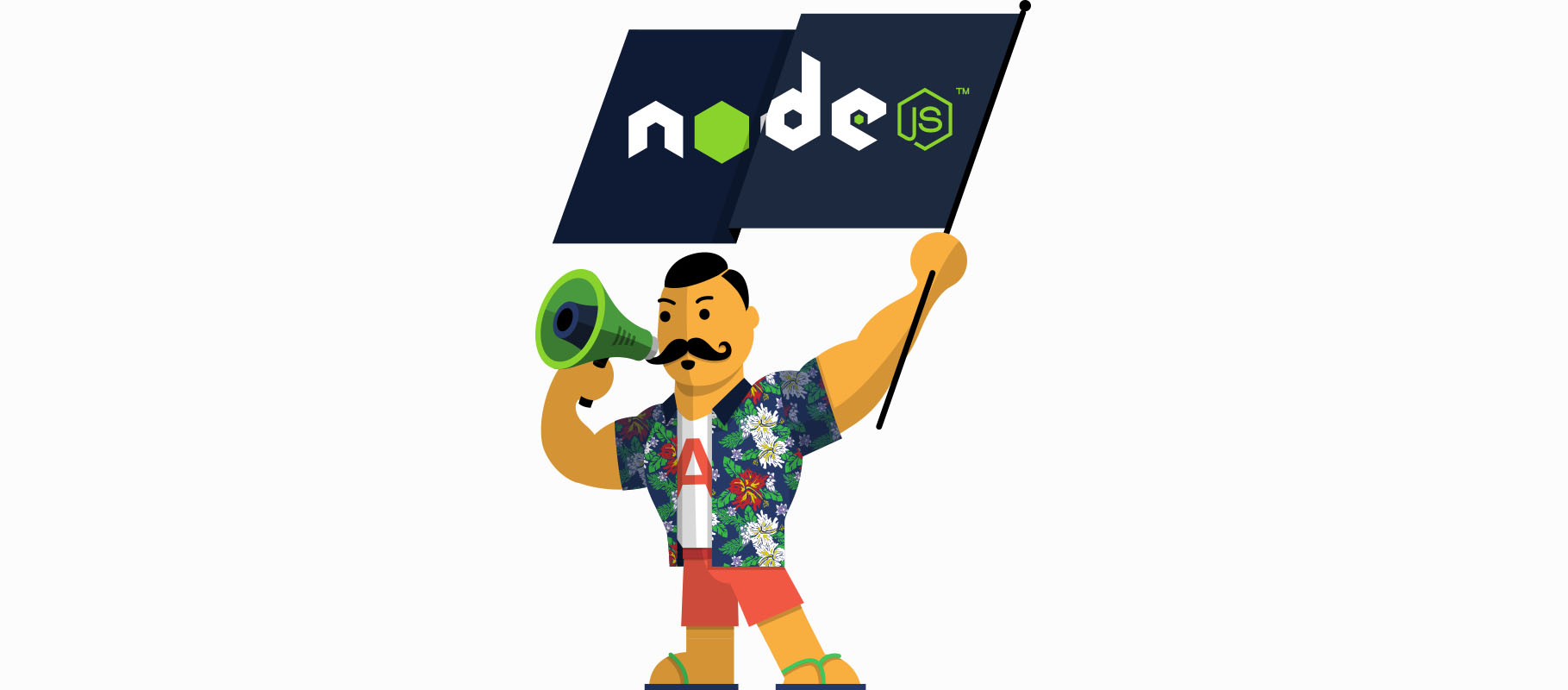Node Airbrake




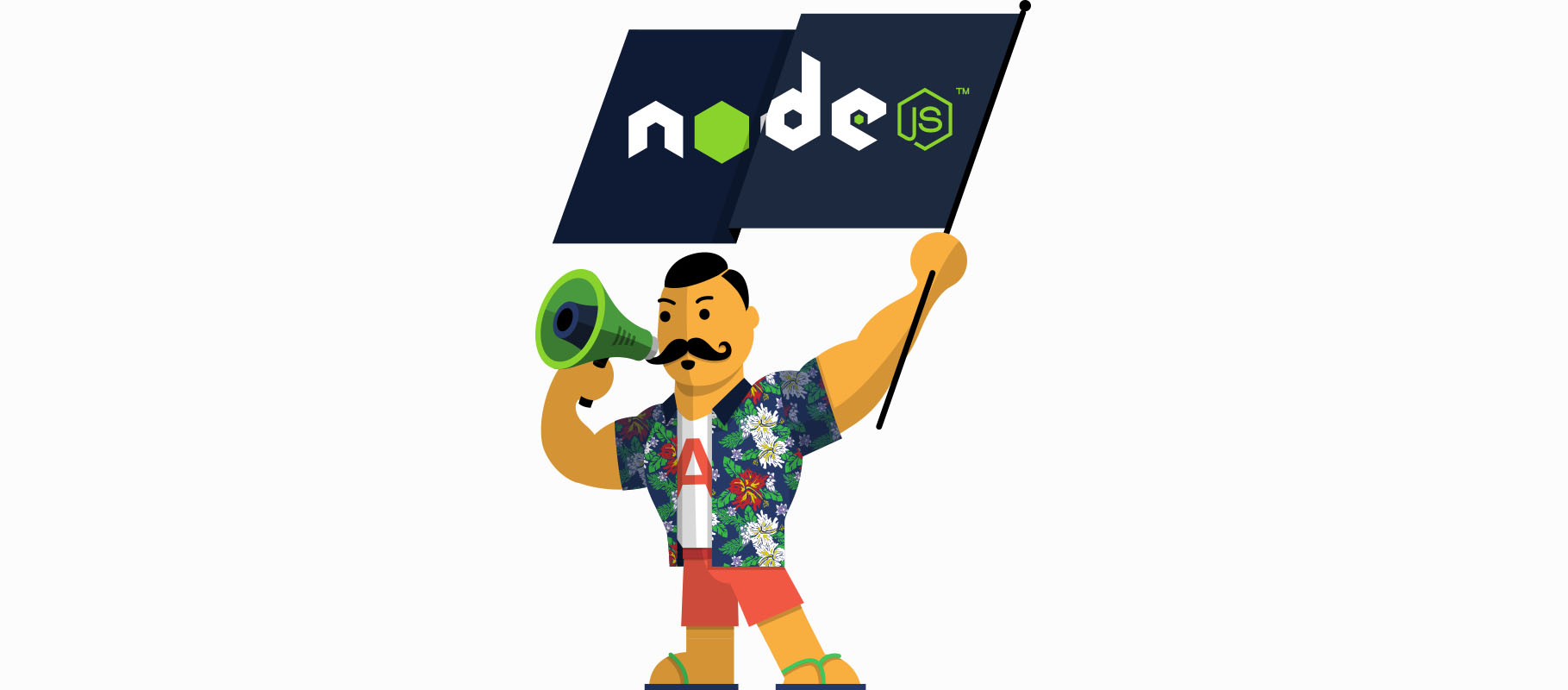
Introduction
Node Airbrake is a Node.js notifier for Airbrake, the leading
exception reporting service. The library provides minimalist API that enables
the ability to send any Node exception to the Airbrake dashboard. Node
Airbrake provides out-of-box integration with the Express web framework.
Key features

- Send chosen environment variables (whitelist or blacklist)
- Detect and fix circular references in error context information
- Support for all features of the 2.1 notification API
- Support for long-stack-traces
- Optional auto-handler for
uncaughtException events - Provides notification URL linking to Airbrake in
notify() callback - Timeout Airbrake requests after 30 seconds, you never know
- Express web application framework support
- hapi web application framework support
Installation
NPM
Add the Node Airbrake package to your package.json:
{
"dependencies": {
"airbrake": "~1.1.0"
}
}
Manual
Invoke the following command from your terminal:
npm install airbrake
Examples
Basic example
This is the minimal example that you can use to test Node Airbrake with your
project. The common use case for this module is to catch all 'uncaughtException'
events on the process object and send them to Airbrake:
var airbrake = require('airbrake').createClient(
'105138',
'fd04e13d806a90f96614ad8e529b2822'
);
airbrake.handleExceptions();
throw new Error('I am an uncaught exception');
Note: the above will re-throw the exception after it has been successfully
delivered to Airbrake, causing your process to exit with status 1.
This can optionally be disabled by passing false to handleExceptions (not
recommended):
airbrake.handleExceptions(false);
Filtering errors
There may be some errors thrown in your application that you're not interested in sending to Airbrake, such as errors thrown by 3rd-party libraries.
The Airbrake notifier makes it simple to ignore this chaff while still processing legitimate errors. Add filters to the notifier by providing filter functions to addFilter.
addFilter accepts the entire error notice to be sent to Airbrake, and provides access to the context, environment, params, and session values submitted with the notice, as well as the single-element errors array with its backtrace element and associated backtrace lines.
The return value of the filter function determines whether or not the error notice will be submitted.
- If null value is returned, the notice is ignored.
- Otherwise returned notice will be submitted.
An error notice must pass all provided filters to be submitted.
In the following example errors triggered with a message of 'this should not be posted to airbrake' will be ignored:
airbrake.addFilter(function(notice) {
if (notice.errors[0].message === 'this should not be posted to airbrake') {
return null;
}
return notice;
});
Filters can be also used to modify notice payload, e.g. to set environment and application version:
airbrake.addFilter(function(notice) {
notice.context.environment = 'production';
notice.context.version = '1.2.3';
return notice;
});
Manual error delivery
If you want more control over the delivery of your errors, you can also
manually submit errors to Airbrake:
var airbrake = require('airbrake').createClient("your project ID", "your api key");
var err = new Error('Something went terribly wrong');
airbrake.notify(err, function(err, url) {
if (err) throw err;
});
By default only the errors from the production environment will get reported,
so make sure to put production in your NODE_ENV.
Express integration
The library provides out-of-box integration with the Express framework. It
supports even old Express versions (starting from 2.x). Select your version
below and configure accordingly.
Express 4.x
var airbrake = require('airbrake').createClient("your project ID", "your api key");
app.use(airbrake.expressHandler());
Express 3.x
var airbrake = require('airbrake').createClient("your project ID", "your api key");
app.use(app.router);
app.use(airbrake.expressHandler());
Express 2.x
var airbrake = require('airbrake').createClient("your project ID", "your api key");
app.error(airbrake.expressHandler());
hapi integration
The library provides out-of-box integration with the hapi framework. To
integrate Airbrake with a hapi application simply install our handler:
const Hapi = require('hapi');
const server = new Hapi.Server();
const Airbrake = require('airbrake').createClient(
"your project ID",
"your api key"
);
Airbrake.env = 'production';
server.register(Airbrake.hapiHandler(), err => {
if (err) {
throw err;
}
});
API
Adding context to errors
The notify() method automatically adds the following context information to
each delivered error:
- error.class: (
err.type string if set, or 'Error') - error.message: (
err.message string) - error.backtrace: (
err.stack as parsed by stack-trace) - request.url: (
err.url, see airbrake.url); - request.component: (
err.component string if set); - request.action: (
err.action string if set); - request.cgi-data: (
process.env, merged all other properties of err) - request.params: (
err.params object if set) - request.session: (
err.session object if set) - server-environment.project-root: (
airbrake.projectRoot string if set) - server-environment.environment-name: (
airbrake.env string) - server-environment.app-version: (`airbrake.appVersion string if set)
You can add additional context information by modifying the error properties
listed above:
var airbrake = require('airbrake').createClient("your project ID", "your api key");
var http = require('http');
http.createServer(function(req, res) {
if (req.headers['X-Secret'] !== 'my secret') {
var err = new Error('403 - Permission denied');
req.writeHead(403);
req.end(err.message);
err.url = req.url;
err.params = {ip: req.socket.remoteAddress};
airbrake.notify(err);
}
});
Unfortunately uncaughtException events cannot be traced back to particular
requests, so you should still try to handle errors where they occur.
Tracking deployments
This client supports Airbrake's deployment tracking:
var airbrake = require('airbrake').createClient("your project ID", "your api key");
var deployment = {
rev: '98103a8fa850d5eaf3666e419d8a0a93e535b1b2',
repo: 'git@github.com:felixge/node-airbrake.git',
};
airbrake.trackDeployment(deployment, function(err, params) {
if (err) {
throw err;
}
console.log('Tracked deployment of %s to %s', params.rev, params.env);
});
Check out the airbrake.trackDeployment() API docs below for a list of all
options.
Configuration
var airbrake = Airbrake.createClient(projectId, key, [env])
Airbrake.createClient() returns a new Airbrake instance.
Options
projectId - Your application's Airbrake project ID.key - Your application's Airbrake API key.env - The name of the server environment this is running in.
airbrake.projectId = null
Your application's Airbrake project ID.
airbrake.key = null
Your application's Airbrake API key.
airbrake.env = process.env.NODE_ENV || 'development'
The name of the server environment this is running in.
airbrake.host = 'https://' + os.hostname()
The base url for errors. If err.url is not set, airbrake.host is used
instead. If err.url is a relative url starting with '/', it is appended
to airbrake.host. If err.url is an absolute url, airbrake.host is ignored.
airbrake.projectRoot = process.cwd()
The root directory of this project.
airbrake.appVersion = null
The version of this app. Set to a semantic version number, or leave unset.
airbrake.protocol = 'https'
The protocol to use.
airbrake.developmentEnvironments = []
Do not post to Airbrake when running in these environments.
airbrake.timeout = 30 * 1000
The timeout after which to give up trying to notify Airbrake in ms.
airbrake.proxy = null
The HTTP/HTTPS proxy to use when making requests.
airbrake.requestOptions = {}
Additional request options that are merged with the default set of options that are passed to request during notify() and trackDeployment().
airbrake.whiteListKeys = []
Names of environment variables to send.
airbrake.blackListKeys = []
Names of environment variables to filter out.
airbrake.handleExceptions()
Registers a process.on('uncaughtException') listener. When an uncaught
exception occurs, the error is sent to Airbrake, and then re-thrown to
kill the process.
airbrake.expressHandler(disableUncaughtException)
A custom error handler that is used with Express. Integrate with Express
middleware using app.use().
Options:
disableUncaughtException: Disables re-throwing and killing process on uncaught exception.
airbrake.notify(err, [cb])
Sends the given err to airbrake.
The callback parameter receives two arguments, err, url. err is set if
the delivery to Airbrake failed.
If no cb is given, and the delivery fails, an error event is emitted. If
there is no listener for this event, node will kill the process as well. This
is done to avoid silent error delivery failure.
airbrake.trackDeployment([params, [cb]])
Notifies Airbrake about a deployment. params is an object with the following
options:
env: The environment being deployed, defaults to airbrake.env.user: The user doing the deployment, defaults to process.env.USER.repo: The github url of this repository. Defaults to git config --get remote.origin.url.rev: The revision of this deployment. Defaults to git rev-parse HEAD.
License
The library was originally created by Felix Geisendörfer.
The project uses the MIT License. See LICENSE.md for details.