
Security News
Create React App Officially Deprecated Amid React 19 Compatibility Issues
Create React App is officially deprecated due to React 19 issues and lack of maintenance—developers should switch to Vite or other modern alternatives.
Functional but still IN DEVELOPMENT - expect issues ;)
Monitor parallel jobs
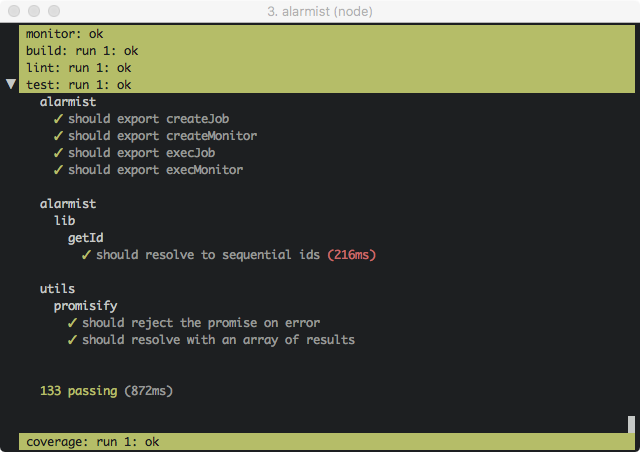
npm install --save-dev alarmist
Execute a job
alarmist-job -n name my-command [args...]
Monitor jobs
alarmist-monitor my-watch-command [args...]
Jobs will appear on first run and can be expanded (one at a time) to display logs
NB. By default many commands will not produce colored output when run like this, however many commands also have options to force colors. Eg. many node CLI tools use the chalk library and so will have a --color option or support the FORCE_COLOR=true environment variable
var alarmist = require('alarmist');
Create a job.
alarmist.createJob({
name: 'name'
}).then(function(job) {
...
});
The job will expose a log write stream that you can use for logging.
job.log.write('this gets logged');
When the job is complete call the complete method to signal success or failure with an exit code.
job.complete({
exitCode: 0
}).then(function() {
...
});
alarmist.execJob({
name: 'name',
command: 'my-command',
args: []
}).then(function() {
...
});
Start a monitor and watcher process
alarmist.execMonitor({
command: 'my-watcher-command',
args: []
})
.then(function(monitor) {
...
});
Listen for start events when jobs start
monitor.on('start', function(job) {
console.log(job.id);
console.log(job.name);
console.log(job.startTime);
});
Listen for log events when jobs log data
monitor.on('log', function(job) {
console.log(job.id);
console.log(job.name);
console.log(job.data); // this should be a Buffer
});
Listen for end events when jobs end
monitor.on('end', function(job) {
console.log(job.id);
console.log(job.name);
console.log(job.startTime);
console.log(job.endTime);
console.log(job.exitCode);
});
Read from the monitor log stream, for logging from the watcher command
monitor.log.on('data', function(data) {
console.log(data) // this shoud be a Buffer
});
Listen for an exit event that signifies an error as the watcher process should not exit
monitor.on('exit', function(code) {
console.log(code);
});
Stop a monitor
monitor.close();
Start a monitor
alarmist.createMonitor()
.then(function(monitor) {
// create and manage your watcher
...
});
Listen for job events as above
Log for your watcher process
monitor.log.write('output');
Signal the exit of the watcher process (watcher processes aren't meant to exit so this is really signalling an error)
// provide an exit code
monitor.exit(1);
Listen for exit events and close the monitor as above
Run tests, etc before pushing changes/opening a PR
npm test - lint and testnpm run build - run tests then buildnpm run watch - watch for changes and run buildnpm run ci - run build and submit coverage to coverallsnpm start - use alarmist to monitor its own build tasks in parallel :)FAQs
Monitor parallel jobs
The npm package alarmist receives a total of 7 weekly downloads. As such, alarmist popularity was classified as not popular.
We found that alarmist demonstrated a not healthy version release cadence and project activity because the last version was released a year ago. It has 1 open source maintainer collaborating on the project.
Did you know?

Socket for GitHub automatically highlights issues in each pull request and monitors the health of all your open source dependencies. Discover the contents of your packages and block harmful activity before you install or update your dependencies.

Security News
Create React App is officially deprecated due to React 19 issues and lack of maintenance—developers should switch to Vite or other modern alternatives.

Security News
Oracle seeks to dismiss fraud claims in the JavaScript trademark dispute, delaying the case and avoiding questions about its right to the name.

Security News
The Linux Foundation is warning open source developers that compliance with global sanctions is mandatory, highlighting legal risks and restrictions on contributions.