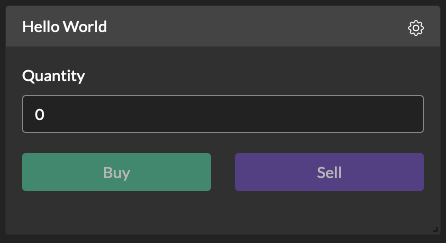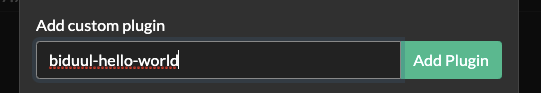altamoon-hello-world 
A Altamoon plugin example
The plugin provides basic functionality to buy or sell given quantity of tokens.
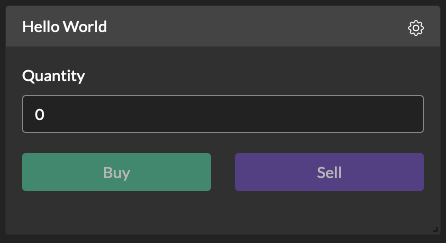
It also demonstrates how to implement plugin settings. At this case it does nothing more than Buy and Sell button size change.

Install
To install the plugin select "Plugins" at Altamoon UI, paste altamoon-hello-world to "Add custom plugin" field and click "Add plugin"

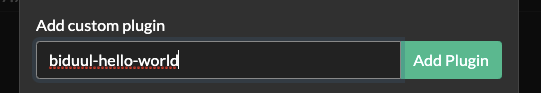
Develop
There is no environment limitation. index.js file is the complete plugin file that needs to be served by any server (NodeJS, Nginx, Apache...). This instruction is based on a simple NodeJS server installed as NPM package.
- Clone the repository and go the plugin folder (
cd altamoon-plugins/packages/hello-world) - Run
npm ci to install dependencies. - Run
npm start to run a simple HTTP server. - Use "Add custom plugin" Altamoon feature and paste
http://localhost:8082/index.js to add the plugin. - If you make a change to index.js file you need to reload Altamoon via Ctrl + R.