
Security News
Opengrep Emerges as Open Source Alternative Amid Semgrep Licensing Controversy
Opengrep forks Semgrep to preserve open source SAST in response to controversial licensing changes.
angular-input-modified
Advanced tools
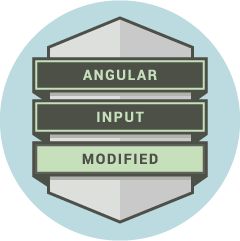
This Angular module adds additional properties and methods to the ngModel and ngForm controllers,
as well as CSS classes to the underlying form elements
to provide end-user with facilities to detect and indicate changes in form data.
This extra functionality allows you to provide better usability with forms. For example, you can add decorations to the form elements that are actually changed. That way, user will see what values has changed since last edit.
Also, you can reset an entire form or just a single field to it's initial state
(cancel all user edits) with just a single call to the reset() method or
lock new values (preserve new state) just by calling overloaded $setPristine()
method.
Please see the demos hosted on our GitHub Pages or open them locally.
Also, feel free to play with our Plunk!
This module adds ng-modified and ng-not-modified CSS classes (names are customizable) to the input fields to indicate their state.
Use them in your CSS to decorate input fields. You can combine multiple classes in the same selector.
For example, use this convenient CSS selector to decorate modified elements as valid:
/** Decorating only modified inputs as valid */
input.ng-valid.ng-modified {
border-color: green;
}
This way end user will see what elements were actually changed.
This module also supports animations if ngAnimate module is available.
yarn add -D angular-input-modified
npm i -D angular-input-modified
<script src="/node_modules/angular-input-modified/dist/angular-input-modified.js"></script>
You should use minified version (angular-input-modified.min.js) in production.
var application = angular.module('application', [
// ...
'ngInputModified'
]);
Please see our demos and examples as well as API documentation.
Starting from version 2.0.0 form must be synchronously initialized during
controller execution. If you need some data to be fetched prior to form
initialization — the best approach is to
resolve
this data using your router.
However, if you really need to re-initialize form after controller execution — please use the approach shown in this demo: Delayed Initialization.
Input modified module provides you with the ability to control which input elements will exhibit modifiable behavior and which will not.
By default all form fields in your application will support modifiable behavior,
after input modified module is added to the application. You can control this
via enableGlobally() and disableGlobally() methods of the inputModifiedConfigProvider.
This gives you the overall top-level switch to control modifiable behavior.
Also, we provide you with special directive called bsModifiable that allows you
to control which fields will support the behavior. It gives you are more granular
control over your forms. This directive works in a recursive manner and can be applied
to any HTML element. For example, you can apply it to an entire form:
<form name="myForm" bs-modifiable="true"> in order to enable modifiable behavior
on all it's fields.
bs-modifiable attribute can be set to true or to false, depending on what
you are trying to achieve.
You can exercise the exclusion policy by excluding only specific fields or you can exercise the inclusion policy by disabling the behavior globally and then adding modifiable behavior only to the required forms or form fields. It's all up to you!
Please see the special demo.
When a form is modified, it fires the inputModified.formChanged event.
Parent scopes can listen to this event.
Modification flag and reference to the form controller are passed to event listener.
Following is an example of parent scope listening to this event.
/**
* @param {object} event
* @param {boolean} modified
* @param {object} formCtrl
*/
$scope.$on('inputModified.formChanged', function (event, modified, formCtrl) {
// Process the modified event,
// use formCtrl.$name to get the form name.
});
Use this provider to configure behavior of this module. Every setter of this provider supports methods chaining. See example:
angular.module('Application', ['ngInputModified'])
.config(function(inputModifiedConfigProvider) {
inputModifiedConfigProvider
.disableGlobally()
.setModifiedClassName('my-changed')
.setNotModifiedClassName('my-clear')
;
})
;
| Method | Description |
|---|---|
| enableGlobally() | Enables modifiable behavior globally for all form elements (this is default) |
| disableGlobally() | Disables modifiable behavior globally for all form elements |
| setModifiedClassName({string} className) | Provides CSS class name that will be added to modified elements. ng-modified is the default one |
| setNotModifiedClassName({string} className) | Provides CSS class name that will be added to unmodified elements. ng-not-modified is the default one |
| Property | Type | Description |
|---|---|---|
| masterValue | mixed | Initial value of the form field |
| modified | boolean | Flag that indicates whether the form field was modified |
| Method | Description |
|---|---|
| reset() | Resets input value to it's initial state |
| $setPristine() | Makes form field pristine by preserving current value as a new master value |
| Property | Type | Description |
|---|---|---|
| modified | boolean | Flag that indicates whether the form is modified |
| modifiedCount | integer | The number of modified form fields |
| modifiedModels | array | The list of modified model controllers |
| modifiedChildFormsCount | integer | The number of modified child forms |
| modifiedChildForms | array | The list of modified child form controllers |
| Method | Description |
|---|---|
| reset() | Resets all input fields of the form to their initial states |
| $setPristine() | Makes form pristine by making all child forms and form fields pristine |
| Event | Listener Attributes | Description |
|---|---|---|
| inputModified.formChanged | event, modified, formCtrl | Fired up through the scope chain when form is changed |
This directive can be applied to any element on the page. All descendant form fields (recursively) will respect it.
| Attribute | Type | Description |
|---|---|---|
| bs-modifiable | string | Either "true" or "false", see "excluding some fields" chapter |
Please see the complete changelog for list of changes.
If you have found a bug or have another issue with the library — please create an issue.
If you have a question regarding the library or it's integration with your project — consider asking a question at StackOverflow and sending me a link via E-Mail. I will be glad to help.
Have any ideas or propositions? Feel free to contact me by E-Mail.
Cheers!
Node.js must be installed in your OS.
npm i && bower install to initialize the projectnpm i -g gulpgulp demo in the repo's root directoryhttp://localhost:8888/Fork, clone, create a feature branch, commit, create a PR.
Run:
yarn install && bower install to initialize the projectgulp build to re-build the dist filesgulp demo to run local webserver with demos on port 8888gulp demo-deploy to deploy GitHub PagesDo not add dist files to the PR itself. We will re-compile the module manually each time before releasing.
If you like this library consider to add star on GitHub repository.
Thank you!
The MIT License (MIT)
Copyright (c) 2014 - 2017 Slava Fomin II, BETTER SOLUTIONS
Permission is hereby granted, free of charge, to any person obtaining a copy of this software and associated documentation files (the "Software"), to deal in the Software without restriction, including without limitation the rights to use, copy, modify, merge, publish, distribute, sublicense, and/or sell copies of the Software, and to permit persons to whom the Software is furnished to do so, subject to the following conditions:
The above copyright notice and this permission notice shall be included in all copies or substantial portions of the Software.
THE SOFTWARE IS PROVIDED "AS IS", WITHOUT WARRANTY OF ANY KIND, EXPRESS OR IMPLIED, INCLUDING BUT NOT LIMITED TO THE WARRANTIES OF MERCHANTABILITY, FITNESS FOR A PARTICULAR PURPOSE AND NONINFRINGEMENT. IN NO EVENT SHALL THE AUTHORS OR COPYRIGHT HOLDERS BE LIABLE FOR ANY CLAIM, DAMAGES OR OTHER LIABILITY, WHETHER IN AN ACTION OF CONTRACT, TORT OR OTHERWISE, ARISING FROM, OUT OF OR IN CONNECTION WITH THE SOFTWARE OR THE USE OR OTHER DEALINGS IN THE SOFTWARE.
FAQs
Angular module to detect and indicate input modifications
The npm package angular-input-modified receives a total of 73 weekly downloads. As such, angular-input-modified popularity was classified as not popular.
We found that angular-input-modified demonstrated a not healthy version release cadence and project activity because the last version was released a year ago. It has 1 open source maintainer collaborating on the project.
Did you know?

Socket for GitHub automatically highlights issues in each pull request and monitors the health of all your open source dependencies. Discover the contents of your packages and block harmful activity before you install or update your dependencies.

Security News
Opengrep forks Semgrep to preserve open source SAST in response to controversial licensing changes.

Security News
Critics call the Node.js EOL CVE a misuse of the system, sparking debate over CVE standards and the growing noise in vulnerability databases.

Security News
cURL and Go security teams are publicly rejecting CVSS as flawed for assessing vulnerabilities and are calling for more accurate, context-aware approaches.