
Security News
Fluent Assertions Faces Backlash After Abandoning Open Source Licensing
Fluent Assertions is facing backlash after dropping the Apache license for a commercial model, leaving users blindsided and questioning contributor rights.
angular-ui-scroll
Advanced tools
looking for next Angular version? try ngx-ui-scroll ☞
The common way to present to the user a list of data elements of undefined length is to start with a small portion at the top of the list - just enough to fill the space on the page. Additional rows are appended to the bottom of the list as the user scrolls down the list.
The problem with this approach is that even though rows at the top of the list become invisible as they scroll out of the view, they are still a part of the page and still consume resources. As the user scrolls down the list grows and the web app slows down.
This becomes a real problem if the html representing a row has event handlers and/or angular watchers attached. A web app of an average complexity can easily introduce 20 watchers per row. Which for a list of 100 rows gives you total of 2000 watchers and a sluggish app.
The uiScroll directive solves the problem just described by dynamically destroying elements as they become invisible and recreating them if they become visible again.
The uiScroll directive is similar to the ngRepeat. Like the ngRepeat, uiScroll directive instantiates a template once per item from a collection. Each template instance gets its own scope, where the given loop variable is set to the current collection item. The collection content is provided by the datasource.
The directive is asking the datasource for data to build and render elements until it has enough elements to fill out the viewport. It will start retrieving new data for new elements again if the user scrolls up/down to the edge of visible element list.
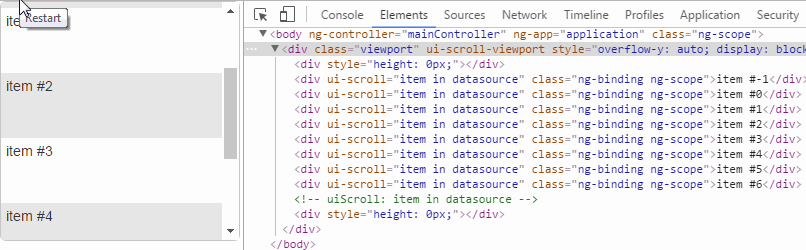
<ANY ui-scroll-viewport>
<ANY ui-scroll="items in datasource" ... >
...
</ANY>
</ANY>
Listing ANY for the tag, the directive can be applied to, stretches the truth - a little bit. The directive works well with majority
of the 'usual' tags - divs, spans, a, inputs, etc. For all of them the viewport should be a div (unless it is the window). Some other
tags require special treatment. If the repeated tag is a li, it is best to use ul or ol as a viewport. For a tr as a repeated tag the
viewport has to be the table or tbody. dl as a repeated tag is not supported.
The viewport is an element representing the space where the items from the collection are to be shown. Unless specified explicitly with the uiScrollViewport directive, browser window will be used as the viewport.
Important! The viewport height must be constrained. If the height of the viewport is not constrained (style="height:auto") it will pull the entire content of the datasource and may throw an Error depending on the number of items in the datasource. Even if it does not, using the directive this way does not provide any advantages over using ng-repeat, because item template will be always instantiated for every item in the datasource.
Important! There is a Scroll Anchoring feature enforced by some browsers (e.g Google Chrome since v56) which makes scroller behavior incorrect. The ui-scroll-viewport directive eliminates this effect by disabling the 'overflow-anchor' css-property on its element. But if the ui-scroll-viewport is not presented in the template, you should take care of this manually by switching it off on the body/html container.
We have built pull of examples covering a number of use-cases, showing various ways to use the ui-scroll directive. Each demo is absolutely independent and has its own html-page and the javascript file with the same name and .js extension.
To run the examples use this link.
To install the package via npm use
npm install --save angular-ui-scroll
After installation via npm, the ui-scroll distributive files will be available as
<script src="node_modules/angular-ui-scroll/dist/ui-scroll.min.js">
<script src="node_modules/angular-ui-scroll/dist/ui-scroll-grid.min.js">
To install the package via bower use
bower install angular-ui-scroll
After installation via bower, the ui-scroll distributive files will be available as
<script src="bower_components/angular-ui-scroll/dist/ui-scroll.min.js">
<script src="bower_components/angular-ui-scroll/dist/ui-scroll-grid.min.js">
There are also uncompressed versions (ui-scroll.js, ui-scroll-grid.js) and sourcemaps for all of js-files.
To use it in your angular-app you should add the module (modules)
angular.module('application', ['ui.scroll', 'ui.scroll.grid'])
Note: angular-ui-scroll works with AngularJS v1.2.0 and above.
Currently we have 2 regular modules which can be added to the angular-app you are developing:
Also, there is one more additional module in a separate file:
<div ui-scroll="item in myDatasource"
buffer-size="5"
padding="1"
start-index="100"
adapter="myAdapter"
>{{item}}</div>
variable in datasource – where variable is the user defined loop variable and datasource is the name of the data source to enumerate.Some of the properties offered by the adapter can also be accessed directly from the directive by using matching attributes. In the same way as for the adapter attribute, syntax for such attributes allows for providing a reference expression to be used to access the corresponding value. Below is a list of such attributes:
isLoading adapter property, which is preferable.topVisible adapter property, which is preferable.topVisibleElement adapter property, which is preferable.topVisibleScope adapter property, which is preferable.The expression can be any angular expression (assignable expression where so specified). All expressions are evaluated once at the time when the scroller is initialized. Changes in the expression value after scroller initialization will have no impact on the scroller behavior.
The assignable expressions will be used by scroller to inject the requested value into the target scope. The target scope locating is based on AngularJS $parse service. If the viewport is presented (the element marked with the uiScrollViewport directive), then the scope associated with the viewport will be a start point in the target scope locating. If not, the scope next to the ui-scroll local scopes (ui-scroll parent scope) will be a start point.
Please notice that properties defined via assignable expression could be unavailable in case of nested scopes and non-explicit assignment. For example, if you want to have the Adapter on some controller's scope and there are intermediate scopes in between (due to ng-if for example), you should use Controller As syntax or explicitly define at least two-level object hierarchy on your controller:
<div ng-controller="MyController">
<div ng-if="show">
<div ui-scroll="item in datasource" adapter="container.adapter">
.controller('MyController', function($scope) {
$scope.container = { adapter: {} };
Datasource is an object to be used by the uiScroll directive to access the data.
The directive will locate the object using the provided data source name. It will first look for a property with the given name on its $scope (here is the example of scope-based datasource usage). If none found it will try to get an angular service with the provided name (here is the example of service-based datasource usage).
The datasource object implements methods and properties to be used by the directive to access the data.
Method get
get(index, count, success)
or
get(descriptor, success)
This is a mandatory method used by the directive to retrieve the data.
Parameters
index and count. They have the same meaning as in the alternative signature when the parameters passed explicitly (index-count based). The third one will be named either append if the items will be appended to the last item in the buffer, or prepend if they are to be prepended to the first item in the buffer. The value of the property in either case will be the item the new items will be appended/prepended to. This is useful if it is easier to identify the items to be added based on the previously requested items rather than on the index. Keep in mind that in certain use cases (i.e. on initial load) the value of the append/prepend property can be undefined.Important! Make sure to respect the index and count parameters of the request. The array passed to the success method should have
exactly count elements unless it hit eof/bof.
Properties minIndex and maxIndex
If the boundaries of the dataset are known, we may virtualize all the dataset by assigning appropriate values to minIndex and maxIndex datasource properties. This would improve the usability of the scroll bar: the uiScroll will maintain forward and backward padding elements of the viewport assuming the dataset consists of (maxIndex - minIndex) items. So it will be possible to jump to any position immediately.
The adapter object is an internal object created for every instance of the scroller. Properties and methods of the adapter can be used to manipulate and assess the scroller the adapter was created for.
The adapter object is determined via ui-scroll attribute "adapter", which value is construed as assignable expression.
Adapter object implements the following properties:
isLoading - a boolean value (read only) indicating whether there are any pending load requests.topVisible/bottomVisible - a read only reference to the item currently in the topmost/bottommost visible position.topVisibleElement/bottomVisibleElement - a read only reference to the DOM element currently in the topmost/bottommost visible position.topVisibleScope/bottomVisibleScope - a read only reference to the scope created for the item currently in the topmost/bottommost visible position.bufferLength - a number of items currently in the ui-scroll buffer; equal to a number of DOM elements that are present in visible and invisible parts of the ui-scroll viewport.bufferFirst/bufferLast - a read only reference to the first/last item currently in the ui-scroll buffer.disabled - setting disabled to true disables scroller's scroll/resize events handlers. This can be useful if you have multiple scrollers within the same scrollViewport and you want to prevent some of them from responding to the events.Adapter object implements the following methods
Method isBOF
isBOF()
Returns true if the first item of the dataset is already in the buffer. No further requests for preceding items will be issued, returns false otherwise.
Method isEOF
isEOF()
Returns true if the last item of the dataset is already in the buffer. No further requests for tailing items will be issued, returns false otherwise.
Method isEmpty
isEmpty()
Returns true if the dataset is empty and the internal buffer length = 0. Returns false otherwise. Mind that isEmpty() will return true during the first request is pending, so maybe it should be used together with isLoading property.
Method reload
reload()
or
reload(startIndex)
Calling this method re-initializes and reloads the scroller content. startIndex is an integer indicating what item index the scroller will use to start the load process. The value of the argument replaces the value provided with the start-index attribute. Calling reload() is equivalent to calling reload method with current value of the start-index attribute.
Important! startIndex should fall within underlying dataset boundaries. The scroller will request two batches of items one starting from the startIndex and another one preceding the first one (starting from startIndex - bufferSize). If both requests come back empty, the scroller will consider the dataset to be empty and will place no further data requests.
Method applyUpdates
applyUpdates(index, newItems, options)
Replaces the item in the buffer at the given index with the new items.
Parameters
index provides position of the item to be affected in the dataset (not in the buffer). If the item with the given index currently is not in the buffer no updates will be applied. $index property of the item $scope can be used to access the index value for a given item
newItems is an array of items to replace the affected item. If the array is empty ([]) the item will be deleted, otherwise the items in the array replace the item. If the newItem array contains the old item, the old item stays in place.
applyUpdates(updater, options)
Updates scroller content as determined by the updater function
Parameters
item, scope, and element. Here item is the item to be affected, scope is the item $scope, and element is the html element for the item. The return value of the function should be an array of items. Similarly to the newItem parameter (see above), if the array is empty([]), the item is deleted, otherwise the item is replaced by the items in the array. If the return value is not an array, the item remains unaffected, unless some updates were made to the item in the updater function. This can be thought of as in place update.Options for both signatures, an object with following fields
false default value. This option has an impact on removing/inserting items procedure. If it's false, deleting the topmost item will lead to incrementing min index, also inserting new item(s) before the topmost one will lead to decrementing min index. If it's true, min index will not be affected, max index will be shifted instead. If it's true, no matter which item is going to be removed/inserted, max index will be reduced/increased respectively.Let's discuss a little sample. We have {{$index}}: {{item}} template and three rows: 1: item1, 2: item2, 3: item3. Then we want to remove the first item. Without immutableTop we'll get 2: item2, 3: item3. With immutableTop we'll get 1: item2, 2: item3. The same for inserting, say, item0 before item1. Without immutableTop we'll get 0: item0, 1: item1, 2: item2, 3: item3. With immutableTop we'll get 1: item0, 2: item1, 3: item2, 4: item3.
Method append
append(newItems)
Adds new items after the last item in the buffer.
Parameters
Method prepend
prepend(newItems, options)
Adds new items before the first item in the buffer. Works exactly as inserting new item(s) before the topmost one via applyUpdates method.
Parameters
applyUpdates method; options.immutableTop set to true will make min index unchangeable, max index will be increased. Otherwise (options.immutableTop = false, the default case), min index will be increased.Adapter methods applyUpdates, append and prepend provide a way to update the scroller content without full reload of the content from the datasource. The updates are performed by changing the items in the scroller internal buffer after they are loaded from the datasource. Items in the buffer can be deleted or replaced with one or more items.
Important! Update datasource to match the scroller buffer content. Keep in mind that the modifications made by the adapter methods are only applied to the content of the buffer. As the items in response to scrolling are pushed out of the buffer, the modifications are lost. It is your responsibility to ensure that as the scroller is scrolled back and a modified item is requested from the datasource again the values returned by the datasource would reflect the updated state. In other words you have to make sure that in addition to manipulating the scroller content you also apply the modifications to the dataset underlying the datasource. Here is the example of such implementation.
In the fashion similar to ngRepeat the following animations are supported:
Animations are only supported for the updates made via applyUpdates method. Updates caused by scrolling are not going through animation transitions. Usual rules of working with AngularJS animations apply. Look here for an example of animations in the scroller
The uiScrollViewport directive marks a particular element as viewport for the uiScroll directive. If no parent of the uiScroll directive is marked with uiScrollViewport directive, the browser window object will be used as viewport.
<ANY ui-scroll-viewport>
...
</ANY>
This constant is a class that implements some DOM element methods of jQuery which are currently not implemented in jqLite, namely
These methods are being registered on angular.element during 'ui.scroll' module run automatically only if jQuery is not loaded. It is so since ui-scroll v1.6.0. In previous versions there was a separate module 'ui.scroll.jqlite' which should have been included in the dependency list of the main app module. So currently we leave 'ui.scroll.jqlite' module stub with no content to provide full backward compatibility.
The uiScrollTh and uiScrollTd directives provide a way to build flexible dynamic grids. Handling of grid rows is done by the uiScroll directive itself. In addition to this uiScrollTh and uiScrollTd directive provide tools to programmatically change grid layout, including applying styles to columns, changing column size and order, as well as saving the modifications to the layout and applying previously saved layouts. At this point the above functionality is supported only for table based scrollable grids.
Here is the basic html template for scrollable grid using the uiScrollTh and uiScrollTd directives. Keep in mind that the height of the scroll viewport (in this case the <TABLE> tag) should be constrained. Also, make sure that the initial column widths are applied uniformly to both headers (<TH>) and cells (<TD>)
<TABLE ui-scroll-viewport class="grid">
<THEAD style="display:block">
<TR>
<TH ui-scroll-th class="col1">header 1...</TH>
<TH ui-scroll-th class="col2">header 2...</TH>
...
</TR>
</THEAD>
<TBODY>
<TR ui-scroll="item in datasource" adapter="adapter">
<TD ui-scroll-td class="col1">...</TD>
<TD ui-scroll-td class="col2">...</TD>
...
</TR>
</TBODY>
</TABLE>
The grid directives have the same dependency requirements as the uiScroll directive itself. To use the directives make sure the ui.scroll.grid module is on the list of the module dependencies. Also you have to load the dist/ui-scroll-grid.js file in your page.
GridAdapter object (along with ColumnAdapter objects) provides methods and properties to be used to change the scrollable grid layout.
A reference to this object is injected as a property named gridAdapterin the scroller adapter.
GridAdapter object implements the following properties:
columns - returns an array of ColumnAdapter objects to be used to control the scrollable grid layout. The columns are listed in the same order as they appear in the browser.GridAdapter object implements the following methods:
getLayout() - returns an object describing current scrollable grid layout.applyLayout(layout) - restores scrollable grid layout to the state as defined by the object passed as the parametercolumnFromPoint(x,y) - if the coordinates belong to a scrollable grid column returns the appropriate ColumnAdapter object. Otherwise, returns undefined.ColumnAdapter object implements the following methods:
css(name, value) - sets the css property name to value for the column header as well as for the column cells.moveBefore(column) - moves the column in front of the column referenced by the parameter. If the parameter is null, the column will become the rightmost column.Please feel free to make Pull Requests. Below is the information which could be useful for local developing and contributing.
The ui-scroll sources are in ./src folder. They could not be run as is because of ES6 modules (since v1.6.0), they should be built. The build process includes jshint sources verification, distributive files generating and tests running.
There are some npm scripts available for developing.
1. To run dev-server use
npm start
This should start development server on 5005 port over the ./demo folder. The dev-server proxy is configured to provide work with temporary distributive files (which are being built in-memory each time the sources from ./src have been changed) despite the direct links to public distributive files form ./dist folder. So the dist-folder should stay clear until the development is finished.
2. To run tests in keep-alive mode use
npm test
This runs Karma testing against temporary distributive files that are being built in-memory by the Webpack. We created a number of specifications which consist of more than 200 tests. They are living at the ./test folder. Karma watches both for ./src and ./test folders and automatically re-runs tests after the source code has been changed.
3. To run both dev-server and tests in keep-alive mode use
npm run dev
This is the combination of first two scripts running in concurrently mode. This allows you to work with the ui-scroll examples on 5005 port during continuous tests running.
4. To run full build process use
npm run build
After developing and testing are completed, the build process should be run to a) pass through jshint (both of ui-scroll and test specifications sources), b) generate compressed and uncompressed versions of the ui-scroll distributive in the public ./dist folder, c) run tests over minified distributive files.
Pull Request should include source code (./scr) changes, may include tests (./test) changes and may not include public distributive (./dist) changes.
FAQs
AngularJS virtual scrolling module
The npm package angular-ui-scroll receives a total of 2,127 weekly downloads. As such, angular-ui-scroll popularity was classified as popular.
We found that angular-ui-scroll demonstrated a not healthy version release cadence and project activity because the last version was released a year ago. It has 3 open source maintainers collaborating on the project.
Did you know?

Socket for GitHub automatically highlights issues in each pull request and monitors the health of all your open source dependencies. Discover the contents of your packages and block harmful activity before you install or update your dependencies.

Security News
Fluent Assertions is facing backlash after dropping the Apache license for a commercial model, leaving users blindsided and questioning contributor rights.

Research
Security News
Socket researchers uncover the risks of a malicious Python package targeting Discord developers.

Security News
The UK is proposing a bold ban on ransomware payments by public entities to disrupt cybercrime, protect critical services, and lead global cybersecurity efforts.