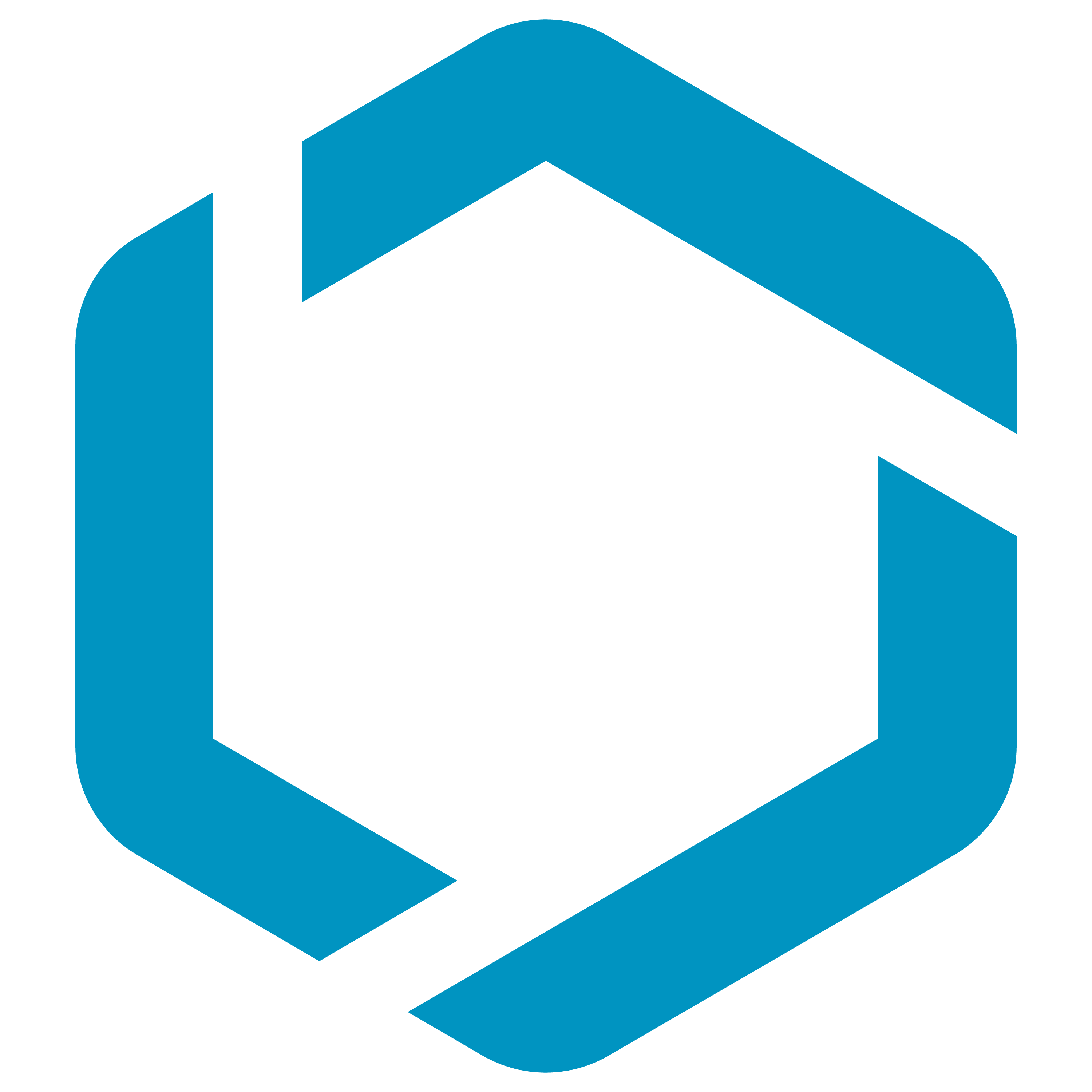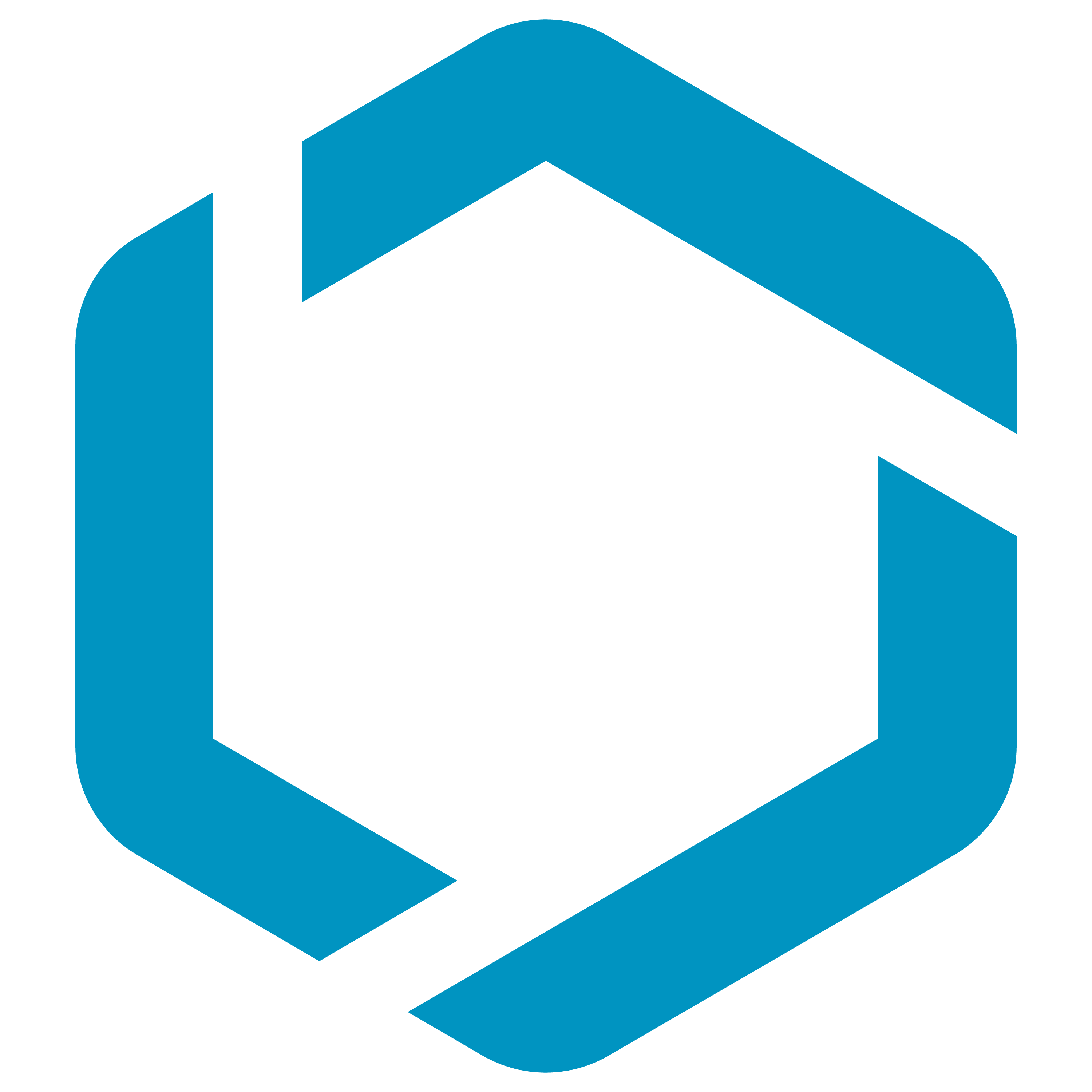
assemble




Looking for the grunt plugin? Please visit grunt-assemble.
(Note that the current website assemble.io, is for grunt-assemble. Thanks for your patience while we work on updating the site with documentation for the latest assemble).
Overview
(Click the following sections to expand them)
Table of contents
- [Quickstart](#quickstart)
* [Install assemble](#install-assemble)
* [Create a new project](#create-a-new-project)
* [Run assemble](#run-assemble)
- [Getting started](#getting-started)
* [Rendering templates](#rendering-templates)
* [Running tasks](#running-tasks)
- [CLI](#cli)
* [Running tasks](#running-tasks-1)
* [Specifying options](#specifying-options)
* [Object expansion](#object-expansion)
- [Command line options](#command-line-options)
* [cwd](#cwd)
* [file](#file)
- [API](#api)
* [Templates API](#templates-api)
+ [.create](#create)
+ [View types](#view-types)
+ [.engine](#engine)
+ [.render](#render)
* [File System API](#file-system-api)
+ [.src](#src)
+ [.dest](#dest)
+ [.copy](#copy)
+ [.renderFile](#renderfile)
* [Task API](#task-api)
+ [.task](#task)
+ [.build](#build)
+ [.watch](#watch)
- [Plugins](#plugins)
* [Discovering plugins](#discovering-plugins)
* [Authoring plugins](#authoring-plugins)
- [Learning](#learning)
* [Help](#help)
* [More information](#more-information)
* [FAQ](#faq)
- [About](#about)
* [Community](#community)
* [Related projects](#related-projects)
* [Similar projects](#similar-projects)
* [Release history](#release-history)
* [Contributing](#contributing)
* [Authors](#authors)
* [License](#license)
(TOC generated by verb using markdown-toc)
What is Assemble?
Assemble is a command line tool and developer framework for rapid prototyping, static site generation, and [much more](#what-can-i-do-with-assemble).
Who uses assemble?
Assemble is used by thousands of developers and teams in more than 170 countries! Here are a few examples of sites built with assemble:
Is your website, blog or project built with assemble? Please let us know about it!
Why should I use assemble?
- Expressive, functional API (the API is also stable)
- You can use assemble with any web framework or CSS/HTML toolkit
- Assemble can build static sites or hybrid static/dynamic sites
- Streams support, you can run any gulp plugin
- Powerful features for rapid web development, including a robust API for rendering templates with any node.js template engine.
- Assemble can use any base plugin
- Assemble can do anything Jekyll does, but with more flexibility and control
- Like gulp, assemble can also run any other static site generator as a plugin, which means you can do anything and everything all other node.js static site generators can do, and much more.
What can I do with Assemble?
Rapid development toolkit
Assemble can be used standalone, but it's even more powerful when used alongside the following libraries:
- generate: scaffold out new projects from the command line
- assemble: <= you are here
- verb: generate documention for your projects
- update: keep your projects up-to-date
Features
Here are just a few of the features assemble offers:
Quickstart
Create a new assemble project in less than 3 minutes!
Install assemble
Install assemble's CLI globally:
$ npm install --global assemble
This adds the assemble command to your system path, allowing it to be run from any directory.
Create a new project
Scaffold out a new assemble project using [generate-assemble][] (a project generator, powered by generate).
Install generate-assemble
$ npm install --global generate generate-assemble
Scaffold out a new assemble project
$ gen assemble
Run assemble
Time to build your assemble project!
$ assemble
This will give you a preview of how assemble works, continue reading for more information and documentation.
Getting started
See the quickstart section to learn how to install assemble. After that, you're ready to start rendering!
Rendering templates
Render a template (the default engine is handlebars, but you can use any engine you want):
var assemble = require('assemble');
var app = assemble();
app.page('home.hbs', {content: 'This is \{{title}}'})
.render({title: 'Home!'}, function(err, view) {
if (err) throw err;
console.log(view.content);
});
Running tasks
Create an assemblefile.js and add tasks to run:
var assemble = require('assemble');
var htmlmin = require('gulp-htmlmin');
var app = assemble();
app.page('a.hbs', {content: '...'});
app.page('b.hbs', {content: '...'});
app.page('c.hbs', {content: '...'});
app.task('default', function() {
return app.toStream('pages')
.pipe(app.renderFile())
.pipe(htmlmin())
.pipe(app.dest('site'));
});
module.exports = app;
CLI
Run assemble from the command line.
$ assemble <tasks> [options]
Running tasks
Specify one or more space-separated tasks to run.
Examples
Run task foo
$ assemble foo
Run tasks foo and bar
$ assemble foo bar
Specifying options
Non-task options are prefixed with --.
Examples
Set the --cwd to run an assemblefile.js in a different directory:
$ assemble --cwd=docs
Emit views as they're loaded and log them to stderr:
$ assemble --emit=view
See more [command line options](#command line options)
Object expansion
Object-paths may be specified using dot-notation for either the key or value in a command line argument.
Additionally, assemble uses expand-object (and some custom parsing) to make it easier to pass non-trivial options and commands via command line. So all of the following formats are possible.
Examples
Boolean values:
$ assemble --foo
Key-value pairs:
$ assemble --foo=bar
Nested booleans:
$ assemble --option=foo
Nested key-value pairs:
$ assemble --option=foo:bar
Deeply nested key-value pairs:
$ assemble --option=foo.bar.baz:qux
Or on the left-side of the =:
$ assemble --option.foo.bar.baz=qux
Command line options
cwd
Change the cwd for the assemblefile.js to run, optionally specifying any tasks to run:
$ assemble <tasks> --cwd [directory]
Example
To run the scaffolds example in the examples/ directory, you would enter:
$ assemble --cwd examples/scaffolds
If successful, in the command line, you should see something like this:

file
Specify the name of the config file for assemble's CLI to run, the default is assemblefile.js.
Example
$ assemble --file assemblefile.dev.js
API
Create an assemble app. This is the main function exported by the assemble module.
Params
options {Object}: Optionally pass default options to use.
Example
var assemble = require('assemble');
var app = assemble();
Templates API
Assemble exposes the entire API from the templates library for working with templates and template collections. The API is much more extensive than what is documented here, see templates for more documentation.
Templates and Views
In the following documentation, the terms "template" and "view" both refer to aspects of the same thing. Here's what they mean:
template: an actual template stringview: a object with a content property that contains the template string. Since views are instances of vinyl, you can think of a view as a "vinyl file for templates".
.create
Create a template collection for caching views:
app.create('includes', {viewType: 'partial'});
Options
Add views
Add a view to the collection:
app.include('foo.md', {contents: new Buffer('this is contents')});
Add multiple views:
app.includes({
path: 'foo.md', contents: new Buffer('this is contents'),
path: 'bar.md', contents: new Buffer('this is contents'),
path: 'baz.md', contents: new Buffer('this is contents')
});
app.includes('*.{md,hbs}', {cwd: 'templates/includes'});
View types
View types are defined on a collection to determine how a templates in the collection will be handled throughout the [render cycle][].
Available types
Assemble supports three view types:
partial: Views with this type are can be used as "partials" (or "partial views"), which can be injected into other views. Useful for components, document fragments, or other snippets of reusable code or content. These views are passed to rendering engines to be used as partials, or variables on the context if partials are not directly supported.layout: allows views to "wrap" other views (of any type, including other layouts or partials) with common code or content.renderable: Views that have a one-to-one relationship with rendered files that will eventually be visible to a user or visitor to a website. For example: pages or blog posts. The renderable view type is automatically set if no other view types are set.
Defining view types
You can define view types when a collection is created:
app.create('snippet', {viewType: 'partial'});
Or directly on the collection options:
app.create('snippet');
app.snippets.option('viewType', ['partial']);
.engine
Register template engine for rendering views with the given ext:
app.engine(ext, fn);
Params
ext {String}: The file extension of files to render with the enginefn {Function}: Async function that follows consolidate engine conventions, and takes three arguments: str, locals and callback.
Example
app.engine('hbs', require('engine-handlebars'));
app.engine('txt', function(str, locals, cb) {
cb(null, str);
});
You can tell assemble to use the same engine for all file extensions by setting a value on options.engine.
Example
app.option('engine', 'hbs');
Or, if you're using .renderFile, you can force a specific engine to be used by passing the engine name.
Example
Use the hbs engine to render all templates:
app.src('templates/*.*')
.pipe(app.renderFile('hbs'))
.render
Render a view with the given locals and callback.
app.render(view, {title: 'Foo'}, function(err, view) {
});
Params
view {Object|String}: The view to renderlocals {Object}: Locals to pass to template engine for rendering templates in viewcallback {Function}
File System API
Assemble offers the following low-level methods for working with the file system:
Assemble has first-class support for vinyl-fs, so any gulp plugin can be used in your assemble pipeline.
.src
Create a vinyl stream. Takes glob patterns or filepaths to the source files to read.
Params
glob {String|Array}: Glob patterns or file paths to source files.options {Object}: Options or locals to merge into the context and/or pass to src plugins
Example
app.src('src/*.hbs');
app.src('src/*.hbs', { layout: 'default' });
.dest
Specify a destination for processed files.
Params
dest {String|Function}: File path or rename function.options {Object}: Options and locals to pass to dest plugins
Example
app.dest('dist/');
.copy
Copy files with the given glob patterns to the specified dest.
Params
patterns {String|Array}: Glob patterns of files to copy.dest {String|Function}: Desination directory.returns {Stream}: Stream, to continue processing if necessary.
Example
app.task('assets', function() {
return app.copy('assets/**', 'dist/');
});
.renderFile
Renders files as they are pushed through the stream.
app.src('*.hbs')
.pipe(app.renderfile())
.pipe(app.dest('foo'));
Force a specific engine to be used for rendering files:
app.engine('txt', function(str, locals, cb) {
cb(null, str);
});
app.src('*.hbs')
.pipe(app.renderfile('txt'))
.pipe(app.dest('foo'));
Task API
Assemble has the following methods for running tasks and controlling workflows:
.task
Define a task to be run when the task is called.
Params
name {String}: Task namefn {Function}: function that is called when the task is run.
Example
app.task('default', function() {
app.src('templates/*.hbs')
.pipe(app.dest('site/'));
});
.build
Run one or more tasks.
Params
tasks {Array|String}: Task name or array of task names.cb {Function}: callback function that exposes err
Example
app.build(['foo', 'bar'], function(err) {
if (err) throw err;
console.log('done!');
});
.watch
Watch files, run one or more tasks when a watched file changes.
Params
glob {String|Array}: Filepaths or glob patterns.tasks {Array}: Task(s) to watch.
Example
app.task('watch', function() {
app.watch('docs/*.md', ['docs']);
});
Plugins
Discovering plugins
Plugins from any applications built on base should work with Assemble and can be used in your assemblefile.js:
- base: find base plugins on npm using the
baseplugin keyword - assemble: find assemble plugins on npm using the
assembleplugin keyword - generate: find generate plugins on npm using the
generateplugin keyword - templates: find templates plugins on npm using the
templatesplugin keyword - [update][update-plugin]: find update plugins on npm using the
updateplugin keyword - verb: find verb plugins on npm using the
verbplugin keyword
Authoring plugins
Visit the plugin documentation guide to learn how to use, author and publish plugins.
Learning
Help
Get in touch!
Have questions, suggestions, or want to discuss assemble? Join the conversation on gitter or give us a shout on twitter. The assemble team and community are always happy to help!
More information
FAQ
Website is outdated and being refactored!
Assemble's website, assemble.io, only has information related to gulp-assemble. We're working hard to update the site with information about the latest release.
In the meantime, you might find the WIP docs useful. The unit tests are also great examples!
Is the assemble website up-to-date?
No, as mentioned above, it's completely out-of-date. If you're using grunt-assemble, some of the documentation at assemble.io might still be useful. If you're using assemble v0.6.0 and higher, the documentation is probably wrong in almost every way.
We're actively (daily) working on a refactor and it's a very high priority.
What's the difference between assemble-core and assemble?
Assemble adds a CLI, a few built-in view collections: pages, layouts, and partials, middleware for parsing front-matter, and a few other basic defaults that we've found many users expect. If you'd prefer different defaults, assemble-core is a great starting point.
If you want something that handles templates, rendering, engines, helpers, collections, etc. but you don't need to run tasks or work with the file system, then consider using templates instead of assemble-core.
I use gulp, why is it recommended to use assemble directly, instead of running assemble with gulp?
You can run gulp plugins with assemble, but it won't always work the other way around. This is because, as a build system, assemble does things that gulp doesn't do, like handle middleware.
For example, assemble's .src and .dest methods have built-in .onStream, .preWrite, and .postWrite middleware handlers. If you still wish to use gulp and your build cycle includes middleware that requires these handlers, you can use the assemble-handle plugin with gulp to ensure that the handlers are still called as needed.
This is a long way of saying, you can find ways to make gulp work, but you would just be adding an extra dependency to your project to do things that assemble already does.
What is the relationship between gulp and assemble?
Please read our gulp FAQ for more information.
About
Get updates on Assemble's development and chat with the project maintainers and community members.
Contributing
Please read our contributing guide if you'd like to learn more about contributing to this project.
Related projects
You might also be interested in these projects from @doowb and @jonschlinkert:
- boilerplate: Tools and conventions for authoring and using declarative configurations for project "boilerplates" that can be… more | [homepage](https://github.com/jonschlinkert/boilerplate "Tools and conventions for authoring and using declarative configurations for project "boilerplates" that can be consumed by any build system or project scaffolding tool.")
- generate: Command line tool and developer framework for scaffolding out new GitHub projects. Generate offers the… more | homepage
- scaffold: Conventions and API for creating declarative configuration objects for project scaffolds - similar in format… more | homepage
- update: Be scalable! Update is a new, open source developer framework and CLI for automating updates… more | homepage
- verb: Documentation generator for GitHub projects. Verb is extremely powerful, easy to use, and is used… more | homepage
Similar projects
If assemble doesn't do what you need, there are some other great open source projects you might be interested in, created by our friends on GitHub (in alphabetical order):
Static site generators
Blog frameworks
Release history
key
Changelog entries are classified using the following labels (from keep-a-changelog):
added: for new featureschanged: for changes in existing functionalitydeprecated: for once-stable features removed in upcoming releasesremoved: for deprecated features removed in this releasefixed: for any bug fixes
Custom labels used in this changelog:
dependencies: bumps dependencieshousekeeping: code re-organization, minor edits, or other changes that don't fit in one of the other categories.
[0.19.0] - 2017-02-01
dependencies
- Bumps assemble-core to v0.28.0 to take advantage of new methods available on
lists
[0.18.0]
Dependencies
[0.17.0]
Dependencies
[0.16.1]
- bump dependencies. In particular, there was a bug in parser-front-matter where leading whitespace was removed after extracting front-matter, which caused the first line of indentation to be removed. This has been fixed.
[0.16.0]
- Added:
.log() method, which also exposes additional methods, like .log.info(), .log.success(), etc. - docs were moved to
support/docs, so that markdown docs can be built to the docs directory - docs were updated, new docs added
- Moves some private prototype methods to static methods, to allow them to be used without creating an instance
- Bumps assemble-core to v0.25.0
[0.15.0]
- Bumps assemble-core to v0.24.0 to get the latest versions of templates and base-data which removes the
renameKey option from the .data method. Use the namespace option instead.
[0.14.0]
Bumps assemble-core to v0.22.0 to take advantage of fixes and improvements to lookup methods: .find and getView. No API changes were made. Please let us know if regressions occur.
- fixes
List bug that was caused collection helpers to explode - Improvements to lookup functions:
app.getView() and app.find() - Bumps base to take advantages of code optimizations.
[0.13.0]
- Bumps assemble-core to v0.21.0. Support for the
queue property was removed on collections. See assemble-core for additional details. - Fixes bug where glob parent was not being used for
file.base, causing dest directory to be relative to cwd instead of glob parent in some cases. - Some changes were made to context handling that effected one unit test out of ~1,000. although it's unlikely you'll be effected by the change, it warrants a minor bump
- Externalizes common templates tests to base-test-runner, so that assemble plugins and other base applications can use the tests
- Includes a fix from assemble-loader, where a bug caused
renameKey to not always be used when defined on collection loader options. - Includes fixes from templates for resolving layouts
[0.12.0]
- Bumps assemble-core to v0.18.0, which includes a bump in templates. See the changelog on the templates library for more details.
[0.11.0]
debug methods and related code have been removed- Bumps assemble-core to v0.17.0
[0.10.0]
- Adds support for using es6 generators with tasks
- Bumps assemble-core to v0.15.0
[0.9.0]
- Bumps several dependencies. No API changes, this is mostly an optimization release. Be sure to completely remove
node_modules and reinstall all dependencies to avoid errors such as isRegistered is not a function
[0.8.0]
[0.7.0]
- Stability improvements and optimizations of the API introduced in v0.6.0.
[0.6.0]
- Major refactor. Assemble was completely re-written from the ground-up as a standalone node.js library and is no longer a grunt plugin. Grunt plugin support has been moved to grunt-assemble. Please see that repo for additional details.
Contributing
Pull requests and stars are always welcome. For bugs and feature requests, please create an issue.
Please read the contributing guide for advice on opening issues, pull requests, and coding standards.
If Assemble doesn't do what you need, please let us know
Authors
Jon Schlinkert
Brian Woodward
License
Copyright © 2017, Jon Schlinkert.
MIT
This file was generated by verb-generate-readme, v0.4.2, on February 01, 2017.