What is aws-sdk?
The aws-sdk npm package is the official AWS SDK for JavaScript, providing JavaScript objects for AWS services including Amazon S3, EC2, DynamoDB, and more. It allows developers to interact with AWS services programmatically, enabling them to build scalable solutions with AWS infrastructure.
What are aws-sdk's main functionalities?
Interacting with Amazon S3
This code sample demonstrates how to retrieve an object from an Amazon S3 bucket using the aws-sdk.
{"const AWS = require('aws-sdk');
const s3 = new AWS.S3();
const params = { Bucket: 'myBucket', Key: 'myKey' };
s3.getObject(params, function(err, data) {
if (err) console.log(err, err.stack);
else console.log(data);
});"}
Managing EC2 Instances
This code sample shows how to describe EC2 instances, providing information about instances running in your AWS account.
{"const AWS = require('aws-sdk');
const ec2 = new AWS.EC2();
const params = { InstanceIds: ['i-1234567890abcdef0'] };
ec2.describeInstances(params, function(err, data) {
if (err) console.log(err, err.stack);
else console.log(data);
});"}
Working with DynamoDB
This code sample illustrates how to retrieve an item from a DynamoDB table using the aws-sdk.
{"const AWS = require('aws-sdk');
const dynamoDB = new AWS.DynamoDB();
const params = {
TableName: 'myTable',
Key: {
'myKey': { S: 'myKeyValue' }
}
};
dynamoDB.getItem(params, function(err, data) {
if (err) console.log(err, err.stack);
else console.log(data);
});"}
Other packages similar to aws-sdk
google-cloud
The google-cloud package is a client library for accessing Google Cloud services similar to how aws-sdk accesses AWS services. It supports services like Google Cloud Storage, BigQuery, and more. While aws-sdk is specific to AWS, google-cloud is tailored for Google Cloud Platform.
ali-oss
The ali-oss package is an SDK for Alibaba Cloud's OSS (Object Storage Service). It offers a subset of the features provided by aws-sdk, but specifically for Alibaba Cloud's storage service. It's a more specialized tool compared to the broad service coverage of aws-sdk.
AWS SDK for JavaScript
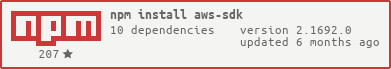




The official AWS SDK for JavaScript, available for browsers and mobile devices,
or Node.js backends
For release notes, see the CHANGELOG. Prior to v2.4.8, release notes can be found at http://aws.amazon.com/releasenotes/SDK/JavaScript
If you are upgrading from 1.x to 2.0 of the SDK, please see
the {file:UPGRADING.md} notes for information on how to migrate existing code
to work with the new major version.
Installing
In the Browser
To use the SDK in the browser, simply add the following script tag to your
HTML pages:
<script src="https://sdk.amazonaws.com/js/aws-sdk-2.94.0.min.js"></script>
You can also build a custom browser SDK with your specified set of AWS services.
This can allow you to reduce the SDK's size, specify different API versions of
services, or use AWS services that don't currently support CORS if you are
working in an environment that does not enforce CORS. To get started:
http://docs.aws.amazon.com/sdk-for-javascript/v2/developer-guide/building-sdk-for-browsers.html
The AWS SDK is also compatible with browserify.
In Node.js
The preferred way to install the AWS SDK for Node.js is to use the
npm package manager for Node.js. Simply type the following
into a terminal window:
npm install aws-sdk
In React Native
To use the SDK in a react native project, first install the SDK using npm:
npm install aws-sdk
Then within your application, you can reference the react native compatible version of the SDK with the following:
var AWS = require('aws-sdk/dist/aws-sdk-react-native');
Using Bower
You can also use Bower to install the SDK by typing the
following into a terminal window:
bower install aws-sdk-js
Usage and Getting Started
You can find a getting started guide at:
http://docs.aws.amazon.com/sdk-for-javascript/v2/developer-guide
Usage with TypeScript
The AWS SDK for JavaScript bundles TypeScript definition files for use in TypeScript projects and to support tools that can read .d.ts files.
Our goal is to keep these TypeScript definition files updated with each release for any public api.
Pre-requisites
Before you can begin using these TypeScript definitions with your project, you need to make sure your project meets a few of these requirements:
-
Use TypeScript v2.x
-
Includes the TypeScript definitions for node. You can use npm to install this by typing the following into a terminal window:
npm install --save-dev @types/node
-
Your tsconfig.json or jsconfig.json includes 'dom' and 'es2015.promise' under compilerOptions.lib.
See tsconfig.json for an example.
In the Browser
To use the TypeScript definition files with the global AWS object in a front-end project, add the following line to the top of your JavaScript file:
This will provide support for the global AWS object.
In Node.js
To use the TypeScript definition files within a Node.js project, simply import aws-sdk as you normally would.
In a TypeScript file:
import AWS = require('aws-sdk');
import AWS = require('aws-sdk/global');
import S3 = require('aws-sdk/clients/s3');
In a JavaScript file:
var AWS = require('aws-sdk');
var AWS = require('aws-sdk/global');
var S3 = require('aws-sdk/clients/s3');
Known Limitations
There are a few known limitations with the bundled TypeScript definitions at this time:
- Service client typings reflect the latest
apiVersion, regardless of which apiVersion is specified when creating a client. - Service-bound parameters use the
any type.
Getting Help
Please use these community resources for getting help. We use the GitHub issues for tracking bugs and feature requests and have limited bandwidth to address them.
Opening Issues
If you encounter a bug with the AWS SDK for JavaScript we would like to hear
about it. Search the existing issues
and try to make sure your problem doesn’t already exist before opening a new
issue. It’s helpful if you include the version of the SDK, Node.js or browser
environment and OS you’re using. Please include a stack trace and reduced repro
case when appropriate, too.
The GitHub issues are intended for bug reports and feature requests. For help
and questions with using the AWS SDK for JavaScript please make use of the
resources listed in the Getting Help
section. There are limited resources available for handling issues and by
keeping the list of open issues lean we can respond in a timely manner.
Supported Services
Please see SERVICES.md for a list of supported services.
License
This SDK is distributed under the
Apache License, Version 2.0,
see LICENSE.txt and NOTICE.txt for more information.



