
Security News
Node.js EOL Versions CVE Dubbed the "Worst CVE of the Year" by Security Experts
Critics call the Node.js EOL CVE a misuse of the system, sparking debate over CVE standards and the growing noise in vulnerability databases.
azure-functions-core-tools
Advanced tools
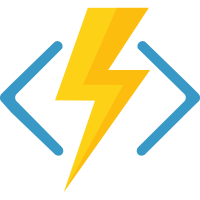
| Branch | Windows | Linux |
|---|---|---|
| master | ||
| v1.x | N/A |
The Azure Functions Core Tools provide a local development experience for creating, developing, testing, running, and debugging Azure Functions.
v1 (v1.x branch): Requires .NET 4.7.1 Windows Only
v2 (master branch): Self-contained cross-platform package
Both v1 and v2 of the runtime can be installed on Windows.
To install v1 with npm:
npm i -g azure-functions-core-tools
To install v1 with chocolatey:
choco install azure-functions-core-tools
To install v2 with npm:
npm i -g azure-functions-core-tools@core --unsafe-perm true
To install v2 with chocolatey:
choco install azure-functions-core-tools --pre
Homebrew:
brew tap azure/functions
brew install azure-functions-core-tools
wget -q https://packages.microsoft.com/config/ubuntu/18.04/packages-microsoft-prod.deb
sudo dpkg -i packages-microsoft-prod.deb
wget -q https://packages.microsoft.com/config/ubuntu/17.10/packages-microsoft-prod.deb
sudo dpkg -i packages-microsoft-prod.deb
wget -q https://packages.microsoft.com/config/ubuntu/16.04/packages-microsoft-prod.deb
sudo dpkg -i packages-microsoft-prod.deb
sudo apt-get install azure-functions-core-tools
sudo rpm --import https://packages.microsoft.com/keys/microsoft.asc
sudo sh -c 'echo -e "[packages-microsoft-com-prod]\nname=packages-microsoft-com-prod \nbaseurl=https://packages.microsoft.com/yumrepos/microsoft-rhel7.3-prod\nenabled=1\ngpgcheck=1\ngpgkey=https://packages.microsoft.com/keys/microsoft.asc" > /etc/yum.repos.d/dotnetdev.repo'
sudo sh -c 'echo -e "[packages-microsoft-com-prod]\nname=packages-microsoft-com-prod \nbaseurl=https://packages.microsoft.com/yumrepos/microsoft-rhel7.3-prod\nenabled=1\ngpgcheck=1\ngpgkey=https://packages.microsoft.com/keys/microsoft.asc" > /etc/zypp/repos.d/dotnetdev.repo'
sudo yum install azure-functions-core-tools
sudo zypper install azure-functions-core-tools
Code and test Azure Functions locally
NOTE: npm can be used on all platforms. On unix platforms, you may need to specify --unsafe-perm if you are running npm with sudo. That's due to npm behavior of post install script.
NOTE: If you're running the v2 on Windows, Linux, or Mac, make sure to enable the beta runtime in function app settings, otherwise you may not see the same results as running locally.
Using the Core Tools, you can easily run Azure Functions on 1.7+ Kubernetes clusters. The Core Tools will build and push a Docker image of the function to a given registry and create corresponding Kubernetes objects including a Deployment, Service and Horizontal Pod Autoscaler.
First, make sure you init a Docker file.
func init --docker
func deploy --platform kubernetes --name myfunction --registry <docker-hub-id or registry-server>
func deploy --platform kubernetes --name myfunction --registry <docker-hub-id or registry-server> --min 3 --max 10
func deploy --platform kubernetes --name myfunction --registry <docker-hub-id or registry-server> --config /mypath/config
Azure Functions running on Kubernetes can take advantage of true serverless containers model by getting deployed to different providers of Virtual Kubelet, such as Azure Container Instances.
Functions deployed to Kubernetes already contain all the tolerations needed to be schedulable to Virtual Kubelet nodes. All you need to do is to set up VKubelet on your Kubernetes cluster:
Important note: Virtual Kubelet does not currently allow for Kubernetes Services to route external traffic to pods. This means that HTTP triggered functions will not receive traffic running on a VKubelet provider (including ACI).
A good usage scenario for using functions with VKubelet would be with event triggered / time triggered functions that do not rely on external HTTP traffic.
func extensions command require the dotnet cli to be installed and on your path. This requirement is tracked here. You can install .NET Core for your platform from https://www.microsoft.com/net/download/
CurrentDirectory: is the default directory the functions runtime looks for functions in.%TMP%\LogFiles\Application\Functions: is the default directory for logs. It mirrors the logs directory on Azure as well.This project is under the benevolent umbrella of the .NET Foundation and is licensed under the MIT License
This project has adopted the Microsoft Open Source Code of Conduct. For more information see the Code of Conduct FAQ or contact opencode@microsoft.com with any additional questions or comments.
For questions on Azure Functions or the tools, you can ask questions here:
File bugs at Azure Functions Core Tools repo on GitHub.
FAQs
Azure Functions Core Tools
The npm package azure-functions-core-tools receives a total of 41,498 weekly downloads. As such, azure-functions-core-tools popularity was classified as popular.
We found that azure-functions-core-tools demonstrated a healthy version release cadence and project activity because the last version was released less than a year ago. It has 0 open source maintainers collaborating on the project.
Did you know?

Socket for GitHub automatically highlights issues in each pull request and monitors the health of all your open source dependencies. Discover the contents of your packages and block harmful activity before you install or update your dependencies.

Security News
Critics call the Node.js EOL CVE a misuse of the system, sparking debate over CVE standards and the growing noise in vulnerability databases.

Security News
cURL and Go security teams are publicly rejecting CVSS as flawed for assessing vulnerabilities and are calling for more accurate, context-aware approaches.

Security News
Bun 1.2 enhances its JavaScript runtime with 90% Node.js compatibility, built-in S3 and Postgres support, HTML Imports, and faster, cloud-first performance.