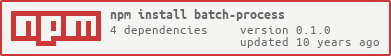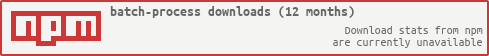batch-process - a Node.js module for controlling batch processes
This module executes external processes, capturing output and reporting on status.
Used by the seneca-run plugin
to execute external processes.

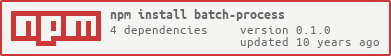
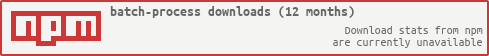
If you're using this module, feel free to contact me on twitter if you
have any questions! :) @rjrodger
Current Version: 0.1.0
Tested on: Node 0.10.31
Install
To install:
npm install batch-process
Quick Example
var batch_process = require('batch-process')
var batch = batch_process({
command:'ls',
args:['-lisa']
})
var proc = batch.make_process({
cwd:__dirname
})
proc.on('report',function(rep){
console.log(rep)
if( rep.final ) {
console.log('FINISHED')
}
})
proc.run()
Process Execution
Processes are run with child_process.spawn. The working directory is
the current process directory, unless set explicitly via options (see
below). Each process is given a unique indentifier in the format:
name-timestamp-random.
The processes are not executed in a shell, so you must supply explicit
arguments and full paths. You can provide environment variables with the env option.
The standard output and error are recorded and saved, both in-memory
and to disk. The in-memory size is limited to a maximum (see options
below). The disk recording is to /tmp by default. A new sub-folder is
created each time, with files stdout and stderr containing their
respective output.
Options
The options can be set at two levels. When defining a batch process with
var batch = batch_process({
command:'ls',
args:['-lisa']
})
And when running a process instance, with
var proc = batch.make_process({
cwd:__dirname
})
The same options can be used at each level. Use the process options to
override the common batch options to specialize the process execution.
The options are:
- command: Process to execute. Use an absolute path if in doubt.
- name: Name of batch process. For your own use. Default: command
- args: Arguments for process. Default: []
- cwd: Current working directory for process. Default: current.
- env: Environment variables for process. Default: null
- report_interval: Time between periodic emits of record event. If 0, then disabled.
- timeout: Max time allowed for process to exit. For no limit, use 0. Default: 333333.
- capture_size: Max in-memory size of output capture. Must be > 0. Default: 22222.
- record_folder: Folder for output capture files. Default: '/tmp/batch_process'.
- record: Record output flag. Default: true.
- kill_signal: Signal sent to timedout process. Default: 'SIGTERM'.
- uid: User id for process.
- gid: Group id for process.
Testing
Unit tests use mocha, and can be run with:
npm test
Releases