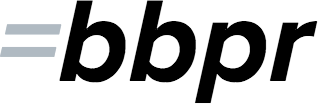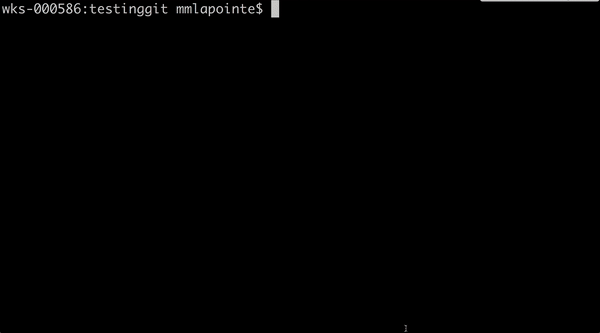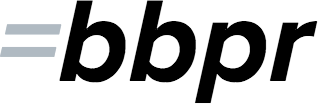
Light Speed Pull Requests from Your Terminal
Synopsis
bbpr (BitBucket Pull Requests) is a cross-platform, interactive, configurable, and fast command line program helping you standardize the pull request process between teammates. It is very easy to forget little details when doing a pull request, like a reviewer you had to add, or a description along your demo helping your teammates understand what they should review and where they should look for it. bbpr partners up with you on that journey, so that your future pull requests will always be picture perfect.
How it works
When you start a bbpr session, you simply answer questions about your upcoming PR so that bbpr can build it for you. Once you are done answering the questions, you can review all the information before sending your PR. Once you confirm each piece of information is accurate, bbpr sends the pull request and redirects you to BitBucket if it is successful. If not, you will receive information about why it failed, and you'll be able to adjust. It's that simple.
Installation
Step 1: Prerequisites
First, make sure you have the following installed on your computer: node.js, npm, git, and mercurial.
Step 2: Npm Install
The very best way to use the latest version of bbpr is to install it as a global npm package.
npm install -g bbpr
Congratulations, bbpr is now installed properly and you can instantly use the bbpr terminal command from any local Mercurial repository linked to a remote BitBucket repository. However, a more useful way to use bbpr is to configure it to your personal profile and taste.
Use and Configuration
bbpr comes bundled with a configuration file (bbpr.config.js) by default. That being said, it is recommended that you enter some information in it so it becomes faster to build your pull requests by being prompted with less questions to answer. You can edit your bbpr configuration file (bbpr.config.js) any time with the following bbpr command options:
bbpr --c - opens your configuration file so you can edit it manually.
bbpr --c reset - resets your configuration file to the default configuration file.
bbpr --c <path to a local config js file> - replaces your current config file with the local config file specified.
bbpr --c <path to a remote (http/https) config js file> - replaces your current config file with the remote config file specified. NOT YET SUPPORTED
Default configuration file overview:
module.exports = {
organization: {
name: ''
},
user: {
name: '',
password: null,
cachePwd: false
},
demo: {
shouldPrompt: false,
shouldPromptDescription: false,
basePath: ''
},
reviewers: {
default: [],
potential: []
},
branches: {
source: {
close: true
},
dest: {
default: 'default'
}
},
globalVars: {
openFileCommand: ''
}
}
Once you configured bbpr to your taste, you are ready to go. You can run bbpr from any local repository for which you want to make a pull request, and a session will start.
That's it, may you and your teammates enjoy the bbpr way of doing BitBucket pull requests!
Contribute
Please do not hesitate to make any change at any time to bbpr by submitting a pull request.
Maintainer
Michel Moreau - michmoreau.l@gmail.com